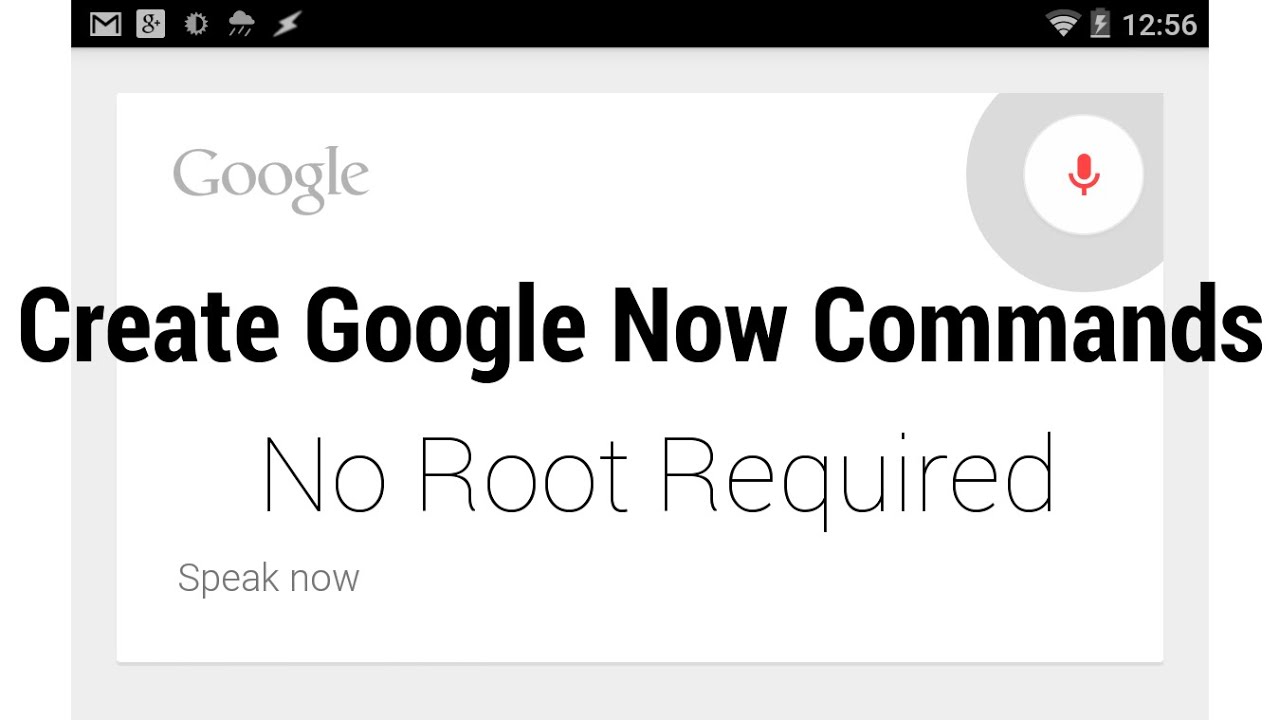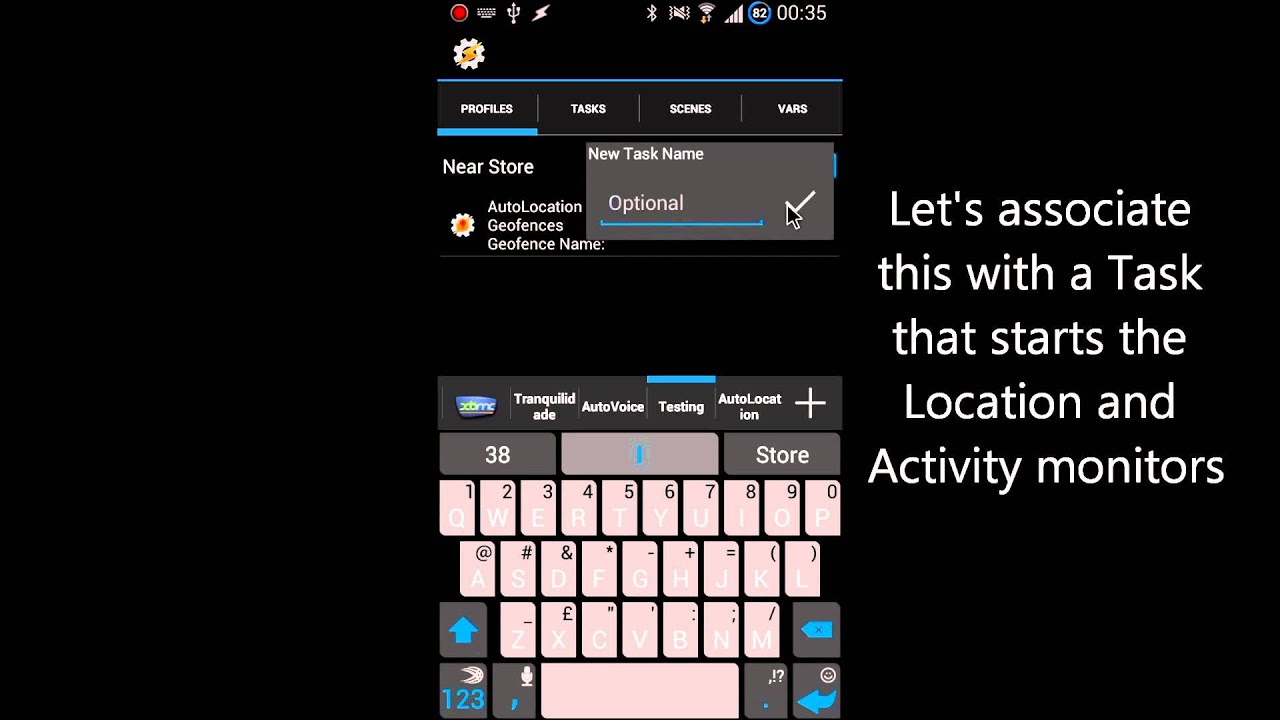Whenever we talk about automation in Android, Tasker is the first thing that comes to our mind.
If you are an Android power user then you have definitely heard (or might have also used) Tasker – the best automation app for Android. It’s a paid app that cost $4 and totally worth the money, but you can also get the 7 days free trial version from here. Next, once you install Tasker, get familiar with the interface. We have covered some awesome tasker profiles in this blog, which you can find from the link below.
Related: 10 Useful Tasker Profiles for Beginners (Part 1/2)
Now, what make Tasker so powerful is its ability to integrate with other apps and off course plugins. For instance – want to set a custom Google now command, use the Auto voice plugin or want to create a tasker profile for your smartwatch, use the Auto wear plugin.
The developer of Tasker has developed an ecosystem of plugins named as AutoApps. You can subscribe to 20+ Auto-plugins for $1.35/month or buy them individually. So, let’s take a look at some of the best Tasker plugins and how they can be used to increase the functionality of Tasker.
Let’s get started.

Best Tasker plugins
#1 AutoVoice
Want to control your Android hands-free? We all love Google Now for its wonderful implementation of AI on Android but what if we want to create our own voice commands? The easiest way to do it is using AutoVoice plugin of Tasker.
With AutoVoice you can create specific voice commands and react to those commands using tasks. There is no logical limitation about what we can do using AutoVoice and it is all about what your heart desires. It is even possible to create your own personal digital assistant using AutoVoice and other Tasker plugins. How about JARVIS?
Related: How to Create Custom Google Now Commands with Tasker
#2 AutoArduino
Say, you want to integrate Arduino with Android to do some geeky projects? But usually, you need to know programming languages like C++ to achieve this. And in case you don’t know this programming language? Don’t worry! There’s another way to do it using Tasker.
You don’t need to program your Arduino again because you can do it remotely using Tasker and AutoArduino through Bluetooth or USB-OTG. To get full control over your Arduino you need to buy AutoArduino plugin, otherwise, free version allows you to control only 2 pins on Arduino.
#3 AutoBarcode
Do you want to turn your phone into silent mode whenever you are in office? Well, it can be easily done with location-based profiles, but then every location based profile drain your phone’s battery significantly.
There’s another way to tackle this problem by using QR codes and Tasker plugin AutoBarcode. Scan the QR codes using AutoBarcode at specific places and set a tasker task for it. AutoBarcode plugin is also very useful for Car profiles e.g. you can play your favorite songs when you enter your car just by scanning a simple QR code.
#4 AutoContacts
Looking for an Email ID for a specific contact? Or want extract profile image from a contact? AutoContacts is a plugin which allows you to perform a specific query on your phone contacts.
Performing a query on the contact can enable us to extract all the contact information inside tasker variables e.g. Contact email ID in %acemail variable and Contact name in %acname variable etc. Now we can perform whatever task we want by using these variables inside Tasker. Like creating a notification when your friends birthday is near.
#5 AutoInput
There are certain actions that do not allow external access from other apps. If we come across such action in Tasker, then automation involving that action is almost impossible. This restriction can be bypassed by an awesome plugin named as AutoInput.
For example, to turn ON Airplane mode on Android, you need to swipe down the Quick settings page and click on Airplane mode. Now with Auto input, you can literally simulate your physical swipe down gesture and tap on the screen without even touching it. Any action or application that does not allow external access can be controlled using AutoInput by creating custom commands (Macros) which make it the most useful plugin.
#6 AutoLaunch
Consider a scenario where you want to launch an application by a voice command, you can implement this easily in Tasker. First, create a profile with voice command along with the application name and a corresponding task to start that application. Now, suppose you want to start another application but to do this you need to create one more profile for this new application.
To avoid this hassle, we can use AutoLuanch plugin. With AutoLuacnh we can dynamically launch applications by using a single profile. We can also query the applications we have and extract properties of those apps in Tasker variables.
#7 AutoLocation
Tasker, without any plugins, doesn’t have much options regarding location services. If you want to have more control over the functionality of location-based profiles, then AutoLocation is the best choice.
AutoLocation uses a concept of Geofences which is a custom radius based circle on the map. It is a boundary in which tasker only uses cellular towers and Wi-Fi connections to determine the location of your phone. Once you are inside the Geofence you can use aggressive location tracking such as GPS and mobile data together. With such an excellent control over location services, it is possible to implement some cool profiles like you can make your phone show the list of shopping items to you whenever you are near to a shopping mall.
#8 AutoNotification
Advanced interactive notifications can be created using AutoNotification plugin. It is possible to add buttons, pictures, and URL in the notifications along with other customization options like LED and vibration control.
The plugin is also capable of intercepting notifications e.g. we can extract the application ID corresponding to current notification in the panel. The information extracted from the current notification can then be used to perform further tasks.
#9 AutoRemote
So, you are implementing an anti-theft profile – like find out your phone’s location by sending a message. AutoRemote is a handy plugin which you can use to complete your profile as it allows you receive messages to your device from remote location and you can act on those messages to execute your tasks.
You can send messages from a web browser, your desktop, Chrome or any place where you can call a URL. Taking advantage of this facility we can also control one device(Phone) completely using another device like a PC.
#10 AutoShare
Whenever you press the share button in either YouTube application or inside Gallery app, you see a list of options that can be used to share that specific video or file. But what if we want to create a custom share option? Well, you can do that using AutoShare plugin.
This plugin enables you to create your own custom share commands and you can link them with the corresponding task in Tasker to do whatever you want! It even allows us to create our own menu with custom text and pictures.
#11 AutoShortcut
Do you want to play Poweramp playlist automatically when you connect your headphones? We know that opening an application can be done by AutoLuanch but if we specifically want to access a shortcut (in this case the playlist) associated with that app then we need AutoShortcut. Note that, only the applications that have been developed by Android shortcut creating Protocol are supported by this plugin.

#12 AutoTools
This plugin adds some basic functionality to Tasker like OCR, custom chrome tabs, custom toasts, secure settings etc. The best part is you don’t need a rooted phone to use this plugin, unlike the famous secure settings plugin. Additional useful features include assignments of commands based on pressure sensitivity on your screen (3D touch).
#13 AutoAlarm
AutoAlarm provides you the exact details of your alarm, making pre-alarm tasks simple to execute.
Consider this – you want your room lights to turn ON just before your alarm goes ON in the morning. To implement this profile, you need to know the timings of your alarm in advance and then you can act on them using Tasker. This problem can be solved using AutoAlarm in no time, however, please keep in mind that AutoAlarm only works with the default Android alarm.

#14 AutoWear
Using the Auto Voice plugin, you can create a custom Google now commands on all most anything. And Auto wear helps you to execute that custom Google now commands directly from your Android wear smartwatch.
#15 PushTasker
As the name suggest — PushTasker joins together the two most powerful Android app – Pushbullet and Tasker.
For instance, with PushTaasker, you can set up Tasker to send notes, links using Pushbullet channel. It can even intercept notifications from Pushbullet and reply to them all by itself. Though, this feature requires ROOT access.
Related: Pushbullet vs Join | What to Choose?
Wrapping Up
These are all the plugins that we can have in our arsenal. With some combinational logic, we can create a large number of Tasker profiles and the possibilities are endless. You can try different plugins together and share some of your new creative profiles in the comments section below.