With the rapid advancement in smartphone cameras, anyone can now easily shoot high-quality 4k videos. Though the videos taken from the devices may be too long or broken, we may need a video editing tool to give a final touch.
We tested dozens of video editing apps on Google play and handpicked some of the best one. To make things simple, we’ve classified these apps into three major categories:
Filter Apps: It’s for people who quickly want to create an event video and share it socially.
Basic Video Editor: They can perform all the basic edits like trim, rotate, merging the videos/soundtrack, etc.
Fully Fledged Video Editor: It’s for professionals who are looking for desktop-like video editor’s, something that can be used for creating polished videos from a smartphone with lots of features.
Best Filter Apps For Video Editing
1. Magisto Video Editor & Maker
Magisto Video Editor automatically turns your selected images/videos and music into a professional looking music video, by applying some smart filters and transitions that make them perfect for social media shares. Although to save them locally you need to pay.
With some automatic corrections like stabilization, filters & video effects it’s a great app for lightweight mobile editing software. You need to have an active internet connection as the app does all its computing work on its server.
Download Magisto
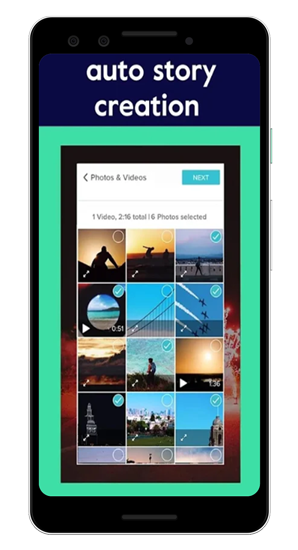

2. Quik – Free Video Editor
As the name suggests, Quick is a fast video editing software where you simply just import your media files and let the app analyze everything for you.
It offers all the basic features like styles, trimming, graphics and all the transitions that any basic editing software offers. With Quick, there are no in-app purchases, no watermarks, and you can also save videos in FHD resolution on your device.
Download Quik
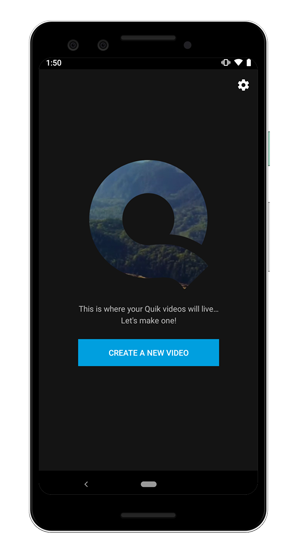
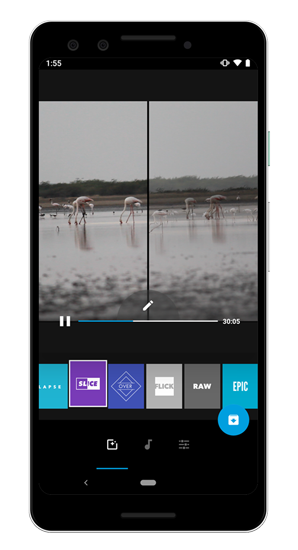
3. KlipMix
KlipMix is another amazing app that is free to use and doesn’t leave a watermark on your videos. You can easily create a mix of photos and videos and reorder them with a neat drag and drop. Also, it allows you to add audio and music in the background. KlipMix feels short of some advanced features but then again, not everyone needs those features. Some of us are happy with what KlipMix has to offer, an easy and quick way to mix Klips!
Download KlipMix


Bottom Line: Among the three basic filter apps, Magisto video editor is the best auto-filter app where it does all the enhancements automatically. However, if you’re concerned of watermarks and locally saving of the files, then you should probably go for Quick video editor. Whereas if you want a light, basic photo to video converter then Like Video handles it well.
Basic Video Editing Apps for Android
4. FilmoraGo – Free Video Editor
FilmoraGo is a powerful free video editor application, with no watermarks or time limits set in it. It offers a bunch of many awesome features where all you need to do are two simple steps, importing your media files and then selecting the theme for that video.
With some additional features like reverse play, Slow/Fast motion editor, auto-delete, trimming it’s a great powerful tool to have. The app won’t stamp a watermark or time limit on your clip.
Download FilmoraGo
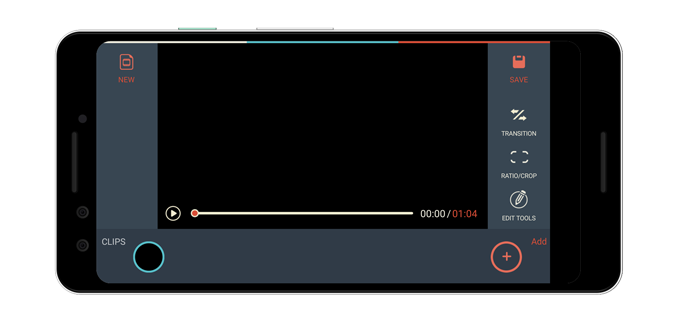
5. Adobe Premiere Clip
As the name suggests, this app is brought to you by the powerful desktop image editing company Adobe. The app is completely free, packed with some core video adjustments like exposure, highlights, shadows levels, and color correction.
The app offers two editing modes: Auto and Freeform mode, wherein Freeform mode you get some little extra control like split or add multiple clips, crossfading and much more.
Download Adobe Premiere Clip


6. Movie Maker for YouTube & Instagram
Video Editor & Maker is classically designed for all the daily vloggers, journalist, and similar socially minded video content creators. You’ll get some standard trim, crop, reorder functionality and variety of video effects, custom filters, although that feature isn’t amazingly powerful.
The app has faced some bug issues since its latest UI update, but still holds its position in this market. The app is completely free.
Download Movie Maker for YouTube & Instagram
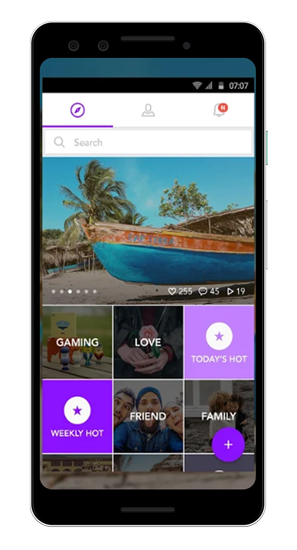

7. VQuick
VQuick is the last app in this category similar to Video Editor & Maker (YouTube). It has some basic video editing features but nothing too special. The app has a built-in social network where you can follow and view other user’s content.
There’s also an auto-delete mode where the video gets automatically deleted once it’s viewed. Overall, the app is unique and is completely free.
Download VQuick

Bottom Line:
Adobe Premiere Clip is a standard editing tool with some core video enhancements, however, if you’re looking for some more studio like features, then Filmorago is the perfect fit. VQuick and Video editor both are for daily vloggers, journalists, wherein VQuick offers a social network to get you more socially active in this field.
Best Powerful Video Editor Apps for Android
8. PowerDirector Video Editor App
PowerDirector is the best professional video editing tool, with tons of features, including quick editing tools, sleek timeline editing, collage maker, slow motion support and much more. The interface is relatively simple to work with, and you can easily save videos in HD locally on your device. Although you do get PowerDirector watermark at the bottom which can be removed by a one-time payment of $5.
Download PowerDirector Video Editor
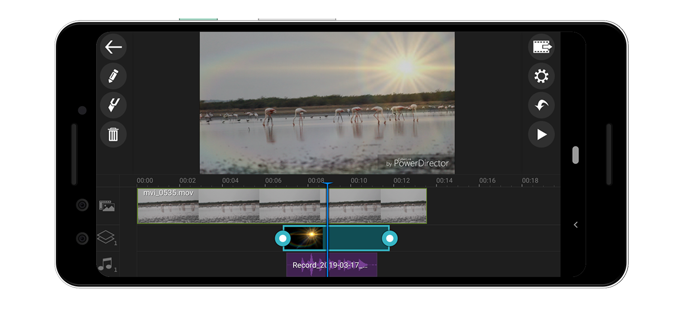
9. KineMaster – Pro Video Editor
KineMaster is one of the most comprehensive video editing software on this list; it takes video editing on a smartphone to a whole new, different level. With support for a multi-tracked timeline, 3D transitions, frame- by- frame slicing, multi-track audio, color LUT filters, and some adjustment tools it’s a full-featured professional video editor for Android.
However, it comes at a price for $5 per month after a 30-day free trial or else $40 for a year.
Download KineMaster – Pro Video Editor

10. Adobe Premiere Rush
Premiere Rush is the latest offering from Adobe. It is built with keeping in mind the modern day run-and-go content creators. If you are wondering how does it stand different from Adobe Premiere Clip, well this is totally different. Rush provides you tools for color grading to animated Titles and even transitions. The app is still new and we can expect a few updates to improve stability.
Rush is resource heavy and not well optimized as of now. The video playback is relatively poor compared to other apps. As of now, you have only 3 free exports available and you need to upgrade to $11.73/month which is costly.

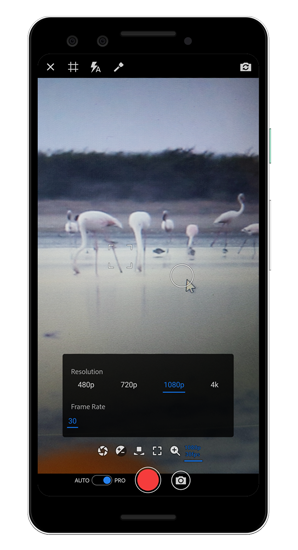
Bottom Line
If your smartphone has a powerful Ram & Processor and you’re highly anxious about lots of features then KineMaster is the best fully-fledged video editor you must have otherwise, PowerDirector is the next best video editing tool that gives you all the professional tools to get your work done.
Wrapping Up
These were some of the best video editing apps categorized accordingly. What editing app are you using on your Android? Did we miss something? Do let us know in the comments below
