Read: Best Writing App for Mac — The Ultimate Showdown
Table of Contents
Free Novel Writing Software for Windows 10
1. yWriter
yWriter is the closest alternative to Scrivener – another popular paid novel writing software. However, yWriter is not only free but supports multiple platforms like Windows, Android, and iOS. Like Scrivener, yWriter uses project structure to maintain your writing. In any particular project, yWriter can easily divide your novel into multiple scenes or chapters with little effort. The best thing is, unlike other software, yWriter focuses mainly on Scenes rather than chapters. Apart from that, the software is also capable of a storyboard view with a visual layout of the entire book.
Other features of the software include but not limited to the ability to reorder scenes, drag and drop support to rearrange chapters and scenes, automatic saves and backups, character viewpoints, conflict and outcome fields, and much more.
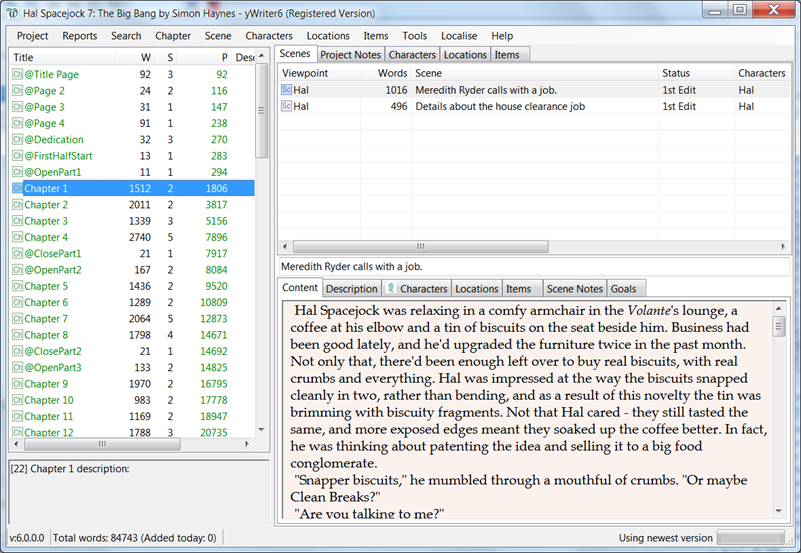
Simply put, yWriter has almost all the features you’d expect from a professional novel writing software. So, if you are looking for an offline software that works on your desktop and mobile phone then give yWriter a try.
Do keep in mind that with all the features, yWriter can be a bit overwhelming at times. However, once you get used to it, you will not go back.
2. Reedsy
Reedsy is a simple looking yet feature filled and collaborative web tool for writing and editing novels. What makes Reedsy special is its minimal look and easy to use feature set. Since the tool is mainly designed with collaboration in mind, two or more authors can simultaneously work on a book at the same time. As part of the collaborative options, Reedsy supports commenting and versioning to keep track of all the things in your book.
Add to that, Reedsy gives you professional templates to get you started with formatting your book. Once done, you can either copy edit on your own or hire a professional copy editor with just a few clicks. Of course, you can use the built-in options to quickly export your book in a wide range of formats like EPUB and PDF.
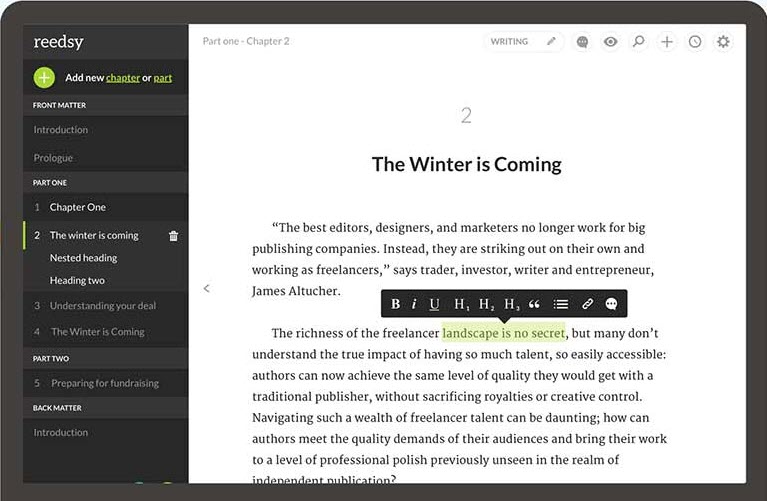
All in all, if you are looking for a free collaborative novel writing tool then give Reedsy a try and see how it works for you. After all, it is free.
3. FastPencil
FastPencil is very similar to Reedsy in that it is a collaborative novel-writing web tool with easy to use user interface. While writing, you can easily divide, drag and drop, or rearrange any scene or chapter as and when needed. Additionally, the web tool provides you with free professionally designed themes to format your book.
One of the best things about FastPencil is that while multiple authors are working on a book they can upload reference assets that can be accessible by all. If need be, the web tool has all the options you’ll ever need for effective communication while collaborating.

Being a professional tool, the app has the options for version tracking, complete metadata collection, ability to preview and export your book in multiple formats, etc. As a cherry on top, the app even gives you free online support to help you with any issues.
4. Wordcradle
If you are not ready for professional-level tools like yWriter and FastPencil then Wordcradle is for you. This web-only tool is pretty simple and straightforward both in terms of features and usage. Just like with yWriter, Wordcradle considers all your stories as projects and gives you the ability to divide each project into chapters. In addition to the project view, Wordcradle also has character and brainstorming sections. As you can tell from names itself, the Character section helps you keep track of all the characters and the brainstorm section allows you to create colorful index cards to capture ideas and other creative thoughts.
Once you are done with writing, you can export the project in the format of your choice. Unfortunately, though Wordcradle is a good free novel writing software, there are copy editing options.

If you don’t mind that and are looking for a simple tool with bare minimum features to get you started writing a book then give Wordcradle a try.
5. Pro Writing Aid
Pro Writing Aid is a powerful web tool that is mainly aimed at making your writing more consistent and readable. Compared to the above software and web tools, Pro Writing Aid is not made to write large books. However, it can be a great copy editing and proofreading tool with a boatload of options that can check and give you suggestions on how to correct any errors and inconsistencies in real time.

Simply put, Pro Writing Aid may not help you properly manage chapters, scenes, and characters but if you are looking for a capable grammar checker, style editor, copy editing, and proofreading tool then you should definitely give Pro Writing Aid a try.
6. Focus Writer

If you are looking for simple, free, and portable software that lets you write without any distractions whatsoever then Focus Writer is for you. Sure, it is very limited in terms of features but for simple writing and first or rough drafts, Focus Writer is a good start.
Alternatively, if you are willing to spend, consider Scrivener. It has a free, not 30 days consecutive days trial, which is plenty to decide if it’s worth the price.