Incognito Filter is a wonderful chrome extension that automatically triggers Incognito Mode for filtered websites. It uses the URL and Regular expressions to weed out these websites and search queries for Incognito mode. For instance, I have a habit of opening certain websites like my Banking websites, Google News or rather search queries for my article research in Incognito mode. However, it gets tedious when I have to switch to Incognito every single time. And that’s where Incognito Filter comes in. It automates this task for you. Let’s see how it works.
Read: How to Disable Incognito Mode in Google Chrome for Android
Automatically jump incognito for certain search words
1. To begin with, we would a Chrome extension called Incognito-Filter. As the name suggests, it lets you set filters for websites that you want to open in Incognito mode.
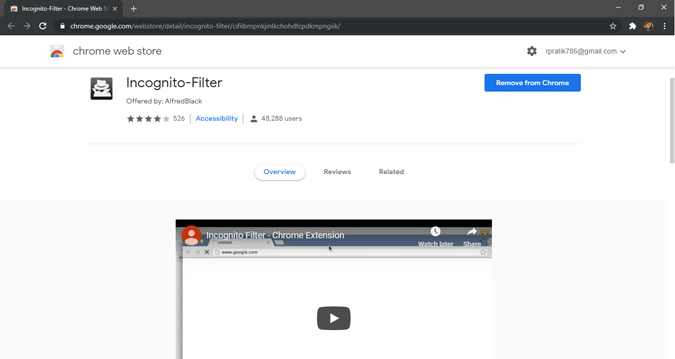
It also supports “Regular Expressions” also known as RegEx. So, instead of typing the entire website name you can even resort to using special characters.
For instance, if I want “www.example.com” to open in Incognito, I can keep the filter as “*://www.example.*”. This RegEx ensures that even if the website is “http” or “https” or the website domain name ends with “.org” or “.edu”, it will still open in Incognito mode. So, RegEx helps you advance your filter range.
2. The above example was for a webpage. But, if you want to trigger Incognito on a particular search term, the regular expression is quite complex. Open the options page of the Incognito-filter extension
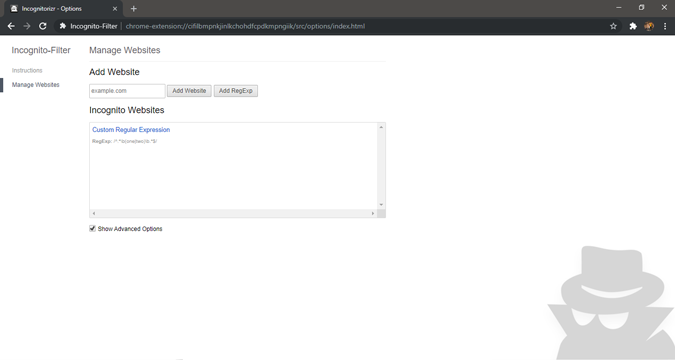
On the Options page, enter the following regular expression in the text box. Post that, click on the “Add RegExp” button.
/^.*\b(one|two)\b.*$/ 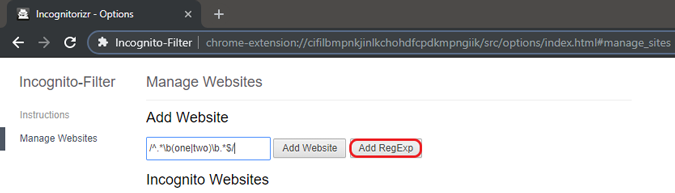
This regular expression triggers Incognito mode when your search query contains either “one” or “two”. This rule holds try for any search browser or website.
Now let’s understand the regular expression. The characters “/^.*” and “*$/” denotes that the entire search query has to be scanned until you reach the end of the line. It will look for at least one occurrence of our keyword ie. one or two.
“/b” symbolizes to search the query for the exact keyword “one” or “two” with the same case. You can alter this “(one|two)” particular section to insert your favorable keyword on which you want to trigger incognito. For instance, if I want to trigger Incognito when I search “how to”. Below is how my regular expression would look like.
/^.*\b(how to)\b.*$/ 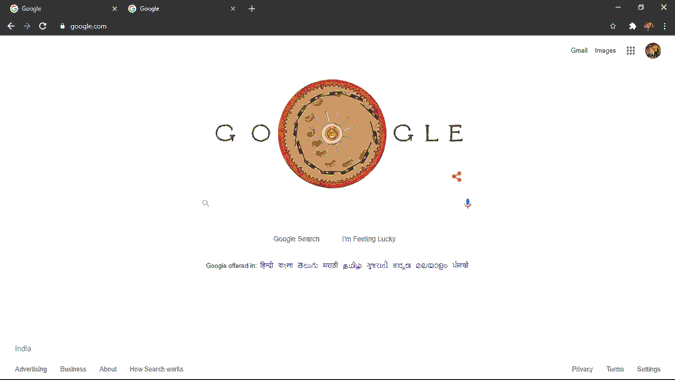
So, with the help of this extension and RegEx, you can set up an automatic trigger of Incognito based on a search keyword. It is helpful when you want to search for medical ailments or news for a particular region. The Incognito mode doesn’t provide personalized search results and also a level of anonymity against third-party websites.
Moreover, you can run these Chrome extensions on Android. So, you can have the same setup on your Android smartphone to auto-trigger Chrome Incognito. For more issues or queries, let me know in the comments below.
Also Read: A Simple Trick to Bypass Google reCaptcha in Chrome’s Incognito