Amazon Echo devices do not offer native sleep sounds. You have to use Amazon skills or connected music services to play sleep and relaxation sounds. These sounds help people sleep faster, meditate, relax, or assist in cutting out distracting noises. If you have been looking for such sounds, this post lists the best Alexa sleep and relaxation sounds for you. Let’s get started.
Table of Contents
1. Play Sounds Through Amazon Prime Music
If you have an Amazon Prime subscription, you can listen to relaxing sounds on Prime Music too without adding any skill. Just say, “Alexa, play sleeping sounds on Amazon Prime Music.” Alexa will start playing the “Sleep well” station on Amazon Music.
2. Play Sounds on Default Music App
Similarly, say, “Alexa, play sleeping music”, or “Alexa, play relaxing music” to play relaxing and sleep sounds on Spotify or other music streaming services. Find out how to connect Alexa to Spotify if you use that.
Now let’s jump to the skills.
How to Enable Skills
Before you start using any of the following skills, you need to enable it. To do so, simply say, “Alexa, enable [skill name].” Alternatively, tap/click on the skill links and hit the Enable skill button. You can also enable skills in the Alexa app by going to the More option followed by Skills & games. After enabling a skill, use the commands below to play the sounds from a skill.
3. Sleep and Relaxation Sounds
The Sleep and Relaxation Sound skill by Voice apps offers over 75 sounds to help you relax. Those are Heartbeat, Ocean, Rain, Relax, Babbling Brook, Thunderstorm, White Noise, Rainforest, Fireplace, Wind, Music Box, Forest Birds, Airplane, Train Ride, Oscillating Fan, Grandfather Clock, City Sounds, Crickets, Frogs, Vacuum, Beautiful Dream, Brown Noise, City Rain, Heavy Rain, Jungle Night, Mountain Lake, Sleep Little Babies, Small Lake, Swiss Massage, Wind Chimes, Underwater, Box Fan, Rain On Tin Roof, Forest Night, Distant Thunder, Waterfall, Distant Train, Cat Purring, Car Ride, Fountain, Cicadas, Coqui Frogs, Native American Flute, Whales, Rain on Tent, Pink Noise, Campfire, and Ocean Villa (Sleep Story).

Here are the commands for Sleep and Relaxation sounds skills:
- Open the skill: “Alexa, open Sleep Sounds”
- Play a sound: “Play Thunderstorm” or “Play Heartbeat”.
- Get list of available sounds: “List Sounds”.
- Play random sound: “Play Random”.
- Change sound: “Alexa, next” or Alexa, previous”
- Start sound directly: “Alexa, tell Sleep Sounds to play Underwater” or “Alexa ask Sleep Sounds to play Rain”
View Sleep and Relaxation Sounds Skill
4. Ambient Sounds by Sleep Jar
Another cool skill is the Ambient Sounds by Sleep Jar. Similar to the above, this skill offers a large library of sounds comprising of different types of noises (pink, brown, white), appliances (dishwasher, hairdryer, fan), nature sounds (rain, thunderstorm, fountain).
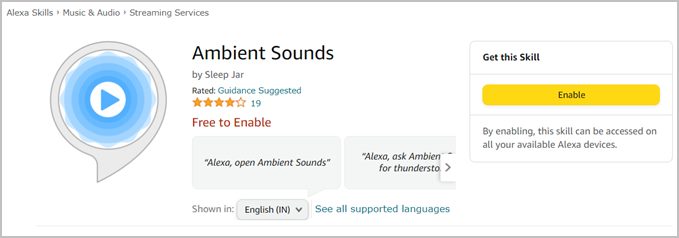
Here’s the full list of sounds:
- Thunderstorm
- Rain
- Ocean
- Babbling Brook
- Fireplace
- Airplane
- Fan
- Oscillating Fan
- City
- Rainforest
- Train
- Crickets
- Frogs
- Bird
- Clock
- Cat
- Vacuum
- Pink Noise
- Brown Noise
- White Noise
- Wind
- Windy Leaves
- Windy Trees
- Rain on a Tin Roof
- Rain on a Tent
- Light Rain
- Rain on a Window
- Distant Thunderstorm
- Shower
- Space Deck
- Hair Dryer
- Clothes Dryer
- Dishwasher
- Wind Chimes
- Whale
- Windy Meadow
- Heavy Rain
- Dripping Water
- Fountain
- Waterfall
- Forest Night
- Washing Machine
- Heartbeat
- Café
- Dream
- Blizzard
- Owl
- Underwater
- Air Conditioner
- Cicadas
- Ice Machine
- Lake
- Office
- Seagulls
- Womb
- Crinkling Plastic
- Boat Ride
- Highway
- Coqui Frogs
- Loons
- Spa
- Tibetan Bowls
- Binaural
- Distant Train
- Snoring
- Native American Flute
- Indian Flute
- Gregorian Chant
- Keyboard
- Car Ride
- Creaking Ship
- Row Boat
- Wolves
- Music Box
- Lullaby
- Electric Shaver
- Bathtub
- Draining Water
- Buzzing Light
- Peaceful
- Piano
- India
- Sailing
- Harp
- Pipe Organ
- Medieval
- Guitar
- Duduk
- Wind Tunnel
- Flute
- Ukulele
- Didgeridoo
- Cavern
- Farm
- Truck Engine
- Electric Heater
- Radiator
- Lawn Mower
- Panting Dog
- Summer Day
- Thunder
- A Random Sound
Available commands for the skill:
- Open the skill: “Alexa, open Ambient Sounds”. Alexa will ask what sound to play. Tell the sound name, such as Thunderstorm or say “Random” to let the skill play a sound for you.
- Get list of available sounds: “Alexa, ask Ambient Sounds for a list”
- Start sound directly: “Alexa, tell Ambient Sounds to play Underwater” or “Alexa ask Ambient Sounds to play Rain”
View Ambient Sounds by Sleep Jar
Tip: In case you don’t like saying Ambient sounds to Alexa, use the Sleep Sounds skill by Sleep Jar.
4. Sweet Dreams: Sounds & Meditations for Sleep
If the massive libraries in the previous two skills scare you, try the Sweet Dreams skill. It includes the basic sounds, which are as follows:
- Rain
- Surf
- Stream
- Forest
- Canyon
- Desert
- Brook
However, it also offers meditations such as falling asleep, soften, and relax, and breathing in waves.

Available commands:
- Open skill: say “Alexa, open Sweet Dreams”. You will be prompted to choose between Sound or Meditation. Choose the desired one followed by its name.
- Direct Command: “Alexa, ask Sweet Dreams to play Rain”
- List sounds: Alexa, ask Sweet Dreams to List Sounds
5. Zen Sounds
Next in the list, we have the Zen sounds. If you would like to try something different yet peaceful at the same time, this is the right skill to have. It plays Zen instrumental music in 12 different varieties of 1-hour length each. Those are:
- Thunder Sounds
- Japanese Garden Sounds
- Spirit Sounds
- Himalaya Sounds
- Beach Sounds
- Desert Sounds
- Wolf Sounds
- Borneo Sounds
- Cosmic Sounds
- Celtic Sounds
- Delta Sounds
- Future Sounds
- Sailing Sounds
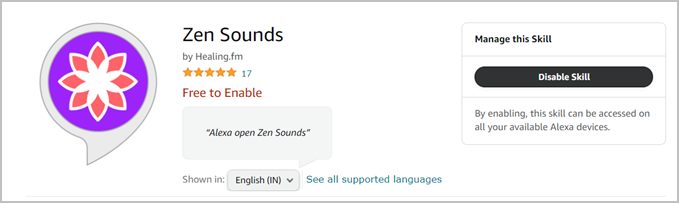
Available commands:
- Open Skill: “Alexa open Zen Sounds”
- Get list of sounds: “List”
- Play: “Alexa, Ask Zen sounds to play healing sounds.”
6. Sleep Sounds: Tibetan Bowls
This is an interesting skill that involves playing Tibetan bowl music, which is known for its healing properties.
Command:
Open skill: “Alexa open Tibetan Bowls”.
View Sleep Sounds: Tibetian Bowls skill
7. Dedicated Sounds
The following skills play specific sounds, as indicated by their names. Simply say, “Alexa, play [skill name].”
- White Noise
- Rain Sounds by Sleep Jar
- Thunderstorm Sounds by Sleep Jar®
- Beach Sounds by Healing FM
- Sleep Sounds: Wind Chimes
Frequently Asked Questions (FAQs)
1. How to Get Alexa to Play Sounds All Night
Most of the skills will loop the sounds automatically until you say, “Alexa, stop”. However, if you want to limit the time or play all night, open the skill first. That is, say, “Alexa, open [SKILL NAME]”. Then say, “Alexa, set a sleep timer for 5 hours” or your preferred time. This command basically stops whatever is playing after the set time.
2. Can You Set up Sleep Sounds With Alexa Routine
Yes, you can have sleep or relaxing sounds to play at a set time or after some action using Alexa Routines. Check our guide on how to set up an Alexa routine.
Make Alexa Your Friend
In addition to sleep and relaxation sounds, check out games that can help you sleep better and games to reduce anxiety. Also, learn how to get Alexa to say any word you want. And, find out the best Alexa skills for productivity.