Grammarly is undoubtedly an amazing tool for grammar suggestions, you can correct basic grammar, spellings, and punctuation with the app free. However, if you want more advanced grammar suggestions such as fluency, better synonyms, or even detect plagiarism then it costs you $139.95/yr at least. Instead of shelling out a fortune, let’s look at some of the best Grammarly alternatives.
Best Alternative to Grammarly that suits your needs
After trying out 10’s of services like Hemingway, Reverso, Slick Write, Paper Rater, etc I have narrowed it down to 5 services that are great alternatives to Grammarly. Namely Pro Writing Aid, Ginger, Whitesmoke, Language Tool, and Antidote. Let’s take a deeper look and check which one works best for you.
1. Cross-Platform Support
No matter how good the service, it should be available on all the platforms you use. Comparing all the services, Pro Writing Aid is available on most platforms including Chrome, Safari, Edge, Firefox, Windows, Mac, Android, iOS, Microsoft Word Plug-in, Google Docs Plug-in, etc. You’re covered on every platform out there.
Apart from Pro Writing Aid, Ginger and Whitesmoke are good enough and support all browsers and desktop apps. Whereas Language Tool only has a Chrome Extension and Antidote only supports Windows and Mac software.
Winner: Pro Writing Aid (Ginger and Whitesmoke are good enough to consider)
2. Performance in Checking Grammar
Surprisingly, Pro Writing Aid performs similarly to Grammarly if not better. It obviously finds more grammatical mistakes than any other service but it also struggles to understand complicated sentences and flags it as a mistake that can be irritating. Ginger, on the other hand, has better accuracy and detects grammatical mistakes much faster than any other app.
Whitesmoke, Antidote, and Language Tool are decent, but you can definitely consider Ginger and Pro Writing Aid has a bit of an upper hand in accuracy and performance.
Winner: Ginger, Pro Writing Aid

3. User Interface
Each service has a good user interface that everyone can understand easily. But, you can say that comparing to any other service, Grammarly has a way better interface. Pro Writing Aid’s Browser Extension puts the icon right beside the cursor on a document, it just creates many accidental clicking and is a bit irritating at times. Remaining services don’t have such problems, but apart from Grammarly, Ginger takes the cake for having a bit similar user interface like Grammarly. And if you are switching from Grammarly, you don’t even notice a big difference by choosing Ginger.
Winner: Ginger
4. Grammar Insights
Grammar correction service is not just for correcting your writing, but it also needs to explain what’s wrong in the sentence and why you need to change it. This will help you to understand the rules and not repeat it again.
Grammarly does that in a few scenarios. Ginger also works similarly to Grammarly. But Pro Writing Aid gives you suggestions each and every time. For example, take a look at the image below where it shows suggestions and also explains why you need to replace it. Pro Writing Aid provides Grammar Insights for each and every suggestion it makes, thus helps you to understand the reason behind the suggestion.
Winner:- Pro Writing Aid

5. Language Support
Coming to language support, you can consider only 3 options, Language Tool, Whitesmoke, and Ginger. The Language Tool has support for around 27 languages and works efficiently in all languages. Whereas Whitesmoke and Ginger have support for 55 and 40 languages respectively. But they just translate your text from English to other languages. So you can only type in English, correct all the mistakes in English and have to use the translate tool to translate in any language that supports. But Langauge Tool allows you to translate and directly write in the language you want.
Winner:- Language Tool

6. Offline Usage
None of the services in the list support offline usability except Antidote. You can download the software for Windows and Mac and you are all set. Just like you expect, you can access Antidote even in the offline services like Notepad. Not just that, performance in checking grammar and user interface is also decent to rely on it. Anyhow, I suggest you use Antidote as a secondary backup app when you are offline.
Winner:- Antidote
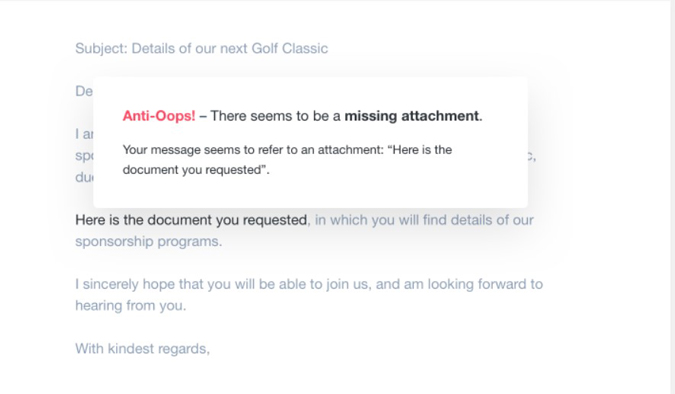
7. Statistics
Grammarly gives you statistics for each and every document showing how many words it has and how many mistakes you have made, the style of words you are using, etc and gives you a score for your document. You can correct the mistakes and improve your score.
Whereas Pro Writing Aid gives you an overall score for all of your writing. Your score increases when you make fewer mistakes and corrections. So you can check it out and slowly improve your score by writing with fewer mistakes etc. It also shows your statistics for all your writings and the mistakes you have made. You can use those to track the improvement in your writing. It even shows a graphic pie chart of the most common mistakes you regularly make.
Winner:- Pro Writing Aid
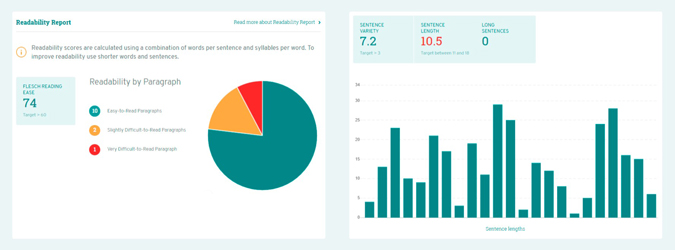
8. Pricing
Pricing cannot be compared to one another as one offers a lot of better service comparing to others. But considering all the reaming aspects, you can consider Ginger and Pro Writing Aid as better options. Language Tool is better to choose if your requirements deal with multiple languages. Antidote is best for offline use. And here’s how the prices go for each service.
Grammarly:- $139.95/year, No monthly Plans
Pro Writing Aid: – $79/Year, $20/month, $299/Lifetime
Ginger:- $89/year, $29/month
Whitesmoke:- $79/Year ($59/Year for the only browser extensions)
Language Tool:- $59/Year
Antidote:- $129/Lifetime
As you can see, every service is cheaper than what Grammarly asks for and they work just fine comparing to Grammarly. If you ask me, you can be better off with either Pro Writing Aid and Ginger.
Final Verdict
Considering all the above aspects and the usability, here is how the rating goes for each service out of 5.
Pro Writing Aid: ♦♦♦♦ (4/5)
Ginger: ♦♦♦ (3/5)
Whitesmoke: ♦♦ (2/5)
Language Tool: ♦♦♦ (3/5)
Antidote:♦♦ (2/5)
Comparing all, I prefer Ginger than Pro writing Aid or any other service, because the UI felt a bit closer to Grammarly and the performance is a bit stable to rely on. Having said that, what are you going to choose now? Let me know in the comments section.
Also check: Grammarly Vs Ginger