Whether it’s the grocery bill that you forgot to split or the loud late-night parties in the other room. There can be a thousand reasons for flatmates to fall off, but there are so many apps out there, like Splitwise to keep a track of your daily spending, Somnia, so you can listen to calming tones and fall asleep or Cozi, which helps you share the grocery list, calendar and also your to-do list, all in one app. So without further ado, here are the best apps for flatmates.
Read Best Group Bill Splitting App For Android and iOS
Table of Contents
Best Apps for Roommates
1. Splitwise
Best App for Tracking Expenses
I’ve tried many bill tracking apps, but I can swear by Splitwise. It makes splitting any type of household expenses extremely easy. You start by creating a group and all your flatmates can be added to the group. So, whenever you add any expense, it gets split equally automatically, so you don’t have to calculate anything manually. If in case, you want to add an expense which is not shared by all members, you can exclude group members with a simple click.
Besides that, if you’re someone who likes to clear the bill time to time, you have the option to settle-up the expenses anytime with any of your flatmates. The app is backed up online, so you don’t have to worry about syncing or missing up an expense when your internet is down.
Get Splitwise on ( iOS | Android )

2. Cozi Family Organizer
Best App for distributing Daily Chores
Cozi is a single app to solve many of your problems. For example, you don’t have to use another Calendar app to sync your bill payment dates, you don’t have to use a to-do list to feed in the grocery items.
However, one of my fav feature is the option to add heading and subtasks, which is a great way to divide daily chores. Let’s say you make a To-Do list and name the heading House Cleaning. Now you can add sub-tasks like Kitchen, Drawing room, etc, with the name of the flatmate to assign the work. For a good overview, all the to-dos, grocery list and calender schedules are listed on the Home screen, so you can check everything at on place.
The app is free and hence you’ll see banner ads in the UI, which can be a downer. However, you can upgrade to an ad-free version at $ 32/year which also gives you contact sync feature, birthday tracker, and plenty of themes.
Get Cozi Family Organizer for ( iOS | Android )

3. Borrowing
Best for People who Lend a lot of Things
Ever lent your books, clothes or Playstation games to your flatmates and completely forgot about it? Let’s agree, this is so common and we realize it months later disappointed where we lost these things. Don’t worry, to keep all the track of such items at one place, you can use the Borrowing app.
The app requires you to sign up which can be easily done with a Google or Facebook account. After this, there’s nothing complicated to confuse you. All you have to do is select if you’ve to borrow or lend an item, add a name, image, and date of this transaction. You can also feed in the expected return date and add additional comments if any. For additional security there an option to add a custom PIN natively in the app, so your data won’t be accessible without a valid PIN.
Get Borrowing for ( iOS | Android )

4. Mini Militia Doodle Army 2
Best WiFi Multiplayer Game
Now that COVID-19 pandemic is on, you really can’t go to the movies or hang out with your flatmates. On top of that, if you’re too finicky about social distancing, you might not want to go to the other room too, but that can get pretty boring.
The best way is to play multiplayer games over WiFi, one of my favourite being Mini Militia Doodle Army 2 is a multiplayer combat game. The basic aim of the game is to kill the opponent with guns, grenades and other weapons such as flame throwers, buzz-saw, etc. The game has a 2D animated style UI and can be played with up to 6 players at a time. There are over 20 maps to choose from and you have the option to play online as well, which is great if you get bored defeating your flatmates each time.
You can also check more multiple games in shooting and racing genre.

5. Roomster
Best App to Search for Flatmates
If you have Tinder installed on your phone to meet new people, Roomster has the same swipeable UI, so yo can swipe right if you like a property or swipe left to reject it.
A user can sign-in using your Faceboook, Google Account and even your Twitter account. After you’re done, simply choose whether you are looking for a single room for yourself for you want to rent out an entire living space. After you feed in the availability date along with your budget, it shows you the matches with the pictures and monthly rental of the place. Since the app is available in over 192 countries, you won’t have any problem searching for accommodation.
The app is free to use, however if you want to avail the Social Connect feature which lets youcontact others directly via telephhone, email or social networking sites, you need to upgrade the app for $9.99/week with a 7 days trial period.
Get Roomster for ( iOS | Android )

Apps That can be Helpful Individually
While the apps above need two or more flatmates to make better use, the apps listed below can be installed individually to help you adjust better. You can install these and ask your flatmates as well.
6. Manualslib – User Guides
Best App for Appliance Tracking and User Manual
Whether you’ve thrown away all the packaging along with the user manual or you’ve bought a second-hand appliance. Chances are in the rarest moment when you actually need the user manual, you won’t find or have it. So, the next time you have a broken microwave or a faulty fridge, try using the Manualslib app.
This app consists of a database of appliance manuals with an easy search option. You can find the right manual of your choice with the product name, and selecting one from the suggestive drop-down menu. You can also filter the searches by user manual, installation guide, fast start guides, specification list, maintenance manual, etc, which is great for narrowing down your searches. I like the option where you can just share a single page with your friends rather than the whole manual.
The only downside is the free versions has ads, so you can upgrade to the pro version at $1.5 with a 3-day trial. The app is available only on iOS, but you can check Centriq for iOS which does the same job.
Get Manualslib for Android

7. Airbnb
Best App for booking homestay for family and friends
If you’re friends or family are going to be in town and you think it’s not a very nice idea to let them stay in your house, as it would make your flatmates feel uncomfortable, a great way rather than taking a hotel is getting them a homestay and there is nothing better to experience the culture and a homely space than AirBnB.
While physical experiences might not be available there are plenty of online experiences you can try
Besides being able to search a room by price, location and budget, you can actually chat with the owner of the homestay. Airbnb is not just an app for searching living space, but you can find experiences as well, which can keep your guests busy thoughout the day. So while they’re out expeirnceing the culture, taste local cusine and enjoy taking walking tours ,you can quickly finish your work and spend time planning a dinner without being disturbed.
Get AirBnB for ( iOS | Android )

8. Somnia
Best White Noise app to keep surround noise away
If you’re frustrated with your flatmates playing loud music at night or like me you sleep in the day when everyone is up and you can’t mute the surrounding sound. ASMR or Noise cancellation apps can help you and your flatmates.
I use the Somnia App, which lets you add multiple elements such as rain, fire or other nature sounds. You can also add more sounds to the existing sound, drag the elements to modify 3D soundscapes and also tweak the intensity of each sound. What I like most about the app is the Wind Down feature, which works great when you’re trying to fall asleep by blocking noise away. You can use this feature to set a downtime, after which the intensity of the sound decreases, ultimately coming to a stop. So just start the app, keep your phone away, and relax.
This app is a great blend of ASMR & 3D White Noise audio but has a free daily usage limit after which it costs
Get Somnia for ( iOS | Android )
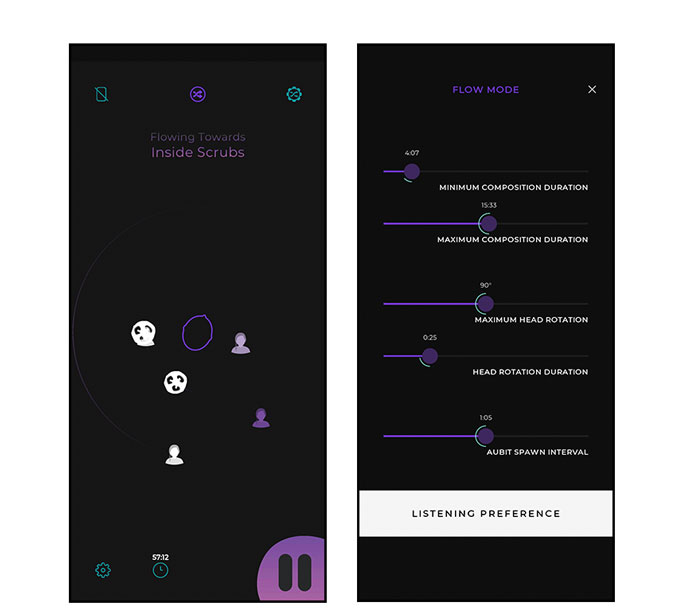
Closing Remarks
So, there were the apps you can try if you live with flatmates. There are several apps like Splitwise and Cozi which can be shared with multiple people. Both of these are a must app to install, first of all with Splitwise you can easily split expenses and then Cozi helps you to displace calender app, to-do app and even reminder app. So why not have one app instead of many? Besides that you can also use apps like Airbnb, Somnia invidulay to make your flat life easier.
Also Read Apps to stay Productive when Working From Home