Autonomous Sensory Meridian Response short for ASMR, is the name given to the pleasurable experience of scalp tingling. To put it in simple terms, imagine someone whispering in your ears or moving a feather on your face. If it’s dead silent you’ll be able to hear and ascertain where the sound is coming from. You also feel a tingling sensation starting from your scalp slowly coming down your spine. Considering it a low profile ecstatic feeling, so without further ado let’s see where you can immerse yourself in ASMR. Here are the best ASMR apps for your phone.
Best ASMR apps for Android and iOS
1. YouTube
YouTube is one of the largest platforms to host ASMR content. Besides the user’s companies also have jumped into cashing on this. Well, Apple did just that with this video, you might as well watch Colonel Sanders talk about his pocket squares in an ASMR attempt by KFC.
You can’t play YouTube in the background, however, you can use third-party apps like Musi for iPhone, if you an Android user, who would like to stream YouTube music in the background, you try NewPipe.
Get Youtube for Android and iOS
2. Tingles
It’s an app available on both Android and Apple. It works on the concept of content through specific ASMR artists whom you can follow to see their current content. There are triggers you can choose from like eating or whispering sounds. You can even request triggers straight from your favorite artist.

The home screen is basically a feed that shows you the ASMR content of the week, the artist that you follow and also all the new videos. In terms of toggle, you choose auto-play, put the video on repeat and even play just the audio. It also runs in the background in case you want to access your device or unlock it. In case your internet connection isn’t dependable simply select the quality to auto and enjoy ASMR.
As ASMR is majorly used to get mind and body relaxed or to achieve a level of sound sleep, Tingle also has a sleep timer feature ranging from 15 minutes to 3 hours. You can choose a custom time or just stop the stream when the video ends.
There are ads but I didn’t find them intrusive enough to actually consider purchasing.
Premium gives you access to all videos, removes ads and the ability to download videos offline. You also get to support your favorite artists through monthly and yearly plans which will unlock exclusive artist videos and chatrooms.
Get Tingles for Android and iOS
3. TeasEar
Give your brain a reboot. This apps gets you to control ASMR through touch. The interface is a slime covering the entire screen. As you move your fingers on the screen, you’ll control where the sound is coming from. You can pinch, scratch, slide or use any form of touch to create a sound. At the bottom, here are various slimes that you can choose from to change texture, color, and the audio as well.
A new slide is released every week and you can even create your own custom slime by choosing the foundation, consistency and vibration level.
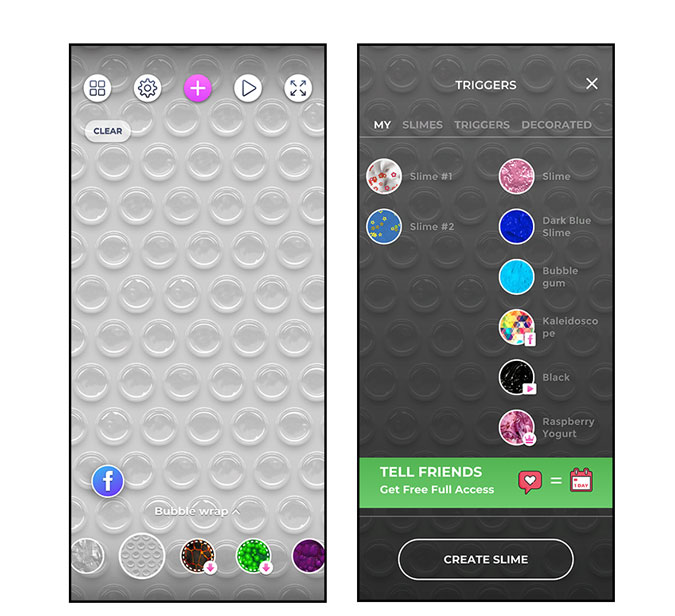
If you want to automatically let the app play ASMR audio, you can click on the play button that’ll trigger random audio, by the way, there’s is a bubble wrap stimulation as well, just plug in your headphones and thank me later!
It doesn’t work if you shut the app.
Get TeasEar for Android and iOS
4. Spotify
It needs no introduction but I’m sure we are not using this to the full potential. If you’re talking ASMR, Spotify is another place to look at. Simply searching for ASMR gives you plenty of search results. There are playlists dedicated to ASMR and after using it for some time I can say it is a great resource in this case. With Spotify’s minimal player and other capabilities like making a playlist liking tracks and to mention again, the great algorithm capabilities to search similar tracks, combining it with ASMR experience is simply a cherry on top. Well maybe its more than that provided you get a sleep timer and can change the speed as well.

You can see the sections segregated in terms of sleep triggers, beats, stress relief, etc. You can find podcasts and for those of you who watch The Office, well, you can enhance your excitement by just playing the ASMR version and fall asleep to it.
Get Spotify for Android and iOS
5. Somnia
It is more of a sleep-inducing app but still, I’d consider this because of its impeccable integration of ASMR. I think it’s one of the best apps if someone is starting out and doesn’t actually get what ASMR is. The interface is dark and you can see yourself as a head graphic in the middle of the screen, with elements floating on the sides. You can move these elements, for example, a cloud (rain audio), move it far away from you or near your ears to notice how the sound is changing.
You can also enable motion and change the sound when you move the phone which is exclusive to this app out of this list. If you find the screen to intrusive and you want to just hear the audio, you can dim the screen as well.
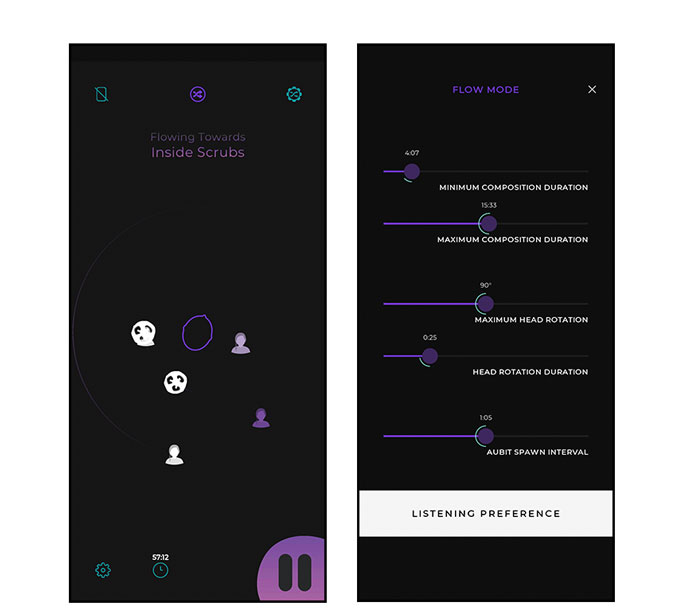
In terms of tweaking the ASMR control, you can choose how intense it should be, speed, sound clarity of the audio and how fast you want the sound to move around you.
You can also choose to listen to just ambiance sounds of rain, clouds and many more if you prefer that over ASMR. Like I said before it’s more of a sleep-inducing app, but with ASMR options and being able to set a custom timer, I think it’s one of the most powerful apps I’ve used.
6. White Noise+ Sound Machine
A lot of white noise apps are integrating ASMR and White Noise Generator is one of these apps. These apps are currently just on iOS.
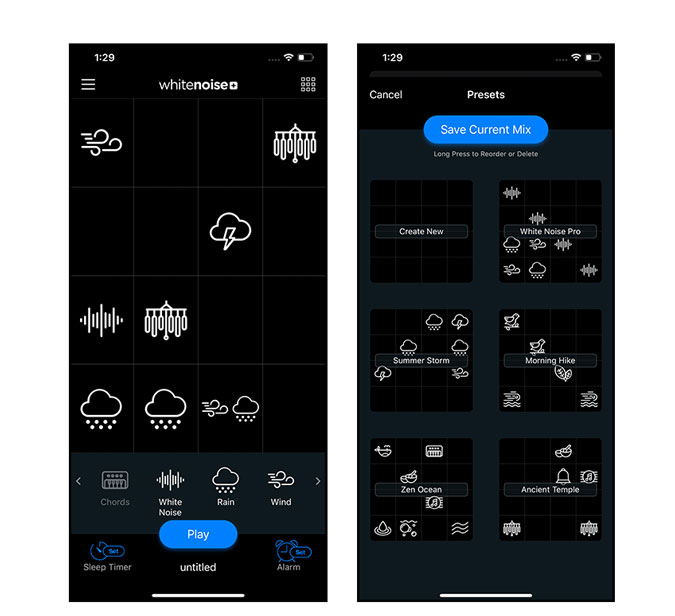
This app essentially works by creating a mix of sounds in a space called smart grid. You can add two or multiple sounds depending on the complexity. You can also add multiple sounds to make it sound richer. In addition to that, you can change the intensity of sounds by dragging the icons from left(simple) to right(more intense). If you want to tweak the volume, you can do that by moving icons vertically.
While there is no limit to using the same icon more than once, doing that can make the sound feel a bit more haphazard. If you at any point find the right sound and you feel like you’ve hit the right nail, you have the option to save the preset as well. The app comes with an upgrade at $2.99 which lets you save unlimited presets, unlocks all sounds and also enables alarm and sleep timer.
Salient Features
- Can be used with Apple Watch
- Dark Mode
- Plays in background
Get White Noise+ here.
7. Mindwell : Mood & Sleep Lab
You need a fit body and mind to function properly. Sufficient sleep and daily exercising are blocks that can add to your productivity manifolds. We’ve talked about maintaining overall health and also how to use technology to enhance it. For me, suggesting a complete package for the mind like Mindwell is another step towards it.

The introduction screen takes you to the mood-shift feature and asks you your current mood. You can choose that by dragging the selection in any four quadrants namely, frustrated, energized, discouraged or relaxed.
You can personalize your mood further with options like coping with illness, carrier, and college etc, further getting you a personalized session. Another interesting section of the app is sleep lab which consists of seven-day sleep packs, bedtime stories, and of-course ASMR sounds. In case you fear to fall asleep in the middle of the session, simply enable sleep timer which shuts the player automatically after a maximum of 15 minutes. A tracking feature called My Mood Profile helps you track your meditation and relaxing progress, so you can keep track and know if it’s really helping.
It offers a seven-day trial but if you want science-backed meditation sounds, personalized daily program or bedtime stories at $59.99/year.
Get Mindwell for Android and iOS.
Closing Words
ASMR is the new buzz and one should try it at least a few times. Though I still feel it needs another platform altogether with dedicated professional making content exclusive to ASMR. Still, all the apps I discussed are great options if you want to relax and calm yourself down. In terms of usage, it requires a good pair of headphones to actually notice the difference and enjoy ASMR. Well, I’m keeping track of these platforms and if you stumble onto something, do let me know in the comments section below.
