Compared to the mobile app, the web version of YouTube Music misses out a lot of useful features such as lyrics, equalizer, smart downloads, etc. Thankfully, we have third-party Chrome extensions to fill the gaps. Let’s check them out.
Also read: How to Use YouTube Music Collaborate Playlist Feature
Best Chrome Extensions for YouTube Music
1. Lyrics
Lyrics is obvious the most important feature missing on YouTube Music. Enter ‘Lyrics’, as the name suggests, this extension adds lyrics on the side of YouTube music. Unlike other similar extensions that appear as a pop-up on top of YouTube Music, this lyrics extension merges into the web player just like a native feature. Also, it works with a regular YouTube player.
Download Lyrics

2. YouTube Music Mini Player
By default, Chrome provides an option to control media by clicking on the music icon beside the profile pic at the top right corner. But using YouTube Music Mini Player provides even more options like controlling upcoming songs, the option to checkout lyrics directly from the mini player, etc. Just make sure you have pinned the extension to the top bar so that access it when needed.
Download YouTube Music Mini Player
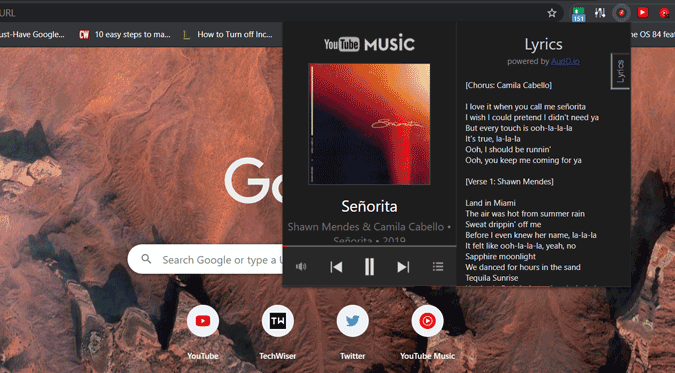
3. Hotkeys
YouTube Music supports keyboard shortcuts such as a spacebar to play/pause music and forward and backward arrow keys to skip tracks. But there are no keyboard shortcuts to control volume and skim through the song just like on YouTube. Anyhow, you can customize the hotkeys with this hotkey extension. The main advantage of this extension is that you can set these shortcuts to work only when you are on YouTube Music, or only when you are on the Chrome, or even system-wide. So you can set a shortcut that you don’t use and play and pause even without opening the YouTube Music tab each and every time in order to make shortcuts work. Anyhow first you need to open the YouTube Music app manually, these shortcuts cannot open the app and start playing automatically.
Download Hotkeys
Also Read: How to Upload Music to YouTube Music From Mobile
4. Sound Equalizer
When I am at a party, I definitely like to listen to more bass. While there is no option to do that on YouTube Music, you can install a sound equalizer extension to customize the sound from the Chrome browser. You also got a lot of presets to choose from. Anyhow, this isn’t a professional tool and changes are barely noticeable if you aren’t using speakers or earphones.
Download Sound Equalizer

5. YouTube Music Random Album
Wanna play some song from your albums instantly without the hassle of opening the YouTube Music website and searching for the songs, then this extension is completely for you. If you are saved any albums in your library, all you need to is just click on the extension icon to open the website and start playing a random album.
Download YouTube Music Random Album
6. YTSwag
Got Bored with how the YouTube Music app looks, here is an app that makes things more exciting. Instead of theming the app, YTswag completely rearranges the structure and also adds a few features like lyrics. Though lyrics from this app isn’t a reliable option, you can still consider the app for the customization it provides.
Download YTswag

7. Open in YouTube
YouTube Music lacks a comments option. Anyhow, you can use this extension to switch from YouTube Music to YouTube by just selecting the “Open in YouTube” option from the three-dot menu beside the song. Apart from comments, you can have multiple advantages like you can click on the bell icon to get notified about new songs with isn’t possible on YouTube Music yet.
Download Open in YouTube

Also read: 19 Best YouTube Music Tips And Tricks