Want to make your Discord server active and popular in your niche? Games are an easy way to keep the community active on your Discord server. Discord features many gaming bots. However, since many Discord games suffer from bugs and do not even work properly, it can be hard to find a good and reliable gaming bot. To make your work simpler, we tried many games before creating this list of the best Discord games that you can add to your server.
Table of Contents
How to Add Discord Games to Your Server
Before we begin with our list of best Discord games that you can and should add to your server, learn how to add a game bot to any server first.
You can add any of these games to your server easily by simply clicking on the provided link and then selecting the Add to Server button.

From there, you can continue the process by selecting your server. Then click on the Continue button.

On the next page, click on the Authorize button to give the required permission to the game bot on your server.

Similarly, you can add all the suggested game bots to your Discord server.
Pro Tip: Want to change your nickname to something cool before playing a game? You can easily change nicknames now on both mobile and desktop.
1. Wordle
Wordle is the word guessing game that went viral recently on the New York Times website. You have to guess a 5-letter word in 6 chances. After each guess, the letters will be color-coded to show if they are in the correct position or not. Most importantly, controlling the Wordle game through the Discord interface is easy thanks to simple commands such as /wordle to start the game, /guess to guess the word, /quit to stop the game, /rules for check rules, etc.

While you can play Wordle alone using any app and there is one from New York Times, it is always fun to chat with friends and find the correct word working as a team.
2. Truth or Dare
Truth or Dare is a popular game that needs no introduction. It is played in a group where you have to choose between truth or dare. If you choose Truth, you will have to answer a question truthfully.

If you choose to dare, you will be asked to do anything, an act or activity and you can’t say no. This Discord server game bot makes it even easier for server members by providing random truths and dares from a bowl. Interestingly, the bot is extremely customizable as you can enter custom questions, increase the level of paranoia in questions, etc.
Add Truth or Dare to Discord Server
3. Epic RPG
As the name suggests, this is a role-playing game and you as a server member need to get coins, buy inventory, and increase your level and XP. People can do that by being active on the server, and taking advantage of hunts whenever possible. You also need to increase the level of your weaponry to get more XP in your hunts.

Type /profile to check the level, inventory, stats, and leaderboard. While this game seems simple at first, it can be an ongoing game on the server where everyone competes with each other keeping the server always active.
Add Epic RPG to Discord Server
4. Virtual Fisher
Virtual Fisher is an economy based on fishing. The game supports various features such as rods, baits, boats, etc. to catch more fish. You can sell the fish and get in-game cash which can be used to get better equipment to catch even more fish. A small game to keep the server active and let the community have fun.

Add Virtual Fisher to Discord Server
5. Dank Memer
Dank Memer is another role-playing game, but it is way more feature-rich and popular with 9.2 million Discord server installations. Similar to Virtual Fisher, you have to fish, and similar to Epic RPG, you hunt. Dank Memer also provides the option to dig to get more XP. If you think Virtual Fisher and Epic RPG are easy with fewer features and equipment, try Dank Memer which has many equipment, levels, and pets, and you can even steal XP from your server mates.

Add Dank Memer to Discord Server
6. Wheel of Names
While this is not a Discord server game itself, it will help you to create a wheel with the names of server members. The app is customizable. You can create your own wheels and select names. You can create a week with names manually, select everyone with a particular role, and select people who replied to a specific message.
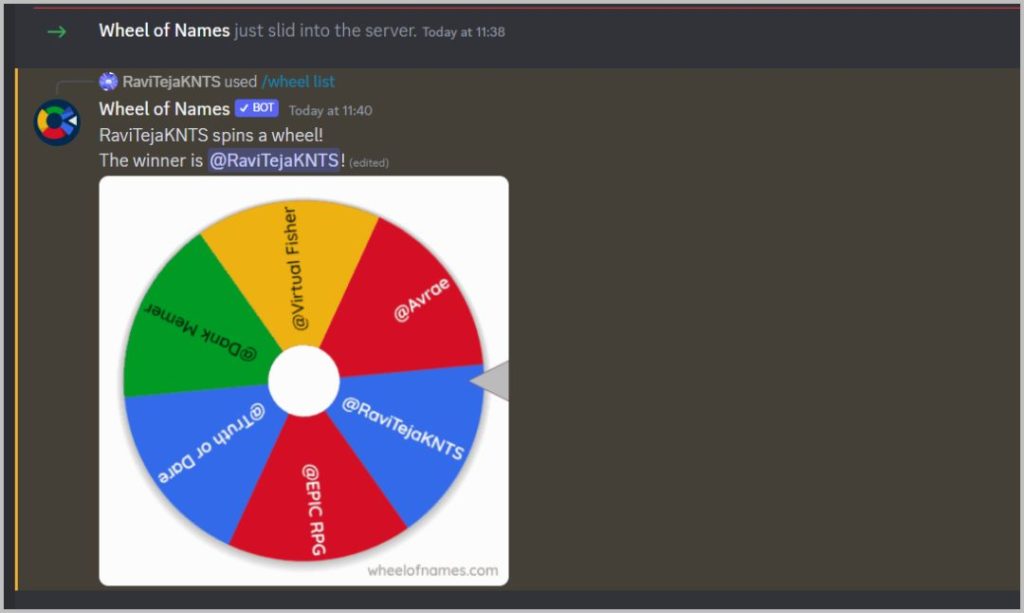
Once your wheel is created, just spin it. You can then try playing truth or dare or any random game that’s playable with a wheel. It also comes in handy when you want to take non-partial decisions.
Add Wheel of Names to Discord Server
Must Read: Want to invite your friends and colleagues to this cool Discord server so they can also play games? Here is how to share your Discord server link with others.
7. Guess the Song
This is a quiz game where the bots play songs and members have to guess the title and artist of that song depending on the question. There are multiple modes such as multiple choice, answer input, teams, etc adding variety to the gameplay.
The quiz normally contains 30 questions but players have to be on the voice channel to hear the audio. Once the quiz is completed, you will see a leaderboard depending on the number of questions you answered correctly and how long you took to answer them.
Add Guess the Song to Discord Server

8. Futeboll Soccer
Futeball brings soccer to your Discord server. You can either create multiple teams or play with the bot. There are different modes like single player, team, or player vs player by forming two teams. You can start the game with /game soccer command. To continue the game further, just type /help command to check out all the commands Futeboll Soccer supports.
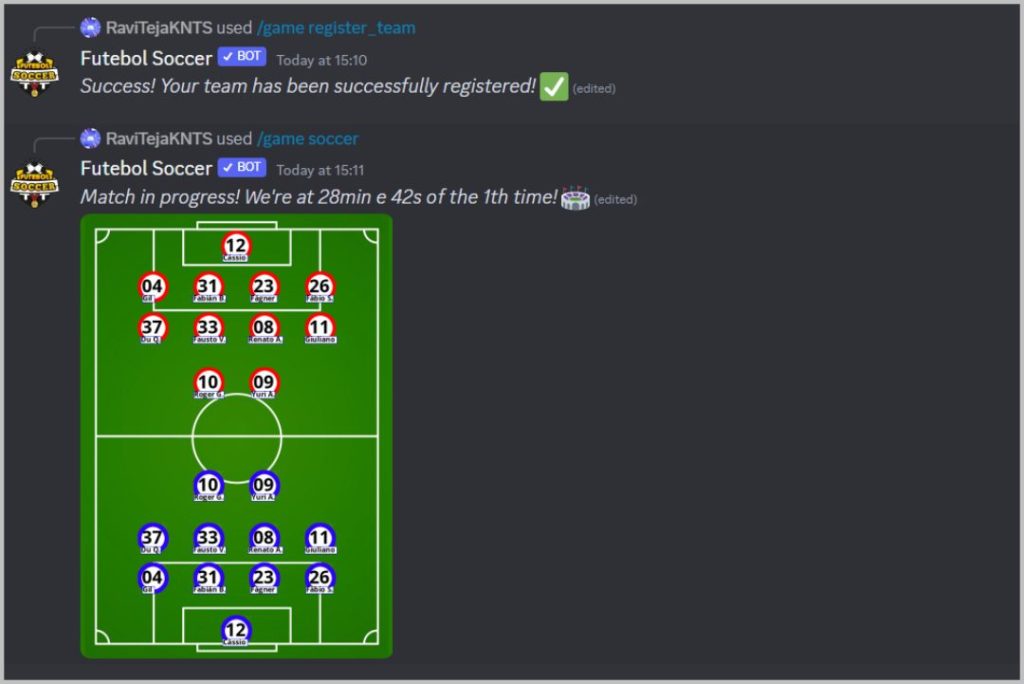
Add Futeboll Soccer to Discord Server
9. TriviaBot
TriviaBot is a quiz game that has different categories to choose from. You can play as the host and ask your own questions or let the bot be the host. Each question has a timer running and if the question remains unanswered, it moves to the next question.
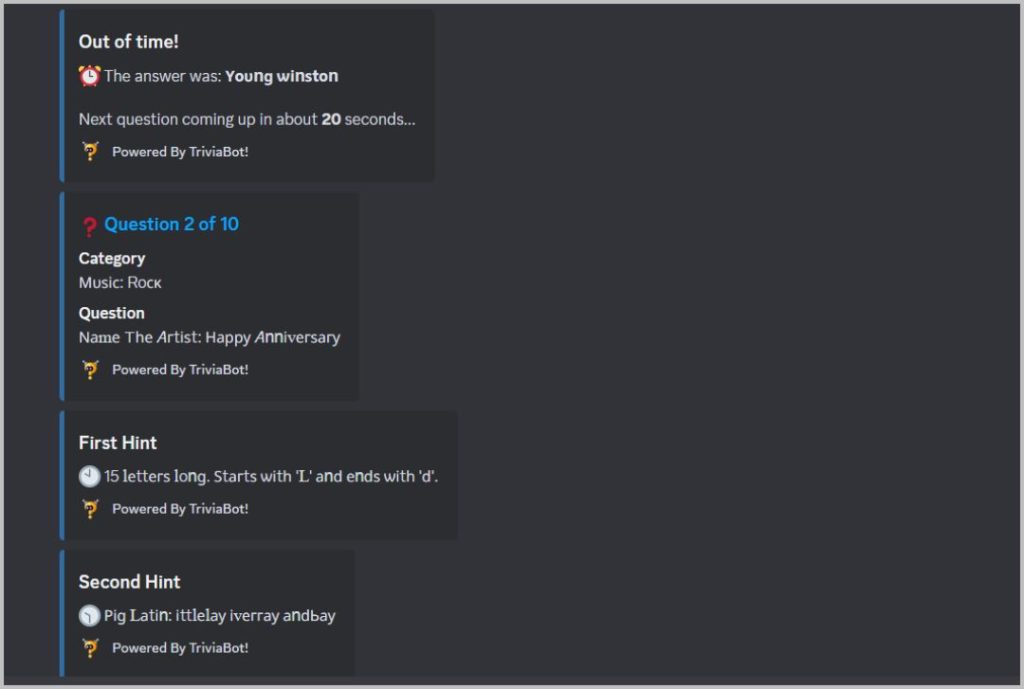
Apart from that, players get two hints at specific intervals before the timer. Triviabot saves all the previous quiz results. Type /dashboard to check the results of previous games and /info to check your previous quizzes details.
Add TriviaBot to Discord Server
10. PokeMeow
PokeMeow is a Pokemon game that helps you to catch Pokemons and enter epic battles with Pokemon you own. Like many other role-playing or economy games, you can buy more Pokeballs and other items in the game. Anyhow, compared to other role-playing games we shared for Discord servers, the inventory is small and there is little to explore. But if people in your server like Pokemon, this game bot can be a good addition to your Discord server.

Add PokeMeow to Discord Server
11. GamBot
This is a blackjack game bot you can add to your Discord server with other mini-games like coinflip and roulette. You will start the game with 50,000 game cash. You then place bets in the Blackjack game to increase your balance.

Also, the bot is one of the most customizable and feature-rich bots with daily rewards, the ability to gift others and redeem game cash between players, badges and achievements for performers, etc. There is a clean dashboard you can access using the /leaderboard command.
12. Mudae
This one is for every anime fan out there. Mudae is all about collecting anime and manga characters. The popular discord bot supports a huge list of 95,000 anime characters. Once a character is collected by someone, other Discord server members cannot collect the same character. As you cannot choose the characters for yourself, people will keep using the bot commands to get the character that they want to collect. You can also trade or exchange characters.

13. Connect 4
As you would expect, you get to play Connect 4 game on your Discord server. The objective of the game is simple. It’s a two-player game where both players place their coins. The player who is able to place their 4 coins connecting to each other either vertically, horizontally, or diagonally first wins the game.
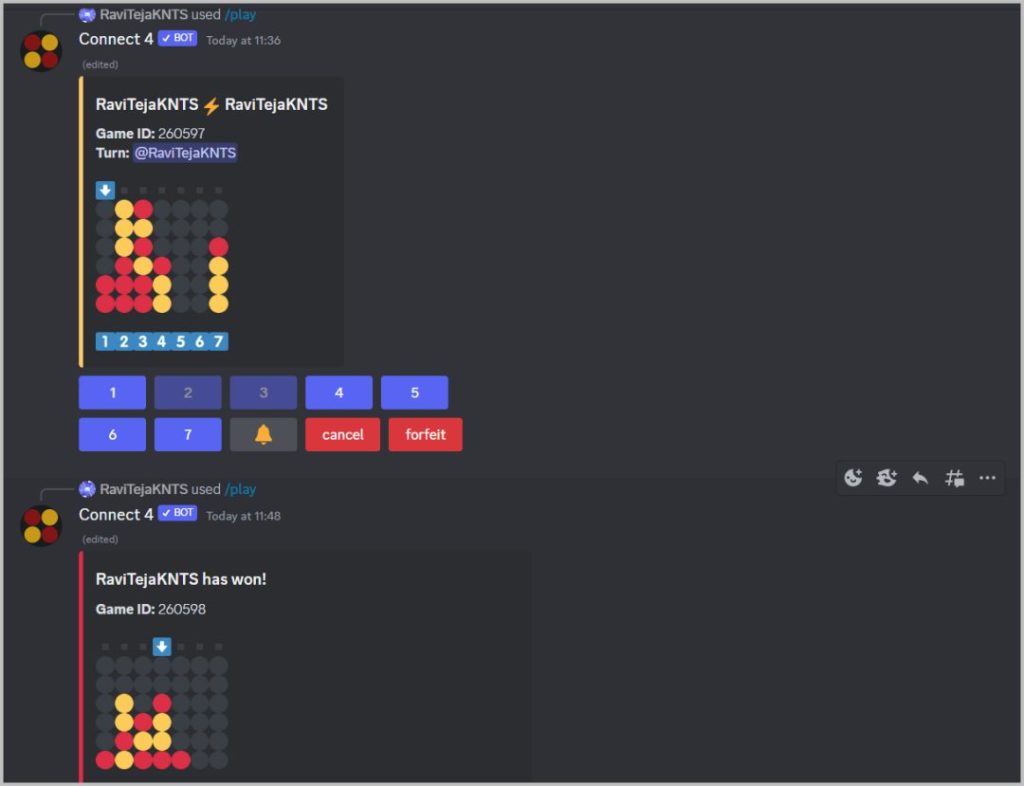
So the players have to arrange 4 coins and connect them while also trying and stop their opponent from doing so. You can play with anyone on the server, or play solo against the bot.
Add Connect 4 to Discord Server
14. Tic Tac Toe
This is a Tic Tac Toe game with just three simple commands which are /start, /stop, and /help. Tic tac toe is a two-player game played on a 3×3 grid. Players take turns placing their mark (X or O) in empty squares. The goal of the game is to get three of your marks in a row, either horizontally, vertically, or diagonally. The first player to get 3 of their marks in a row wins. If all 9 squares are filled and neither player has 3 in a row, the game is a tie.

Add Tic Tac Toe to Discord Server
15. Hangman
This is a word game for your Discord server where multiple players can participate at once. When you start the game using /play command, the Hangman bot will show the number of letters the word has. You then start guessing the letters and Hangman will reply whether that letter is in the word or not.
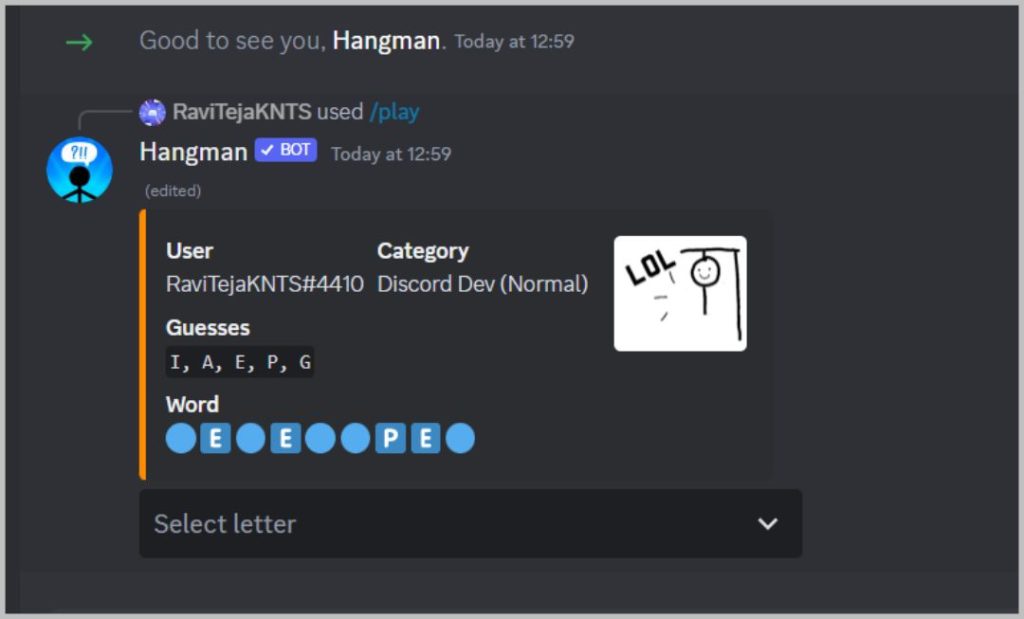
You can customize the hardness of the game, chose between single-player and multiplayer, etc. Anyhow, there are no leaderboards or scores. The idea is to foster teamwork within the community without keeping tabs.
Games on Your Discord Server
It can be quite confusing to remember the commands of all the bots you use. However, most Discord bots have a /help command that lists all the commands that the bot supports. So after installation, use the /help command to get started with the game.
Are you an AI user? Here’s how you can use Midjourney on Discord.