The days of a simple email app that shows you the email content are gone! Now, you need email apps that offer better organization, control and even digital assistance. Fortunately, Android offers a few great choices when it comes to this matter.
We spent the last week testing some of the popular Android email apps for daily use. And we have selected the most suitable app for different purposes. Check out the article below if you want to know some of those best email apps for Android.
You can use the following apps for different types of email accounts as well. Most apps work fine with self-hosted email accounts and webmail accounts like Gmail and Outlook. So, what we focus on here is the level of control, ease of use and features each app offers.
Read: Email Services to Send Encrypted Email (2018)
Best Email Apps for Android
#1 Inbox by Gmail – Best Email App to Get Things Done
It hasn’t been a long time since Inbox by Gmail was launched by Google. Unlike all the other email apps, ‘Inbox’ treat your emails as to do list. For example, Inbox considers every email that you get, as a ‘task’ and give you three options – Pin, Snooze, and Done.
If it’s a high priority email that you’ll need to come back (like meeting with the in-laws), then Pin it and it’ll stay on the top of your email list. If it’s low priority email that you can reply later, like a business proposal, then you can snooze it for evening or weekends etc. And finally, for the emails you just replied, you can mark it as Done and it’ll be hidden from your email list.

The best part about Inbox by Gmail is that it analyzes your messages quite well. In a quick look, you can know what’s up with your mailbox. Also, Inbox uses different algorithms to recognize and categorize your emails into sections like Promos, Finance, Social, Purchases etc. This works alongside the traditional labeling system you can find in Gmail.
Pros: Integration with other Google services. For example, you can pull up your phone and say this to Google assistant- “OK Google, remind me to call mom once I reach home”. This reminder will be included next to the email itself. And you’ll get push notification when you reach home.
Cons: Not so good with non-Gmail accounts
The Verdict: Inbox by Gmail is a wonderful email app to get shit done, especially if you have a Gmail account. This is because many features of Inbox are integrated with other Google services like Keep. If that’s the case, you don’t have to think much before choosing Inbox by Gmail. Multi-device support, especially web UI, will be another reason to go for it.
Check Out Inbox by Gmail (Free)
#2 Boomerang Mail – Best Email App for Tracking
At the first look, Boomerang Mail is a simple email app for Android. However, as it happens, this app offers a bunch of cool features. We’d recommend this app if you need to track the emails you send on Android. It means that you can know if the recipient has opened your email.
Boomerang Mail also packs some other features such as Email Scheduling – that lets you delay sending emails until a future date and Response tracking – that will remind you to follow up on emails after no response.

While Boomerang Mail performs well as a standard email management app, the limitation here is that you can use only Gmail/Google App and MS Exchange accounts only. As far as the UI is concerned, it’s also not so bad. Of course, you cannot expect anything awesome. But, with the dark theme and cozy arrangement of mails, you’ll find it easy to use Boomerang Mail.
Pros: Feature-rich, Simple UI, Easy-to-use Tracking, and Reminder System
Cons: Limited to Gmail and MS Exchange
The Verdict: Boomerang Mail is a great pick when you need additional features such as scheduling, tracking, and reminder. The developers say that support for self-hosted email accounts is coming soon. We did find the UI to be quite intuitive and impressive. You also get some advanced features like Gesture Support and Quick controls from the main Interface.
Check Out Boomerang Mail (Free)
#3 Gmail – Best Email App for Quick Access
Yes, we are talking about the official Android app of Gmail. If you are a Gmail user, it’s the best email app in the scene right now. It comes pre-installed on almost every Android device, which is great. So, if you need to keep track of your emails in an easy manner, you can count on Gmail. The best feature of Gmail Android is that you get almost every feature that you find in Gmail web interface.

For instance, your emails are stored in various categories, making your main inbox look clean. Compared to many other apps, Gmail also sports one of the best spam filters. In other words, through multiple levels of filtering, Gmail app makes sure that you read only the emails you need. What’s more, Gmail offers complete support for non-Gmail accounts such as Outlook, Yahoo, and other IMAP/POP email accounts.
Pros: Intuitive UI, Well-integrated with Google service
Cons: Lacks advanced features
The Verdict: Gmail for Android makes sense when you need a stable, easy-to-use email app for Android. It’s not having many advanced features, but performance is quite good. You can even have a Combined Inbox, which shows all your email messages in one place. Although a Google product, Gmail for Android works fine with non-Google email accounts as well.
Check Out Gmail (Free)
#4 WeMail – Best Email App that Looks like a Messaging App
Out of the many email apps we tested, WeMail grabbed our attention. What separates WeMail from the rest is that it lets you -manage your emails like chats. You can also reply any email with a voice message that’s up to 20 seconds long.
When you select a conversation, WeMail would show you the message exchanges in no time. This works pretty great for work-based and personal emails alike! The app also makes it easy to access your contacts.

The whole UI of WeMail is divided into three sections — Inbox, Unread, and Contacts. It’s a great feature if you like to catch up on all the emails you missed. In other words, WeMail can make your email inbox look cleaner and organized. It’s suitable for both work and personal email accounts. In addition, the app offers a wonderful level of compatibility as well.
Pros: This email app looks more like a chat app. It also comes with a robust search; i.e. when you search something on WeMail, it will display the streamline results, you won’t have to click through to see the content of the message
Cons: None that we found.
The Verdict: If you need an email app that looks more like a messaging app, then WeMail is for you. It’s totally free to use and comes with no ads. In spite of the simple UI, WeMail offers standard customization and account-based settings. Altogether, we’d recommend this one to both professionals and personal users.
Check Out WeMail (Free)
#5 Nine – the Feature-Rich Email App for Android
If you are a business user, you should probably check out Nine. Nine is the only Email app for Android that supports HTML signatures, so if you are some who send a lot of professional-looking emails from smartphones, check this one out.
It comes with an inbuilt Calendar and Contacts section. You can also create Tasks inside the app. All these things can be managed using the intuitive Interface. We really liked the way how Nine has arranged the Sidebar. It gives proper space for email navigation, especially if you have a huge number of emails to read.
Read: How to add business email to Android
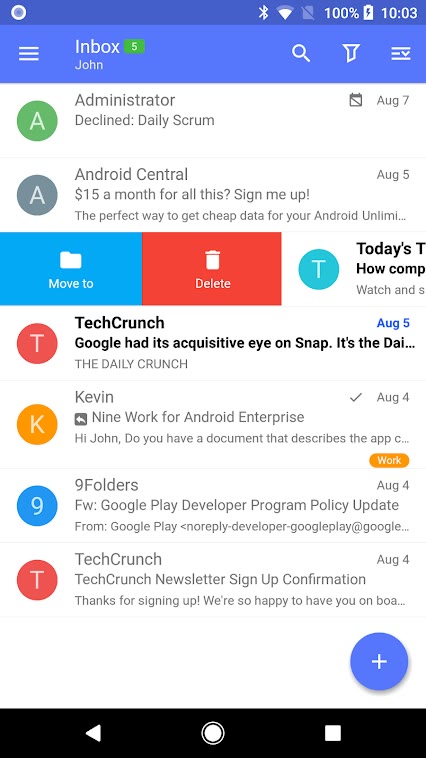
Apart from supporting almost every email account type, Nine offers some cool features too. For instance, it comes with a Rich Text Editor, Automated Setup, and Conversation mode, Android Wear support etc. Thanks to the fully-fledged Settings section, you can customize the working of Nine based on your specific needs. In short, you would always amaze you with its features. It also works without the Play Store installed.
Pros: Superb UI, Enhanced customization & Control, numerous features
Cons: No free version
The Verdict: Nine is a paid email app for Android, but there’s no question why. The app includes almost every feature you need, arranged in an easy-access manner. Its Calendar and Contacts integration are two features you cannot ignore. Customization features make sure that you create a suitable Email App according to your needs. Altogether, it’s worth the money you pay.
Check Out Nine ($15, 14-Day Free Trial)
#6 K9 Mail – Best Free and OpenSource Email App
There are few email clients that don’t utilize a third-party server, so if privacy is your major concern then try K9. The app is free, open-source and unlike most email client, K9 doesn’t reroute traffic through 3rd party servers
Read: Mask Your Email Address While Using it on Shady Websites

Pros: Free and Open Source. Can also do encryption, if OpenKeychain is installed.
Read: How to Send Encrypted Emails in Gmail and Outlook
Cons: K9 is definitely not one of the best-looking email apps. The UI is very basic, at best (some people might even consider it ugly). Though, there’s also a material version on K9 available on F-Droid, which looks better than the original K9.
The Verdict: If you prefer function over looks and looking for privacy focus open source email client, then K9 is the best option out there.
Other Worth-Checking-Out Email Apps for Android
Above, we have listed some of the best Android email apps for specific purposes. Now, we will have a look at a few of the worth-mentioning apps. Each of these apps has some unique feature and UI to offer. So, you can give them a try.
#7 Microsoft Outlook
Outlook for Android is a good choice if you like minimal design. It is compatible with Gmail and other service providers as well. Compared to other apps, Outlook packs some better search options as well. In case you have an Outlook account, you can get other features like Calendar sync and contact sync. We would recommend Outlook for its intuitive design and stable performance.

Check Out Outlook (Free)
#8 Newton Mail
Newton Mail is another great choice if you need a feature-rich email app for Android. Availability of apps for different platforms is one reason why you should go for Newton. Also, integration with third-party services like Evernote and Trello make the app suitable for professionals as well. It also performs well when it comes to managing multiple email accounts.

Check Out Newton Mail ($49.99/Year, 14-day free trial)
The Bottom Line: Best Email Apps for Android
What do you think about the best email apps for Android we’ve found? We believe there is an email app for everyone in the list. For instance, if you simply want to use your Gmail with all the charm, you can use the native app. On the other hand, if you need more features and customization, Nine is a great deal too. That having said, if you just need scheduling and tracking, we’d recommend Boomerang Mail. However, do let us know which is your favorite and why.