WhatsApp, like most apps, frequently releases updates to its app. These updates usually improve functionality, fix known and reported bugs, and sometimes, add new features. A lot of these updates happen under the hood. That’s the reason why you may be seeing ‘This version of WhatsApp has expired’ message on your screen. Most people face this issue on their computer or web app, but sometimes a WhatsApp version may expire on smartphones too.
Let’s begin.
Table of Contents
1. Update WhatsApp
This is the primary reason why you are seeing the ‘This version of WhatsApp version has expired’ message on your screen. Since WhatsApp requires you to sign in to your web and desktop app using a QR code scanned from the mobile app, first update the mobile apps.
You can download and/or update the latest version of WhatsApp on Play Store, App Store, Microsoft Store, and macOS App Store. You can also open these app stores on your devices and search for the app to update them directly. You will see the Update button if there is an update available. Otherwise, you will see an Open button.
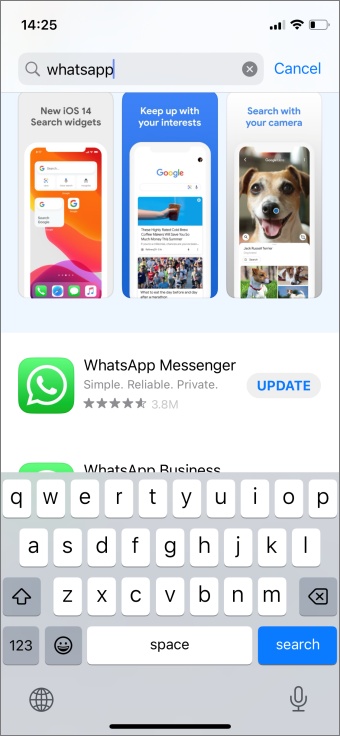

If you are using WhatsApp in a browser, you may see the update option in the left sidebar. Click on Click to update WhatsApp button.

If you don’t see the update button while using WhatsApp Web, simply close the tab, open WhatsApp Web again in a new tab and sign in again by scanning the QR code using the mobile WhatsApp app as you did before. That will load the latest version of WhatsApp in your browser automatically.
2. Clear Cache and Data
Sometimes, old data associated with an app may hamper the performance of the app leading to weird issues like the one you are facing. Clearing cache and data may help.
Clear Browser Cache
1. Press F12 on Chrome, Edge, or any other Chromium-powered browser. That should activate Deev Tools. You will a pop-up asking for confirmation. Click on Yes/Allow if asked. In Edge, click on Open DevTools button.

2. Now right-click on the reload or refresh button and select Empty cache and hard refresh. That will delete cache files and reload the tab automatically. You may have to sign in to WhatsApp again.

Clear Mobile Cache
There is no way to clear cache data on iPhone or iPad. But you can clear app data and cache on Android.
1. Open Settings app from the app drawer and go to Apps > WhatsApp.


2. Tap on Storage and then select Clear cache at the bottom of the screen.


Again, you may have to sign back into WhatsApp. However, since WhatsApp takes regular backup of your chats, everything should be okay. Also, there is also an option to Clear data but we are not using that because we don’t want to delete local data either.
3. Reboot and Reinstall WhatsApp
This is an old and simple trick but often works in situations like these. Reboot your smartphone or the computer that you are using and open WhatsApp again. Don’t forget to save all open work before doing so to avoid data loss.
If that doesn’t work, uninstall WhatsApp from your computer or mobile and then reinstall it using the link shared in heading one above. You will have to sign back into WhatsApp and restore data from the backup.
4. Try All-in-One Messaging Apps
WhatsApp is just one of the many apps that we use on a daily basis. Then there is Telegram, Signal, Slack, etc. And then there are many other apps like Gmail, Trello, and more. All-in-One apps like Station, Ferdi, RamBox, and others allow you to add all these apps in one easy-to-use UI. You can now switch between different apps on the fly and they do a pretty good job of updating all these apps in the background too. I use Ferdi on my MacBook and Station on my Windows laptop. And I have never seen the ‘This version of WhatsApp has expired’ message since then.
WhatsApp Alternatives
Have you tried some of the WhatsApp alternatives yet? There is Telegram which sports way too many features and then there is Signal which is recommended by the likes of Edward Snowden and Elon Musk for privacy and security. Take it for a spin and you may never use WhatsApp again. Who knows!
By the way, do you know what exactly happens when you report and block someone on WhatsApp or report and exit a WhatsApp group? Know everything to be safe and protect yourself.