Games have been a popular choice on iPad since its launch back in 2010. A decade is about to pass since then and a lot more than just screen sizes has changed. With the launch of iPad Pro 2018, the bar has been set too high for developers and some have managed to bring out something different. Here I have covered some games which either complement the graphics capabilities of the iPad Pro 2018 or have been specially designed keeping in mind the iPad Pro 2018 hardware like the TrueDepth front camera.
Read: Best Note Taking Apps For iPad Pro 2019
Table of Contents
Games Optimized for iPad Pro
Face Control Games
What’s a better way to play a game without even having to touch the screen of your iPad Pro 2018? Yes, the following games require only facial expressions to control the game. The TrueDepth front camera on your iPad Pro 2018 registers all your facial expressions, as detailed as an eyebrow raise, and converts the signal to control the game gestures. The best part being, you don’t require to register your face before you play.
1. Rainbrow
An absolute hand-free game for your iPad Pro with TrueDepth front camera, that uses eyebrow movements to control the game gestures. Rainbrow is about moving the onscreen face icon, up and down, to collect stars while avoiding the obstacles that keep coming in your way.
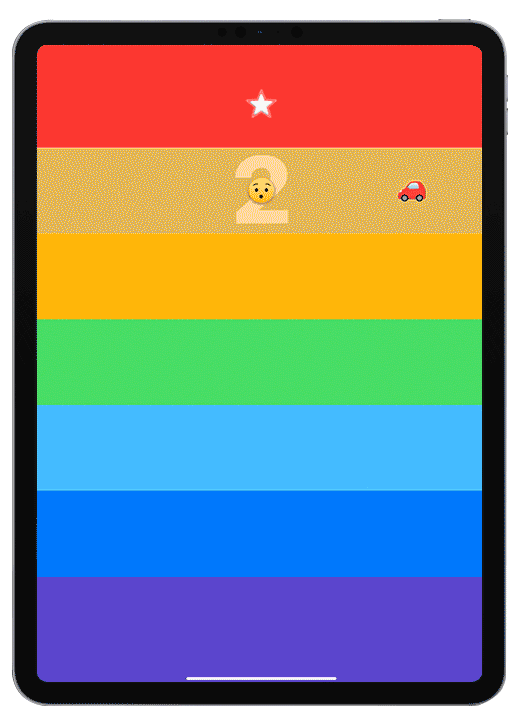
My personal experience with the game was quite fun and it works smoothly. Eyebrow movement has to be very nominal and no extra effort, than a regular expression, is required. In fact, a layer of matt finish screen guard on my camera did not affect the gameplay at any point in time.
Download Rainbrow (free, $2)
2. Nose Zone
Noze Zone is a shooting game that registers your nose as a center point to shoot the onscreen blocks. On the screen, all you can see is a wire mesh outlay of your face wherein your nose is going to act as a laser shooter. You have to collect maximum points under a minute.
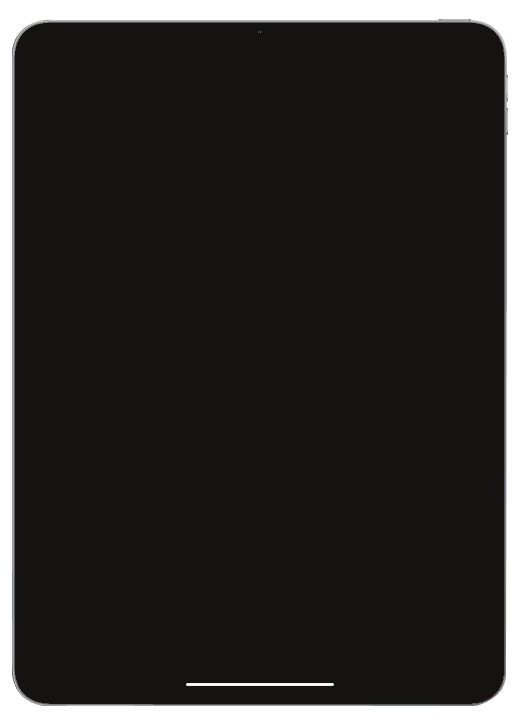
The gameplay experience is very sensitive and it registers even the slightest face movement making it a challenge to aim faster. It can be a perfect fit for a party game where you can play in turns. I personally prefer to rest the iPad Pro on a stable surface so that hand movements don’t affect the aiming.
Download Nose Zone (free, $2 for ad-free version)
3. Wacky Face
I don’t know how often would you allow your child to hold your iPad Pro but this game could be fun for them. Wacky Face requires a mix of simple facial expression to collect coins. The gameplay is similar to a shooting game. Opening your mouth wide open and blinking your eyes shoots lasers to collect coins.
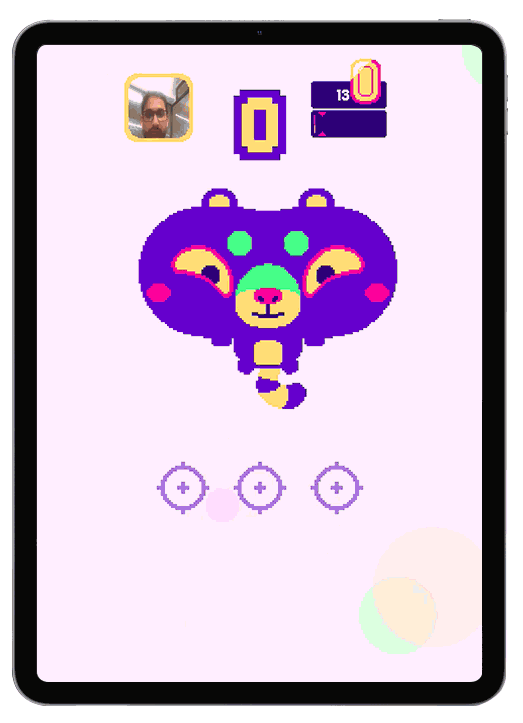
As usual, the gameplay is pretty smooth and I never missed a shot. The game gets exciting and fast eventually hence making it challenging to score high. The interface is light and cartoonish so kids will love it.
Download Wacky Face (free, in-app purchases)
Apple Pencil Games
Next thing about iPad Pro is Apple Pencil which is to be bought separately and forms an essential part of the device. Since you have bought it, why not utilize is more to make the purchase worth it. Next set of games use the Apple Pencil for precision and sharper gameplay.
Read: Best Free Apps for iPad Pro in 2019
4. Pen Run
Okay, I accept that this is the most common game for all devices that have stylus support but I bet the graphics and gameplay would not match. The game can sure be played without the Apple Pencil but to play with precision you’d require the pencil.
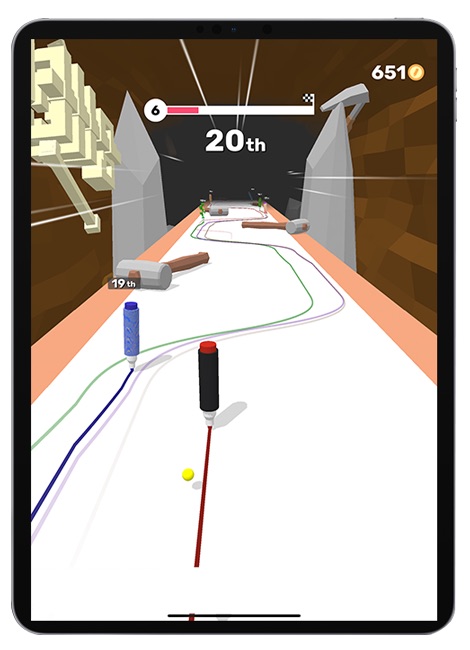
Pen Run is a racing game with a smooth gameplay and has a clean interface. Stage obstacles make the game challenging and require swift movement between small spaces. Thanks to the high refresh rate of the iPad Pro screen no detail is missed while playing the game.
Download Pen Run (free, $3 for ad-free version)
5. Pencil Rush
Another game that requires precision and sharp gameplay to hit a high score. You need to control the onscreen pencil to move around and collect stars while also avoid the obstacles falling from the sky. You lose a life every time you bang on to an obstacle.

The game interface is nicely done and is optimized for iPad Pro 2018 screen. Again the refresh rate of the iPad Pro screen makes the gameplay very fluent so you won’t lose any frame. The game is simple in structure and yet elegantly put together.
Download Pencil Rush (free, in-app purchases)
6. Bridge Construction Simulator
A game in the design category, Bridge Construction Simulator is very realistic in approach. The gameplay is to construct a bridge on a given location with the available construction material. The materials are limited by budget and real laws of physics are applied to your design. Pass a vehicle test to pass a stage where your design would be star rated.

As simple as it sounds, this game is not what it looks like and gives a real deal to solve. I personally got stuck in the initial stages itself and let me be clear, this takes a lot of thinking. In fact, regular in-game tips and clues could not help me much. So if you have a kid who won’t shut up about a stupid toy he saw at the neighbor’s house, ask him to solve this in return.
Download Bridge Construction Simulator (free, in-app purchases)
7. Brain It On
Your commuting time-pass, that’s what this is. Brain On It, is again a game that uses laws of physics to solve puzzle-like stages. The gameplay would require you to draw objects any shape and size to complete a given task which could be practically anything.

Apple Pencil is a major tool for drawing on an iPad Pro and here too it comes in really handy. The design and structure to be drawn on the screen can be made very precisely using the Apple Pencil. Plus the fact that you can see what’s being drawn is an add-on compared to using your finger.
Download Brain It On (free, in-app purchases)
8. Happy Glass
Happy Glass is yet another brain teaser game. With the minimum use of pencil you need to draw a structure that will allow the water coming from the tap, into the glass on the screen. As simple as it sounds, it’ll pick parts of your brain you didn’t know existed.

Although, there are plenty such apps for the iPhone and iPad, but since we are talking of drawing on a digital medium, Apple Pencil takes away the charm. You can’t beat the score while playing with fingertips. The stages get difficult and challenging as you go on.
Download Happy Glass (free, in-app purchases)
9. Pencil Games
No, it’s not a segment, but the name of the next app. ‘Pencil Games’ is gonna be nothing but nostalgic for you. The app is actually a bundle of games for both single player and two player games. Sudoku, Word Searches, and Mazes being the single player games and Tic Tac Toe, Dots and Boxes, and 4 in a Row being two player games.
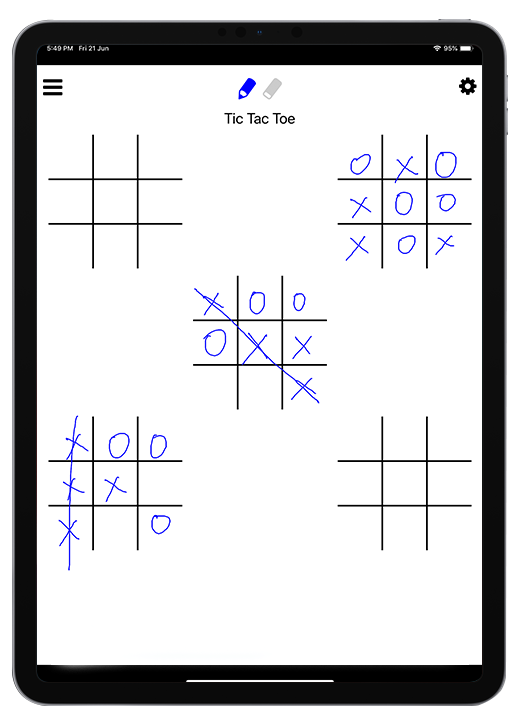
Basically, everything you did on the back of your notebook at school, is back to amuse you more in life. This is not only for kids but a coffee shop game for you and your friends. Although, sharing your Apple Pencil in the two player games could be a hassle but only because we never shared a pen back at school. It’s doable, try it.
Download Pencil Games (free)
High Graphics: Console Quality
iPad Pro 2018 is a mean machine when it comes to media editing. We have tried & tested and its no less than a regular MacBook in this regard. With such processing quality, enter some high definition graphic games.
10. Civilization VI
Civilization hardly needs an introduction and has been a popular game for the past couple of years. Currently, in its sixth version, civilization has evolved to new heights. It is a strategy based game that takes you through various stages of developing civilization.
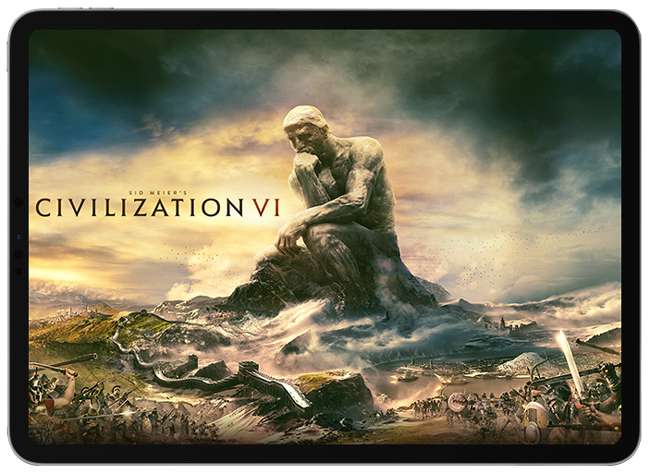
The game revolves around real-life civilization methods and phenomenons. Players have to build cities, armies, technologies etc. and pass through various stages of development. The final goal of the players also being the same as the real world, being the superpower on the world map. Overall, the game is very long-lasting and interesting while also a great learning experience about how our ancestors did what they did.
Download Civilization VI (60 turns trial, $20 for full version)
11. Vainglory
Vainglory is a cross-platform free MOBA game with details and gameplay like DOTA. The gameplay quality and interface are well designed to complement the iPad Pro processing power which makes it look elegant and detailed. The game offers multi-player battles and even death-match mode in 5V5 sequence and time barred brawls.

The game supports 120 FPS frame rate so you can imagine how smooth it goes. Initially, you might have some issues understanding the controls and gameplay. But there are plenty of tutorials and videos available within the game to help you though that. In all, the gameplay could be called a mix a strategy and battle games.
Download Vainglory (free, in-app purchases)
12. PUBG Mobile
Should I be saying anything more? The game has everything to kill your important time as well. The addiction to this game is forcing many governments to ban the game in their territory. It even came down to PUBGitselff barring a gameplay to six hours at a stretch.

PUBG on iPad Pro is a boon with regards to graphics, which is always restricted on phones. The details on the iPad Pro screen help identify targets easily. And a bigger screen helps accommodate all the control keys while still leaving ample space for visuals.
Download PUBG Mobile (free, in-app purchases)
13. Asphalt 9: Legends
The only racing game on a mobile device with a console quality, in my opinion. Asphalt used to be a paid game until Asphalt 7 but ever since Asphalt 8: Airborne, the game has been free to play with only minor in-app purchases. But on the contrary, the game has nothing but substantial improvements since it went free. The graphics are comparable to a gaming console, specially for 90’s kids like myself who have grown up playing NFS.

Asphalt 9: Legends brought many changes in the gameplay including self-acceleration and self-drive in the default mode. The game now focuses on jumps and spins more, which means you have more than just to win in a race. The graphics are fabulous and the game never lags on na iPad Pro. Never did for me at least.
Download Asphalt 9: Legends (free, in-app purchases)
Closing Words
So iPad Pro is proving to be more than a media and document device and with the announcement of Apple Arcade, I’m hoping so much more change to my experience of using an iPad Pro. Until the Apple Arcade is released to the public in its full capacity, I guess these games on my list should suffice your gaming needs on an iPad and specifically on the Pro models. Go ahead and have some fun at your next house party with some of the games on my list. Don’t forget to mention your experiences in the comments below.