Microsoft Outlook has become a fan favorite among iPhone and Android users, with a focused inbox, holiday calendar, support for multiple email providers, and excellent theming options. Though lately, Microsoft has started injecting ads in Outlook mobile apps for personal accounts. If you noticed the same and want to ditch Microsoft’s solution, check out our best Outlook alternatives for iPhone.
Table of Contents
1. Official Mail App
With iOS 16, Apple has delivered a much-needed feature boost to the official Mail app. You can now unsend an email, schedule one to avoid inconvenient delivery times, and even search for an important email like a pro. The Mail app supports all popular email providers, and you can add a custom email too. Apple allows you to create different folders and flag colors to organize your important emails. Being an official offering from Apple, the Mail app carries all the goodies like multiple widgets, Siri Shortcuts, lock screen widgets, and more.


Pros
- Supports new features from day one
- Excellent text editor to draft emails
- Schedule an email
- Native apps on Mac and iPad
Cons
- Not available on Android
- Requires you to use the device Setting menu to make changes
Get Mail for iPhone
2. Gmail
Gmail is one of the best Outlook alternatives for iPhone users. Those from the Android camp will find themselves at home with Gmail on the iPhone. Google has carried over the familiar UI from Android to iPhone. Gmail shines with excellent email management with labels, stars, rules (first, you need to set them on the web), and Smart Compose. The latter is Gmail’s killer feature to check suggestions to draft perfect emails on the go. Gmail offers iOS widgets, lock screen widgets, the ability to unsend an email, and a few Siri Shortcuts.


Pros
- Familiar UI for Android users
- Available on Android, iPhone, and web
- Smart compose is an excellent add-on
Cons
- The UI is far from perfect
- Search bar is at the top and makes it inconvenient to reach at times
Get Gmail for iPhone
3. Spark Mail
Spark by Readdle is another capable Outlook alternative on iPhone. Like a Focused inbox on Outlook, Spark has a Smart inbox to offer a unique way of organizing your inbox. Spark Mail has an excellent UI design to boast about. The long list of feature list includes Snooze, Send Later, Follow-up Reminders, Email Template, and third-party services integrations.
You can connect and sync all your email accounts with Spark. The email app has a dedicated calendar tab too. Outlook users will find themselves most familiar with Spark on iPhone.

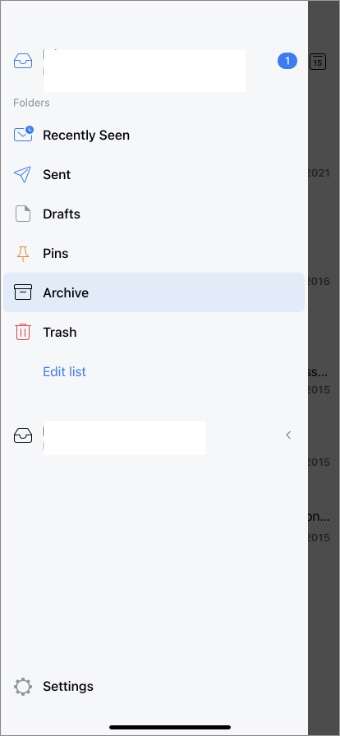
Pros
- Lots of customization options
- Excellent UI
- Smart Inbox
- Snooze and Send Later options
- Cross-platform availability
Cons
- Carries a giant hamburger menu that looks dated
Get Spark for iPhone
4. Email by Spike
Email by Spike has a unique take on the whole email experience. It turns your boring email inbox into easy-to-use conversations. You might mistake it for another IM (instant messaging) app. It also carries a smarter inbox to organize your receipts, newsletters, spam, orders, and more. Upon adding your email account, Spike will take you to the unconventional Priority home screen with personal email chats with contacts. When you open an email thread (or chat conversation, dare we say), you can draft a reply, attach a picture, GIF, location, or even an audio message.


Pros
- A new take on email experience turning emails into messages
- Smarter inbox
- The ability to create groups
- Calendar integration
- Widgets
Cons
- Requires a learning curve
- Not a cross-platform solution
Get Spike for iPhone
5. Yahoo Mail
Although we are long past using Yahoo as the primary email provider, the company still offers a solid email app on iPhone and Android. You can either sign up for a new Yahoo account and link your existing Google or Outlook account with Yahoo to create one. Yahoo Mail’s theming engine is spot on. It allows you to choose from up to 12 colors for the main theme. Yahoo has neatly divided your emails into subscriptions, travel, attachments, and starred categories. The text editor is as feature-rich as you expect from an email app and does the job for most users.


Pros
- Lots of themes to customize your experience
- Neat organization
- Available on Android too
Cons
- The free version is filled with giant ad banners
- Compose button is at the top and can be inconvenient to reach at times
- The UI still needs refinement
- Requires you to create a Yahoo account
Get Yahoo for iPhone
Ditch Outlook on iPhone
No one appreciates ads in an email app. If you no longer plan to upgrade to one of the Microsoft 365 plans to remove Outlook ads, you should check one of the alternatives. Speaking of us, the TechWiser team is divided among Apple Mail, Gmail, and Spark.