Most of our casual browsing is done on mobile while on the move and hence, it’s necessary to think about privacy on smartphones too. Unlike the desktops where Google Chrome is the default choice for most, Android is a tad bit different. With the recent release of Vivaldi and privacy-centric updates pushed by Brave, the options are better than ever before. So, if you are on the lookout, here are the best privacy browsers for Android you must consider.
Important Features for a Privacy Browser
Before we get to the list, it’s important to understand the fundamentals of a privacy browser. The must-haves of a privacy-focused browser which determined why we chose these apps:
- Tracker prevention & ad-blocking
- No data collection
- A transparent revenue system
Now, I wouldn’t compromise on the lack of any of the above-mentioned criteria. A transparent revenue system is equally important as third-party tracker blocking. You wouldn’t want a browser to be blocking third-party trackers but collecting data on you. That’s just being a hypocrite. On top of it, features like desktop apps and cross-platform sync are just add-ons. I love it but I wouldn’t consider it as a must-have in a privacy browser. With that out, let’s start with the first one.
1. Brave Browser
My most favorite and of the best privacy browsers for Android is Brave browser. I have been using it for almost a year now. It’s an open-source privacy browser that has an inbuilt ad-blocker and tracker prevention. On top of it, it also blocks cookies, fingerprinting, and scripts from running on the webpage. My favorite feature is the separate search engines. I love that Brave allows you to have 2 separate search engines for normal and incognito mode.
Moreover, recently, Brave has introduced “Incognito with Tor” for desktop versions. It helps to hide your searches from your ISP, guest Wi-Fi providers, etc. It’s expected that this Tor feature will trickle down to the Android version as well. On top of the privacy features, I prefer Brave for 2 primary reasons. Brave has a desktop version for Linux and the data sync works flawlessly. Most of my web testing is limited to Google Chrome and Brave being built on top of Chromium makes the job easier for me.
There are a few caveats though. Foremost, the script blocking on Brave is a bit too aggressive. At times, Google Chrome extensions like the Google Meet enhancement suite and websites don’t work as desired on Brave.
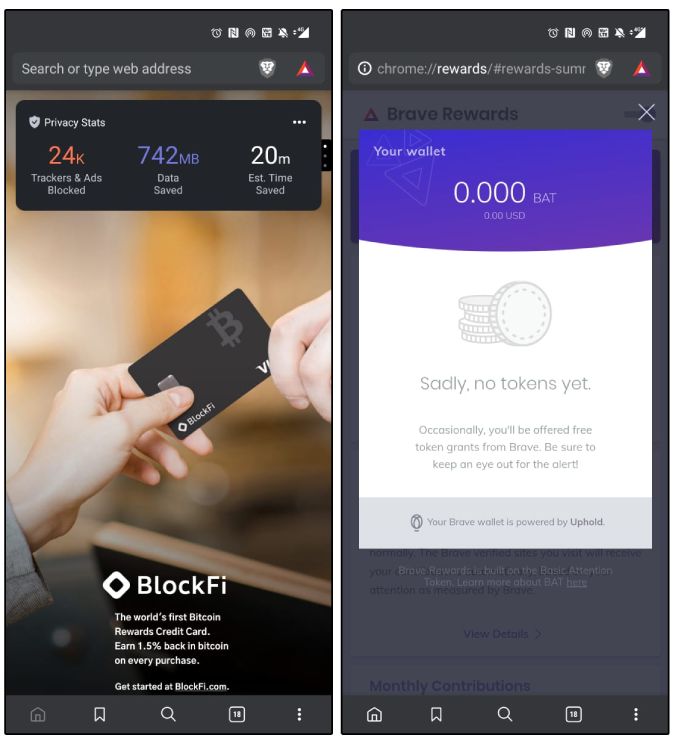
Revenue Model: Browser ads, affiliation, and Brave rewards
Overview:
- Blocks most of the ads and trackers
- Based on Chromium
- Desktop app and cross-platform sync
Download Brave Browser for Android
2. Firefox Focus
Unlike Brave, Firefox Focus is not a full-fledged browser. It’s for seldom use when you want to browse the web for private reasons. The whole idea of Firefox Focus is everything gets erased as soon as you close the browser. Firefox promises that it doesn’t record any data on you. It clears off cookies, passwords, history as soon as you exit the browser.
Firefox Focus comes with a built-in ad-blocker and tracker prevention. The only problem with using Firefox Focus as your everyday browser is the multi-tab support or the lack of it. You cannot open multiple tabs within Firefox Focus. However, if you set Firefox Focus as your default browser, you can open separate links in separate tabs.
Do note that, if you are from Switzerland, Germany or Austria, Firefox Focus is known as “Firefox Klar” in your region.
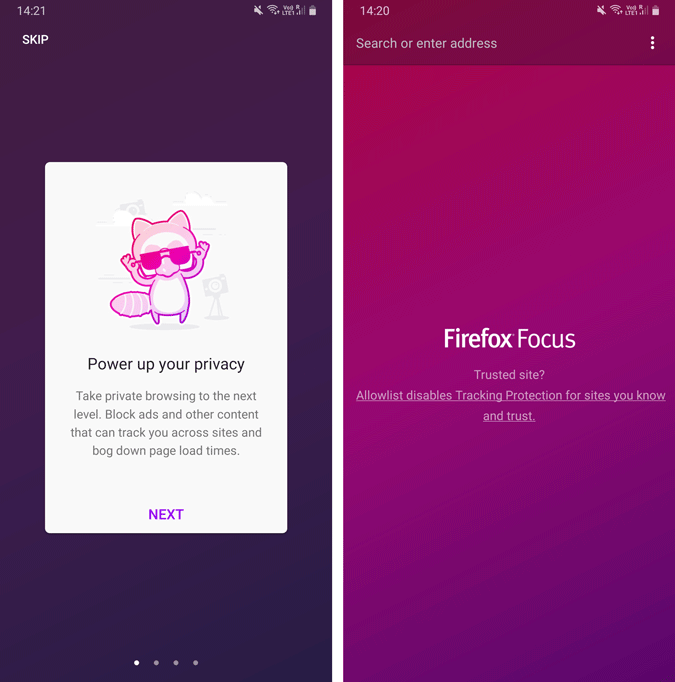
Revenue Model: Royalty fees earned through search engine partnerships
Overview:
- Inbuilt ad-blocker and tracker prevention
- Erase history with the tap of a button
Download Firefox Focus for Android
3. DuckDuckGo Privacy Browser
DuckDuckGo Privacy browser on Android works on the same lines as Firefox Focus. It’s a browser with only incognito mode. So as soon as you exit the browser, all your history, passwords, and data are cleared. However, there are a couple of things different in DuckDuckGo Privacy compared to Firefox Focus. First of all, there is multi-tab support. Next, DuckDuckGo doesn’t block ads but blocks trackers, bad security practices, etc.
Moreover, DuckDuckGo gives site rankings between A to H wherein H being the lowest and A being the highest. This gives you a pretty good idea about the authenticity of the website. All in all, I’ll pick the DuckDuckGo Privacy browser over Firefox Focus in my day-to-day usage.
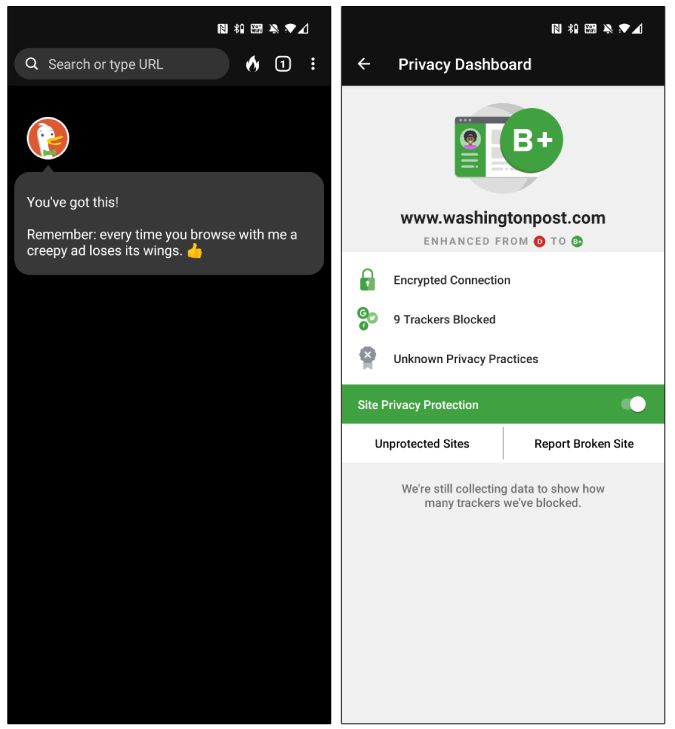
Revenue Model: Affiliates and generic search result ads
Overview:
- Inbuilt tracker prevention
- Erase history with a single tap
- Based on Chromium
Download DuckDuckGo Privacy Browser
4. Vivaldi Browser
Vivaldi is a popular desktop browser due to its high customizability. It recently launched for Android after being in beta for a while. And the Android release is not at all disappointing. Foremost, Vivaldi features a built-in ad and tracker blocker (disabled by default). Additionally, you can log-in with your Google account and import all your history, payment info, and passwords (use password manager please!) easily.
My favorite feature about Vivaldi is cross-platform sync. Vivaldi can seamlessly sync open tabs between your desktop and Android. All you have to do is set-up a one-time end-to-end connection and it’s done. Apart from this, you also get additional features like games, cloud notes, an inbuilt download manager, etc.

Revenue Model: Front page ads, affiliate links, search engine partnerships.
Overview:
- Inbuilt ad-blocking and trackers
- End-to-End encrypted open tabs sync
- Inbuilt download manager
- Use private DNS server
Download Vivaldi Browser for Android
5. Fennec
Fennec is based on the open-source version of Firefox browser called Fenix. It has all the features of Mozilla Firefox minus the analytics and telemetry services. So, your cross-platform sync will work with the same Mozilla Firefox ID. Next, it supports a bunch of extensions like Ghostery, Bitwarden, Web Archives, etc.
If you are in the Firefox system, you can use Fennec as your primary day-to-day browser on Android.
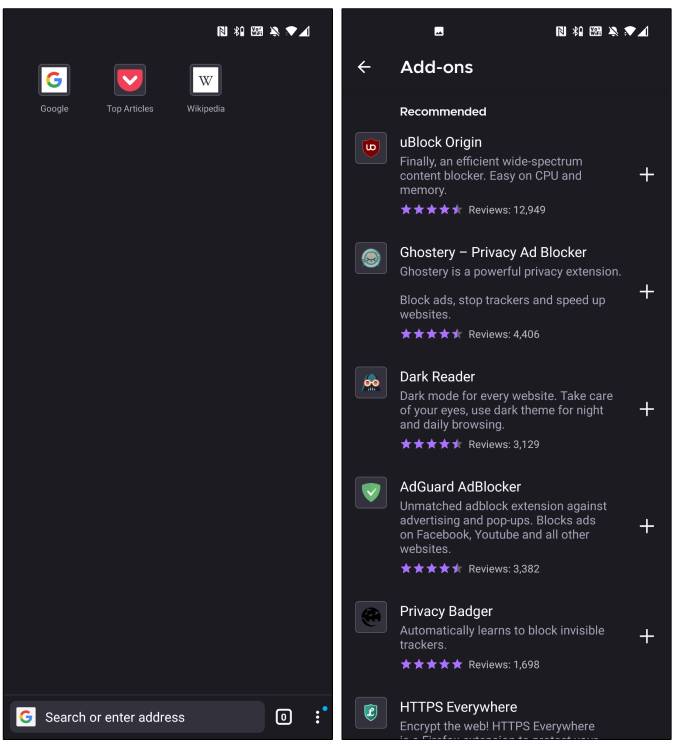
Revenue Model: None
Overview:
- Based on Firefox Browser
- No analytics or telemetry services
- Cross-platform sync with Firefox desktop browser
Download Fennec Browser for Android (F-Droid)
6. Bromite
What Fennec is to Mozilla Firefox, Bromite is to Google Chrome. It’s available on GitHub and you could have all the good stuff of Google Chrome minus the tracking. Now, by good stuff, I mean you get to log in with your Google account and have all the data sync between two platforms. All the Google Chrome mobile flags work on Bromite like parallel downloading, send tabs to yourself, etc.
All in all, if you can’t get yourself out of the Google Chrome ecosystem like me, Bromite is an ideal alternative.
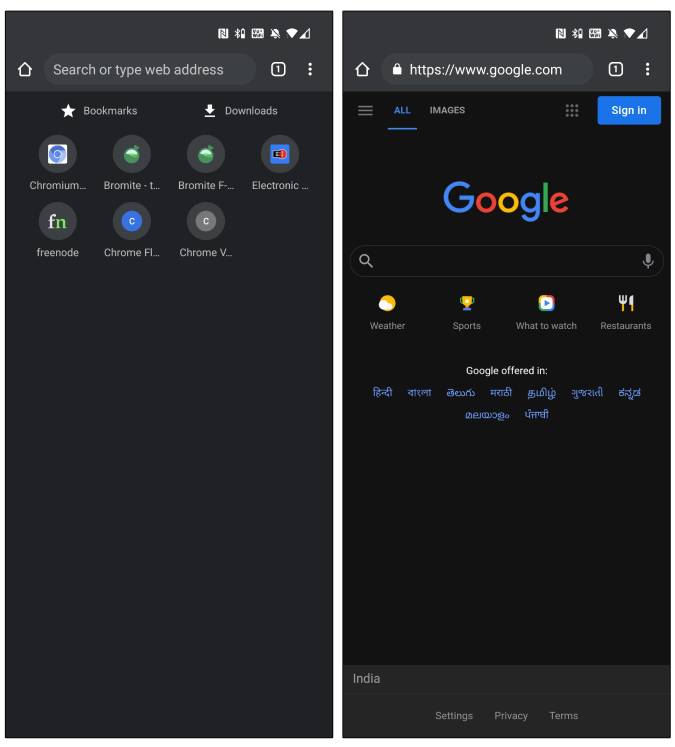
Revenue Model: Donations
Overview:
- Open-source fork of Chromium
- Built-in ad and tracker blocker
- Supports DNS-over-HTTPS
Download Bromite Browser for Android (GitHub)
7. Tor Browser
Tor Browser is something that deserves its own place when you are talking about privacy browsers for Android. It’s a novel type of browser or search mechanism. Whenever you fire a search query within Tor, it routes it through the Tor network servers run by volunteers. This way, your identity or your search stays anonymous as each query is routed through multiple servers masking your IP address and identity. Tor ensures that data isn’t stored in a centralized network but distributed on different servers across the globe.
Due to the nature of Tor, it’s quite slow to return results. Hence, Tor isn’t recommended for normal day-to-day usage. It’s for seldom use cases like government-level research or where privacy is of utmost importance, and if you want to access onion services.
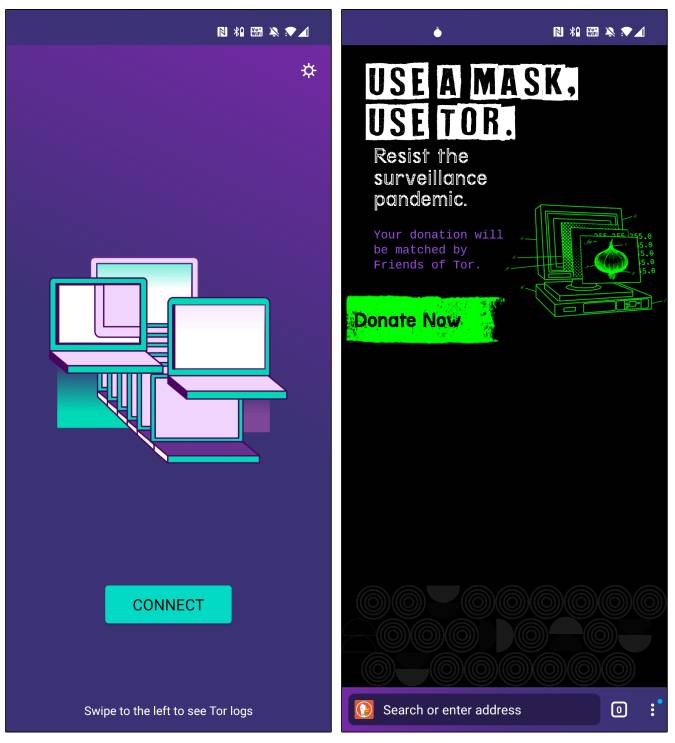
Revenue Model: Donations from Individuals, research groups, etc.
Overview:
- Route searches through the Tor network
- Ensures anonymity on the Internet
- Access onion services
Download Tor Browser for Android
Closing Words: Best Privacy Browsers for Android
If you are coming from Google Chrome, Brave or Bromite is a good option. In case you are coming from Mozilla Firefox, Fennec is a better option. If you just want a secondary browser, DuckDuckGo or Firefox Focus would serve the purpose.
For more issues or queries, let me know in the comments below.