UC Browser may offer you better speeds, download manager, data saving, or even ad-block. However, it does more harm than good — as far as your privacy is concerned. UC Browser was caught stealing private & personally-identifiable data to an unknown server in China. Now, the Government of India has banned it along with 59 other apps on similar grounds.
As it turns out, UC Browser isn’t the only browser that comes with ad-blocking, better speed, and additional features. We have cover UC browser alternatives before and here’s an update of few web browsers that offer similar features as UC Browser and are much safer. Let’s check those out.
Best UC Browser Alternatives
1. Brave
The first UC browser alternative we have is the popular Brave browser. Brave not only offers an inbuilt Adblocker Browser like Brave, but offers much more than that such as the ability to block popups, browse privately, and reduce loading times. It comes with all these features preloaded so that you can just install it and surf the internet in peace. If you want a browser with a decent adblocker built-in, you can’t go wrong with Brave Browser.
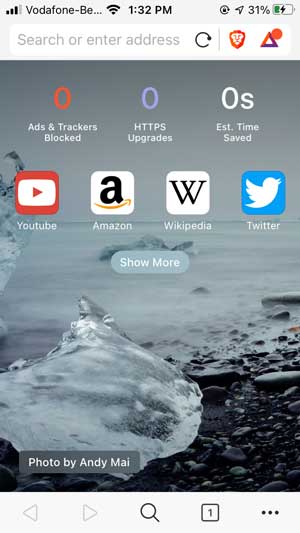
2. Fishpowered Browser
Weird name aside, Fishpowered browser aims to offer an easy to access UI with advanced privacy options. For instance, you can block ads, prevent tracking, and stop cookies. In fact, it has an incognito mode that allows three levels of privacy and protection.

Other than that, Fishpowered Browser shines on UI fronts as well, it offers a night mode, a thumb-friendly button placement, customized gestures, etc. You should get this browser if you want a real-time transcription of your web pages and Dark Mode.
Install Fispowered Browser (Android)
3. Opera Browser
Opera browser is a really popular web browser that offers similar features as UC Browser. Since Opera Browser has versions for PC, Mac, and iOS, your bookmarks, and other data can be easily synced. The browser has created a New Tab page that shows news updates that you can use to quickly consume the latest news, similar to what you get with UC News.
Coming to features, Opera Browser has Night Mode, Data Saver mode, and Offline pages. However, I would recommend Opera to people who browse on cellular data as it consumes the least amount of data while browsing.
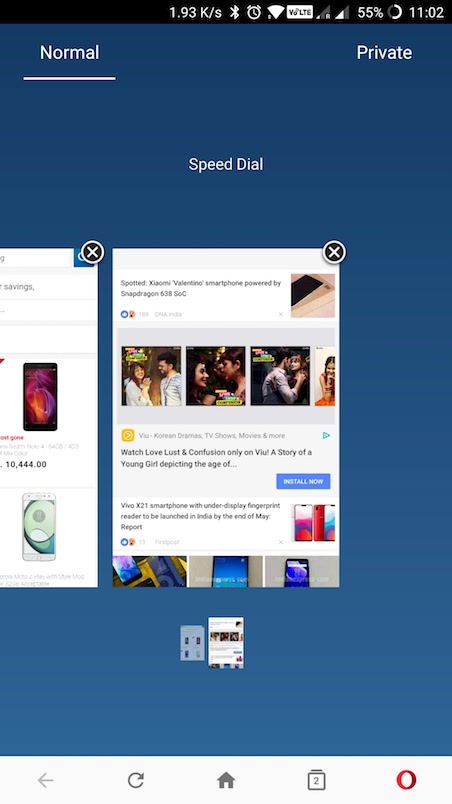
Install Opera Browser (Android | iOS)
4. Dolphin Browser
Dolphin is one of the most feature-packed web browsers that won’t let you miss UC Browser. Similar to the UC browser, you can download videos, change themes, take screenshots, boost speeds, and translate on the go. It also supports Flash Player so that you can easily visit the websites that still use it. Another great feature of the Dolphin Browser is that it lets you convert webpages to PDF which isn’t found on mobile browsers.

Install Dolphin Browser (Android | iOS)
5. Bromite
Bromite is the open-sourced Chromium fork that intends to put the wheel back in your hands. It offers a clutter-free browsing experience and in-built adblocking. You can configure proxies, enable Chrome Flags, DNS over HTTPS, and a permanent incognito mode.
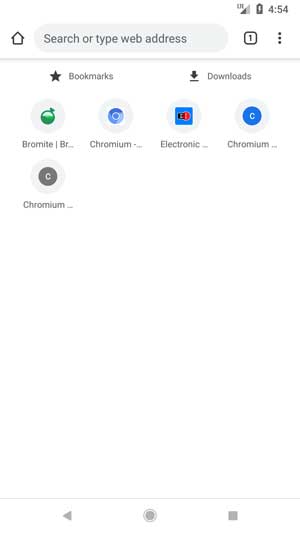
The only minor inconvenience of using Bromite is that it’s not on Play Store, you’d have to install it from APKmirror or F-Droid.
Install Bromite (F-Droid, APKmirror)
6. Samsung Internet Browser
Samsung Internet Browser surprisingly is a really good web browser that does the basics right. Instead of offering over the top features, you get smart anti-tracking, protected browsing, content blockers, etc. Apart from that, Samsung also offers a built-in dark mode, add-ons, bookmarks, saved pages, and text adjustment.
One of the reasons to recommend Samsung Browser is that it is built robustly and handles websites like a charm. So if you’re looking for a UC Browser alternative that blocks ads, offers security, and a few cosmetic features then you’d like Samsung Internet Browser.

Install Samsung Internet Browser (Android)
7. Tor browser
Built around the popular Tor Project, the browser lets you surf the internet without worrying about privacy. The browser comes with sophisticated tools such as tracker blocker. It also prevents websites from fingerprinting you and creating a profile based on your usage. Tor also encrypts all the traffic on its network in multiple layers that make it one of the most secure browsers for smartphones.

If you want a web browser that guarantees safety from prying eyes then Tor is the way to go.
Install Tor Browser (Android)
8. DuckDuckGo browser
DuckDuckGo is a famous search engine that offers services without tracking you. The browser is built on the same philosophy but offers more services such as one tap burn button that destroys all of your browsing history, cookies, and other browsing data. It also automatically blocks third-party trackers, enforces encryption (HTTPS), and lets you search in private. Much like Safari’s privacy report, the browser gives every website a grade from A to F that would tell you how protected are you on that website.

Install DuckDuckGo Browser (Android | iOS)
Which is the best UC Browser Alternatives?
These were some of my favorite picks as UC Browser Alternatives because let’s be honest UC Browser isn’t that great, to begin with. Each Browser covers the basic requirements such as being private, secure, and fast. You can’t go wrong with any of those but my favorite is Bromite for Android. What do you think? Let me know in the comments below or reach out to me on Twitter.
Also Read: Chrome for Android Alternatives — 6 New Browsers You Should Try