Another year, another WWDC event from the house of Apple. Everything is faster, better, and more efficient than ever before but not everything matters to you, as an end-user. Missed the Apple event? No problemo. Here are 11 important announcements that we think will matter to you as you anticipate the arrival of iOS 16, macOS Ventura, and Watch OS 9, new M2-powered Macs, and new colors.
Let’s begin.
Table of Contents
1. Revamped iPhone Lock Screen: Better Than Android
iOS 16 is here and how? The iPhone lock screen can now be customized using styles to change color and depth effects, filters and backgrounds, and time fonts.
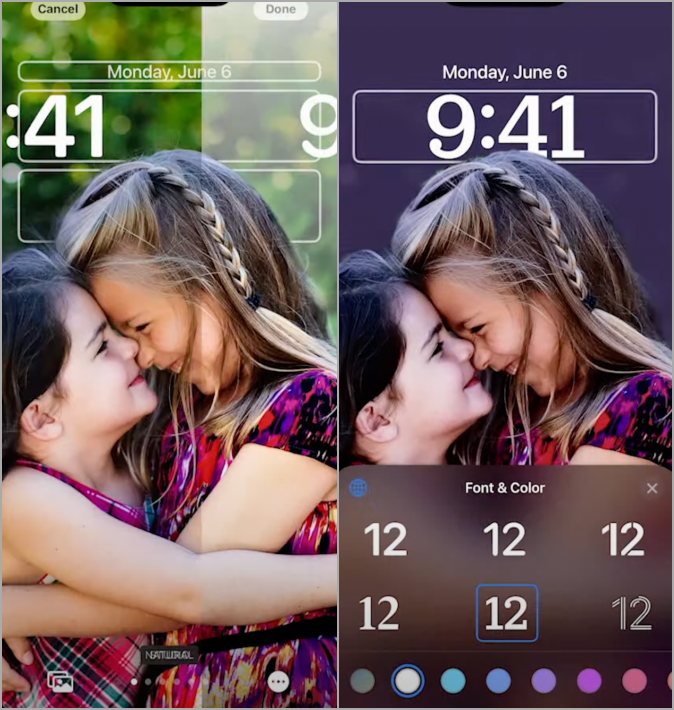
Then there are widgets that you can now add to the lock screen on iOS 16 to access all sorts of data like live sports scores, live weather with matching animations, and track Uber rides, for example.
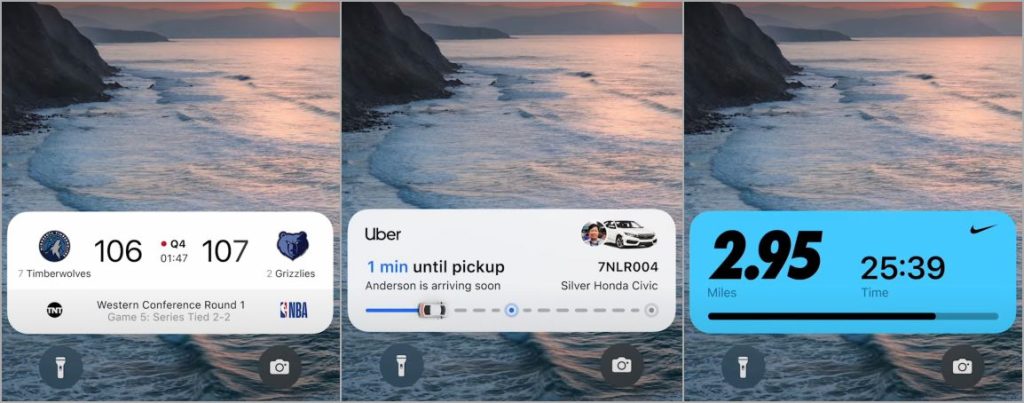
Finally, you are not restricted to one lock screen. You can create multiple lock screens with different sets of widgets. Create one for work, home, and maybe traveling. Add the ability to add Focus modes and filters for different lock screens and you have a whole new world to explore on your lock screen.
2. Undo and Edit Sent Messages: Finally
Finally, you can thank the Gods, both old and new, for this one. Taking a cue from business communication apps like Slack, the Messages app now supports the ability to edit sent messages, undo sent messages, and mark threads as unread in iOS 16.
This will help you avoid so many typos and embarrassing moments that were the result of sending the wrong message to the wrong chat window. A feature that almost all of us can rally behind and will be using almost daily because hey, who doesn’t makes mistakes?
Note: The undo and edit options in Messages will be available for 15 minutes only.
3. Dictate Using Type and Voice Simultaneously
Dictation is faster and more fun now. You can switch between voice and text dictation on the fly. That’s because the keyboard will remain visible even when you are dictating using voice allowing you to switch quickly. Not only that, Siri will now add punctuations automatically using smart language processing. Finally, you can add emojis using voice too. simply say ‘add mind blown emoji’ to add 🤯 quickly.
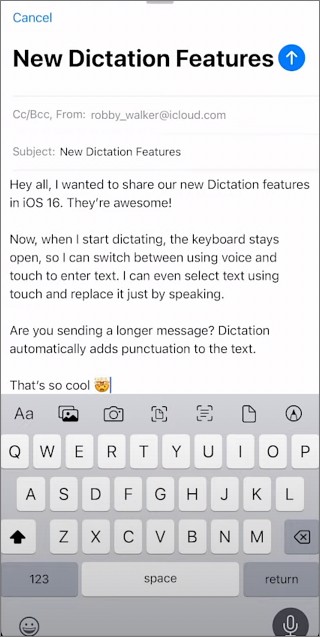
4. Apple Pay Later and Tracking: EMIs Are Here
Don’t have money? Apple Pay comes with a new feature on iOS 16 called Pay Later. You can now divide the amount you need to pay into 4 EMIs allowing you to effectively pay later. These four equal payments (EMIs) will be spread over 6 weeks and comes with no interest or fees. Neat. Apple Pay Later works everywhere where Apple Pay is accepted.
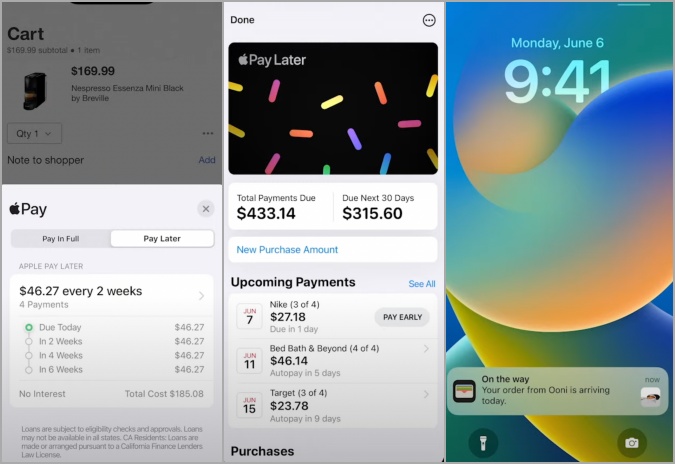
Finally, going back to the Lock Screen widgets, you can now track your shipments, paid via Apple Pay, in the Wallet app. It supports Shopify for now but will soon support other popular e-commerce platforms too.
5. Apple Maps 3D: Looks Stunning
While Google Maps still reigns supreme and for good reason, Apple Maps is beginning to make good sense. This year, they have added more 3D animations and layouts for popular destinations. Available in 11 new countries, Maps offers elevation, better driving and transit navigation, look around, and cycling details.

Multi-destination or multi-stop trips can be planned easily on Maps. I would say too little too late but still a welcome addition. Like everything Apple, you can continue planning or even send these routes from iPhone to MacBooks just as easily.
You can add transit cards to wallet and calculate the journey fares cost. An interesting integration is Zillow. Apple wants to improve your home-buying experience by viewing, zooming, and panning properties inside Maps. This is made possible by bringing Lookaround to Maps.
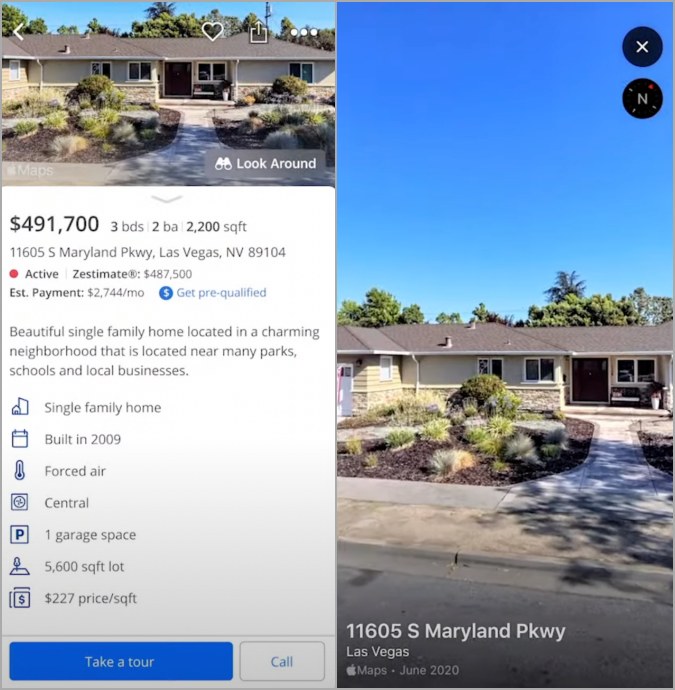
You got the idea, right? You can now share photos and videos of a trip with everyone else. All members can add content but what’s more? You can also collaborate on these shared media files in the cloud. Surprisingly, it can be shared with upto 5 other people only, for now.
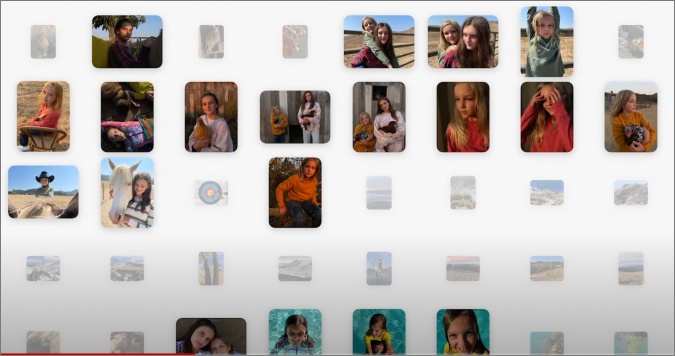
You have complete control over what photos you would like to share. It can be, for example, based on date or only photos that has that person in it. The good thing is that you can now choose to share photos directly from the Camera app.
7. Safety Check: Safety Matters
This is a much-needed privacy feature, especially for those who are living in an abusive relationship or suddenly find themselves in such situations.
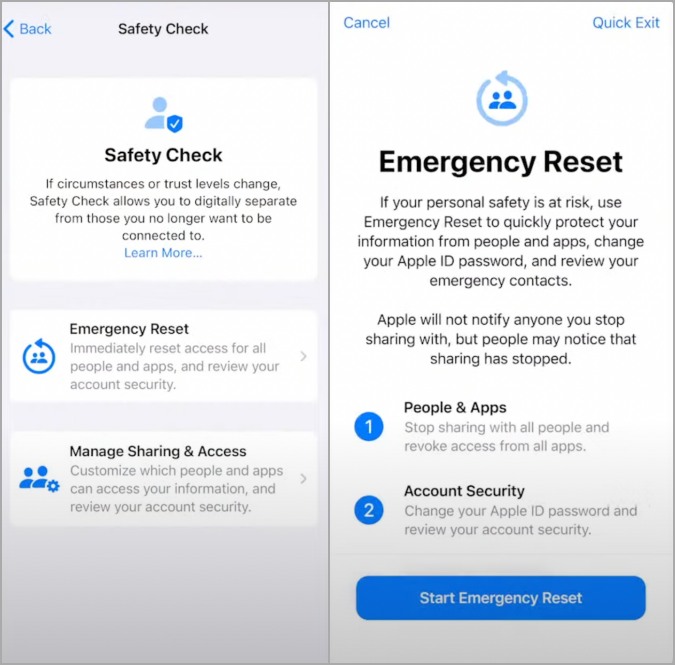
You can quickly review who has access to your data and location and can easily revoke access with a few taps. It will also reset privacy permissions and this is done for all installed apps. Saves a lot of precious time if you feel you are in danger and need help.
8. CarPlay: Future Is Here
The new CarPlay will talk to your car’s hardware and software and then will take over your entire instrument cluster. How about that? The new UI is customizable and looks insanely cool and futuristic.

One of the cool things that you will love using is wdgets that support a plethora of apps so you have more information on your fingertips.

It will be available by next year and we can’t wait to receive the update. Lots of new data to look at in new and interesting ways.
9. WatchOS 9: Focused on Health
WatchOS 9 brings some new enhancements and features to the table but nothing ground breaking. You get some new watch faces that tracks movement of the moon and clouds, for example.
It tracks more metrics for running and heart and the Fitness app is now available for everyone. I like the new heart rate zones that were available in some 3rd party apps. And Apple Watch finally supports sleep stages.
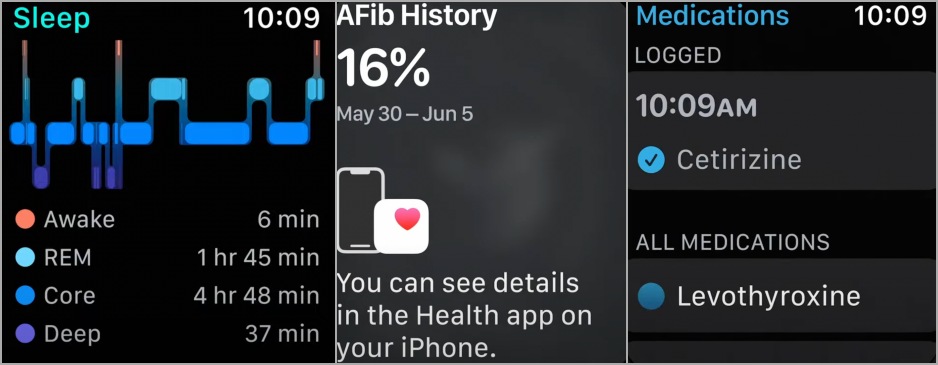
Atrial Fibrillation gets a bump. Your Apple Watch can now track the amount of time your heart spends in Afib. It does this by constantly monitoring your heart for signs of irregular heart beats. But this may reduce the battery life by that much.
What I really like though is the ability to record medications and get reminders to take them. Yup, that’s coming to an Apple Watch near you.
10. macOS Ventura: Be More Productive
Windows users will know what Snap Layouts are. A way to better manage your open windows. Stages, in the newest version of macOS, goes a step ahead but in Apple style. Stage Manager, when activated from the Control Center, will list all open windows in the sidebar with the one you are working on in the front and center.

The good thing is that you get to see the Dock and get a bird’s eye view of everything open. On the flip side, the open window at the front is smaller as a lot of screen is taken by the Stage Manager itself. May be not for Macs with smaller screens. However, I wish I could take advantage of the full screen and resize two windows side-by-side like in Windows.
Spotlight is more powerful and can fetch more data and even display previews from web pages right inside the Spotlight window on your Mac. No need to visit the web if you can help it. Old dog with plenty of new tricks. And oh, Spotlight is now available on iPhone at the bottom of the screen.
11. New Macs, New Colors
There are new MacBook Air and Pro and they are available in new funky colors. They also come with the all new and mighty M2 chip which promises to be faster, better, and more efficient than ever before. But do M1 users need to update is the question we want to answer. I think, no do check them out on the Apple website.
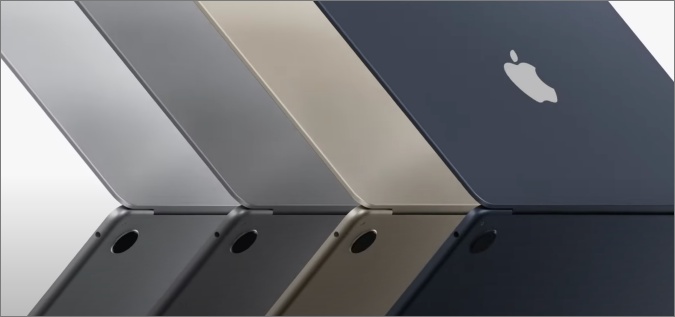
The new Mac Air M2 comes with a notch, sigh, and an audio jack but no USB type B ports sadly. The notch is missing in Macbook Pro though. MagSafe makes a glorious comeback but can I still use my Type C charger to charge MacBook? I don’t like the idea of carrying multiple chargers if I can help it.
Bonus: Video Review of WWDC2022
Our awesome video team is back at it again. Watch this video for more updates on last night’s event.
Something for Everyone
The WWDC2022 has concluded and we can’t wait to get our hands on new OS for iPhone, Macs, and Watch. There are plenty of ways to customize and personalize your devices, track and make sense of more data, and be more awesome. Follow us on various social media channels because we are going to cover all of this and more in great detail in the coming weeks.
