I have long been a Chrome user. In fact, I don’t remember when was the last time I used Internet Explorer, Edge or even Firefox. One of the reasons for choosing Chrome was its seamless integration with other Google products while also being light and fast. But things have changed with all Chromium-based browsers like Vivaldi, Opera, and Brave who are looking to beat Google at its own game.
Privacy and security is another matter that has come to the forefront of users’ attention, especially in the last decade which was marred by high profile data leaks, hacks, and the government and Silicon Valley giants feeding off of your data for their personal gains and agendas.
While TOR browser is the go-to option when it comes to browsing the web privately and securely, it is not ideal for day to day browsing and surfing. It is notoriously slow and lacks several advanced features. The idea is then to find a balance between privacy, security, and features so that you can still surf the web knowing you control your data and how it is used.
Enter Brave, a new way to surf the web using the same familiar layout and features that you have come to love and use with Google Chrome.
Also Read: Android Chrome Browser Supports Dark Theme: Here’s How to Get It
1. Resources and Performance
I admit my laptop is old and the processor is nothing to write home about. It’s an i3 with 4GB RAM, however, it is amazing how Chrome and Brave are able to make use of the same resources differently to render web pages. Where Chrome lags and hogs PC resources the moment I exceed two windows and a few tabs, Brave browser is able to handle much more than that with the same resources. Here is a video made by Brave team.
To be fair, during my personal tests, Brave was not 3x faster as claimed in the video above but definitely a lot faster, enough to make me rethink.
While it is practically impossible to compare browser speeds and performance due to their nature and how they are used, there are a few tools available in the market that will help you get a feel. They are browserbench.org and Basemark 3.0. After using Brave browser for over a week, I have the same extensions installed on both, and comparing their benchmarks, I found Brave consistently performing better than Chrome.
I am not the only one who feels that way either. There are numerous reports of users who are finding Brave browser to be faster at both launching and loading sites than Chrome and Firefox.
Also Read: Chrome vs. Samsung Internet Browser: Which Should Be Your Android Browser
2. Ads And Privacy
This is the crux of the matter, isn’t it? Do you know what is more important than speed and performance? Privacy. Brave browser was built upon Chromium, the same open-source platform that Chrome uses, but with blockchain at its core. Brave wants to give the control back to its users and the premise is simple.

You have an option to enable ads which are set to disable by default when you download the browser for the first time. Brave offers the Brave Rewards program where if you enable Private ads, you will get a percentage of what the advertisers are paying. This payment will be cut three ways – sites that run these ads, you the user who view them (70%), and Brave team who brings the two together. A win-win situation.
3. Brave Rewards Programme
When you opt into the Brave Rewards program, you can set the number of ads that you want to see per hour and the max is just 5. This level of control was unheard of previously in any browser. So you decide how many ads you want to see if any.

By default, Brave browser blocks all ads, trackers, and scripts which is why the browser is fast and performs so well against the likes of Chrome and Edge, who prefer showing ads. You would argue here that we can block ads on Chrome too using ad blockers. Well, there are two issues here. The first is that Google is directly paying AdBlock Plus money to not block its ads. This can’t be good. The second is that some website developers have found ways to bypass ad-blockers so you would still see ads. I have seen ads in Chrome even after using an adblocker and I am sure you must have too.
For every ad that you view and interact with, you will receive BAT token, their native ERC-20 cryptocurrency that you can then use in two ways. You can either keep them in your browser wallet and transfer it to an exchange to cash out, or you can reward your favorite content producers for their hard work. The Brave Rewards program rewards everyone and offers the user much more control over not only ads but also data. The fact that the whole thing has been incentivized in favor of the end user is just icing on the cake.
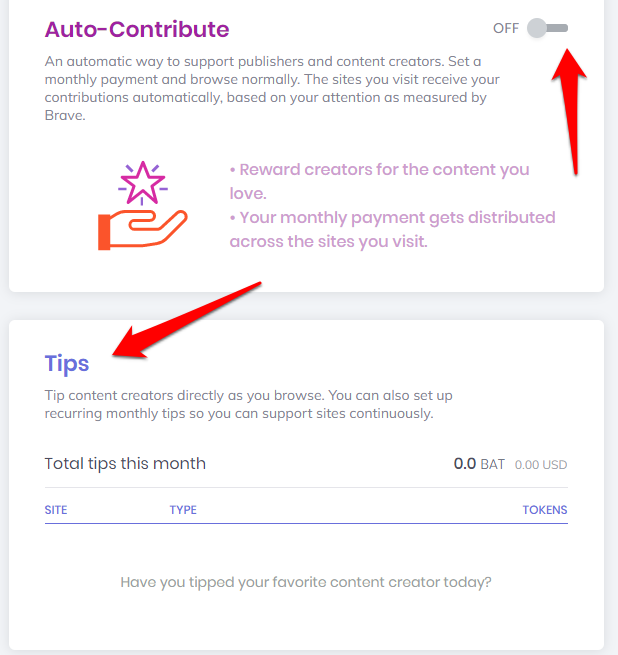
To be fair to Google, they are working on a similar structure which is called Google Contributor. Not many people know about it because it’s currently in beta phase, however, it works very differently to how Brave Rewards works. Google Contributor will ask the user to buy a pass (minimum value $5) that will grant them an ad-free browsing experience. Every time an ad is blocked, an amount will be deducted from your pass. So you will pay money to Google to remove ads and this money will then be forwarded to the publishers to make up for lost revenue. Off course, Google notes that they will keep a cut as fees for facilitating the transaction.
Also Read: DuckDuckGo vs Google: Which is More Private Browser and Why
Do you see the difference? Brave is putting the weight of compensating the publishers on advertisers’ shoulders whereas Google is putting it on the users’ shoulders. In Brave, you will be rewarded for viewing ads but in Google, you will have to pay to have them removed. You can choose not to view ads and earn BATs in Brave which makes it that much sweeter.
4. Data
To be fair, there is not a lot to be made and the Brave Rewards program is not available in my part of the world yet, however, I am told it will soon be available everywhere. Meanwhile, every time I open a new tab, they share stats on how many ads and trackers were blocked and the loading time it saved me.

So what about my data? Ads are still being displayed. Brave says that the data never leaves your computer or the device that you are using to surf the web. The ad-matching happens automatically on your device removing the need for the data to be shared with the advertisers. In fact, you will never view ads inside the website or in-between content like you see in Chrome. Ads will be shown to you as desktop notifications instead. This is done so that your web browsing experience is not ruined by ads. I find this new way of showing ads interesting and if I don’t like it, I can always choose not to view them or reduce their frequency.
There is another factor that we are not looking at and that is the cost of browsing. You are paying money to your carrier for mobile data, aren’t you? Here is a handy chart from Brave that shows how much money you can save in mobile data by using Brave browser. There is also the argument that mobile carriers are making more money than advertisers themselves! Note that I do not have any means to verify these claims however common wisdom tells me that if ads and other trackers are being blocked effectively and the sites are loading faster, then I am using less mobile data which can quickly add up over a period of time.

If you are using Google Contributor, you would save on data there too but you will also have to pay money to load your pass and remove ads in the first place. The program itself is in beta so there is not enough data available to test it. Plus, with Brave, you would actually earn something.
Brave also makes some bold claims when it comes to saving battery life and memory usage on smartphones when you are using their browser instead of Chrome, but I would let you be the judge for that. Premium smartphones are so powerful these days that small changes in batteries and memory are negligible and not worth getting into in my opinion. If you are using a smartphone with lower specs, do check out their findings.
Also Read: 7 Best Chromium Browsers for Android (2018)
Brave Is Building a Brave New World
I remember using an extension on Chrome called Momentum to update wallpapers every day but had to remove it because too many extensions were causing my Chrome to lag. Brave shows a new wallpaper every time I open a new tab, and still no lags.
I am moving to Brave browser for the foreseeable future because it solves a lot of problems. It blocks ads and trackers more effectively, it handles my data differently if not better, it allows me to control if and how ads are displayed to me, and I can earn now tokens for using a web browser to do my job.
