Changing the DeviantArt username isn’t a free option. DeviantArt comes with premium plans to become a core member who then gets access to advanced features. There are multiple plans like Core, Core+, Pro, and Pro+. You can be in any of these plans that start from $3.95/month for Core to $14.95/month for Pro+.
Along with the option to change the username, you also get other benefits such as cloud storage, NFT protection, ability to sell your art, upload multiple Deviations, scheduling Deviations, free .art domain, profile customization, insights, etc.
Unlike username, changing the email id and password is free for everyone. Here’s how you can change DeviantArt’s username, email id, and password.
Table of Contents
How to Change DeviantArt Account Username
There isn’t a free alternative to this process. You can create a new account with a new username for free, but the Deviations that you have already uploaded cannot be transferred to your new account. You can upload all those Deviantions manually again though. If you don’t want to lose all of the old account’s data and still want to change the username, updating to the core membership is the only option.
1. First, go to the core membership page and choose a plan that you want to subscribe to. The plans start from $3.95/month for core and you can choose the low tier plan to change the username.
Note: Once you have changed the username, you don’t have to continue the subscription.
2. DevianArt only supports credit cards and points to checkout with the core membership. Complete the payment process if you have a credit card. If not, you can choose points and buy them with Paypal or Bitcoin.
3. Once you are a core member, go to the home page, and hover on the profile icon at the top right in the menu bar.
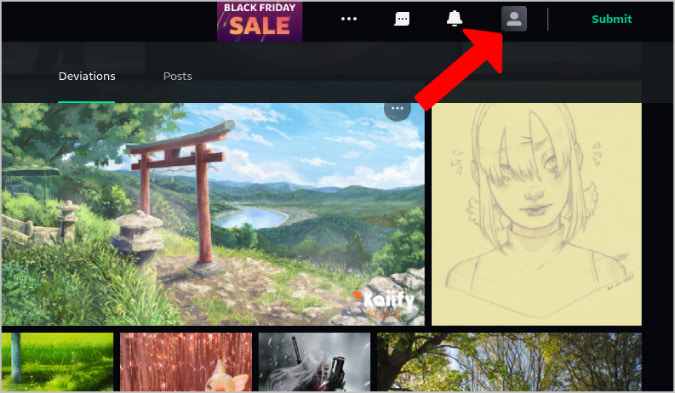
4. In the drop-down menu, select the Account Settings option.
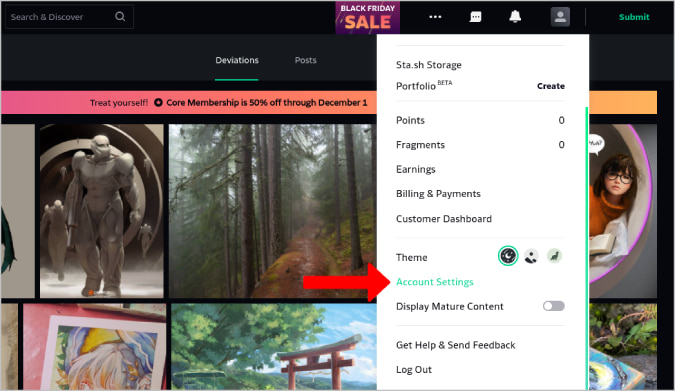
5. This will open the Identity section in the account settings where you can change the username.
6. Just enter the new username that you want and click on Continue.

7. On the next page, enter the password of your DeviantArt account to change your username.
That’s it, you have successfully changed the username of your DeviantArt account. There is no way to change the username on the smartphone app. Instead, you will be redirected to the DeviantArt website to change it.
Things to note:
- You cannot change back to your old username or any username of a deactivated account. Similarly, no one will be able to claim your old username.
- You can only change the username once every six months even when you are a core member.
- All visitors to your old username URL will be redirected to new account.
- The username name can only contain letters, numebrs and hyphens with minimium of 3 or maximum of 20 characters.
- Your deviations (artwork), favorites, watchers, messages, stats, settings, etc. will all be transferred to the new username.
- The only thing that doesn’t get transferred are the text in places where people mentioned your old username in comments, journals, artwork descriptions, etc
- You can’t claim a refund once username has been updated.
How to Change DeviantArt Account Email ID
Changing DeviantArt email id is a free and easy process. Also unlike usernames, you can switch back to your old email id whenever you want.
To change DeviantArt’s email ID:
1. First, open the DeviantArt website and hover on the profile icon at the top right corner.

2. In the drop-down menu, select the Account Settings option.
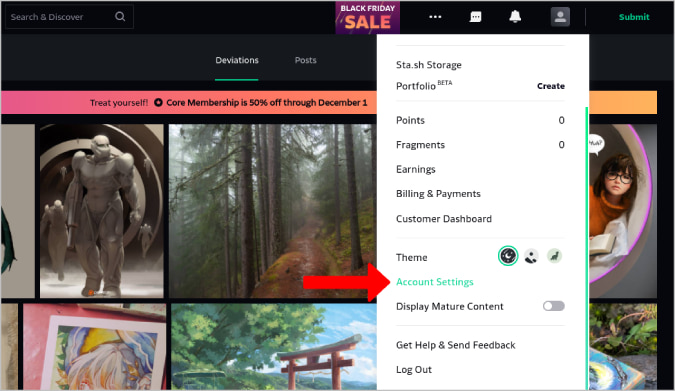
3. In the Account Settings, click on the General tab in the left sidebar.
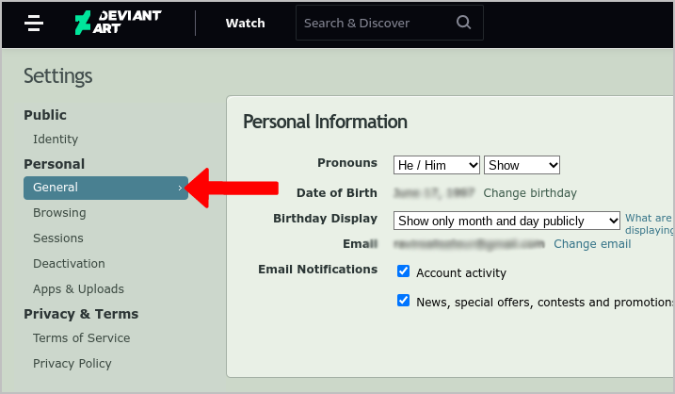
4. Here, click on the Change email option beside your old email id.
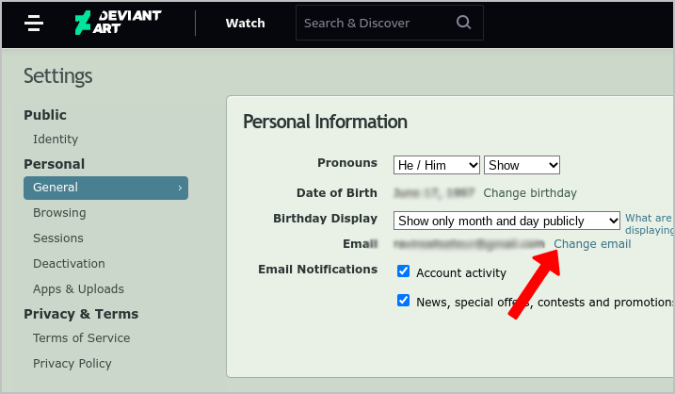
5. Then enter the new email address that you want to change and the current password of your DeviantArt account.
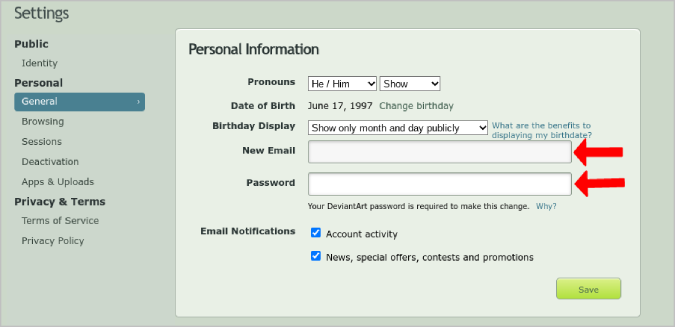
6. This will send a verification email to the email address you have mentioned. Open the email and click on Confirm My Email to change the email id.
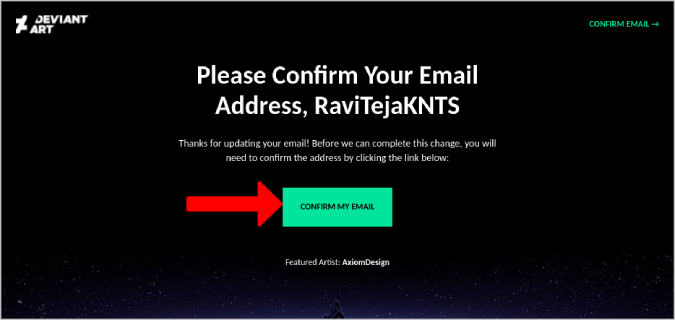
That’s it, you have successfully changed the email of your DeviantArt account.
How to Change the DeviantArt Password
You need access to your email id to change the password of the DeviantArt account for verification. if you do, the process is fairly easy and free.
1. First, open the DeviantArt website and hover on the profile icon in the top bar. In the drop-down, select the Account Settings option.
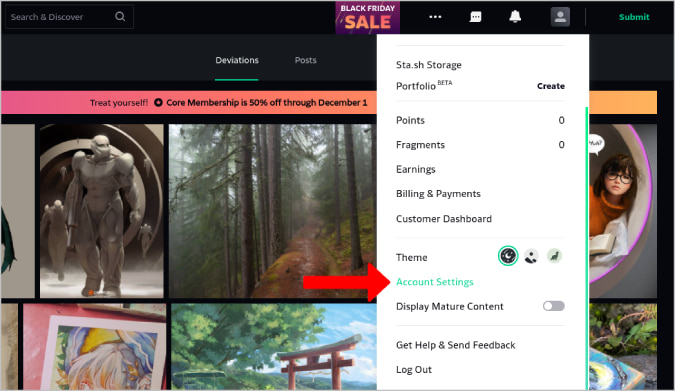
2. Here navigate to the General tab in the left sidebar.
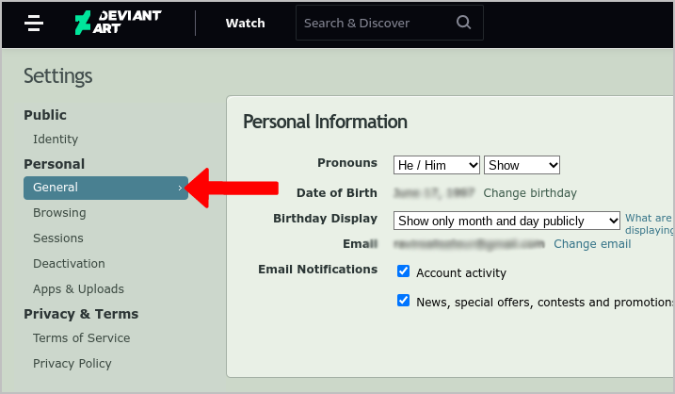
3. In General settings, scroll down where you have the option to change the password.
4. Enter your old password and new password. Then retype your new password for confirmation and click Save.

That’s it, now you can log in to DeviantArt with the new password.
Wrapping Up: Change DevianArt Account Details
Apart from changing the username, changing the email address or password doesn’t need a Core member subscription. Also, you don’t need to maintain the subscription every month once you have changed the username. If you want to purchase the subscription to change only the username, I recommend choosing the basic Core membership.
Also Read:
- What Is My Twitter Username or Handle and How to Change It
- How to Login to Google Account without Verification Code