YouTube recently removed the dislike count button (not the dislike button itself) to stop the “negativity and harassment” towards content creators. But it comes at a cost as users can no longer crosscheck the credibility of the videos. The only option is to check the comments section which takes more time than just peaking at the likes and dislikes count. Also, if there is no dislike count, then what is the purpose of the dislike button? Apparently, dislikes for videos are still counted, but only the creator of the channel can see them. Fortunately, there is an extension that helps check dislike count on YouTube on any browser.
How to Check Dislike Count for YouTube Videos
The process is straightforward as you just need to install the extension. Once done, the extension pulls the dislike count using Google’s YouTube API. However, unfortunately, Google will stop giving YouTube API dislike data beginning on December 13th. But fret not, the extension will still be relevant, read till the end to find out why.
Check YouTube Video Dislike Count on Chrome
1. If you are using Chrome or any of the Chromium-based browsers like Edge or Brave, open the Return YouTube Dislike Chrome extension page on Chrome Web Store.
2. Here, click on the Add to Chrome button and then click on the Add Extension in the pop-up.
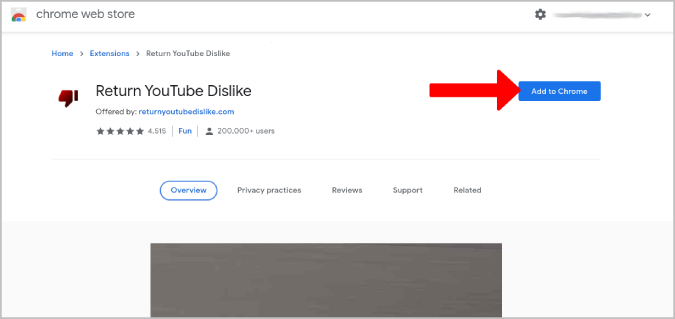
That’s it, the installation process is done. There aren’t any settings to be configured. You may not see the results straight away but fret not. Just reload the YouTube page to allow the extension to pull data using API.
Check YouTube Video Dislike Count on Firefox
Firefox extension repository, or add-on as they like to call it, is not as extensive as Chrome’s but fortunately, the developer made one for red fox lovers.
1. Open Return YouTube Dislike page.
2. Here click on Add to Firefox button to begin the installation process.
That’s it, the add-on will be added and activated. You just need to reload the YouTube page to view dislikes count.
Check YouTube Video Dislike Count on Safari
Return YouTube Dislike is only available for Chrome, Chromium-based browsers, and Firefox. If you want to get this feature on other browsers such as Safari, you need to manually download the user script and install it on your browser. One of the best and easiest ways to do it is by using the Tampermonkey extension.
1. Download the Tampermonkey extension on Safari but is also available on other browsers.
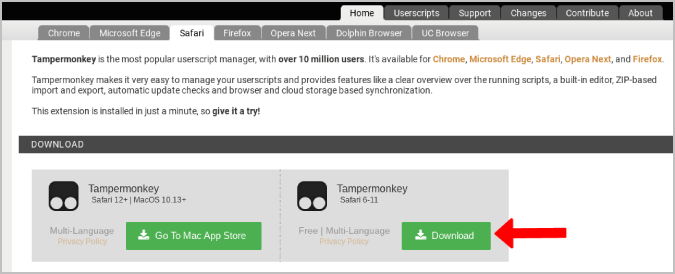
2. Once installed, open Return YouTube Dislike’s homepage and click on the Userscript option.
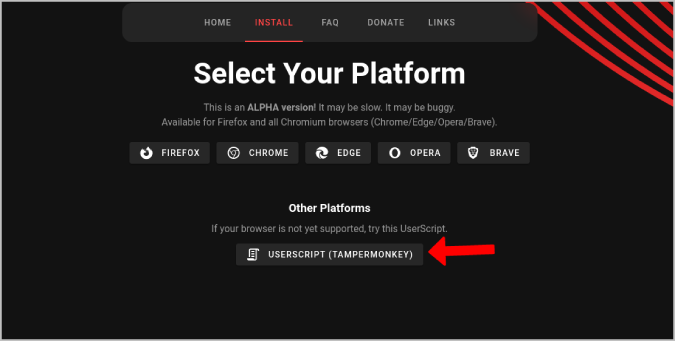
3. This will redirect you to the Tampermonkey website where you can install the user script by clicking on the Install option. Once done, the page will close itself.
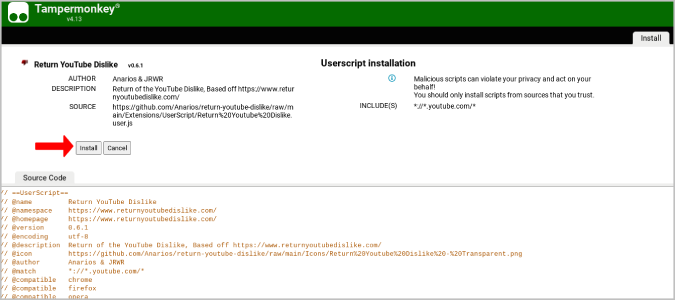
That’s it, you have successfully installed the extension on Safari or other unsupported browsers.
Things to Note
- The extensison uses YouTube API to show the dislike count. But Google already confirmed it has plans to shutdown the API too. Later, the extension will switch to a combination of archieved dislike stats and estimated data from extension users. That means it will be more accurate as more users install and use it.
- As of now, you can hover on the likes and dislikes to get the exact number instead of a rounded number which is more than the default feature.
- You can use this extension on mobile using the Kiwi browser.
- As the YouTube API is going to shutdown, Return YouTube Dislike collects data related to the video you are watching and also keeps track of the dislikes to show to other users. The developer confirmed it won’t link any of that data to your profile but something to be mindful of.
- For some old videos, the dislike count will not update regularly because the server refreshes every 2-3 days for the count to get updated.
Wrapping Up: Show Dislikes Count on YouTube Video
The extension works as advertised and also displays the accurate dislike count when you hover on it which makes it even better than the original feature. But there are two downsides ⏤ the YouTube API will discontinue which will reduce the accuracy in the near future and the extension takes a few seconds to load the dislikes.
Also Read: