PDF is a popular file format for documents. Most of the companies and individuals use the .pdf file format for creating a slew of things like banners, catalogs, user manual, step-by-step guide and also ebooks. While all of this is great, the PDF file format suffers from a glaring downside, the PDF files cannot be edited easily and the software that does edit are pretty expensive. The next best alternative is to convert the PDF files into Microsoft Docs format and edit the same easily. In case you are looking to convert your PDF files into an editable word format? Here are some of the best apps & tools you can use to get the work done:
Read: Best Free Open Source PDF Editor for Windows and Mac
Convert PDF to Word Document – Windows / macOS
1. WPS PDF to Word Converter
Renowned for its free-to-use office suites, WPS has added a new tool for converting PDF files into Word Documents with remarkable accuracy. The desktop app is easy to install and compatible with Windows 10, 8.1, 8, 7, and XP. This app tops the charts because of its high-quality performance. The program runs smoothly, preserves the images and maintains the alignment just perfectly. You can convert your PDF files to RTF, Native DOC, MS Word DOC, and MS Word DOCX formats. Setting up the app is pretty easy and all you need to do is upload the PDF file and convert it to Docx.

Variants on Offer & Cost: WPS offers two variants for its PDF converter – Free & Premium. While the free version allows only up to 5 pages per PDF, the premium version doesn’t have any limits on the pages. It also includes additional features such as Split and Merges PDF documents.
Pros:
- High-quality conversion.
- Process multiple files in a batch.
- Great accuracy
Cons:
- 5-page capping in the free version
Availability – Windows/iOS/Android
Download WPS PDF to Doc converter (Free, $30 for premium)
2. Nitro PDF to Word Converter
Another good tool for the task is the desktop app by Nitro – the Nitro Pro. The company offers an alternative to Adobe Acrobat, while retains the format of its documents as PDF. With the Nitro Pro tool, you can create, convert, edit, scan, and even sign PDF files. The User Interface is highly intuitive and simple. The app is compatible with Windows only. On a related note, users can convert the PDF file and send it via email.
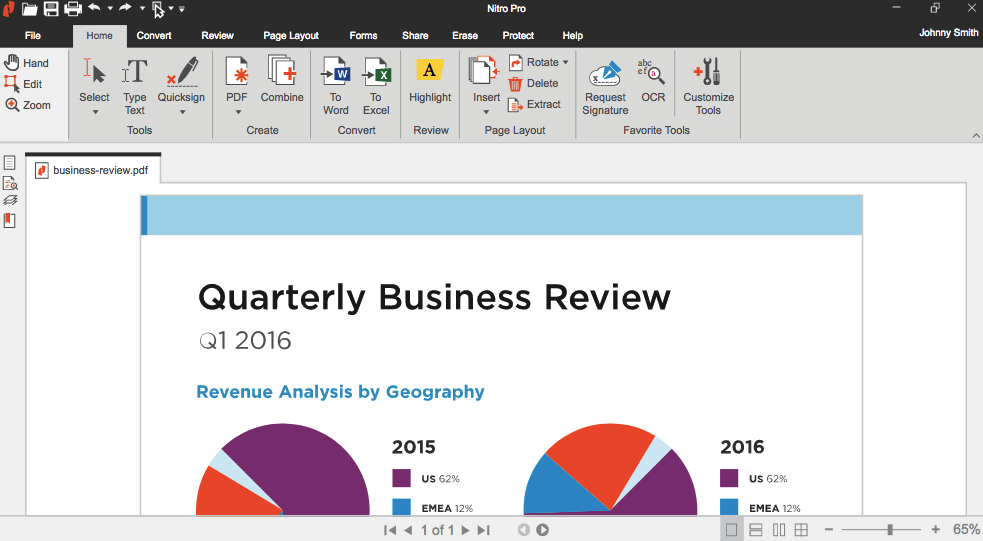
Variants on Offer & Cost: The Company offers a free 14-day trial for its tool. Once your trial period has ended, you can choose to upgrade to the full version for . There’s a free online converter by Nitro too, but it is not as good and has its own set of limitations.
Pros:
- Easy UI.
- Enhanced functionalities.
- Excellent text conversion quality
Cons:
- File size limit of 5 MB and 50 pages per file.
- Available only for Windows
Availability: Windows XP and upwards
Download Nitro PDF to Word Converter (Free Trial of 14 days, $159.99 for premium)
3. Acrobat Pro DC
Speaking of PDF files, one cannot simply overlook its creator, Adobe, for a better solution. The company controlled PDF as a proprietary format, and it made it free-to-use in 2008. The company’s Acrobat Pro DC application allows users to easily convert PDF files into word format, retaining the fonts & layout, tables, and even bullets. The tool also allows you to convert scanned PDFs into word files.

Variants on Offer & Cost: Like Nitro, the company offers a free 7-day trial. Post that, you’ll be required to subscribe. You can opt-in for a monthly subscription at $25/month or go for the annual subscription for $180/year.
Pros:
- Good quality conversion.
- Added features like e-signatures & organizing PDFs
Cons:
- Smaller trial period (7-days),
- Sluggish and expensive
Availability: macOS X and above, Windows 7 and above
Visit Acrobat Pro DC (Free Trial of 7 Days, $25 monthly)
Convert PDF to Word Document – Android / iOS
1. WPS Office + PDF
The WPS Office+PDF is arguably the most popular document editor across all platforms. The Office Suite weighs a little less than 35 MB; integrates all functions; and fully compatible with Microsoft Word, Adobe PDF, Google Doc, Excel, and more. While you can simply give this app a try for converting your PDF files into Word format, you’ll be happy to find a lot of other utilities that come power-packed in the suite. That being said the WPS Office+PDF offers much more features than the PDF converter, a formidable choice in my opinion.
Read: Best PDF Editor Apps For Android

Google Play: The app is free to download and comes with additional in-app purchases with varying prices per items purchased.
Apple App Store: The app is free to download and comes with additional in-app purchases. You can subscribe to the service monthly at the US $3.99, quarterly at the US $9.99, or annually at $29.99
Pros:
- Cheaper
- Fully Compatible with MS Office
Cons:
- Free version limits functionalities.
- Contains Ads
Download–Android (Free, in-app purchases)/ iOS (Free, $30 annually)
2. PDF to Word Converter (by Cometdocs.com Inc.)
True to its name, this app is specifically made for the particular task. And while the output is brilliant, it also allows you to convert PDFs directly from cloud storages like Google Drive or Dropbox. The free conversions usually take an hour to perform, while the paid version completes the task in seconds. It also comes with a super useful feature that lets you scan the PDF file and then convert it to Doc.

Google Play: The app is free to download and comes with additional in-app purchases with varying prices per items purchased.
Apple App Store: The app is free to download and comes with additional in-app purchases – US $9.99 for a lifetime of immediate conversions.
Pros:
- Good UI,
- Great for Text only Documents
Cons:
- Free conversions take an hour,
- Lower quality output with images and tables.
Availability–Android (Free, in-app purchases) / iOS (Free, $10 lifetime)
3. PDF Conversion Suite (by Tiny Smart Apps)
Another highly-rated app with over a million downloads in the Google Play store – you can use this software to easily convert your PDF files into word documents on the go. The user interface is basic and you can expect a fair bit of lapse in the quality if your PDF files have rich images or tables.

Google Play: The app is free to download and comes with additional in-app purchases with varying prices per items purchased.
Apple App Store: The app is not available for iOS users.
Pros:
- Cheaper,
- Fast,
- Does well even for bulky documents
Cons:
- Lower quality conversions for documents with images/ tables, doesn’t work offline
Availability: Android (Free, in-app purchases)
Convert PDF to Word Document – Online
Read: Best PDF to Word Converter Online (Free Without Email)
1. Small PDF
Small PDF is an interesting alternative to desktop applications. The web-app offers as many features offered by the premium desktop apps. Right from converting, compressing, and editing PDFs to converting them into Word, Excel, PPT, and JPG formats – this website covers it all. Just drag and drop your files into the blue box and your file would be converted within seconds. You can also fetch files from your Google Drive or Dropbox directly. The website offers a high-quality output and even ensures data privacy by auto-deleting the files after an hour.

Pros:
- Great features & functionalities
- Organizing documents is easier
Cons:
- Free version limits conversion to max 2 files at once
- The Google Drive integration doesn’t work sometimes
Visit Small PDF
2. Free Online OCR Service
The term OCR stands for Optical Character Recognition, and this web-app claims to support over 46 different languages. You can simply make use of this online converter to turn your PDF files into Word files – with excellent results. The word files look nearly perfect. Just upload your document, select the language and the output format. The web-app allows a user to convert files of up to 15 MB size and is free to use with a capping of 15 files per hour in Guest Mode. For registered users, there no such capping limit & some additional features are also made available.
Pros:
- Supports all major languages,
- Great quality conversions
Cons:
- Max 15 files in 1 hour,
- doesn’t support files above 15 MB
Visit OCR
Read: 5 Best OCR App For Android
3. PDF to DOC
PDF to Doc is yet another simple and highly effective online tool. The user interface of the website is as basic as it gets. It allows you to convert up to 20 PDF files at one go, and you can download the documents individually or get them all in a ZIP archive. The website is completely free and offers conversion from PDF to Doc, DOCX, Text, JPG, and PNG. You can also use this web-app for compressing or combining your PDF files. This web-app also ensures data privacy by deleting all the uploaded files after one hour.
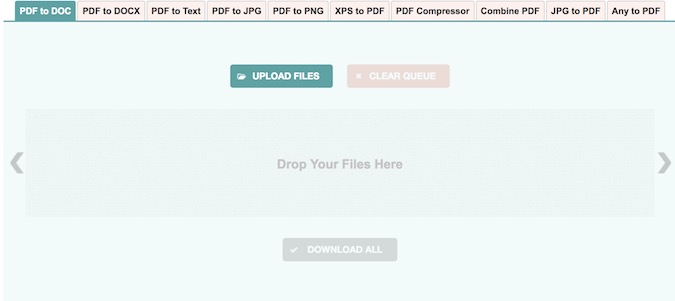
Pros:
- Convert up to 20 files at once,
- completely free
Cons:
- Quality is low-to-moderate for documents with tables/ images
Visit PDF to Doc
Wrapping it up: Convert PDF to Word Document
Most of the software mentioned above come in a trial or a free version. In my opinion, the free version is more than enough for general users. That being said, please ensure that you recheck the converted PDF file for any missing fonts, formatting error or conversion errors.
Read: The Best Ways to Password Protect PDF File