Google Apps have been witnessing a lot of changes recently like the Blur any background photo, Google Assistant’s Interpreter mode, and much more. However, yesterday, I found a new feature that lets you create a quick animation of the background blur portrait photos. Although, I still couldn’t find a similar option in the mobile app of Google Photos, but if you would like to do it on web version of Google Photos, here is how it works.
Before we begin, this works only on the portrait photos clicked via the Google Camera or the GCam mod (in case of other Android phones). The portrait photos have 2 photos attached and look like the following in Google Photos.
Create Before and After of Portrait Photos
1. Firstly, you need to make sure the portrait is uploaded to Google Photos. Mostly, when you connect to Wi-Fi, Google automatically uploads the photo. You can even manually upload the photo by sharing the photo to Google Photo.
2. Open the Google Photos web portal, click on the portrait image and you would see 2 photos within it.
3. Next to a photo, you will see a small three-dots button. Click on it and select “Create Animation”. After a while, it will create a separate GIF file. The same will be visible in the mobile Google Photos app.
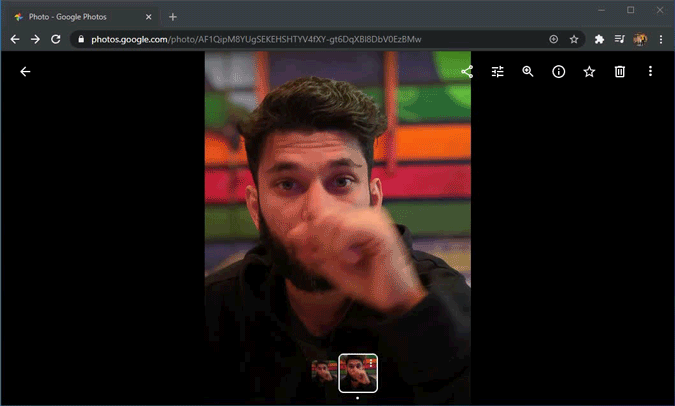
You can download this animation as a GIF file or directly upload it to Instagram stories as a video file. To do that, click on the share button and share it to Instagram as a Story or Post.