Creative Writing is a skill that develops over time. But, as they say, great ideas come in random places, with just your phone in hand. So, here are few apps that will help your creative juices to flow or pave the way for your writing in the right direction. Creative writing apps are different from the usual writing apps in a way that involves writing challenges and collaboration with other writers. On that note, let’s get to the list.
Best Creative Writing Apps
1. JotterPad
The most popular writing application for writers is JotterPad. It provides a distraction-free writing interface. It has both free and paid variants. In the free version, JotterPad would give you the vibe of a clean text editor with cloud support. You can only link one of your cloud storage accounts either from Google Drive, Dropbox, or OneDrive. The cloud storage provides you the option to work on your story either from your computer or mobile devices.
But, the paid variant ($6), is where the creative aspect of JotterPad starts. The pro version lets you change fonts and typefaces. The most notable feature is the ability to form characters and get character prompts suitably when you script.
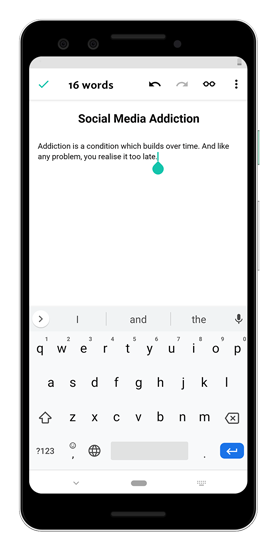
Overview:
- Minimal writing interface with no distraction
- Cloud support to maintain a single document for collaboration
Who is it for?
People who just want an app to jot down video ideas or script anywhere on-the-go.
Download JotterPad (Android)
2. Plot Generator
Plot Generator is currently web-only with an app version in the making. But until then, you can create a bookmark shortcut on your home screen for quick access.
It helps you build your characters or storyline. Initially, you choose a story genre. Next, you enter your title, protagonist, and basic adjectives surrounding him. Once you are done, the app will create a story based on your input. The story is more of a first draft and needs a lot of polishing from your side. You can publish your story and share the URL with fellow creators to provide input on it.
Plot Generator is a great application for a novice. But once you get the hang of writing, the suggestions seem pretty basic and cliched. The app also doesn’t provide a native editor for the story.
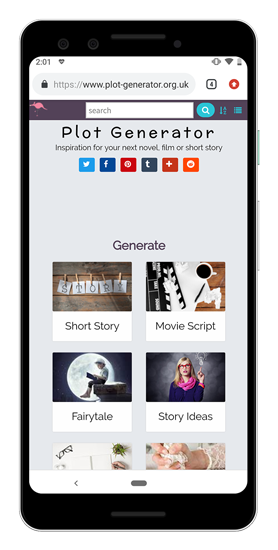
Overview:
- Auto-suggestion for your characters, adjectives, etc
- A vast number of genres and plots to choose
Who is it for?
People who are new to writing and have no idea where to start.
Visit Plot Generator
3. Narrative Nods
Another app similar to Plot Generator is Narrative Nods. It is a story builder application but with much more advanced options and analytics that really lets your creative juices flow. Firstly, you start by declaring your novel title, its description, and the characters. Further, you have to declare your Protagonist, Antagonist, Dreamer, Opponent, and Chorus. After you have declared the characters, the app questions your story goals, its structure and the journey of the character and this is where the thinking starts.
After you visit all these points, Narrative Nods will construct a report on your story and some key inputs which will strengthen your story. In case you are working on a single character of your story, you can also try Character Nods.
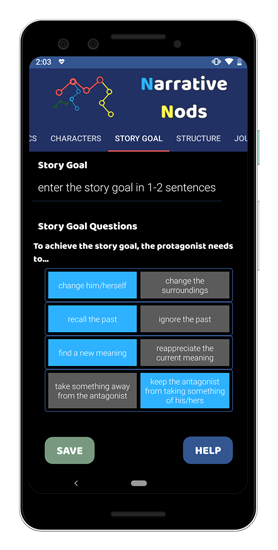
Overview:
- Character Development and role assignment
- Story insight
- Questions to help you build your story
Who is it for?
People who are still developing a story and need introspection or insights on it.
Download Narrative Nods (Android)
4. Novelist
Novelist is somewhat similar to Narrative Nods with 1 major difference. Unlike Narrative Nods, it doesn’t help in constructing your story. You are all on your own! However, similar to Narrative Nods, the app has 4 sections: Plot, Write, Organize, and Schedule.
Plot is where you declare all your characters, locations, props, etc. Write is wherein you connect all these characters and write your scenes. Organize is where you structure these scenes into chapters and acts. Lastly, you have the schedule section where you can set word count goals or novel due date. This entire bifurcation might feel tedious at the start but trust me, it helps to strengthen your story and keep a track of events.
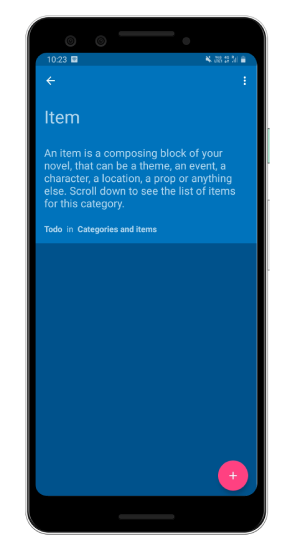
Overview:
- Different spaces for plots, scenes, structure, etc
- Option to schedule word count or due date
- Backup and restore via Google Drive
Who is it for?
Especially for people working on novels. It won’t be of much use to video scripting.
Download Novelist (Android)
5. Writer Challenges
If you have run out of ideas to write on, you should try Writer Challenges. The underlying concept of Writer Challenges is to provide you topics and plots, so you can build up your own story on it. When I started out to write, I used to join communities and help people with their stories. This would give me wide exposure plus expand my thinking towards topics I wouldn’t have chosen in the first place. This is what the app does for you.
When you open the app, it has a white minimal feed where writing ideas are posted. You can click on Start Writing and directly dive down into the story or choose to Explore other stories. I found out just enough number of people writing in the app. In case you want to be a part of a bigger community, you can visit the Simple Prompt subreddit.

Read: Best Handwriting Apps for Android Note-Taking
Overview:
- Story ideas and plots
- Enough audience writing on topics
Who is it for?
People who just want to flex their writing muscles.
Download Writer Challenges (Android)
6. Wattpad
At times, you just want to sit back and look for inspiration to write. Here is where Wattpad steps in. It has a huge library of paid and free books by fellow writers on the platform. You can choose your type and start reading or just sit back and enjoy the recommendations. Wattpad also lets you draft your own story with a cover picture. The writer in the app lets you link images, which I couldn’t find in any of the other editors on this list. You can also link YouTube videos in your novel and I’m really not sure why would you do that.
Wattpad has a huge community of writers and I would recommend it as a reading platform.
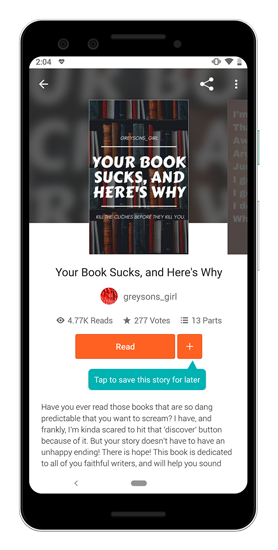
Overview:
- Huge community of writers and genres
- Ability to save books for later reads
Who is it for?
People who are new to writing and want to draw inspiration from other writers.
Download Wattpad (Android | iOS)
7. Penana
Penana is a similar Wattpad-like social media for writers. But what distinguishes it is the creative contests held on the platform. You get the option to collaborate with other writers on a project. This particularly molds your writing into a specific space. Penana has huge stories on its platform and you can apply for collaboration on any of these stories. It’s subject to the approval of the owner and space available. You can start by trying different genres and see what works for you.
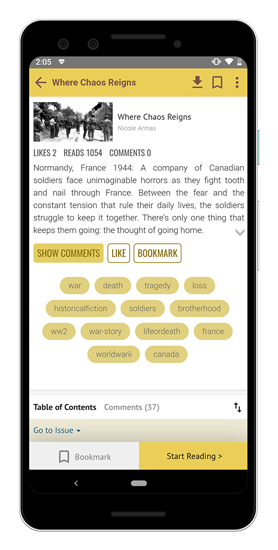
Overview:
- Huge library of books
- Contests and collaboration opportunities
Who is it good for?
People who are looking for writers to collaborate or projects to work.
Download Penana (Android | iOS)
8. Flow State
Flowstate is a paid app with a unique concept. Basically, it deletes your story the moment you stop typing. And the weirder it might sound, this concept really works. I have been trying the Pomodoro technique for quite some time and I must say putting a time limit to get your work done really works.
The thing with Flowstate is you have to set a time frame, font, title, and start writing. The moment you stop, the words start fading away and will disappear if you don’t write for the next 5 seconds. On the analytical front, it just gives you the word and character count. Unfortunately, the app is available for Mac and iOS only, with a one-time payment of $4.99.
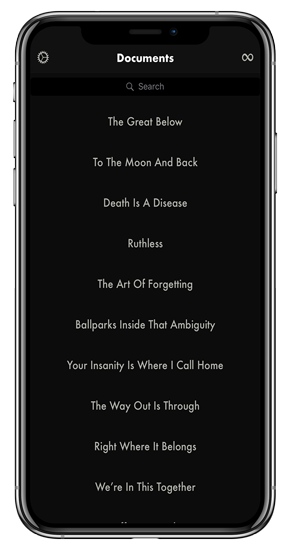
Overview:
- Minimal writing interface
- Unique concept to achieve the flow state
Who is it for?
People who have a story and an iPhone but cannot initiate writing.
Download Flowstate (iOS | macOS) ($4.99)
9. The Brainstormer
The Brainstormer is a paid creative writing app. The main motive of the app is to get past your writing block. So, the app basically has 3 spinning wheels. You roll the dice and it will give you 3 words from the different wheels. The inner wheel gives you the conflict. The middle wheel gives you the style or setting. The outer wheel gives you the subject. Combine them and go ahead with your writing.
Now, you can create your own wheel with your own subjects, scenarios, plot. So, whenever, you are in the middle of a creative block, spin the wheel and go ahead writing. The app also has wheels made by other writers. However, like the app, even they are paid.
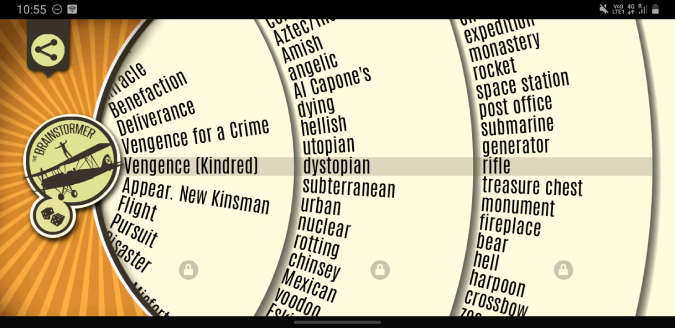
Overview:
- 3 random wheels to provide you subject, style, and conflict to begin writing
- Option to create your own wheel with your own subjects and plot
Who is it for?
Everyone! It’s hard to get past a creative block.
Download The Brainstormer (Android | iOS) ($1.99)
Wrapping Up
If you are a novice in writing, Plot Generator or Penana would be a good choice. For reading ideas and creative inspiration, do check out Wattpad and Writer Challenges. Irrespective of what genre you are into, Flowstate will definitely bring out the best in you.
For more issues or queries, do let me know in the comments below.
Also Read: Looking for Scrivener Alternatives? Here Are Free Novel Writing Software for Windows