It’s 2021 and high time everyone invested in a password manager for a hassle-free login experience across dozens of apps and services. Most users stick with the default options from Apple, Google, and Microsoft. But there are many third-party password managers out there that offer more functions at a fraction of the price. Among them, both 1Password and Dashlane are two of my preferred password vaults for the most part. If you are getting confused between the two, then read along to find the differences.
Dashlane vs 1Password
The comparison will be based on UI, cross-platform availability, features, price, sharing, mobile experience, and more. Let’s get started.
Cross-Platform Availability
Let’s first talk about the most important parameter while choosing a password manager — cross-platform support. It’s a tie here. Both 1Password and Dashlane are available on every platform you can think of. They are accessible on Android, iOS, Windows, Mac, and as an extension on major browsers such as Chrome, Edge, Firefox, and Safari.
User Interface
Both the Dashlane and 1Password use the standard macOS menu for navigation. The major options such as password categories, password health, weak passwords, and account information are on the left. You won’t have any hard time finding any options in either app.
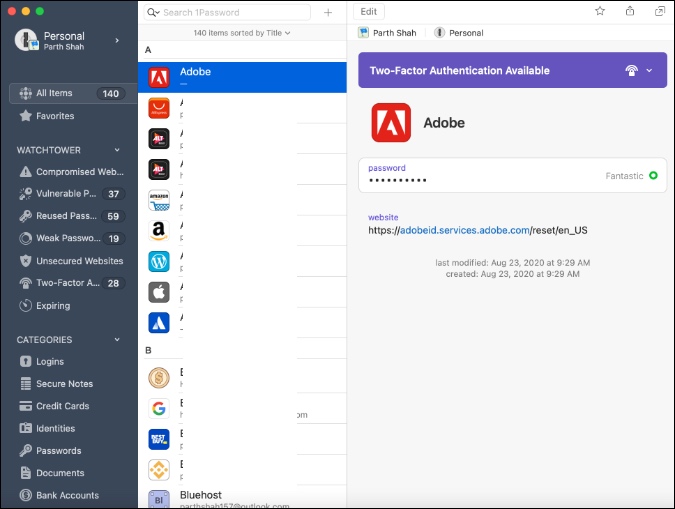
As for my personal preference, I found Dashlane to be better looking with the translucent effect on the sidebar. It matches perfectly fine with the modern macOS design.

Adding New Item
1Password will first ask you to choose a template such as a Login info, Credit Card, or Secure note. As you select a website to add info, the app will suggest you use the randomly generated complex password. You can either use that or opt for your own password.
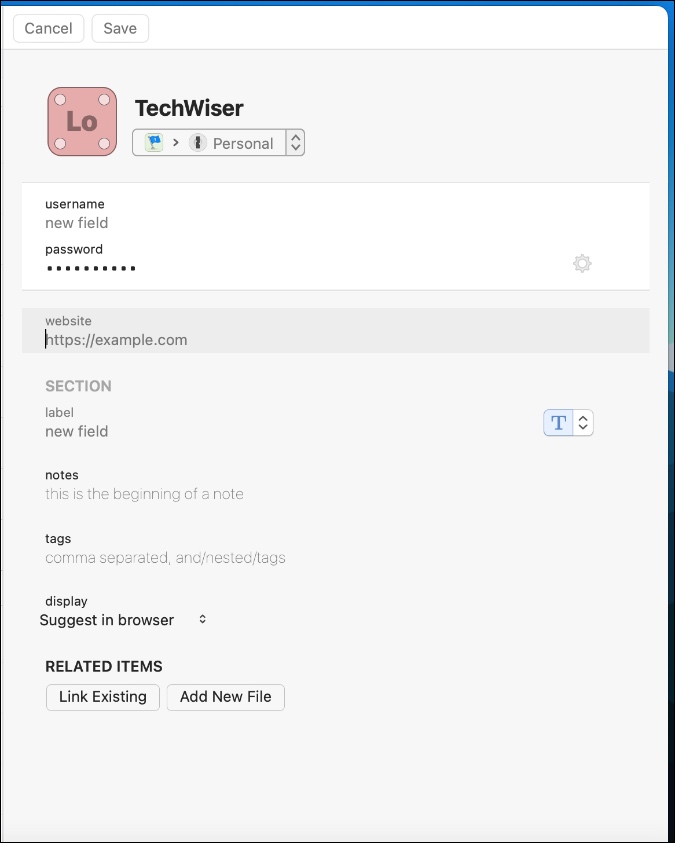
One can also customize the auto-generated passwords and add notes to them. I wish 1Password would have offered a security questions option while adding new info for a website.
You can create profiles to auto-fill forms and make payments using Dashlane. There is also a separate tab to save a digital copy of your important documents and receipts of purchases you make online.

Once again, using side-by-side, I found Dashlane to be better optimized and the software is also making good use of extra screen space available on the desktop.
Security and Backup
Both Dashlane and 1Password offer military-grade AES-256-bit encryption to safely backup all user data. Speaking of Dashlane, it uses company servers to backup data.
1Password is flexible on that front. You can choose to sync all the data to its servers or opt for the personal Dropbox account to store the data. As always, it requires biometrics to access the app details.
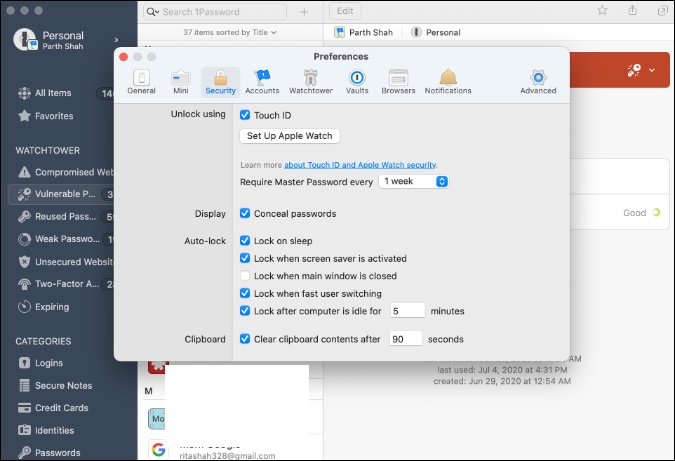
Dashlane rates passwords for strength, and can also generate random, strong passwords with the click of a button. You can view your overall identity protection strength at the Identity Dashboard and Password Health platforms.
Dashlane also offers other security features in paid plans, including a VPN, identity theft protection, and dark web monitoring. Getting a VPN separately would have cost more.
1Password rates passwords by strength and lets you share credentials and private notes with other 1Password users. Additionally, 1Password has a feature called “Watchtower,” a one-stop identity monitoring platform.

Features
1Password offers multiple vaults support. If you are in charge of handling all the passwords at home then you can create a separate vault for each family member.
1Password also packs a Travel Mode. Some credentials become more vulnerable when you cross national borders. 1Password allows you to label vaults as “travel-safe.” When you activate travel mode, only your ‘travel-safe’ vaults will be accessible, the vulnerable vaults disabled.
Dashlane’s audit report is one of the most reliable and comprehensive reports among all the tools.
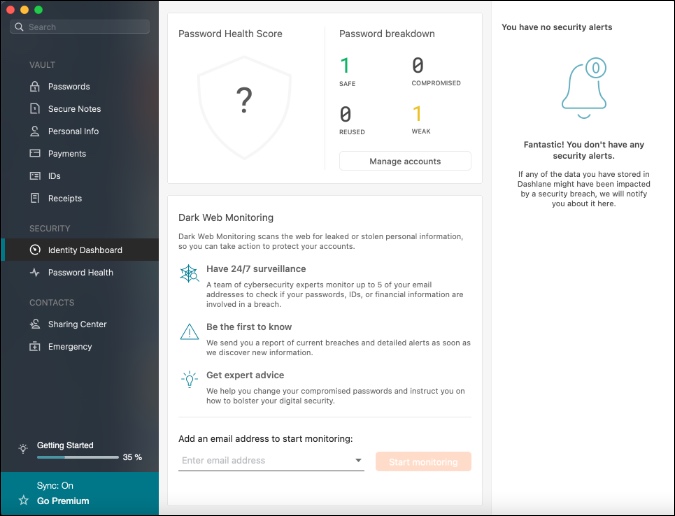
The rigorous evaluating system can not only spot weak and duplicate passwords, but also scans the dark web to see if your email address or other online accounts have been exposed.
Pricing
1Password personal account is priced at $3 per month while Dashlane is slightly on the expensive side at $3.33 per month but offers VPN. 1Passowrd family plan costs $5 per month that allows you up to five family members to use the different accounts. Dashlane is right on the same boat with $5 per month for family plans.
The company also offers Teams and Business plans if you are considering investing in 1Password for the entire organization just like Apple.
A Word on Mobile Apps
As I mentioned above, both Dashlane and 1Password are available on iOS and Android. In my time of testing, I found both the apps to be feature-rich with all the bells and whistles.
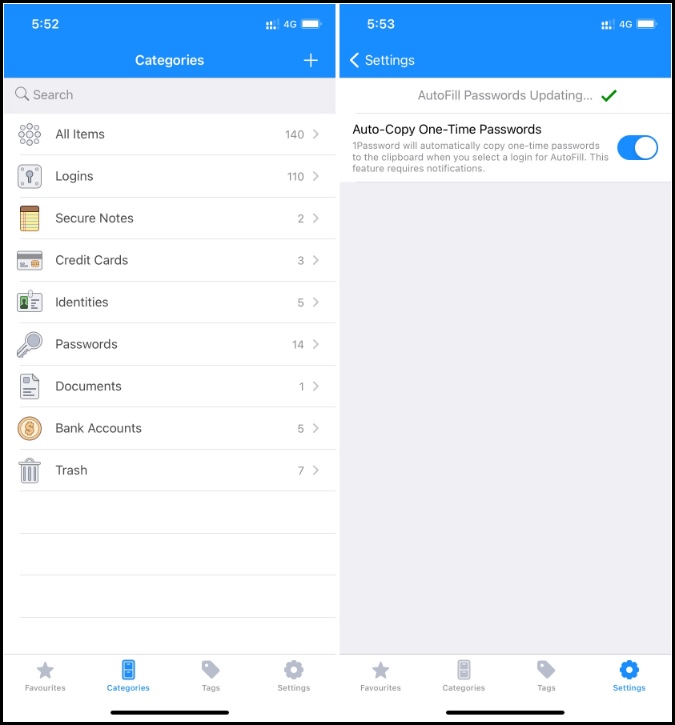
They both support auto-fill login on Android and iOS for a smooth login experience.
Secure Your Identity
We live in a day and age where there are frequent attempts to steal user identity. Using a capable password manager like 1Password and Dashlane takes away the hassle of remembering login credentials. Go with 1Password if you want to sync data with Dropbox. Dashlane has a better UI with an excellent audit report add-on and VPN feature.