Every web browser has an Incognito mode that allows users to browse the Internet without recording any history. It also stops websites from tracking you by automatically deleting the cookies once the session is over. While the incognito mode is useful is some situations, there are times when you may want to disable Incognito mode in Google Chrome for Android. For example, when you want to keep a close eye on your children or stop yourself from watching adult content on your Android.
While there are several ways to disable incognito mode on Mac and Windows using the terminal, there is no native way to disable Incognito mode. But, you can still use a third-party app called Incoquito. The app is available on Google Play Store and costs just $1.

Disable Incognito Mode in Google Chrome for Android
In order to disable incognito mode in Chrome for Android, download Incoquito($1) from Google Play Store. Unfortunately, there is no free trial version of the app, so you’ll have to buy it. Though, thanks to Google Play refund policy, if you don’t like the app or if it doesn’t work on your device, you can return it in the first 2 hours. Alternatively, you can also try the Incognito Away app which costs the same.
When you first open the Incoquito app, you need to give it permission to access your notification.

Once you allow the necessary permissions, come back to the app and enable it by pressing the toggle button on the top right. Next, select a Mode amongst the following 3 options.
- Auto-close – Closes incognito tabs when the screen is turned off
- Prevent – Prevents incognito tabs from being opened.
- Monitor – Allows incognito browsing but logs events and activities.
For our use case, make sure the Mode is selected to Prevent tabs from opening.
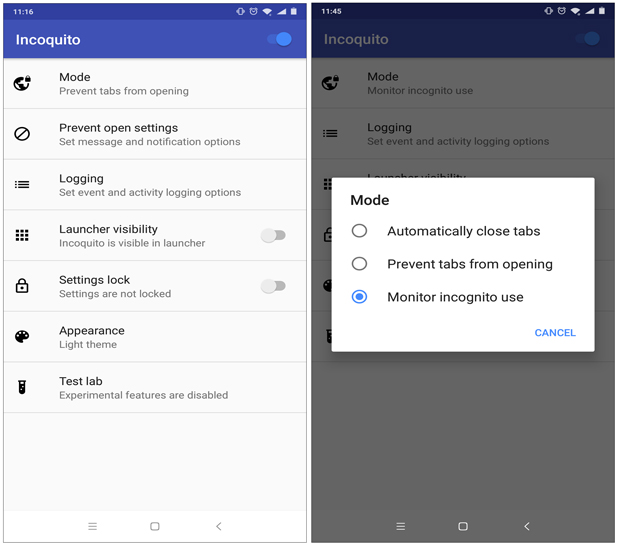
And that’s it. Now, whenever you try to open Incognito mode, it’ll automatically close in a split second. We tested this in the latest version of Google Chrome (version 66). However, according to the developer, it also works with Chrome Beta (version 77), Chrome Canary, and Chrome Dev.

If you want to hide the app from the app drawer, you can do that from Launcher’s visibility. Once hidden, the app can only be launched from the following web page.
https://incoquito.leminolabs.com/launcher
Or through the dialer by typing a secret code like *#*#4626#*#*.

There is also an option to monitor the Incognito mode. That helps you to log events like opening and closing of chrome Incognito mode. It also gives you the option to log media player and downloads etc. However, in our testing, these options didn’t work as desired.
In case of any issues, you can contact the developer, from the Google play review, the team seems to be quite responsive.
Also Read: How to Block Adult Content on Windows