DownThemAll had more than 2.5 million active users. With the release of the palpably fast Firefox 57, better known as Firefox Quantum, users have been hoping for an upgrade for a long time now. Its main feature was the ability to download files in pieces and resume downloads even after interruptions. With months passing by and no update from the developers on a possible solution, it is time to look for alternatives.
Read: Best Download Managers for Mac
Update: DownThemAll WebExtension now available for Firefox
DownThemAll is back on the Firefox Add-ons website. However, it’s not as powerful as the older version, as pointed out by our friends at Ghacks. For instance, while you can still download multiple files from sites, the new version misses out on features such as segmented downloads, conflict handling, or speed limiting, etc. This is probably due to the restrictive API from Firefox. It’s still only available for Firefox.
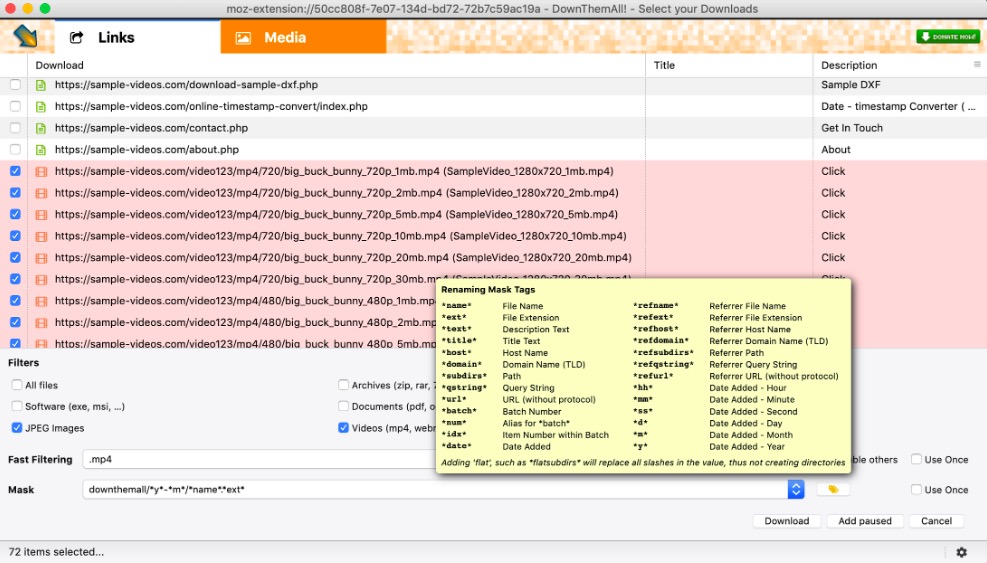
1. Download Star
Download Star is compatible with Firefox version 48 or later all the way up to 57 and beyond. Download Star works very similar to how DownThemAll worked. When you load a page with media like videos, audio files, images or files, it will parse the site for them.
You then click on the addon icon in the toolbar to reveal a sortable list of file types including HTML. Just check the box for the file type you want to download and the addon will filter the rest. You can then download all of them in one go.

There is also a search button in case you know the name of the files you want to download. You can choose more than 1 filetype. You can take care of conflicting options like overwrite, rename or skip.
Verdict: While Download Star is a cool little addon that offers a lot of features, there are some missing like the ability to pause and resume downloads. There is no way to customize the addon so you cannot decide the number of parallel downloads the addon will handle. You can only download from the active tab and not from all tabs open.
Download Star (Free) Firefox
Table of Contents
2. Video DownloadHelper
Video DownloadHelper is a very popular video downloader addon that supports a number of sites and formats. Unlike Download Star and some other addons, Video DownloadHelper’s icon in the toolbar will start spinning when it detects media that you can download.
Apart from supporting a number of video formats, and images, the addon really shines in one particular area. If there is a video that the addon cannot download, it will allow you to capture the screen and create a video out of it on the fly. This means you can also record your browsing sessions which can come in real handy when you want to show someone how to do something. There is an additional feature to highlight the position of the mouse. Some other features include the ability to convert and join videos.

There are settings options where you can customize the appearance, addon behavior like concurrent downloads, file name and length, and conversion rules. Honestly, it had more options and settings, over 30, than I knew what to do with.
Verdict: Video DownloadHelper is a cool little addon that will download pretty much everything you want it to. During my test, it failed to grab all the images like Download Star but worked well with videos. Plus, you can customize the heck out of it.
Video DownloadHelper (Free) Chrome | Firefox
3. Internet Download Manager
Internet Download Manager is a standalone software that you will download and install on your computer. You will then have to install a Firefox browser add-on that will connect the two allowing you to transfer downloads from Firefox to IDM.
IDM is free to try for 30 days after which you can buy it for $29.95. Though expensive, IDM has become a favorite among those who are constantly finding themselves downloading one file or another.
IDM is noticeably faster than most download managers without even affecting your regular surfing speeds. Because it is a standalone piece of software, you can pause and resume downloads just like DownThemAll as the Firefox webExtension API has no effect on it. It can handle pretty much any file type and comes with a scheduler so you can begin downloading at a pre-defined date and time, and then it can shut down your computer too.
Read: Best IDM Alternatives You Should Try

Verdict: IDM is a paid software but the set of features justifies the pricing. This is not only a great DownThemAll alternative but also better than it in a lot of ways. The developers update it every 6 weeks and it is known to be safe and secure.
Internet Download Manager ($29.95)
4. Jdownloader
JDownloader is the perfect substitute for IDM. It’s free and open source. It comes with a lot of features like the ability to start, stop, and pause downloads, download files using multiple connections, it and can extract files automatically.

IDM still has a little more to offer, but for a price. JDownloader comes with a scheduler and a remote control that works with HTTP requests.
Verdict: Jdownloader is an easy to use download manager which is free and a perfect replacement for DownThemAll as well as IDM. It is available for Windows, Linux, and Mac.
JDownloader (Free)
5. Free Download Manager
Another free download manager, FDM comes with BitTorrent support. This means you can download your files using the torrent. You can easily download anything in pieces, pause and resume downloads anytime and schedule and manage files. Torrents really make lives easy.

Licensed under the GNU, it comes with a site explorer that will allow you to explore the folder structure of the source site. Other than that, there are many ways to customize it to your liking.
Verdict: FDM works very similar to how JDownloader works with added support for BitTorrent client which makes managing and downloading files that much easier and faster.
Free Download Manager (Free)
6. Chrono Download Manager
As far as Chrome permissions are concerned, things are not as relaxed. This is why finding an add-on for Chrome that could act as a DownThemAll Chrome alternative was difficult. The closest I could find was Chrono Download Manager.
Chrono Download Manager will detect different file types for audio, video, and images, and it also allows you to filter these results by file types.

Chrono Download Manager works fine and I was able to resume the download after pausing it twice.
Verdict: Chrono Download Manager is a good alternative to DownThemAll where you can filter file types, rename downloaded files and manage downloads in a separate tab.
Download Chrono Download Manager (Free) Chrome
Wrapping Up: DownThemAll Alternative Download Manager
If you find yourself downloading, errr, stuff from the Internet all the time then I suggest Internet Download Manager. It is paid but you will always receive updates and support plus because it works independent of the browser, you don’t have to worry about it ever.
If you want a free alternative, Free Download Manager is good because it supports BitTorrent which gives you more options.
If you want a Firefox or Chrome add-on, Video DownloadHelper is the best available on the web right now. Great support and a number of features plus, you can customize it endlessly.