Reddit is a social media platform that has a lot of original as well as reposted content by users in the form of niche subreddits such as memes, news, hobbies, etc. There have been times that I wanted to save the images and videos for later so that I could show them to my friends. While the Reddit app lets you save an image just by tapping it, saving videos is not possible by default. Let’s change that and show you how to download Reddit videos on Android. The method to save Reddit videos on iPhone is slightly different and has been covered separately.
Downloading Reddit Videos on Android
1. Use a Reddit Video Downloader App
Whether you use Reddit’s official app, a third-party client, or simply in a browser on a desktop, downloading Reddit videos is easier with a dedicated video downloader app. Viddit is a simple yet powerful video downloader that lets you save Reddit videos with audio. You just need to share the post with the video using the Share Sheet and the app fetches, downloads, and saves the video to your phone.
Start by installing Viddit from the Play Store. Open the Reddit post that has the video you wish to save. Tap the Share button and select Viddit from the Share Sheet.
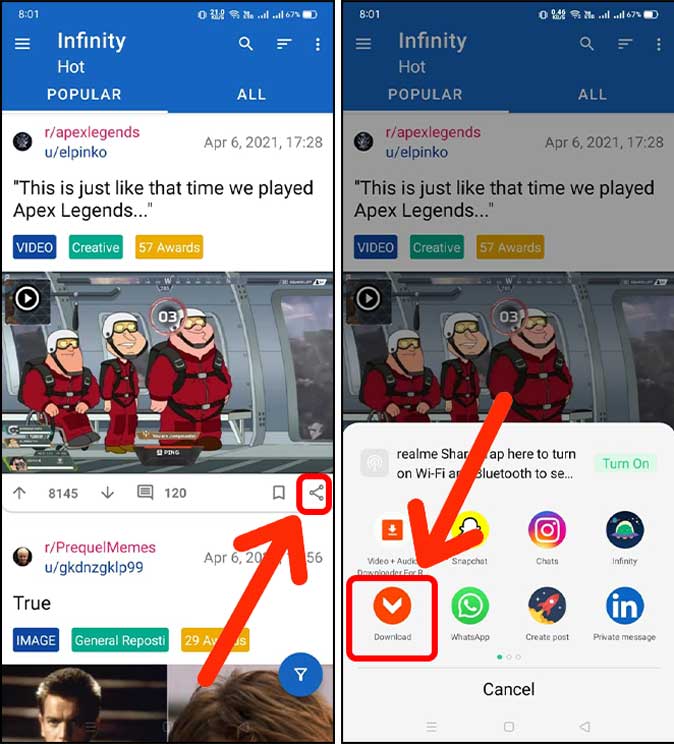
Viddit app would fetch the link of the post, parse it, and find the video file. It may take a few seconds to process the video but once done, it would save the video to the Android phone automatically.
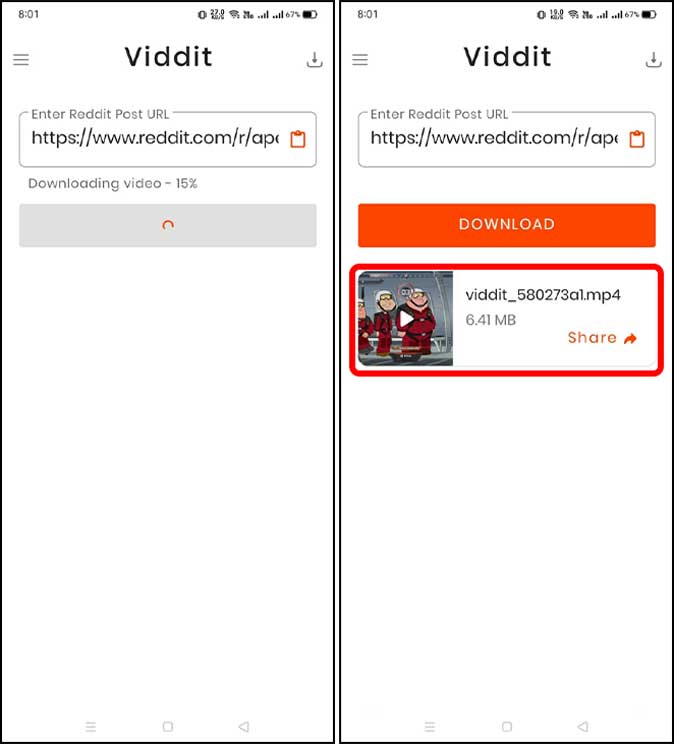
Viddit is a great app to download Reddit videos. It can also download multiple videos at once.
2. Use a Third Party Reddit Client to Download Videos
If you don’t like the official Reddit app, there are plenty of decent third-party clients that offer unique features. Infinity for Reddit offers a clean user interface along with a one-tap option to save Reddit videos to your phone.
Start by installing Infinity for Reddit from the Play Store. Open the app and find the post that has the video you wish to save. Tap the video to open the video player.
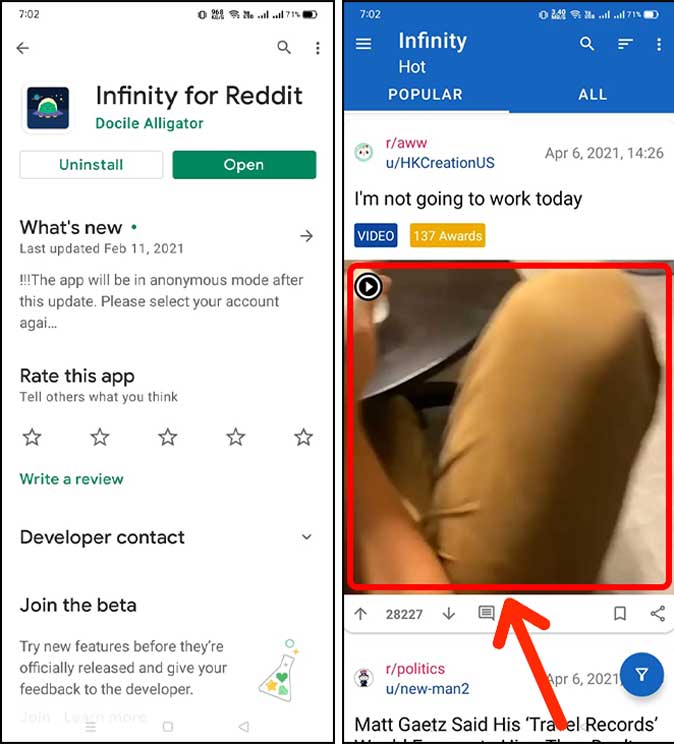
You would find a Download button in the top right corner. Tap the button to save the Reddit video to your Android phone.

Using Infinity to save videos is incredibly intuitive. You just press a button and the video is saved, however, if you’re someone who doesn’t use Reddit that often and doesn’t want to install an extra app, you can use a web browser as well.
4. Download Reddit Videos on Web Browser
If you’re not too keen on downloading a different app for every single thing then there’s an easy solution for you as well. Redv.co is a simple downloader that works off a webpage and you can use it to download Reddit videos to your Android smartphone.
The only thing you need to download the Reddit video is the post link. So, go ahead and copy the link to the post. Tap the Share button on the bottom of the post and tap the copy link.
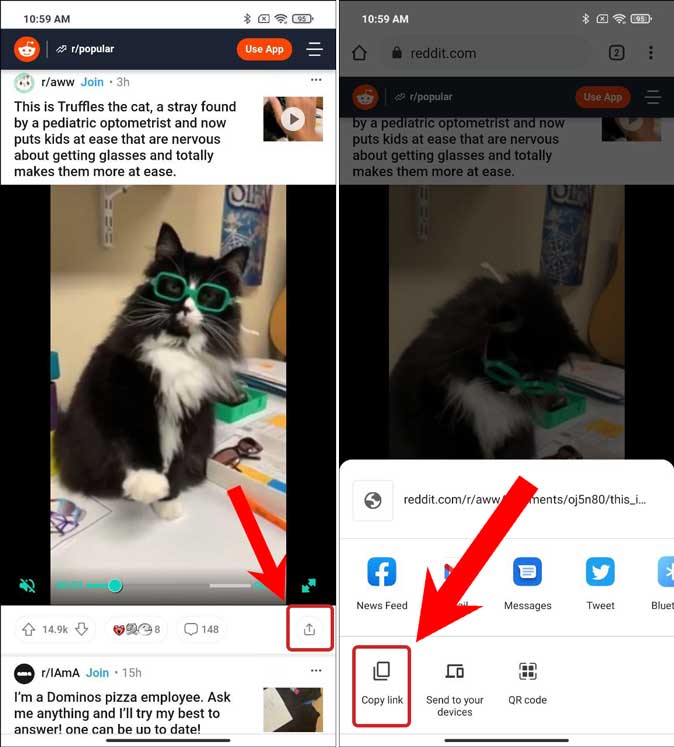
Now, open the web browser on your Android smartphone and go to the redv.co website by typing it in your browser’s address bar or by simply tapping this link. Tap and hold the input field on the webpage to bring up the paste button.
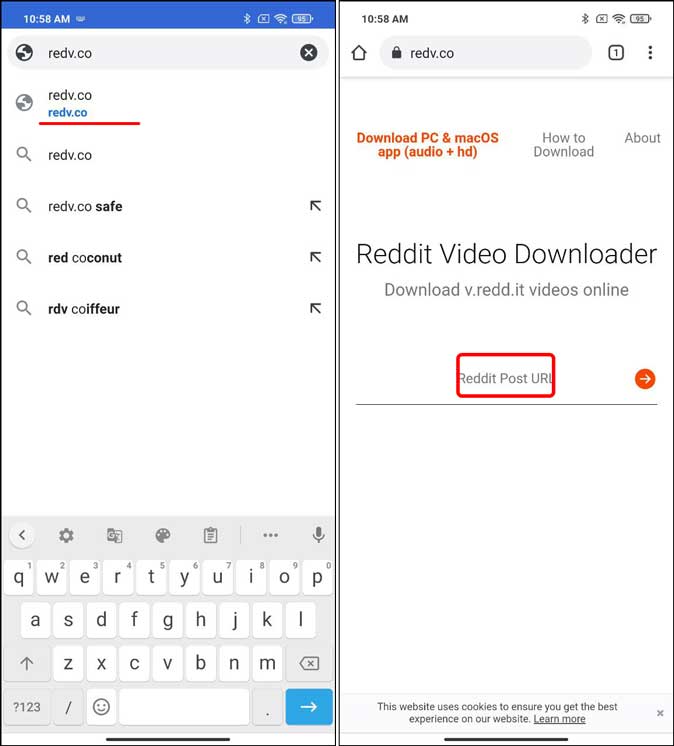
Tap the paste button and the Reddit post link would populate the input field. Tap the right arrow button to the right to fetch the video from the link.
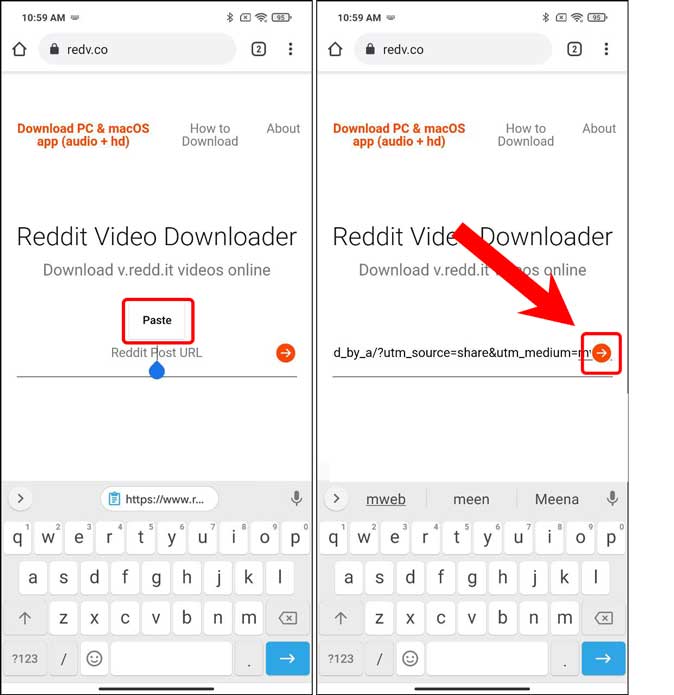
You would see a preview of the video and the download button right below it. Tap it and it would load the video in a new tab. Tap the options button on the bottom of the video and press Download.
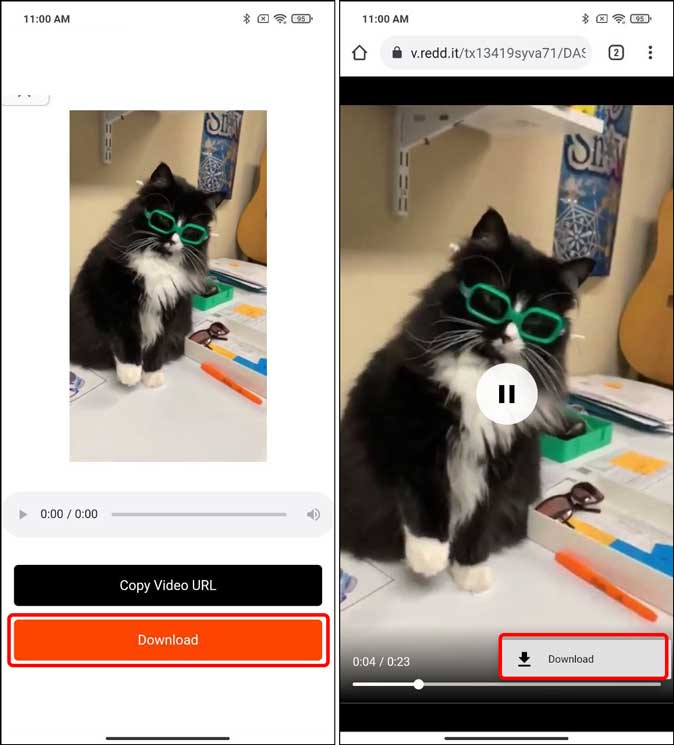
Your video would begin downloading and saved to your phone’s storage. There you go, you can now access the video file from the Files app or the photos app.

How Do You Download Reddit Videos on Your Android Smartphone
These were three unique ways to download and save Reddit videos to your Android smartphone. Each method offers a different way but all of them are effective. The downloader app saves the video in a few taps, and the third-party clients natively integrate to save videos. What do you think? Is there a better way? Let me know on Twitter.
Also Read: Disable “Download our app” Popups on Reddit Mobile View?