Amazon Prime Video streaming service also lets you add profiles. You can set different profiles on your Amazon Prime Video account and unlock a few extra features. You can create and manage multiple profiles within your account with content personalized for each profile.
Profiles will have separate recommendations, watch history, and season progress based on individual profile activity. Prime Video supports 6 different profiles which means you can create 5 other profiles and any of those can be set to be Kids’ profile. In this article, we’ll tell you everything about the Profiles on Prime Video.
How to Create Profiles on Amazon Prime Video
Creating a profile is really easy. If you’re using an Android, iOS, or even a Fire device, just open the Prime Video app and tap on My Stuff icon in the bottom-right corner. Tap your Profile and select ‘create profile.’

Enter the Profile name and enable the Kid’s Profile option if you’re making it for kids.
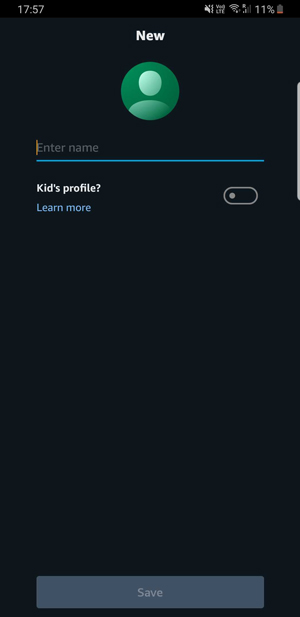
On the Prime Video Website, Android TV, Apple TV, and Fire TV, you can click on the profile > Add New and continue the process.
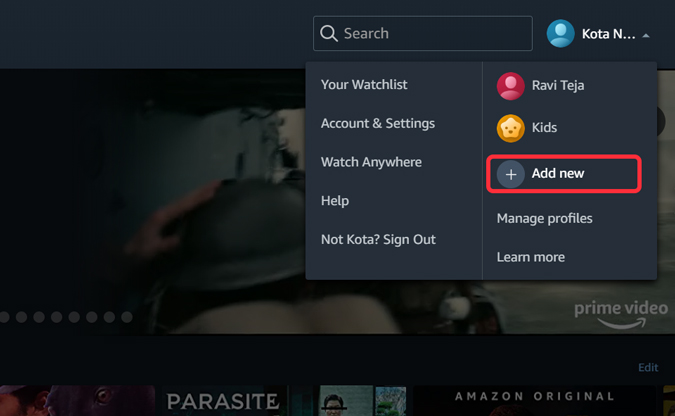
Benefits of Profiles on Amazon Prime Video
Having multiple profiles is a no-brainer. Everyone who’s using the account can have their own movie recommendations, watch later list, season progression, etc. In short, you get the facility of using multiple accounts with a single account.
Having said that, there are disadvantages too with prime video kind of profiles implementation. Though you have multiple profiles, you have a single password for all of them. So you have to share your Amazon password.
Also check, Lesses known Prime Video and Netflix Alternatives
Supported and Unsupported devices
Here are all the devices that support profiles.
- Mobile/Tablet (Android and iOS)
- Web
- Fire Tablets above Gen 10
- Apple TV Gen 2 & 3( you cannot create, edit or delete profiles from Apple TV but you can switch profiles)
- Chromecast
- Fire TV (only Indian customers)
Here are all the devices that don’t support Profiles.
- Fire TV home screen experience.
- Alexa devices with a screen.
- Fire Tablet Gen 9 tablets and below.
Profiles for All
As most people spend a lot of time on these streaming services in this quarantine, it is really a good move from Amazon to offer a feature like Profiles.