It’s 2021 and you no longer need to rely on an Excel sheet to track your finances and expenses. Both the Google Play Store and Apple App Store are filled with expense tracker apps to manage your spendings. Among them, we have listed the seven best expense tracker apps to use on iPhone and iPad.
Best Expense Tracker Apps for iPhone and iPad
The modern expense tracker apps aren’t limited to adding/modifying expenses. They offer more goodies such as bank connections, family sharing, crypto support, and more. Let’s get started with our favorite app – Toshl.
1. Toshl
Toshl has earned our high recommendation due to its superior UI/UX over rivals. The gesture-based UI is a joy to use. We also like big fonts, icons, and the huge number pad while adding expenses or income. Little details like these make a noticeable difference in day-to-day use.
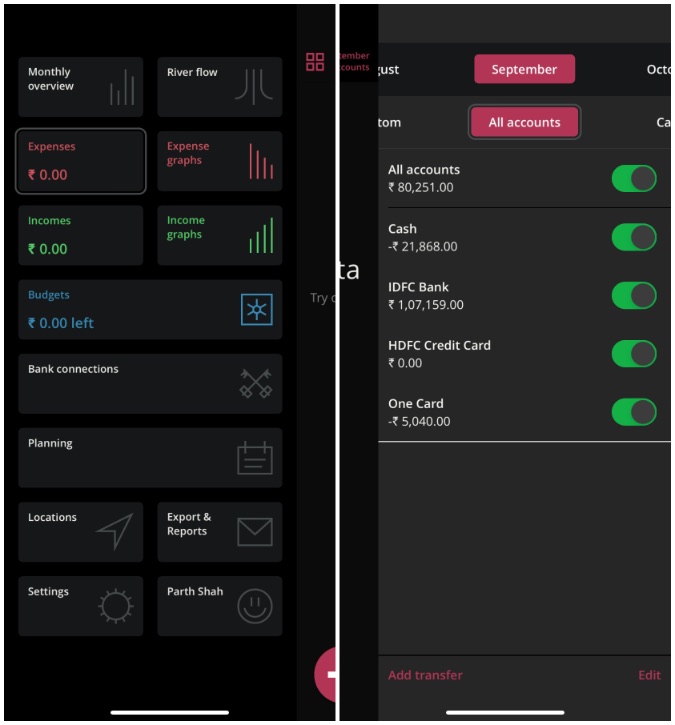
What’s more? Toshl integrates with banks as well. You can connect your local bank account in the app and view all the transactions from a single place.
Pros
- Beautiful UI
- A good list of supported banks
- Spot-on iconography
- Cross-platform availability
- Unique River Flow view to check expenses, budget, and income
- A number of export options
Cons
- Partner sharing is missing
- No iOS widgets
Price
Toshl Pro plans start at $2.99 per month and the higher plan with bank connections is priced at $4.99 per month.
Get Toshl
2. Pocket Expense 6
Pocket Expense is yet another finance app on iPhone that focuses on UI to differentiate from a growing crowd. The calendar view at the top is amazing. It allows you to move between dates without much of a hassle.
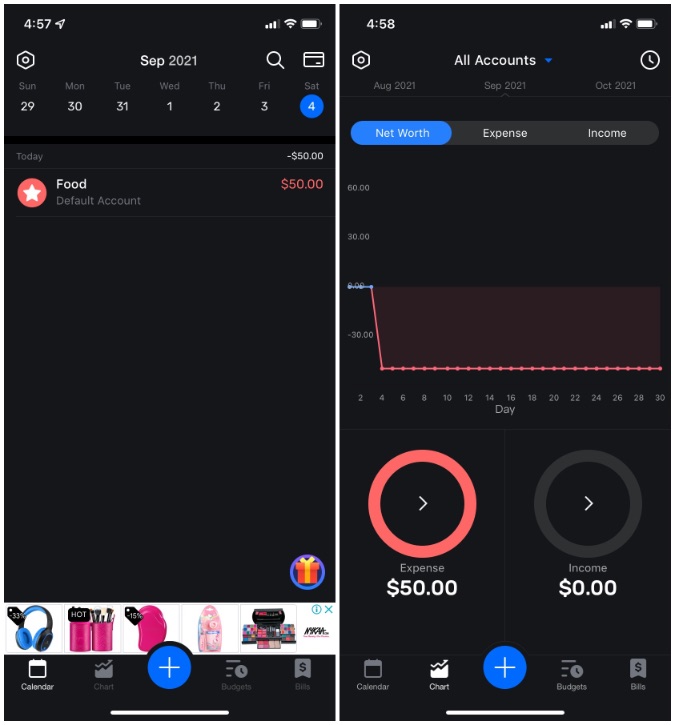
Pocket Expense offers budget support, different charts, a native calendar view, the ability to track bills, and more. It misses out on bank connections though. It does support iOS widgets and you can easily keep track of expenses from the home screen.
Pros
- Excellent UI with animations
- Calendar view
- Several charts to track spendings
- Bill menu to view future transactions
Cons
- No bank connections
- No partner sharing
Price
The pro plan is priced at $1.49 per month. You can save some bucks by opting for an $8.99 per year plan.
Get Pocket Expense 6
3. Moneon
Moneon doesn’t try to do all things at once. However, it nails the sharing part. You can easily share a wallet with other family members and let them add expenses.
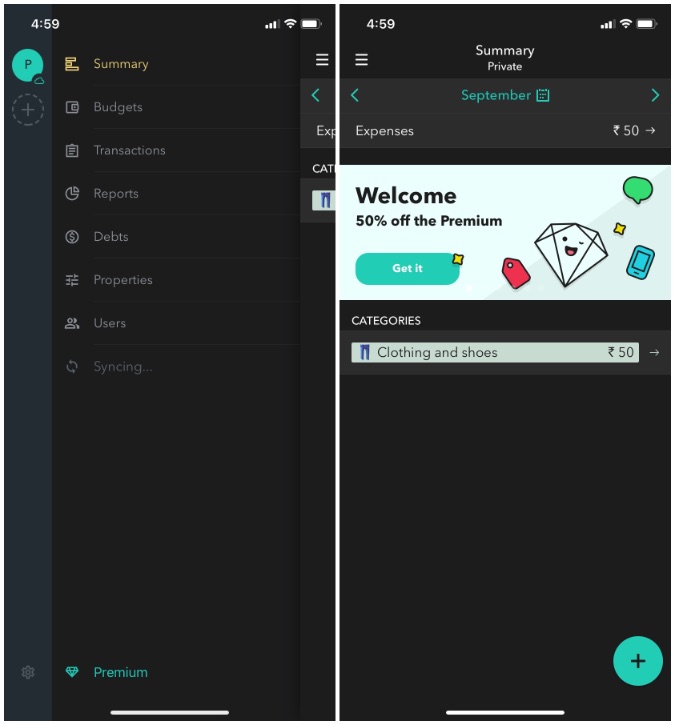
The list of features includes iOS widgets, password protection, budgets, SMS recognition, iMessage, reports, and more. Of course, many features are locked behind a paywall but they are not expensive.
Pros
- Shared wallets support
- Photos attachment support
- Debt tracking
- Templates support
- iOS home widgets
Cons
- The UI is average
- Not available on Android
- Bank connections is missing
Price
$0.99 per month.
Get Moneon
4. Spendee
Many of TechWiser team members use Spendee as their daily driver to manage expenses. It’s feature-rich and gets the job done without hurting your wallets much.

Spendee offers a unique card-style UI on the home. You can easily check all your wallets from the Spendee home. One can also share a wallet with other members so that they can add expenses in a single wallet. Bank connection is there as well.
Pros
- Unique and functional UI
- Wallet sharing
- Long list of export options
- Modify categories
- Cheaper compared to rivals
- Cross-platform availability
Cons
- iOS home widgets are missing
Price
The subscription starts at $1.99 per month.
Get Spendee
5. CoinKeeper
Not everyone wants all the bells and whistles in an expense manager app. CoinKeeper is for those who need a simple finance app on their iPhone and iPad.
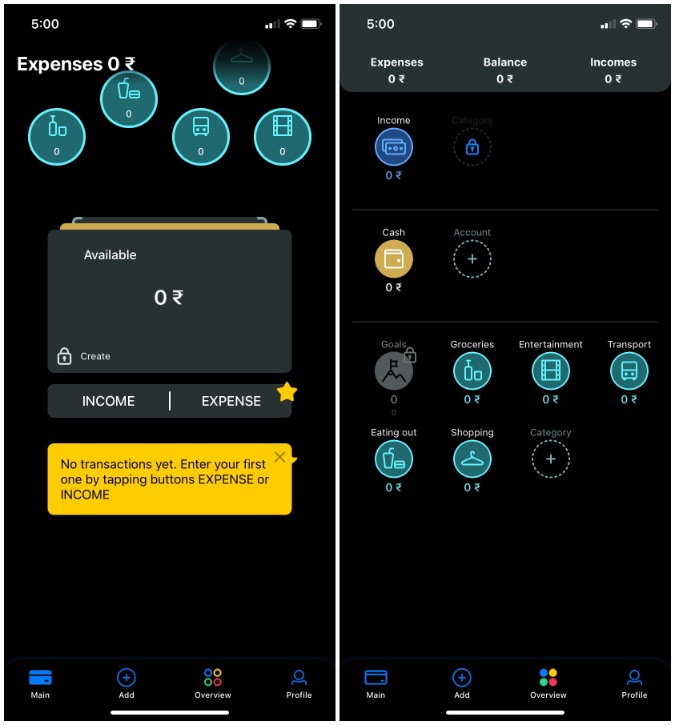
The app keeps it simple with all the categories on the home screen. You can see expenses from each category and a summary at the top. The UX could have been better though. Major options are at the top and do not utilize the bottom menu bar.
Pros
- Simple UI for the majority out there
- Detailed statistics
- Debts management
- Support for all world currencies
- Widget support
Cons
- The UX leaves a lot to desire
- Missing many features like bank connections and password protection compared to rival apps
Price
$3.99 per month and $11.99 per year.
Get CoinKeeper
6. Money Lover
If you are constantly switching between iOS and Android, look no further and go with Money Lover. It’s one of the best expense manager apps on both mobile platforms.

You can link your local bank account and glance at the updated account balance and other data entries in the app. Money Lover offers a dedicated store to help you buy icon packs for different categories. It’s a nice touch.
Pros
- Cross-platform availability
- Built-in calculator
- Debt tracking
- Attach picture to transaction
- Multiple currency support
Cons
- iOS home widget is missing
Price
$2.49 per month
Get Money Lover
7. Wallet by BudgetBakers
Wallet isn’t limited to being an expense manager app only. It can be your ultimate finance advice destination with tips and news included in the mix. Wallet allows you to add different widgets to the home screen. You can even place a currency converter on the home and keep track of changes.
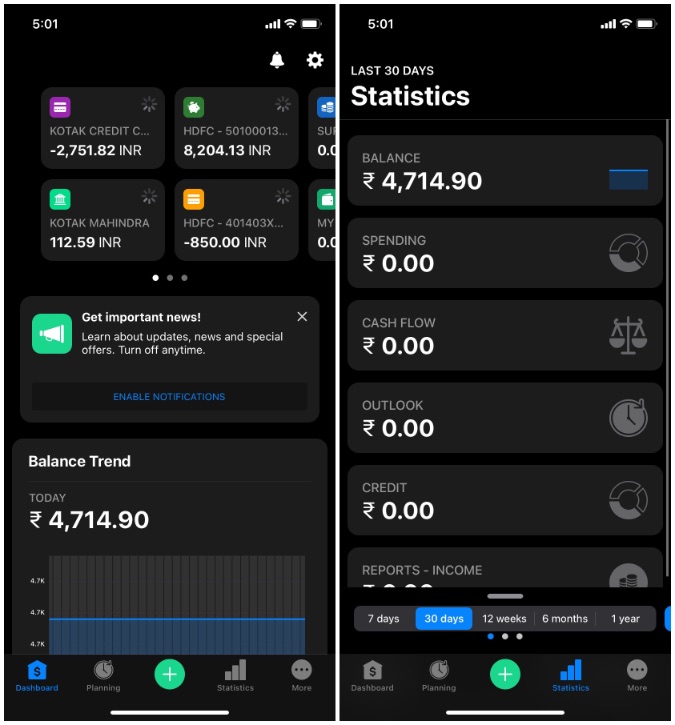
The bank connection is feature is available here as well, but it’s been hit and miss for us. In our testing, we found the Wallet Android app to be better than the iOS.
Pros
- Wallet Now page for personalized suggestions
- A detailed statistics page
- Bank connections
- Shared wallets
- Cross-platform support including the web
- American Express support, something that’s missing from many rivals out there
Cons
- The sync has been shaky in our testing
- Expensive compared to rivals
Price
The Premium plan starts at $5.99 per month.
Get Wallet
Wrapping Up: Expense Tracker Apps for iPhone and iPad
Forget the pen/paper combo to track your expenses. It’s insecure, unproductive, inaccessible, and un-searchable. Instead, opt for a dedicated expense tracker app from the App Store and manage your finances like a pro.