Focusing on work with a million distractions at home/office can be daunting and if you feel that way, you’re not alone. Whether you’re trying to finish up some task or get in the zone for that perfect idea, a focus app can help you get there. I have tested a few apps and made a list of best focus apps for Mac. They will help you give your undivided attention to the task at hand.
Table of Contents
1. Forest
Forest is really a one-of-a-kind focus app that doesn’t force you to do anything. Instead, it incentivizes you to stay focused by planting digital trees. You just set a timer and get to work and if you stray away from work, Forest warns that your tree would die if you stay distracted. You can add websites to the blocklist and whenever you visit one of those during your session, Forest would load a screen reminding you to get back to work.
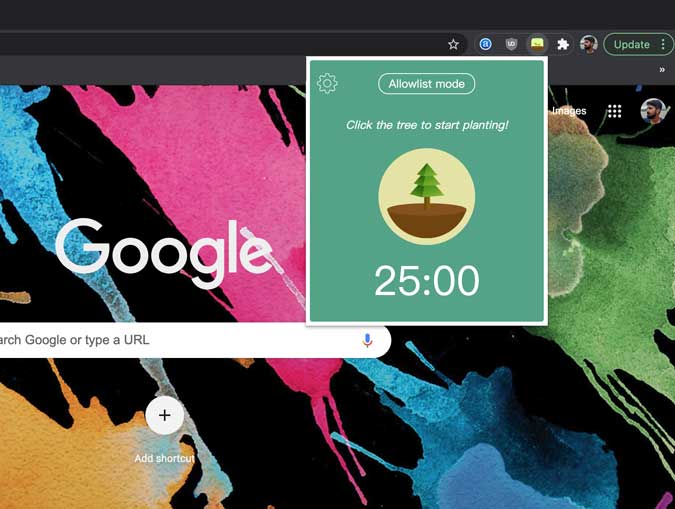
It’s available on Chrome as an extension. I really like it because it doesn’t block websites on its own but puts you in control of your actions and choices. Forest is free to use.
Get Forest (free, Chrome Extension)
2. Focus Up
If you’re looking for pure focus apps for Mac then I’d assume Forest does little against preventing you from accessing distracting websites. Focus Up takes a stricter approach and blocks websites across the computer, irrespective of which browser you use. The interface is minimal and you just get a timer in the window. Click Begin Focus and all your distractions are put to rest and you won’t be able to access those for the duration of the timer.
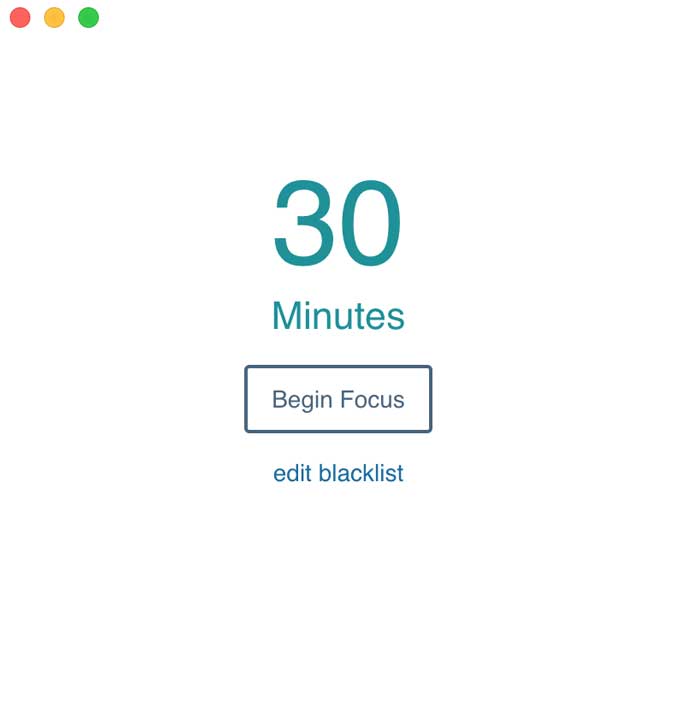
Adding and deleting websites is simple. Type in the URL and press Enter. However, I’d like to point out that you can still end a session early which would deter some people from following through. Also, Focus Up doesn’t work on Big Sur at the time of writing this article.
Get Focus Up (free)
3. Haze Over
Haze Over takes a different approach when it comes to reducing distractions. Instead of blocking apps and websites, it lets you dim the background so your attention falls only on the app window you’re currently working on. It’s incredibly useful for people with multiple monitor setups. The app intelligently can assign different windows on different monitors and dim the rest of the background so you only focus on the important stuff.
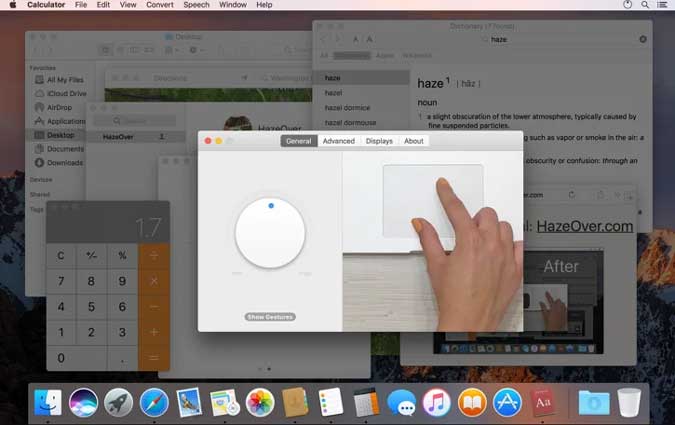
You can enable or disable the dimmer with a click and adjust the contrast with simple gestures. Haze Over is available on the Mac App Store for $4.99.
Get Haze Over (free-trial, $4.99)
4. Serene
Serene is your one-stop shop to the focus town that offers a meticulously detailed app to help you focus and keep track of your tasks. It’s built around the notion that if you’re going to focus on something, focus on that one thing. Serene has an app blocker, a to-do list, and a day planner. You can also block websites on Firefox and Safari using its extension.

You start with planning your day by breaking down an entire day into chunks. After that start working on each task one at a time. When a session is active, Seren plays a soothing melody that drowns out noise from your surroundings. With the inbuilt analysis section, you can get a score of your productivity and how many times you were distracted within the week. Serene comes with a subscription that starts at $4/mo and you can test out the app for 600 minutes.
Get Serene ($4/mo, free-trial)
5. HeyFocus
While Serene is incredibly effective, it leaves a wide-gap due to the lack of Chrome extension. HeyFocus plugs in all the holes and offers a robust focus app for Mac. The app sits silently in the Menubar and you just see a timer running that indicates whether it’s a break or work time.

HeyFocus lets you create weekly schedules that allow you to just press a button and start working. Other than that, you can use the app as a Pomodoro timer to divide your work into 25-minute segments. The app and website blocking on HeyFocus is the system-wide meaning you don’t need to install any additional browser extensions. A little detail that I like is the number of quotes HeyFocus displays whenever you try to open a blocked website which is really encouraging. HeyFocus is a paid app that costs $19 and you can try it with a free trial.
Get HeyFocus ($19, free-trial)
6. Cold Turkey
Going cold turkey is the best way to quit bad habits and if your bad habits include falling prey to distractions then Cold Turkey is a great app for you. Cold Turkey has two modes: Block mode and Frozen Turkey. The block mode lets you continue to work on your Mac with a few restrictions in place. You can essentially cut out all the distractions such as social media, apps, etc. The frozen turkey mode is for when you want to take a complete break from the computer. It restricts everything and you won’t be able to use it until the session is over.
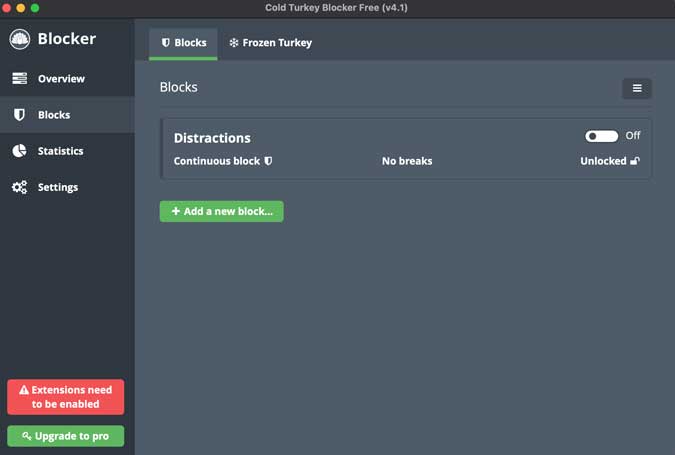
The focus app for Mac also has a statistics section that keeps track of your usage and the number of times you broke your blocks and looked at distractions. Cold Turkey is primarily free for macOS but offers additional features such as app blocking, scheduling, passwords, and device lockout for $19.
Get Cold Turkey (free, $19)
7. Freedom
The unforeseen limitation of the Mac focus apps above is that even if you block distractions, you still have other devices. I often get distracted by those as well. Freedom offers an app for every device and you can sync it to block distractions with a single tap on any device. You can install Freedom on Windows, Mac, Chrome OS, iOS, and Android, and the app would let you block websites, disable apps, schedule tasks, play ambient sounds, etc.
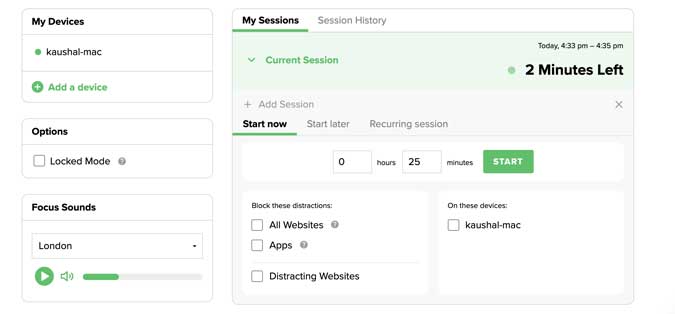
Freedom is the final nail in the coffin when you wish to bury your distractions and get focused. It is free to use and the Premium subscription costs $2.42/mo with additional features such as unlimited scheduling, session history, locked mode, and recurring sessions.
Get Freedom (free, $2.42/mo)
Which Focus App for Mac Do you Use
These were a few of the best Focus apps for Mac that you can use to cut distractions out from your workflow. Apps like Haze Over and Forest keep things casual by giving the user control over their impulsive distractions. However, apps like Serene, Cold Turkey, and HeyFocus offer strict blocking tools to disable websites and apps until your session is over. What do you think? Let me know on Twitter.
Must Read: 10 Best Reminder Apps for iPhone to Never Forget a Thing