The relevance of FTP technology has shrunk over the last few years. However, it’s still useful for a quick file transfer between PC-to-PC and PC-to-mobile. Web developers also opt for an FTP client to transfer media files from the computer to the WordPress host. There are dozens of FTP clients out there and among them, we have identified the five best FTP clients to use on Windows and Mac.
FTP Clients for Windows and Mac
FTP software is a must-have for anyone who frequently deals with websites, file servers, IT administration, and more. A capable FTP client makes sure to upload and transfer media files without any hassle. It would also work perfectly fine with third-party cloud storage services such as OneDrive, Google Drive, and Dropbox.
1. Cyberduck (Windows and macOS)
If you are just starting out with an FTP client and don’t want to shell put money on it then look no further and go with Cyberduck. Cyberduck is an open-source free FTP client for Windows and Mac.

Don’t get confused by the free tag though. The app is capable enough to meet all the advanced needs required in an FTP client. The app supports all the popular cloud storage services such as OneDrive, Google Drive, Amazon Drive, and Box.
Pros
- Cross-platform availability
- Open-source and free
- Support for third-party cloud storage services
- Integration with Cryptomator to encrypt files
Cons
- Lack of dual-panel mode
Price
Free to download and use. No strings attached.
Get Cyberduck
2. WinSCP (Windows)
As the name suggests, WinSCP is exclusive to the Windows platform. Don’t get disappointed with simple looks though. WinSCP is packed with useful features to get things done. Plus, it’s completely free to use. What’s not to love here?
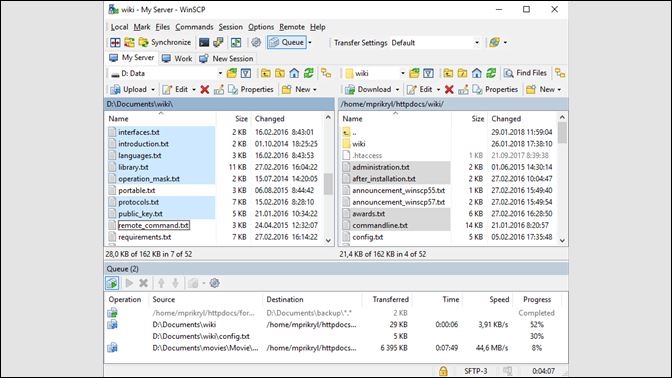
The software isn’t limited to FTP only. One can transfer files using SFTP, SCP, and even WebDAV protocols. WinSCP will continue to sync changes from the local folder to the remote one on the server.
Power users will appreciate the addition of command-line interface and scription support. It requires a learning curve but good to see the add-on here.
Pros
- Multiple protocols support including WebDAV, S3, SFTP, SCP, FTPS, and FTP
- The ability to create automatic rules to perform tasks
- File encryption support
- Support for multiple languages
- Good UI compared to Cyberduck
- Free to download and use
Cons
- No Mac availability
- Not available on Linux either
Price
Free to download and use.
Get WinSCP
3. CuteFTP (Windows)
Owned by Globalscape, CuteFTP is a must-have FTP client for power users. It’s expensive but the price tag is worth it for advanced users. The software has been around since 1990 (Yes, you head that right) and it’s one of the robust solutions to transfer files on Windows.

The software allows you to create automotive scripts so that it can continue to perform tasks even when running in the background, without your interference or intervention. For example, you create a rule for like when I make changes to the X folder on my computer, it should sync with the remote folder on the Y server.
Pros
- Excellent UI
- Password manager add-on
- Create automotive scripts
- Send transfers with FTP/S, HTTP/S, and SFTP
- Drag and drop interface
Cons
- Subscription-based offering
Price
Free trial and after that it costs $59.99 per year.
Get CuteFTP
4. Transmit 5 (macOS)
In the last couple of options, we have talked about Windows-exclusive FTP clients. Now let’s talk about a couple of Mac-only premium FTP clients. Transmit 5 is one of them.
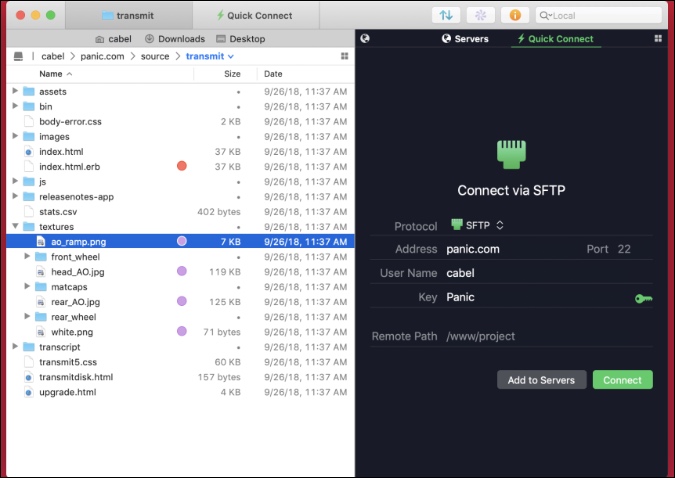
Transmit 5 will blow you away with one of the most eye-catching UI that matches perfectly fine with the macOS Big Sur. You can upload, move, and download all from one place, while also connecting to favorites like Box, Google Drive, and OneDrive.
I was sold on Transmit 5 for its blazing fast speeds compared to other FTP clients. The app also offers a dual-pane interface for an ease of use and file management.
Pros
- Beautiful UI
- Dual-pane interface
- No subscription, one-time purchase option
- Panic Sync function that securely locks your data in a separate location, just in case something goes wrong with your remote server or computer
- Support for huge Amazon S3 file transfers
Cons
- No one-time purchase option from the Mac App Store
Price
7-days of free trial and after that $45 as a one-time purhcase.
Get Transmit 5
5. ForkLift 3 (macOS)
ForkLift is yet another Mac-only file manager and transfer client with a small price tag. It offers a dual-pane interface and supports both Google Drive and Amazon S3 to move files to and fro from remote server. Power users can also perform multiple transfers at once.

Pros
- Dual-pane interface
- Supports transfers with SFTP and FTP
- Multi-rename tool to bulk group of files
- Dark mode support
Cons
- File transfer over 2GB failed a few times
Price
Free trial available and after that $29.99 as a one-time purchase.
Get ForkLift 3
Manage Files With FTP Clients for Windows and macOS
Go through the list of apps above and start using an FTP client for Windows and Mac to better manage files. Beginners should stick with Cyberduck as it’s free, open-source, and available on both Windows and Mac. As you go ahead with heavy workflow, you can opt from paid solutions like CuteFTP and Trasmit 5.