Every time Apple announces or releases a new product or software such as iPhone, iPad, or even iOS, they release a brand new set of wallpapers to go with it. iOS 14 and macOS Big Sur being the major highlight of the event came with a fresh batch of wallpapers that look elegant. If you’re wondering how to get them then let’s check it out.
Get iOS 14 and macOS Wallpapers on Any Device
iOS 14 received a total of six new wallpapers and macOS Big Sur got four. The wallpapers are available at ispazio.net. To get these wallpapers simply head over to wallpaper central with this link on a web browser. You can browse this website from your smartphone or computer, I’d be using the iPhone for this article.
For instance, I wanted to install the Big Sur wallpaper on the iPhone, and to do that, simply tap the wallpaper of your choice. Scroll down to find your device and click that link. I use an iPhone SE which has the same resolution as 6,7, and 8.
Also Read: WWDC 2020- All The New Features Announced for iOS 14
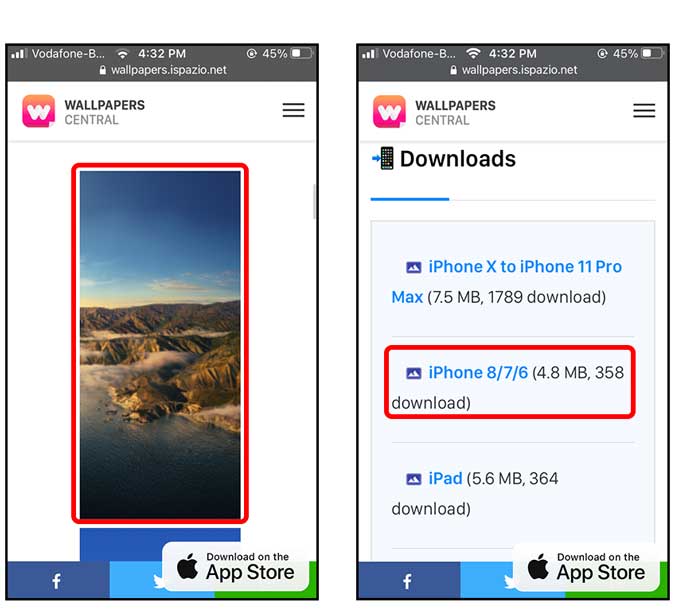
It would load the image in a new tab, long-press the image to reveal the peek menu. Tap Add to Photos. It would save the wallpaper to the Photos app.
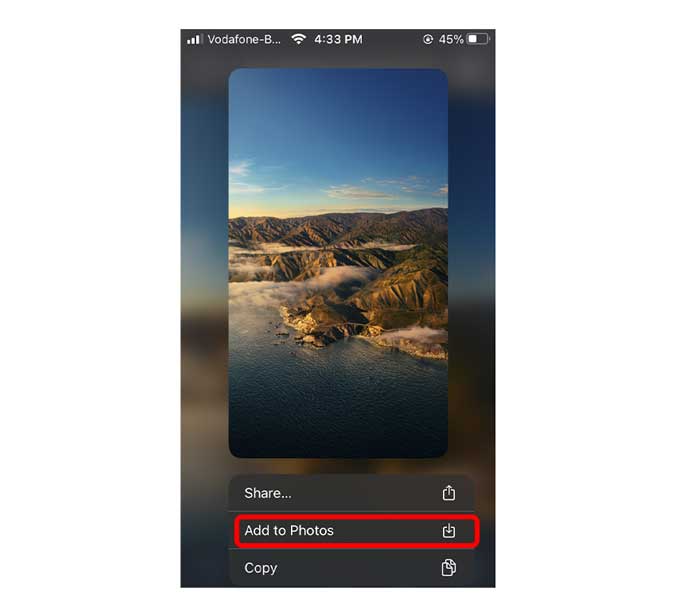
Now that the image is saved, open the Photos app, and open the image, tap the Share button, and select Use as Wallpaper.
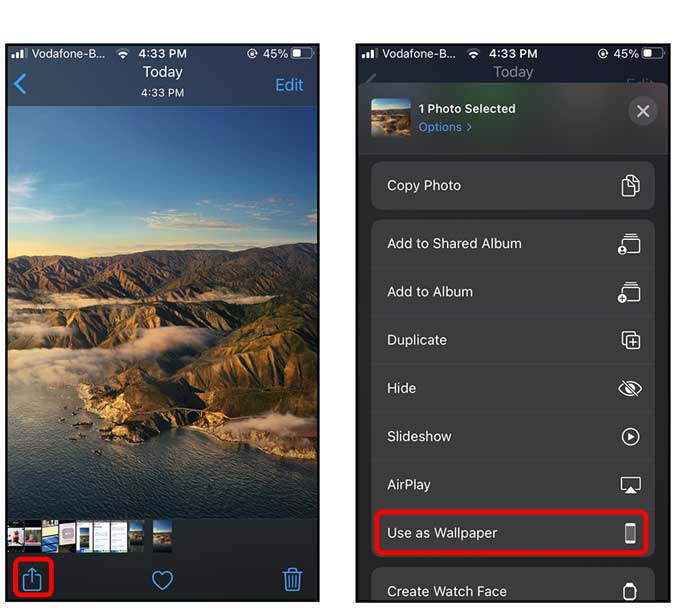
Tap Set and select Lock Screen, Home Screen, or both. There you go, you’ve successfully downloaded and installed the wallpaper on your iPhone.
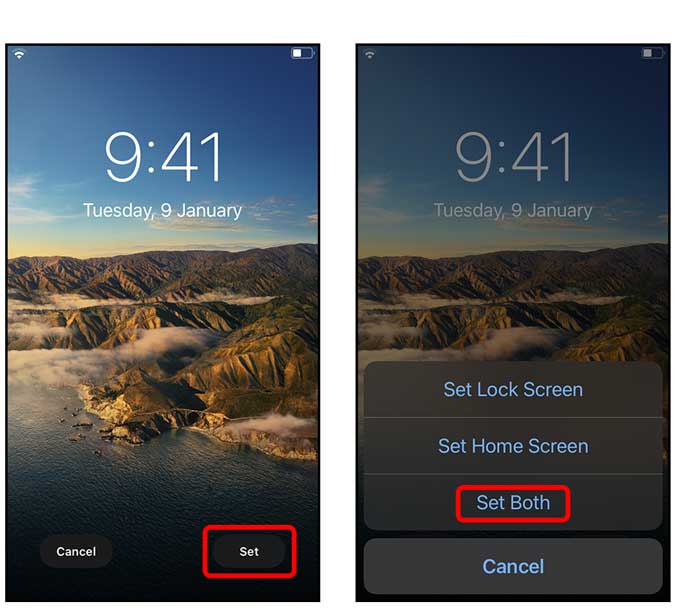
Final Words
This was a quick way to get the latest Stock Wallpapers for iOS 14 and macOS Big Sur. You can get the wallpaper for practically any device but the website is optimized for Apple devices. The wallpapers are free and the only requirement is to tag the creator of the website on your social media if you choose to download the wallpapers.
WWDC 2020- How to Get iOS 14 on Your iPhone?