Google Authenticator is one of the best codes generating apps, allowing the completion of the two-step verification process while logging into an online account. What if you are not satisfied with this app? Do you know that there are several Google Authenticator alternatives you can use on Android and iOS devices? Here are some of the best substitutes to Google Authenticator with some additional features you might like.
Why Should You Replace Google Authenticator?
Without any doubt, Google Authenticator is one of the most straightforward and one of a kind two-factor authenticator apps for Android and iOS. As they say, nothing is perfect; Google Authenticator is not an exception. It lacks one of the most important features that users need – app lock. Although you can lock it with a third-party app lock for Android, that is not a prominent solution to this problem.
If someone gets your phone unlocked, he/she can access the app to view the codes. Although these codes are temporary, it makes things vulnerable. It is probably the primary reason why you must look for an alternative.
Google Authenticator Alternatives – Android and iOS
Learn more about the features of these Google Authenticator alternatives before installing them on your phone.
1. Microsoft Authenticator
Microsoft Authenticator is one of the best alternatives to Google Authenticator. Whether you want to use it on an Android or iOS device, both are available for free. This app’s user interface is uncluttered, and it offers only essential options for the user’s benefits. Talking about the functionalities, it comes with cloud backup, app lock, block screen capture, autofill, etc. The best thing is that it doesn’t show codes on the home screen. For that, users have to tap on the respective account to view it.
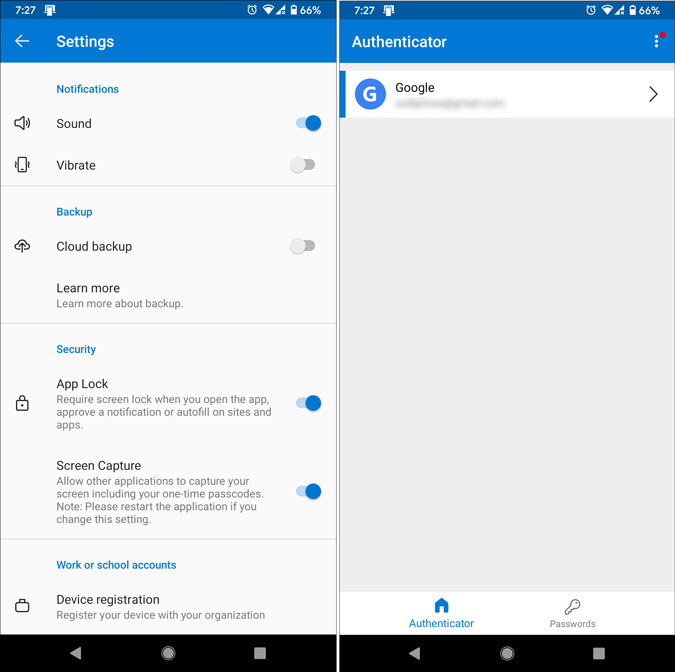
Highlights:
- Lock app with passcode, PIN, or biometric
- In-built password manager
- Show/hide codes on the home screen
- Auto cloud backup
- Allow/block screen capture
Get Microsoft Authenticator: Android | iOS (Free)
2. Twilio Authy
Twilio has dominated the 2-factor authentication segment for a long time and proved to be a better option than Google Authenticator. It lets you add an account by scanning a QR code, entering a code manually, and using zxing (barcode scanner is required). The most notable feature is that you cannot capture screenshots even with the Google Assistant’s Screen Context option. Get started with this app by creating an account with a mobile number and email ID. Following that, the settings panel has some options to turn on backup, allow/block multi-device use, etc.
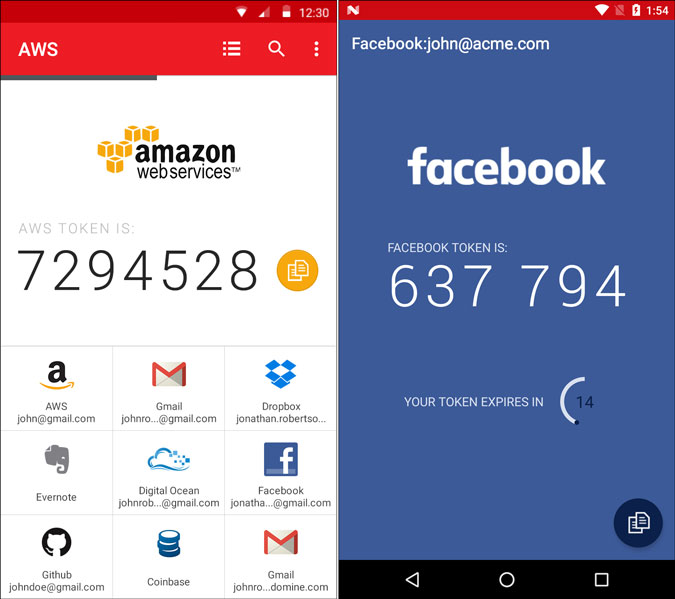
Highlights:
- PIN or fingerprint lock
- Dark mode
- Secure (password enabled) backup
- Multi-device use
Get Twilio Authy: Android | iOS (Free)
3. 2FA Authenticator
2FA Authenticator is another Google Authenticator alternative for Android and iOS. It works offline and stores all codes locally. However, it is possible to enable backup allowing users to keep the tokens on Google Drive. Like other apps on this list, it lets you set a password/fingerprint to protect the app. On the other hand, you can choose the theme according to your requirements as it offers dark and light modes. Unlike Authy, it doesn’t read codes from a dedicated barcode scanner.
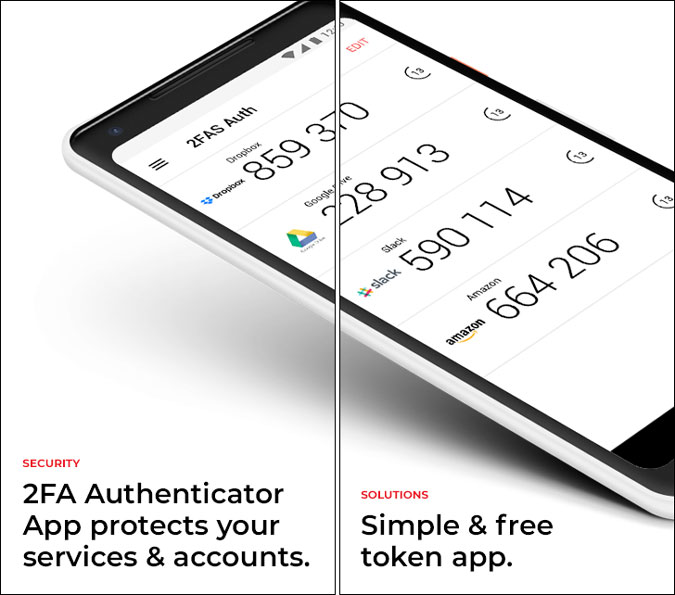
Highlights:
- App lock to protect the app
- It stores tokens locally
- Backup tokens on Google Drive
- Dark mode
Get 2FA Authenticator: Android | iOS (Free)
4. LastPass Authenticator
LastPass is a well-known password manager app/service and alternative to 1Password. Although the settings panel is not equipped with tons of features, users get what they need the most – a simple UI, PIN or fingerprint lock, backup. However, there is a drawback to this ‘backup’ functionality. Users must have the LastPass password manager app installed on their phone to gain access to this facility. Apart from that, it seems flawless.

Highlights:
- In-built password protection to lock app
- App-dependent backup
- Clean UI
Get LastPass Authenticator: Android | iOS (Free)
5. Aegis Authenticator
Aegis Authenticator is, unfortunately, available only for Android. It is a Microsoft Authenticator substitute as most of the given features are identical to what this app offers. That said, you can find an option to enable/disable screen capture, biometric unlock, code showcase on the home screen, etc. It has a dark mode, digit grouping, account name search, PIN protection, backup, etc. It is possible to import from a file and export the vault in case you are moving to another app.

Highlights:
- Dark mode
- Allow/block screen capture
- Passcode/biometric protection
- Digit grouping
- Search by account name
- Tap to copy tokens
- Tap to reveal the token
- Vault backup
- Easy import/export
Get Aegis Authenticator for Android (Free)
6. Duo Mobile
At times, you might want to move from Google Authenticator and opt for a similar app due to some reason. If so, Duo Mobile is handy since it offers the same options like Google Authenticator. In other words, there is no in-built app lock for the users. However, it is possible to backup tokens on Google Drive. The Due Restore option in the corresponding settings panel helps you set things up. Another option is Temporarily Allow screenshots. As it defines, it lets you capture app screenshots without any problem.

Highlights:
- Very straightforward
- Google Drive backup
- Allow/block screen capture
- No PIN or biometric lock
Get Due Mobile: Android | iOS (Free)
7. HENNGE OTP Generator
HENNGE OTP Generator is available for iOS only, and it is a basic alternative to Google Authenticator. Although it is not comparable with most of the apps on this list, you can indeed use HENNGE OTP Generator on your iPhone. However, the primary difference between Google Authenticator and this app is that it comes with passcode and FaceID or TouchID protection. The interface looks fluent, and it locks the screen almost instantly.
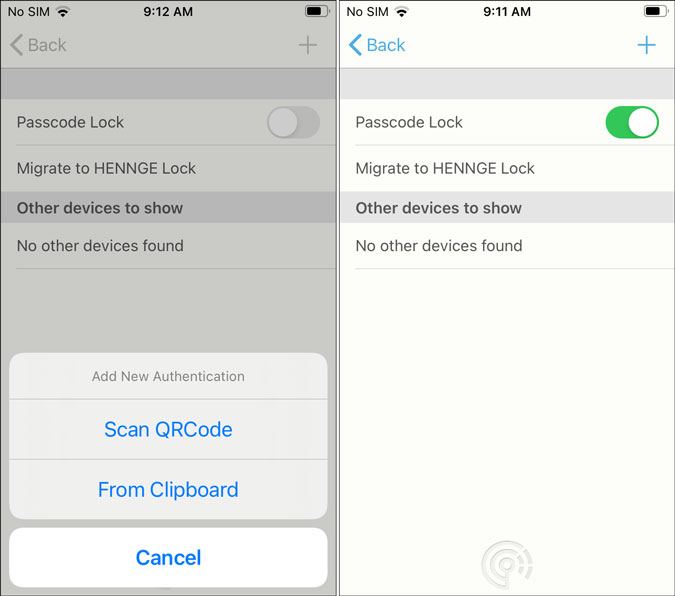
Highlights:
- Passcode/FaceID/TouchID protection
- No dark mode
- No backup option
Get HENNGE OTP Generator for iOS (Free)
8. andOTP
If you have some time in hand, andOTP is probably the best option for you. It offers countless features to secure the account and set everything up. Some of the noteworthy options are – password protection, Panic Trigger, Re-lock on screen off/when going into the background/on inactivity, Block accessibility services, dark mode, tap to show token, show/hide global timeout bar, backup codes locally, etc.
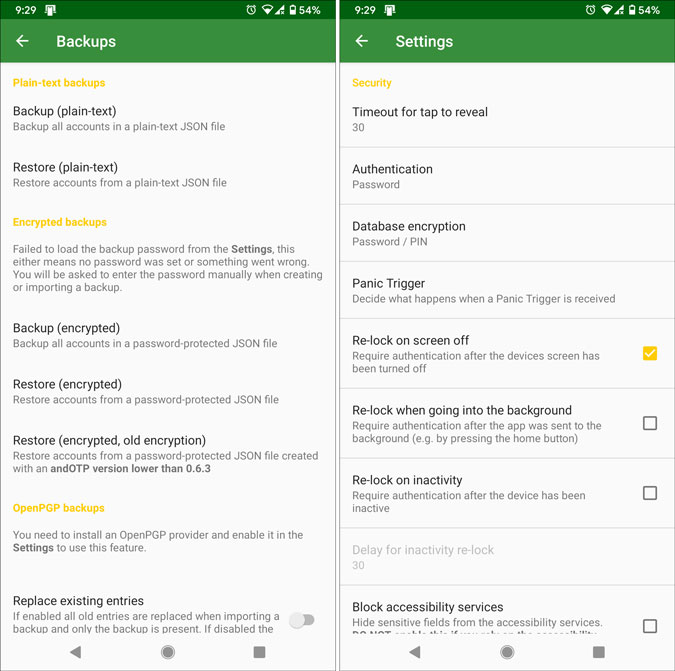
Highlights:
- Lots of options
- Password/biometric protection
- Local token backup
- Tap to show the token
- Enable/disable autofill
- Instant re-lock
- Encrypted database
Get andOTP for Android (Free)
Wrapping up: Google Authenticator Alternatives
No doubt, Google Authenticator is a trusted two-factor code generator. However, the minimum flaws make it vulnerable. It is when you should check out these Google Authenticator alternatives for your Android or iOS mobile.