HBO recently launched its new streaming service, HBO Max. At $14.99, it’s more expensive than most other online video streaming subscriptions such as Hulu, Prime Video, and Netflix. But it makes up for the price tag with its massive catalog of entire HBO library along with premium content from partners like The Criterion Collection, BBC Studios, and Warner Bros. While using it for a while, I found a few tricks that you can take advantage of and use your subscription to the max. Let’s begin.
HBO Max Tips and Tricks
1. Get HBO Max outside the US
HBO Max is only available in the US right now and while you can use a VPN to bypass the geo-restrictions, you still need an American credit card to sign up. But I’ve got a workaround to use it even without American credit cards or even gift cards. To get HBO Max outside the US, you need an Android smartphone.
On Android, change your Play Store country to the US, or alternatively, on Android, you also have the option to sideload the HBO Max APK. Simply download the APK and open the app. You’ll notice that when you try to open the app, you get an error message that says, ‘ Service not available in your country’.
Also Read: How to Watch Hulu Outside The U.S

Turn on the VPN and connect to a US Server. Proceed to create a new account in the HBO Max app and for payment method use the in-app purchase method, instead of using your cards directly. This way, it won’t check for the American cards and you would be able to create an account. That’s it, you can now watch HBO Max in peace.

You can also use the same credentials on iOS or web to watch the shows on your iPhone or computer respectively. Just make sure a VPN is active in the background.
2. Setup HBO max on Firestick
Another problem with HBO Max is that it isn’t available for Firefox and Roku due to disagreement between the companies. But either way, firestick, and Roku are the two most popular, and if I can’t watch them on my firestick or Roku, it’s a deal-breaker for me. Luckily, there is a workaround for firestick at least.
If you have HBO Now install, you would have to delete HBO Now before you can install HBO Max. Once done, enable the ‘installing apps from Unknown Sources’ option in the Settings.
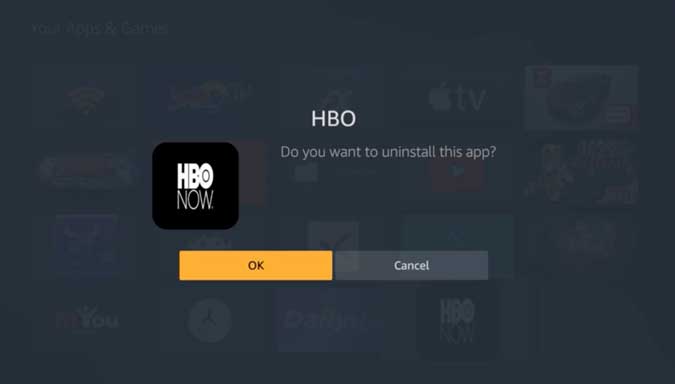
Next, install the ‘Downloader’ app, go to the home screen of your Fire TV/Fire Stick, hover onto your Search option, and select it. Type in “Downloader” into the search.

So, open the Downloader app, select the Browser tab from the sidebar and search for “HBO Max APK”. Download the APK from APKMirror link, it’s a trusted source and I recommend it.
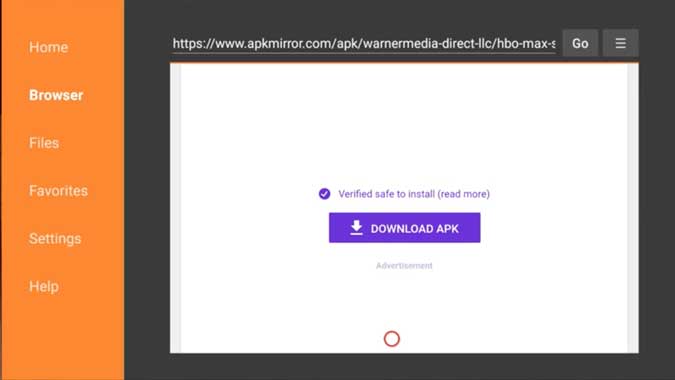
That’s pretty much it, if you are outside of the US, just turn on a VPN with US server and start Watching HBO Max on Amazon Fire TV.
3. Download HBO Max Over Cellular Data
By default, HBO Max has “Stream Over Wi-Fi Only” and “Download Over WiFi Only” enabled so that you don’t eat through your Cellular data plan. Here’s how to Stream & Download HBO Max Over Cellular Data.
If you want to stream over cellular then open the HBO Max app for iOS or Android, and go to the “Video Options” in Settings. By default, it doesn’t let you play video on mobile data. If you do, it’ll tell you that you need to “See Video Options” to allow for cellular streams, so tap that button to get there. Disable the toggle next to “stream over Wi-Fi only” and “Download over WiFi only”. There you go, HBO Max will now play the media over cellular as well.
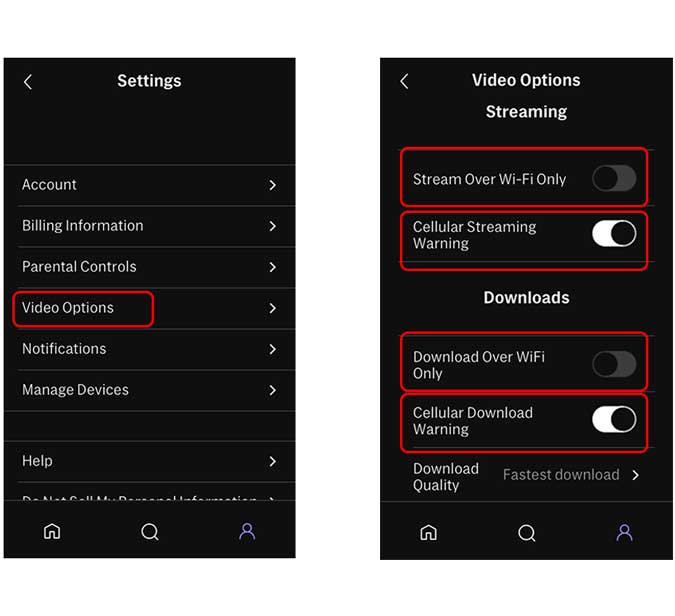
4. Download HBO Max content in High Quality
If you’re going away from a high-speed internet connection, it’s a good idea to have your movies downloaded on the HBO Max app. However, the default video quality is set to lowest, and to change that you would have to navigate to Settings in the HBO Max app and then select Video Options.
Under Downloads, tap Download Quality and you’ll find two options; Highest Quality and Fastest Speed. Select Highest Quality and that’s it. Your TV shows and movies will be downloaded in the highest quality.

5. Opt-out of Newsletter Automatically
HBO Max has some of the best content online, which is also frequently added and removed as their contract with the published expires. To keep users updated with this, HBO Max Subscribes You to Its Newsletter Automatically. But if you are like me, the newsletter isn’t what I like on my inbox, Here’s How to Opt-Out.
On its iOS or Android app, tap the profile icon in the bottom right, then the settings gear in the top left. Next, tap “Notifications”, then hit the toggle next to “HBO Max Newsletter”. When off, the toggle will switch from white to black.

6. Change Your HBO Max User Profile Image
Netflix, Disney+, Prime Video all let you change the profile picture of your user account. However, as for HBO Max, it only supports different colored rings, though, which is stills better than Hulu (uses names only) and Apple TV+ (doesn’t have profiles altogether).
That said it’s a bit tricky to change your HBO Max profile image. To start, open the HBO Max app on Android and iOS, and then go to profile switch page by tapping the profile tab in the bottom right, then “Switch Profiles” underneath your name.
Next, tap “Manage Profiles”, then tap your name. From here, you can choose from one of the other four color options. Once you are happy with the color, tap “Save”.
To be honest, it’s a bit disappointing to see a lack of profiles option compared to that of Netflix which lets you choose between Netflix Originals characters and classic icons, Disney+ does the same with Disney characters.

Final Words
Well, that’s pretty much it. I’m sure, we will discover some new tips and tricks as we use the service more. I’d be updating it so don’t worry and meanwhile, if you wish to share any tips or tricks with me, you can do it in the comments below or reach out to me on Twitter.