While most cellar network provider offers an unlimited plan, it does come with a daily cap ranging for 2 to 3 GB. And once you cross that limit, your internet either stops working or you have to pay high additional charges. Thankfully, most data providers let you track your daily data usage ether by dialing a simple USSD code or an official app. Let’s see how much cellular data that you’re using on Idea.
Also Read: How to Check How Much Data Is Left in Jio
Check Remaining Data on Your Idea Plan
1. Use USSD codes
Unstructured Supplementary Service Data or USSD codes are a set of digits that you can use to get information like your plan details, remaining data, expiry, etc. It’s the easiest way to check your remaining data. However, every service provider has its own set of codes.
To check data left on your Idea account from the phone,
- Open the phone app and type in *111*2*1# and hit the dial button.
- Or you can dial *111# and follow the on-screen instructions to get more details of your account.

2. Use My Idea app
While the USSD codes method is easy, it is not future-proof as companies are constantly updating their IVR menu. To avoid this, you can use the My Idea app that works really well and can show all the data associated with your account such as validity, remaining data, balance, offers, etc. The app is available for both Android and iOS users.

Install My Idea app (Android | iOS)
3. Use a Network Tracker app
There can be a slight delay in your service provider updating your remaining data on your account which can lead to over-usage charges. It can easily be avoided if you use a third-party network tracker app. While there are plenty of network tracking apps for Android, I use an app for iOS, known as My Data Manager. As I use my mobile hotspot to connect only my Mac so I can simply install a network monitor app on macOS instead.
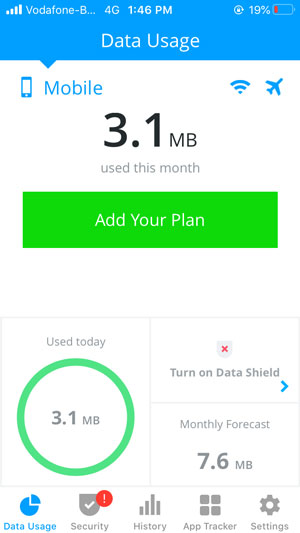
On a related note, if you’re looking for a network monitoring app, we have a list of best network monitors for every platform here.
Wrapping Up
These were all the quick ways to track your remaining data on Idea. I personally just install a network monitor app and call it a day but having the official app goes a long way. Anyway, let me know if you have any doubts about these methods in the comments below or reach out to me on Twitter.
Related: How to Check How Much Data Is Left in Airtel