WhatsApp released dark mode for Android and iOS back in March. But they haven’t provided the update to the WhatsApp web for quite some time now. Many people started using weird tricks to get dark mode on WhatsApp web like changing elements in inspect mode on chrome browser. But it’s not a seamless experience as the dark mode will revert back to normal whenever you refresh. So you need to repeat the process every time.
Anyhow, WhatsApp just started rolling out dark mode for the web officially. here is how you can enable it.
How to Enable Dark Mode on WhatsApp Web
To turn on the dark mode, open the WhatsApp web, and scan the QR code scanner with your phone. You can do that by selecting the WhatsApp web option in the three-dot menu of WhatsApp on your phone.

Once logged in, open the three-dot menu on the WhatsApp web and select “Settings” options.
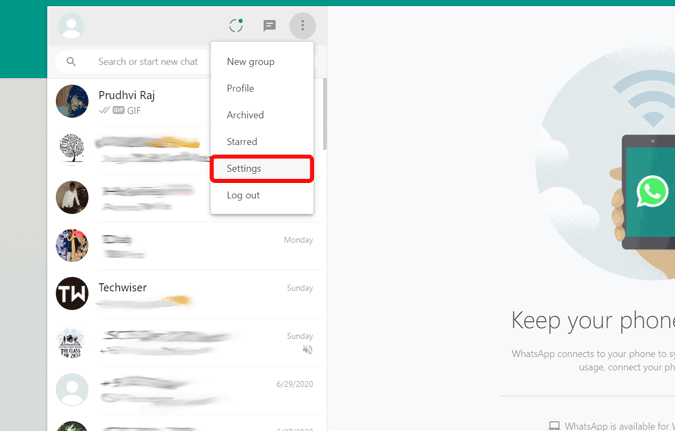
Click on “Theme” and you can see a pop-up asking you to choose theme. Just select the option”Dark” and click ok.
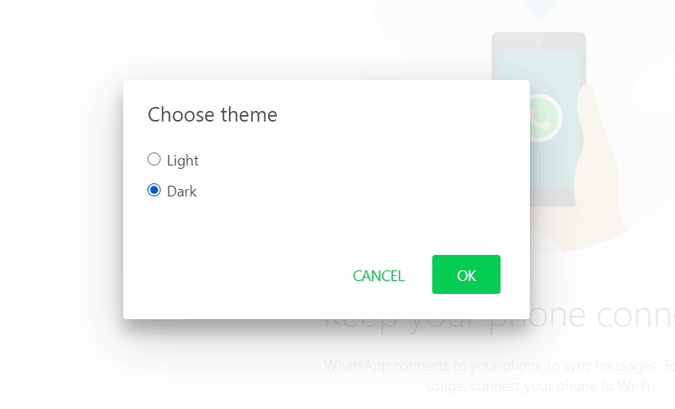
There you go, you can access the WhatsApp web in dark mode. However, it’s not completely dark though like you get on iOS, rather a combination of dark gray and off-white, similar to what you get on Android. And this option will only enable dark mode for this system. If you want to use another system or browser, you need again activate it manually. This option works files even if you use apps like Station, Franz as they just open the web version of WhatsApp in their app.
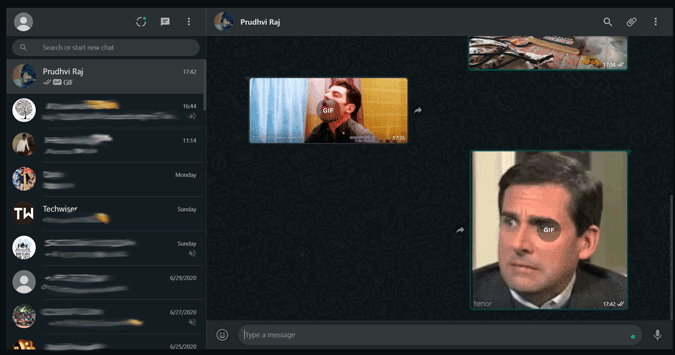
In case, if this doesn’t work for you, just wait for a few hours, you should see the option in settings. If you are having any problems, let us know in the comments below.
Also Check:
How to enable WhatsApp on Android