Want to capture a screenshot while you are gaming? Maybe open the Camera app from any screen. You need the Double back tap feature. Unlike iPhone, Samsung Galaxy phones don’t have the double back tap feature natively, but a third-party app called Good Lock app module makes it possible. Here’s how to enable double and triple back taps with the help of Good Lock on your Samsung Galaxy phones.
Note: Officially, Good Lock app is only available on flagship Galaxy phones like Fold/Flip, FE, S, and A series and downloadable from the Samsung Galaxy Store. However, we tried and sideloaded Good Lock (download from APKMirror) on M55 and it worked well. So try your luck before writing it off.
Enable Double/Triple Back Tap on Galaxy Phones
Good Lock offers many modules that allow different kinds of customizations throughout your Galaxy phone UI. We need to install the RegiStar module in Good Lock to use the double and triple back tap feature. Here is how.
1. Download the Good Lock app on your Galaxy phone. Open Good Lock.
2. Tap on the Life up tab at the bottom.
3. Find RegiStar module and tap on Download icon to Install the module on your Samsung Galaxy phone. Once installed, RegiStar will move to the top of the list.
4. Open RegiStar inside Good Lock app and tap on Continue button.
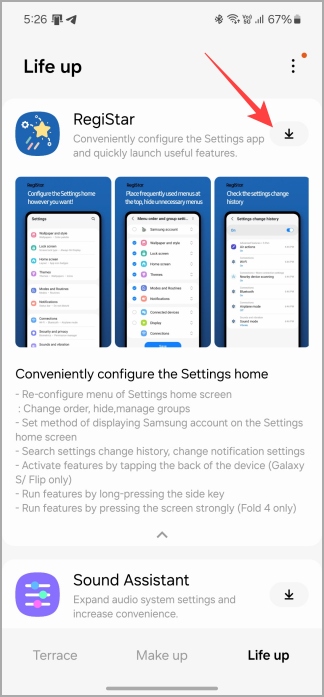
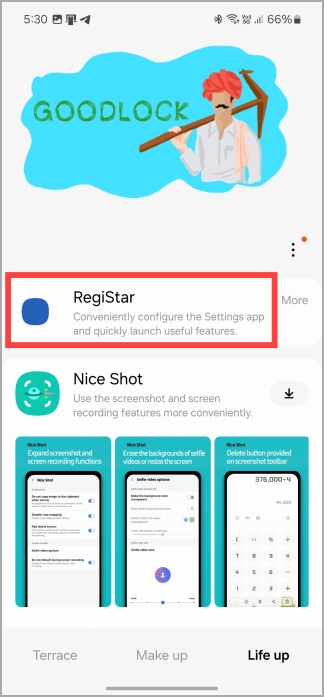
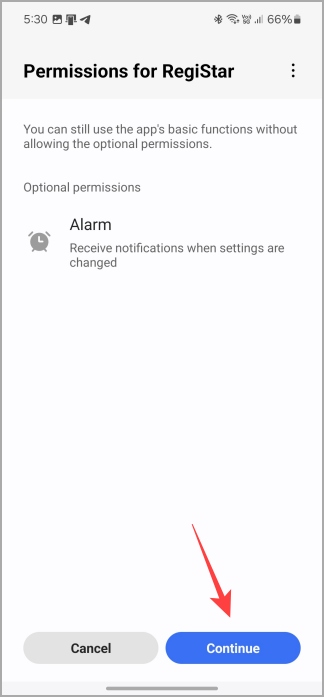
5. Tap on the Back-Tap action under the Settings extensions.
6. Enable the setting.
7. Now configure Double Tap and Triple Tap to open any app or perform an action.
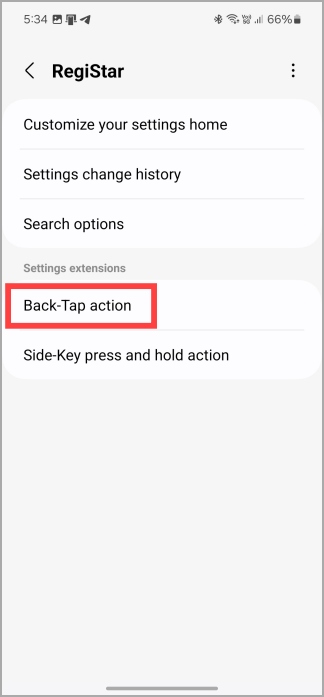
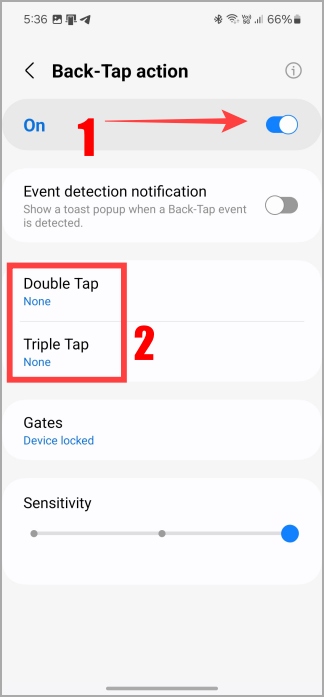
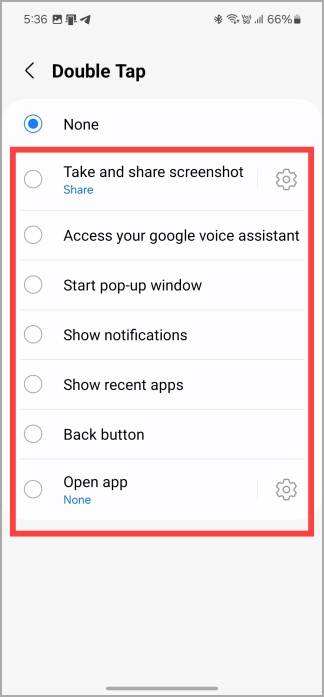
Some examples of what you can use double and triple back taps for include:
- Take screenshot
- Check notifications
- Open apps like Camera in portrait or video mode
- Launch voice assistant (you can change default voice assistant from Google to Gemini)
Pro Tip: You can change the sensitivity of the tap to reduce false taps that may occur when you place the phone on the table for example. You can also choose to receive a notification when a double or triple back tap action is detected.
Drawbacks
- Double and Triple back taps do not work on locked screen for now.
Back to Samsung
Good Lock is one of the best tools to customize Samsung Galaxy phones. Back tap is a useful feature that can come in handy in many situations. For one, you can enable the flashlight in the dark by installing a dedicated flashlight app.
Are you finding it tough to Install Good Lock? If yes, here is how to use Good Lock modules in unsupported countries.