Whether you are citing an article in your research paper or just wanted to check the freshness of Google search results. There are times when you want to find out when an article was first published on the website. In general, 3 ways to do so
- Check for the published date either right below the headline of an article or at the end
- Copy paste the URL on Internet Archive
- Reverse Google search the title and look for last update dates.
While these tricks work most of the time, it’s hard to tell the difference between the published date and last updated date. Most search engines such as Google pick up the last updated date as published dates. And Internet archive isn’t also reliable all of the time.
Fortunately, there is a simple way to find out when the article was first published on the website. All you have to do is look at the source code for the published date or even better if the article has any images, find out when those images were uploaded. Follow the simple steps.
- Right click on the website and click on ‘View Source code’
- In the source code page, press Cmd + F for Mac or CTRL + F for Windows to bring up the ‘Find’ box
- Search for keywords like publish year – ‘2019’, ‘2018’, ‘2017’ etc alternatively, you can also search for ‘published_time’
- Analyze the highlighted part of the source code
Analyze the data
Many websites don’t have ‘Last Updated’ or ‘Published Date’ in the source code, especially if it’s a page or research article. So, it’s better to look at other metrics such as media upload date. Given the site is made in Wordpress (most of them are) and the webpage has images, it’s better to look at upload year/month of image.
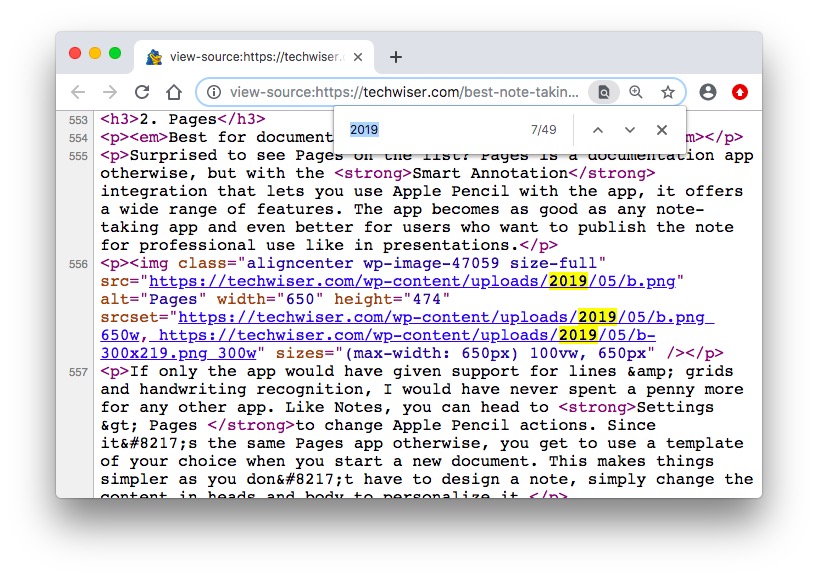
For example, if the code looks something like this /wp-content/uploads/2019/05, it means, the image was uploaded on May 2019. If more images are uploaded on the same date, there are good chances the article was first published on that day. Off course, it goes without saying, you should not consider the upload date for logo, favicon, etc as they were most probably uploaded when the site was designed.