The streaming wars are in full effect and the latest addition is NBC Universal’s Peacock TV. With more than 20,000 hours of content that includes shows such as Parks and Rec, SNL, Battlestar Galactica, etc. It also has a catalog of popular movie titles such as The Matrix trilogy, Jurassic Park franchise, and many more. However, the most exciting part is the ad-supported free plan which requires no credit card and you can just start watching. Except for one small thing, it is only available in the US but that has never stopped us before. Let’s check out how to get Peacock TV outside of the U.S.
Read: How to get HBO Max Outside US on Android and iOS
The Plans
Peacock TV is launching its service with a three-tier subscription model.
First is the ad-supported free version that has limited content, including roughly 13,000 hours of NBC Universal content.
The Second-tier plan, Peacock Premium costs $4.99/mo and it is also ad-supported but includes more than double the content of the free plan, along with Peacock’s exclusive original shows.
Finally, the $9.99/mo plan that offers the same content as Peacock TV Premium but without ads.
How to Get Peacock TV?
If you live outside the US and try to log on to the service, you’d get this message “This Service is unavailable in your Region“. We can easily circumvent this issue by simply using a good VPN and connecting it to the US server. Peacock TV is currently available on Web, Android, Android TV, Apple TV, Chromecast, iOS, Xbox One, and LG Smart TV. I would show you how to get the Peacock TV running on the web browser, Android, and iOS.
Get Peacock TV on Web
Let’s start with the web first. Get a good VPN app that you use and connect to a US server on your computer. I use Smart DNS Proxy for this article but you can use any VPN that works for you. Once you’re connected, head over to the web browser.
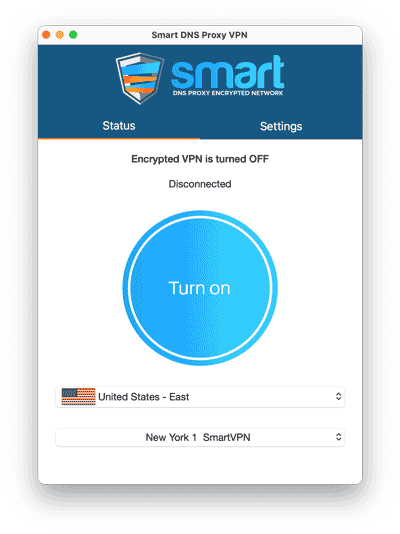
In the web browser, open the website peacocktv.com using this link or typing it in the URL bar on top. If your VPN is effective then you’d see the welcome page of the website. You’d need to create an account before you can start watching the content. Click the “Start Watching Now” button to begin.

Fill out your details such as email, password, and agree to the terms and conditions. After that simply click the “Create Account” button. You won’t be asked any Credit card information while creating a free account but you can always upgrade in the future.
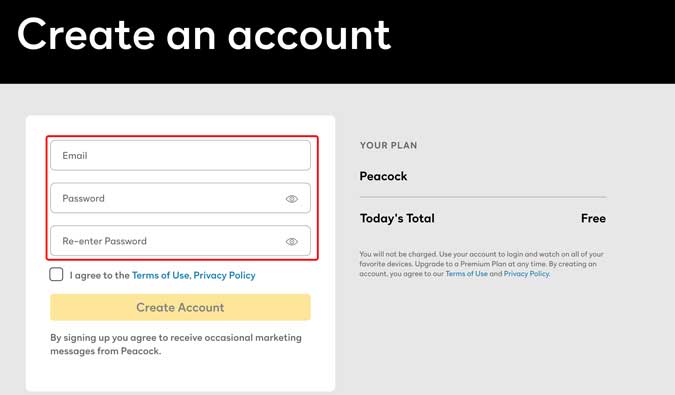
That’s it, you should be now greeted with a catalog of Peacock TV. Browse the content and click any title to start playing.

I played an episode from Parks and Rec, and as you can see that it works. The only downside is that depending on your internet and VPN. The video quality maybe a little worse, as the original catalog is capped at 1080p, for now.

2. Get Peacock TV on Android
Getting Peacock TV is fairly simple. If your Play Store account is set to the U.S. You can just go ahead and search for the app in the Store, however, you can also download the APK from APKmirror and save yourself the hassle. Open APKmirror.com on your smartphone browser and search for Peacock TV or install the app directly by tapping this link.
Once the download is finished, install it on your phone but do NOT open the app.
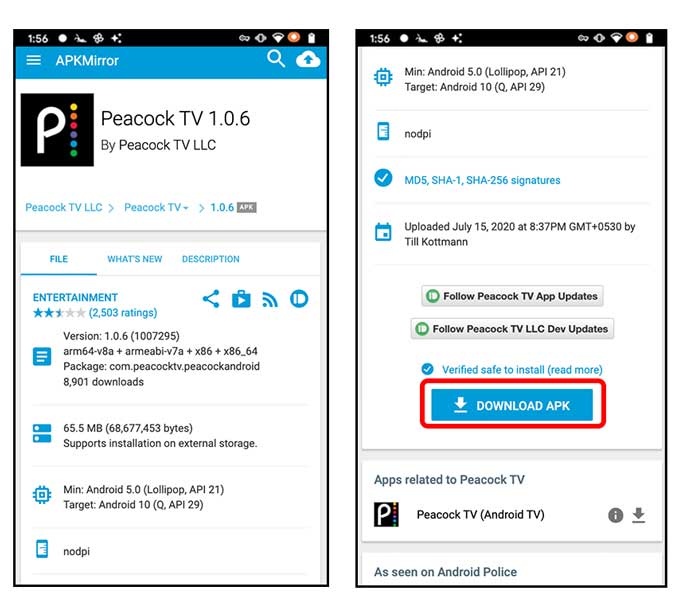
Open the VPN app installed on your smartphone and connect it to a US server. I used Turbo VPN but you can choose any VPN of your choice. Go to your Home screen once the VPN is connected.
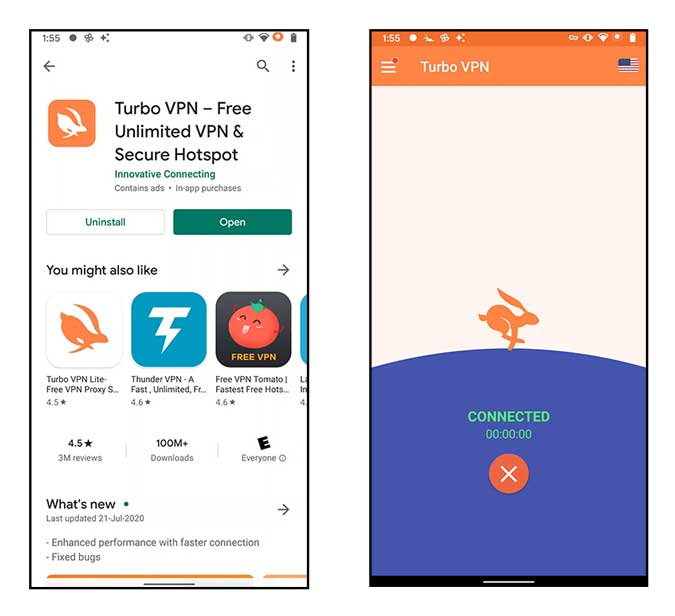
Now, open the Peacock TV app with the VPN running in the background and sign up the same way as we did before for the web version. Once you have an account, sign in and there you go. The app is ready and you can watch the free catalog without any worries.
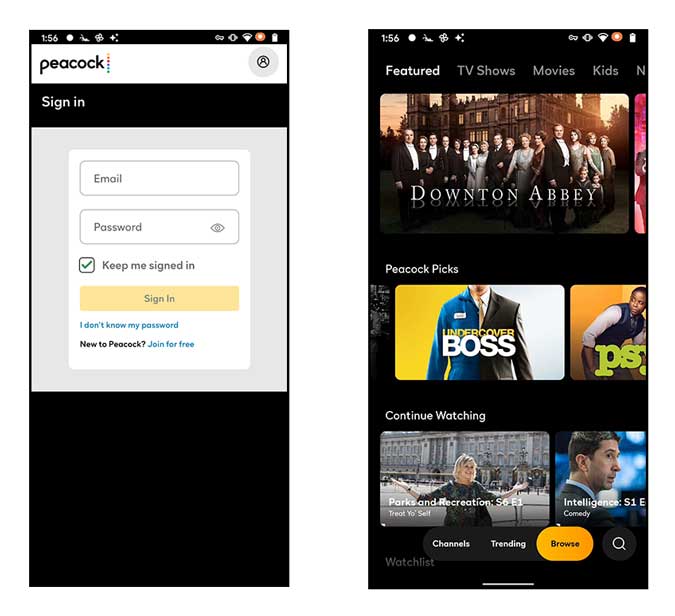
If in any case, the app stops working, you can simply exit the app and clear the cache and app data for the Peacock TV app and run it again with VPN connected and it should start working again.
There is no offline download feature on the mobile app right now but NBC is promising that the feature will be added in the future. Other than there are no Profiles on Peacock TV.
3. Get Peacock TV on iOS
Unlike Android, you can’t easily sideload apps on your iPhone and the Peacock TV app isn’t available on the App Store outside the US. You can, however, change your App Store Country in the Settings but mind that you will lose all your running subscriptions. You can check out this guide to change your App Store country.
After changing the App Store to the US, open the App Store, search for Peacock TV and install it on your iPhone but do NOT open it just yet.
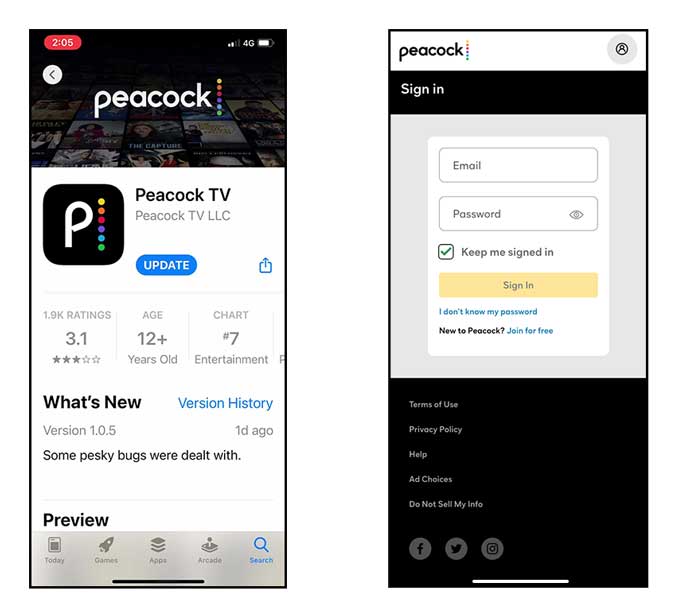
Open the VPN app of your choice and connect to a US server. Once the VPN is connected, swipe up to go home.
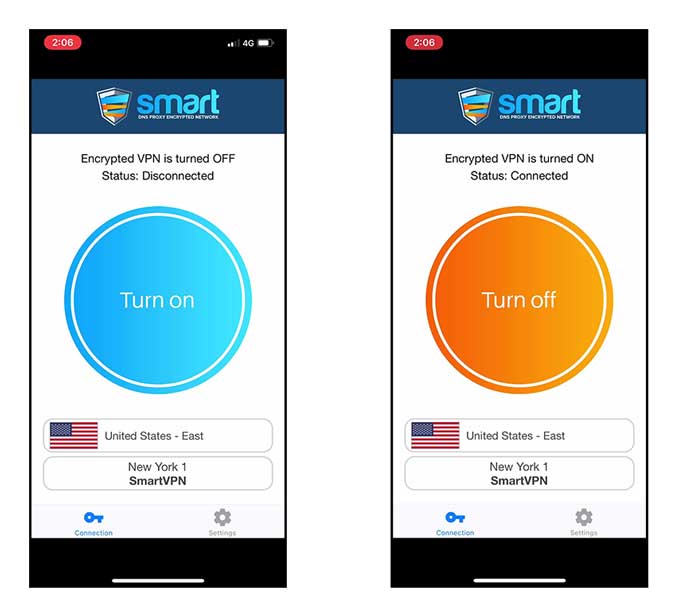
Now, open the Peacock TV app and sign in. If you haven’t created an account, you’d be asked to make one. It’s a one-minute process and once done, you are ready to watch the catalog.
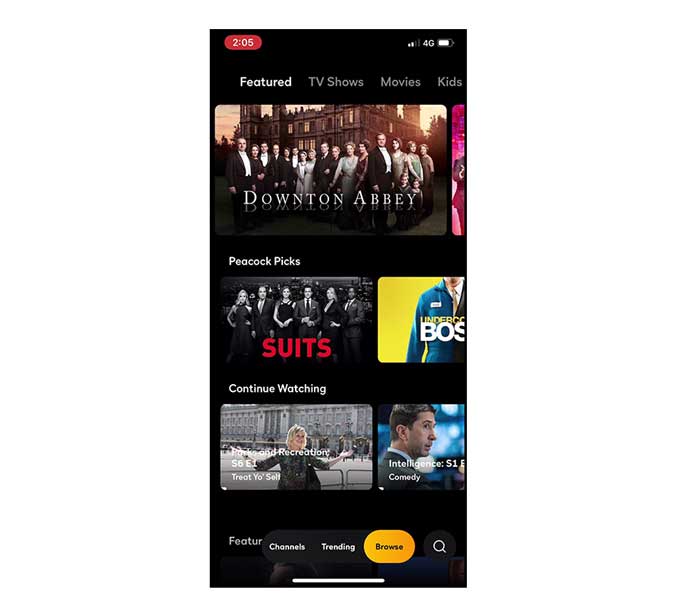
Final Words
Overall, I really like the ad-supported free plan for Peacock TV. However, I really wish NBC would announce plans for other countries soon. Also, there is no app for Amazon’s Fire TV and Roku (just like HBO max did), which are two of the most popular streaming devices in the world. Let’s hope NBC does something about it soon. Let me know what do you think of this method in the comments below or hit me up on Twitter.
Related: You Can Finally Stream Amazon Prime Video on Chromecast, and YouTube on Fire Stick