Facebook Marketplace is a handy e-commerce platform to check local buyers in your area. Sometimes, you may come across listings you want to explore later or discuss with your friends or partners first. You can easily save these items on Facebook Marketplace but where are they saved? Here’s how you can find these saved items on Facebook Marketplace mobile and desktop.
Table of Contents
See Saved Items on Facebook Marketplace for iPhone
You can always use the search bar or categories to find your preferred items on Facebook Marketplace. But saving an item is the quickest way to refer your favorite items later. Once you save several items from different sellers, use the steps below to find them later on Facebook.
1. Open Facebook on your iPhone.
2. Move to the Marketplace tab from the bottom bar.

3. Select your account picture at the top.

4. Tap Saved items and check item details like image, product name, price, seller name, and date.
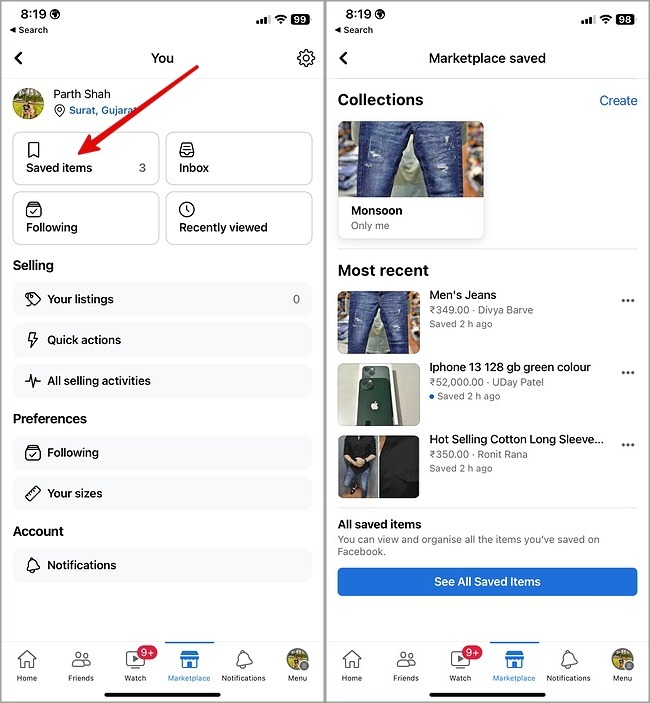
You can open the more menu to contact seller, unsave item, or create a collection of similar items. You can also select Menu at the bottom and open the Saved tab to check your favorite items on Facebook Marketplace.

See Saved Items on Facebook Marketplace for Android
Unlike Instagram, Facebook uses a different user interface on Android. The steps to check saved items differ here.
1. Launch Facebook on your Android phone.
2. Move to the Facebook Marketplace menu at the top.

3. Select your account.

4. Open Saved Items menu.

5. Check your saved Facebook Marketplace items and details from the following menu.

Create a Collection of Saved Items on Facebook Marketplace
If you frequently save dozens of items on Facebook Marketplace, you should organize your saved items with themed Collections. The steps to create a collection remains the same on both Facebook for iOS and Android.
1. Open Saved Items in Facebook Marketplace for Android (refer to the steps above).
2. Tap Create a Collection.

3. Enter the collection name and hit Create in the top right corner.

4. Tap the more menu beside a saved item and select Add to collection.

5. Pick your collection.
You can repeat the same for all similar items and save them under a single collection.
Share Facebook Marketplace Collections
By default, the Facebook Marketplace collection remains visible to you only. You can always tweak the privacy settings and share it with others to contribute.
1. Head to Saved Items menu in Facebook Marketplace (check the steps above).

2. Open a collection and hit the more menu at the top. Select Privacy settings.

3. Select a relevant option under the Who can see this collection menu and hit Save.

- Public: Anyone on or off Facebook can see the collection.
- Friends: Share your collection with Facebook friends.
- Contributors only: Only people you have invited can see and add to this collection.
- Only me: Only you can see the collection.
Find Saved Items on Facebook Marketplace for Desktop
You can find your saved items on Facebook Marketplace for desktop too. Here’s what you need to do.
1. Visit Facebook in your preferred browser on the desktop.
2. Select Saved from the left sidebar.

3. Check your saved Facebook Marketplace items, posts, videos, and more.

You can create a new collection from the same menu.
See Saved Items on Facebook Marketplace: FAQs
1. Can you see who saved your items in Facebook Marketplace?
As a seller, you can’t see who saved your items in Facebook Marketplace.
2. Can you share saved items in Facebook Marketplace?
You must create a collection of saved items in Facebook Marketplace and change privacy settings to share it with friends and family members.
3. How to fix Facebook Marketplace not saving items?
If you cannot save an item on Facebook Marketplace, close the app and try again.
Start Shopping on Facebook Marketplace
Facebook Marketplace turned out to be a surprise hit among users. The next time you come across an interesting listing, save it so you can review it later. Facebook symbols and icons can be confusing at times. You can check our dedicated post to learn more about them.