Sharing passwords and sensitive information over a Slack conversation is more common than you think. Not only this practice is bad for your accounts but it also poses a huge security risk in your organization. Many messaging platforms like Telegram and Facebook Messenger have started implementing self-destructing or secret messages in their product and it’s about time that you do too. Here are some best ways to send self-destructing messages on Slack. Let’s begin.

Slack is a great tool to effectively communicate across an organization and there are plenty of bots and apps which make integration and automation much easier. Self-destructing apps allow you to send text messages, media files which automatically delete from the conversation after a certain time period. Though, do remember, Slack only allow you to delete messages you have sent. You can’t delete message other people have sent to you, even if you have admin rights.
The Usual Way
By default, Slack allows all members to delete (or edit) their own messages in public and private channel. So, if you for any reason can’t install a bot to self destruct messages, you can easily delete the messages manually.
Simply, click on the “more options” button next to the conversation and select ‘Delete message’, It would delete the message from the conversation on all the clients. If you do not see ‘Delete message’ option, chances are your Workspace Owners or Admins has revoked these permissions. In such cases, you can use the next app, that lets you send self-destructive messages without using a Slack app.
Also Read: Best Slack Apps to make your communication Better
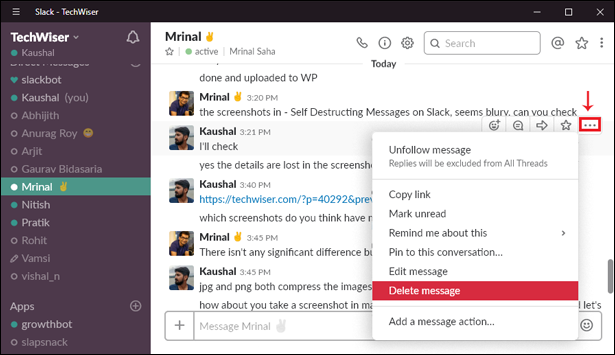
Send Self-Destructing Messages on Slack
1. Privnote
If your Workplace settings don’t allow you to install bots and apps, you can use Privnote to send Self-destructive messages. Privnote is a simple tool which sends a private message wrapped in an encrypted URL and deletes it once the recipient has read it.
To send a self-destructive message, simply go to the privnote website, there you’ll see a single box where you write your message. You can also password protect your message or set a time limit like immediately after reading, 1 hour, or a few days etc, after which the message will self destruct. Once done, click on “Create note“. The box is replaced by a link which you can copy on your clipboard and sent it over Slack. When the recipient clicks on the link, Privnote will load the original message and delete it automatically.
However, Privnote is not ideal for sending secret messages on slack, as one can easily get a screenshot or copy paste the info.

2. Timy
If your Workplace allows you to installed third-party apps on Slack, then it’s better to use a native app called Timy.
Timy is a simple scheduler app which schedules your text messages on Slack but also allows you to delete text messages at a certain time period. You can add Timy to your workspace from its website or searching it in the app directory. Once added, you can simply type /send “your message” at “time” to schedule a message. To send a self-destructing message, type /delete “your message” in “time in minutes”. For example,
/delete I'm hungry, anyone up for Pizza in 5m
/delete I will be late for the meeting at 12.30pm

3. Secret Message
This next bot is an open-sourced app which lets you send a secret message on Slack. This app is a little different as it doesn’t reveal the text unless you click on the reveal button. This prevents anyone from snooping in on your conversations. Simply, add this app on your workspace and type ‘/secret’ followed by your text on the channel or as a DM. For example:
/secret I know what you did last summer
It is delivered as a bot reply and you have to click to reveal the contents. Once you reveal the contents, the message is deleted after the Slack reloads. This method is best if you use Slack on your phone. Although it would keep the message intact on a desktop client. To fix this, it also has a manual delete button which either party can click after they’ve read the contents of the secret message.
Must Read: 22 Best Slack Slash commands for Power Users

4. Shred.me
Shred.me is the most popular bot to send sensitive information on Slack. This app does not send any information through the Slack channels, instead, it generates an encrypted link which expires after one-time use. This adds an extra layer of security to your sensitive information. To get the bot you can search the app directory or add it from here.
To send a self-destructive link, type ‘/shred’ followed by your secret message and press enter. It generates a link which you can share with anyone. When the link is opened it destroys the content once you close the tab and shows an error if opened again. Shred.me is best to send sensitive without actually sending the data over Slack.
Shred.me offers a couple of options to delete Slack messages. For example, you can send a message that will self-destruct after ‘n’ number of views, few minutes, or even password protect your message. For example,
/shred -x 5 views -p pass123 The keys are kept under the mattress.
This will create a message that will self-destruct after 5 views, protected with password “pass123”.

5. Slack Deleter
Okay, now you’ve used Slack bot apps which let you send self-destructing messages. What if you want to bulk delete slack messages? This is especially useful when you want to search something important on Slack; as Slack free version only allows you to search from the last 10,000 messages.
Slack Deleter is a Chrome extension which deletes bulk messages. You can install it on your Chrome browser and load the extension on the Slack window. You can delete messages based on time, users or direct messages.
It can even clear out one channel in the free version. You can upgrade to unlock all the functionalities for just $1. Overall, the extension works great but when deleting direct conversations it can only delete your messages and the other person’s texts remain which brings down the efficiency to 50%.

Best way to delete messages on Slack?
These were some of the ways which you can send self-destructing messages on Slack. I use Shred.me when I need to send extremely sensitive content over the email or slack as it keeps the content encrypted until opened with the link. Slapsnack is a fun app which lets you send quick disappearing messages and media files. I also use Slack deleter every once in a while to delete channels. Tell us which Slack apps do you use in the comments below. Happy Slacking.