A Facebook legacy contact is a person who can maintain the digital legacy of their close ones after their demise. Legacy contacts can be given limited access so they can still be involved in remembering what the person was like until the end and maintain his/her legacy. Let’s have a look at how to set up a legacy contact on Facebook and how to use it.
Add and Set Up Legacy Contact on Facebook
The steps for setting up a legacy contact on Facebook are the same for the web, Android, and iOS. We will be using Android as an example here though. There may be slight changes in the UI.
1. Navigate to the Facebook app on your smartphone and tap to open it.
2. First, tap on your profile picture near the notifications tab, then select Settings & privacy towards the bottom to expand it.
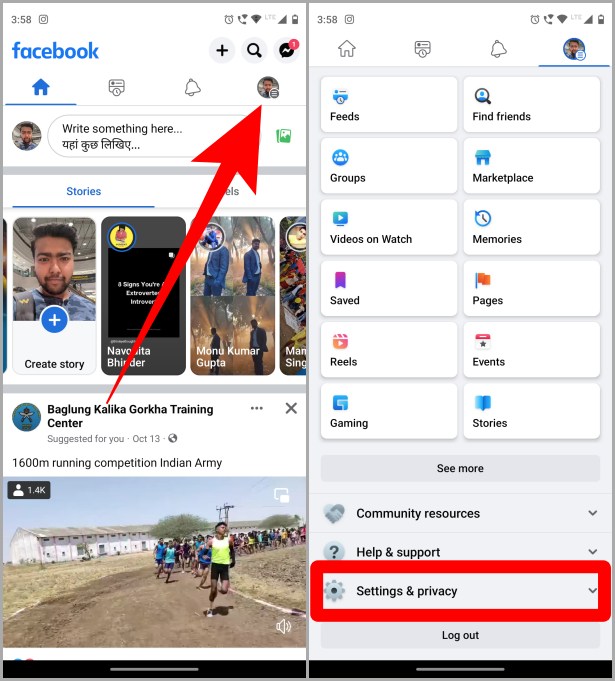
3. Tap on the Settings option to further open Facebook profile settings.
4. Now tap on Access and control.
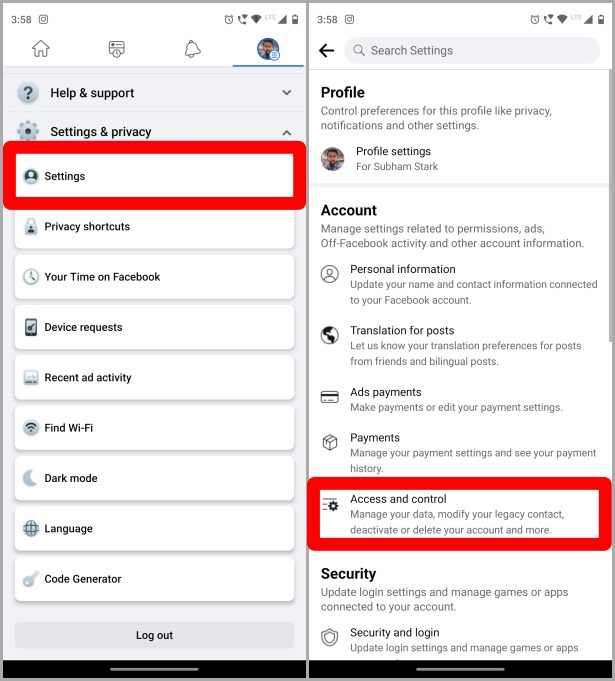
5. Tap on Memorialization settings.
6. In Memorialization settings, tap on Choose Legacy Contact.
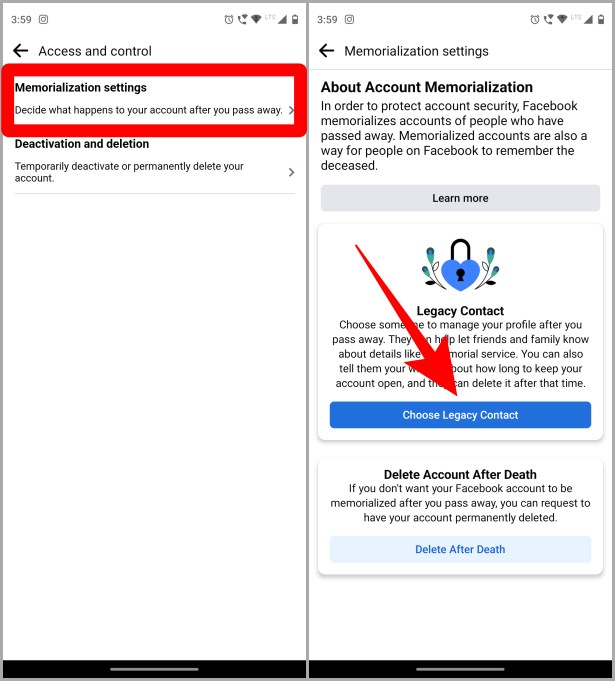
7. On the Choose a Legacy Contact page, tap on Next.
8. Tap on Choose friend field and type the name of the friend or family member you want to choose as your legacy contact on Facebook.
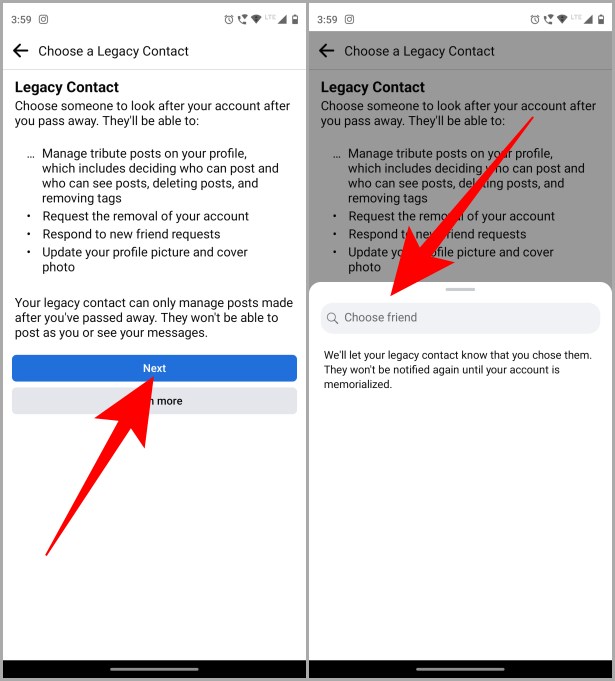
9. As the name of your friend shows up after typing, tap on his/her name to select it.
10. A pop-up will open asking you to confirm your Legacy contact selection. Tap on OK. And that’s it.
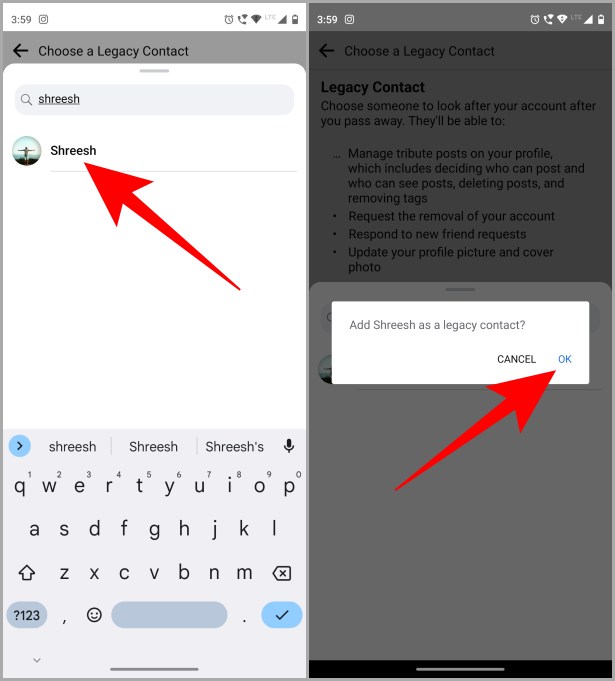
While you are at it, we recommend learning how to see where my Facebook is logged in and learning what you can do to protect your account from being misused. A good way to find out who has access to your Facebook account before you set up legacy contact on Facebook.
FAQs
1. Can a legacy contact log in to my account and read my messages after my demise?
No, a legacy contact can neither log in to your account nor read your private messages.
2. Does Facebook notify your legacy contact?
Yes, Facebook notifies the person when you choose them as a legacy contact.
3. Can a legacy contact send and receive new friend requests?
The legacy contact can receive and accept friend requests but can’t send new friend requests to others.
4. Can a legacy contact request removal of the demised person’s account?
Yes. They can contact Facebook and upon such request, the account of the demised person will be taken down.
5. How do I memorialize a Facebook account if I am the legacy contact?
You can memorialize a person’s Facebook account by filling out this Facebook form. Using this form, you can request to take down a deceased person’s account or memorialize it.
6. How long does it take Facebook to memorialize an account?
There’s no specific time frame provided by Facebook for this, so it may vary on region and time.
7. How many legacy contacts can one add?
Only one Legacy contact can be added to a person’s Facebook account.
8. What if the legacy contact is also dead or dies with the account holder?
In that case, your account won’t be accessible by any of your loved ones. Some things are just not in our hands.
Leaving a Digital Legacy Behind
Covid taught us how important it is to memorialize the social media presence of our loved ones after their passing. Facebook legacy contact gives limited access to the close ones of the account holder so that they can choose whether they want their loved ones’ presence on social media to continue or not after their demise. This feature is not just limited to your family members but also includes people to whom you feel comfortable giving access to your Facebook account.
Are you a Messenger user? Here are some of the best tips and tricks to use Messenger like a champ.