Twitter Tips (previously Tips Jar) allows one to send tips directly to their favorite creator on the platform. The idea was introduced by the company recently and has grown quite well as Twitter tries to connect people with their favorite creators. Creators rely on Twitter to reach their fans and grow their audience. Let’s see how you can set up the Tips feature on Twitter.
Setting Up Twitter Tips on Mobile
Tips is currently available only on mobile platforms i.e, Android and iOS to all users who are 18 years and above in age. Whether you’re on Android or iOS, setting up Tips is almost identical but I will be using my Android for this guide. Here are the steps.
1. Open the Twitter app on your smartphone. Tap on your profile picture on the top left of the screen, then tap on Profile button.

2. Your Twitter profile will open in front of you. Now tap on Edit profile. On the Edit Profile page, scroll down to the end and tap on the Tips to open it.

3. A quick banner will appear right in front of you explaining how Tips works. Scroll down to the bottom and tap on I Agree. After clicking on I Agree, tips page will open.

4. Toggle on the Allow tips switch. Now all the payment modes through which you can receive payment will appear under More payment options. Click on a payment method through which you want to receive tips. For example, let’s select Bitcoin address.
Note: The supported payment options may vary from region to region but may include Bandcamp, Barter, Cash App, Chipper, Ethereum and Bitcoin address, Paga, Patreon, PayTM, Razorpay, Wealthsimple Cash, and Venmo.

5. Tap on Enter your bitcoin address. Copy your Bitcoin address from your desired wallet and then paste it here, then tap on Save. It will take you back to the Tips page.

6. Now you can see the updated payment address under More payment options. Tap on the back arrow (arrow pointing left) in the top left corner of the screen. Now you should see the Tips button on your profile, which means Tips has been successfully set up and your profile can accept tips from other Twitter users.
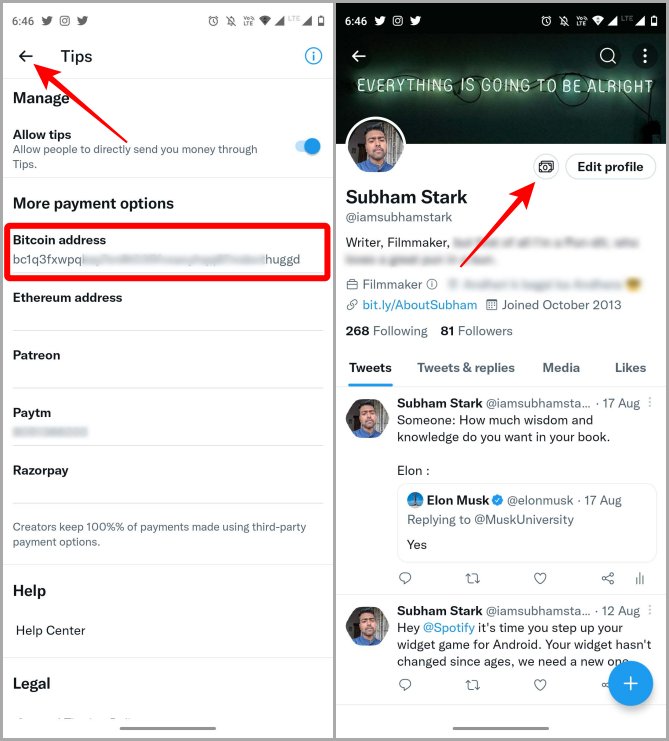
Now anyone who visits Twitter your profile and taps on the Tips button will see the list of payment options that you’ve set up in your profile. Clicking on a payment option will redirect users to the respective app to complete the payment. Tapping on Bitcoin or Ethereum addresses will copy the address so that users can paste your wallet address in their preferred crypto app.

FAQs
1. What percentage of the tip will the creator receive?
Twitter will not take any cut from the tip which means the creator will receive 100% of the payment made.
2. Where is Tips available?
Tips is available on both Android and iOS platforms. It is available in all countries.
3. How much can you tip?
There is no limit to how much can you tip on Twitter, however, the payment gateway you have selected may impose some restrictions based on the laws of the land.
4. Can only Twitter followers can tip?
No, it is not necessary to follow a profile in order to tip them or receive tips from them.
Tip Away
Hope this guide helped you set up the Tips on Twitter and wish you a happy online earning journey. Twitter also launched another feature recently called Twitter Circle. It’s a good way to control who amongst your followers can read your tweets. A much-needed privacy feature.