Love it or hate it, more and more blogs and even popular sites like Facebook and Tumbler are using Infinite scrolling. For the unaware, infinite scrolling is a technique implement by the website owner to continuously loads the next page as the user scroll down the page.
While infinite scrolling does keep the visitors on the site leading to more page views, but it doesn’t always offer the best user experience. There are few problems with the infinite scrolling.
- Use to too much RAM
- Impossible to reach static links (like About Us or Contact Us) at the footer
- User is left with the sense of loss of control
Also Read: How to Find the Date an Article Was Published
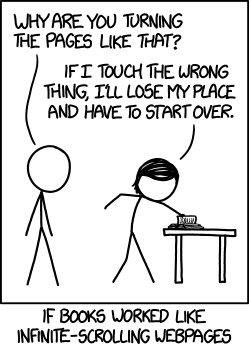
Now, you can always, turn off your Internet to stop infinite scrolling but that means your active download running in the background would also stop. Alternatively, you can also use extensions like Kill Infinite Scroll (Firefox), but If you are like me who don’t prefer to install too many extension, that one is off the list as well.
Fortunately, there is a simple way to stop infinite scrolling, all you have to do is turn off javascript for those particular websites. The only caveat though is disabling Javascript can also disable other sites function.
That being said, different browsers have different methods to disable Javascript. For this example, we’ll take Google Chrome, since it has the largest market share.
Disable Javascript for Certain website
- Click on the padlock icon next to the URL of the website
- Choose Site settings from the drop-down menu
- A new window will open with Chrome settings,
- Click on the drop-down menu next to Javascript and change permission to “Block”
- Go back to the webpage and refresh it

To Turn off Javascript on Google Chrome for Android, Tap on the menu button > Settings > “Site settings” > “JavaScript” > Uncheck Enable JavaScript. Unfortunately, this will turn off Javascript for all sites instead of a certain website.
Closing Words
While infinite scrolling has advantages for some website (like YouTube, Twitter, Facebook) which generates personalized content dynamically, other blogs that only use it to get more page views, should think twice before using it. Or the least these blogs can do is not put static links (like About Us or Contact Us) at the footer.
If you are a webmaster, consider using pagination or even slide show instead of using infinite scrolling. And if you are user, you can either choose to disable Javascript on that website or even better, drop feedback to the site owner.
Img Source: xkcd