No one used to stick around for credits until Marvel started dropping breadcrumbs for their sequels and then pretty much every other Hollywood studio followed suit. It is always a mystery if a movie has one unless it’s Marvel, you can either wait for the credits to roll or you can just use an app to find out if it is worth the effort to hold your pee for the credits scene. Let’s begin.
While you can always find the information about the post-credits scene with a simple google search, it’s good to have a dedicated app if you like watching movies within days of the release.
1. Should I Wait?
Should I Wait is a great community-powered polling app which tells you if the movie has a post-credits scene. You get an overview of the film, cast, rating, and the release date as the general overview of the movie. Along with that, the app lets you find and vote for the movies and if those have a scene during and after the credits.
To check if a movie has a post-credits scene, Install the app on your phone from the Play Store and Run the app. The app lists the latest releases on the top and chances are you’ll find the movie on the front page. However, you can always use the search bar on the top to look for any specific movie.
Related: Best Movie recommendation apps
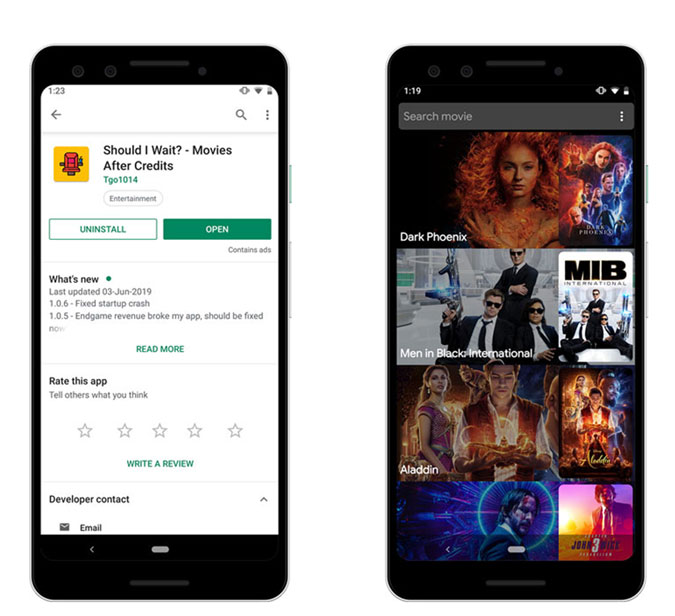
Tap any movie tile and it would open the page where you can watch the movie trailer, get the release date, etc with two poll charts. It shows a chart for scenes present during and after the end of the credits. You can even vote and help the poll be more consistent. Just tap the vote button on the bottom right and tap yes or no for both during and after credit scenes. To prevent spam votes, you can only vote once, the app doesn’t increase the counter even if you try again.
Must Read: How to enlarge photos of Strangers following you on Instagram?
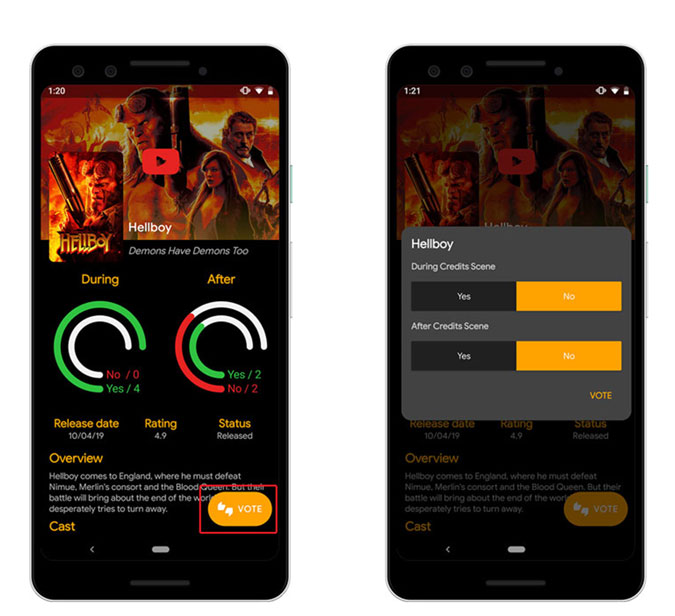
Should I Wait is a decent app where the user can take part in generating the polls, which in my opinion is awesome. However, this can be a bad thing as dislike mobs are a thing now, apparently. ‘Should I Wait’ is free for Android and is available on the Play Store.
Install Should I Wait (Android)
2. MediaStinger
MediaStinger is another popular movie app which shows you information about the post-credits scene. This app is one step ahead of ‘Should I Wait’ as it gives you info about movies, games, news, reviews, and trailers. You get the main details of a movie such as a user rating, release date, etc.
It offers more than just a yes or no poll results, you get a brief description of the end-credit screen as well. Don’t worry you won’t accidentally stumble upon spoilers as the credit scene description is hidden under a show more tag and if you want to actually read up on the scene you would have to tap the ‘+’ button to read more about the scene.
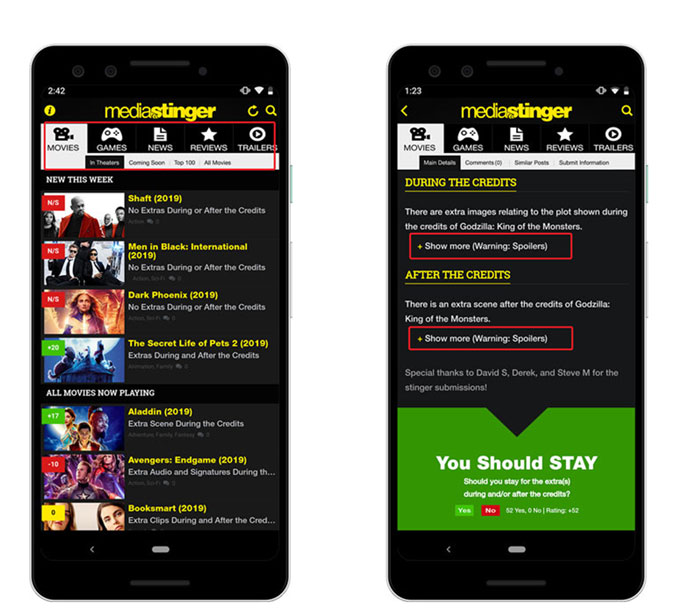
At the end of the page, it says if you should stay for the post-credits scene or not. This poll for the movie is recommended by the users and gives you a clear indication that the credits are worth staying for. You can also take part in the polls and voice your opinion by tapping the yes or no button on the bottom.
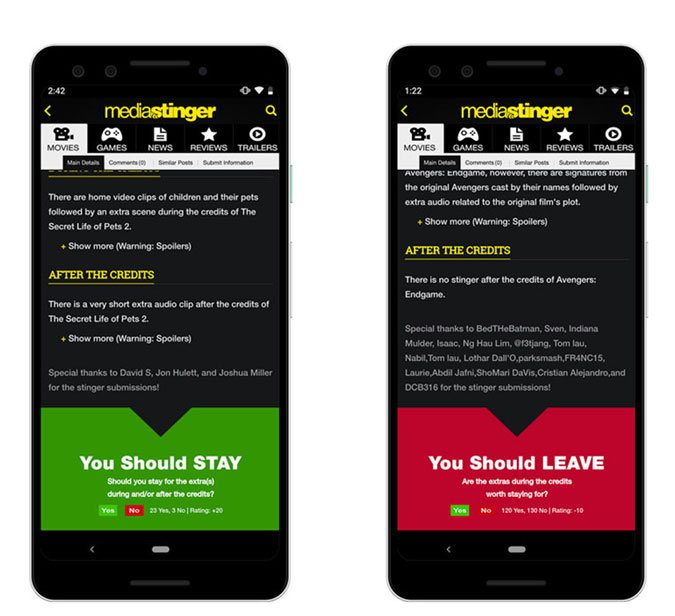
MediaStinger is a free app available for both the Play Store and the App Store.
Install MediaStinger (Android | iOS)
3. After Credits
So we’ve covered apps for both Android and iOS but wouldn’t it be nice if we had an app to check post-credits scene right from the Apple Watch? After Credits app lets you see the poll of movies with End-credits. The app is available for iOS and the users vote if the movie has a credits scene. Just like ‘Should I Wait’, it also collects the poll results from the users and updates the film list. You can vote if you’ve seen the movie to help other viewers and even add movie titles to the app if you can’t find a movie.
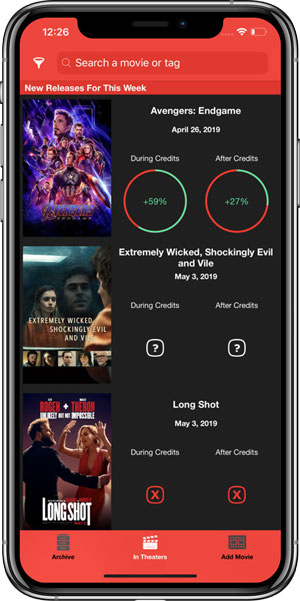
The best part about this app is that it is available for Apple Watch as well. So you don’t even have to take out your phone to quickly check if the current movie has a post-credits scene or not?

After Credits is available exclusively for iOS for $0.99 on the App Store.
Install After Credits (iOS, $0.99)
Check if the Movie has a Post-Credits Scene
These were three apps which you can use to figure out if the next movie you’ll watch has a post-credits scene. Should I Wait is the simplest app where the polls are based on users and only shows a yes or no result. MediaStinger is a more comprehensive app where you get much more information and a brief description of the credits scene. After Credits is just like Should I Wait but for iOS and you get Apple Watch support which is awesome. What do you think of these apps and would you use the apps next time you go watch a movie? Tell us in the comments below. Roll credits.
Also Read: Rabb.it Alternatives Watch movies together with remote friends