As good as Siri is on the iOS 14 with its redefined UI, enhanced knowledge base, and the ability to do more, it still sometimes mishears my speech. As you don’t get any captions like before there is no way of knowing if Siri heard you correctly until the command is executed. However, Apple does offer you an option to enable captions on Siri. Let’s see how.
Turn On Siri Captions
The latest Siri UI doesn’t take up the entire screen but a small portion of the bottom of the screen. To turn on the captions, open the Settings and scroll down to find Siri & Search.

In Siri & Search, tap Siri Feedback to open the settings page. Here you can simply turn on the switch next to “Always Show Siri Captions” and ” Always Show Speech”.
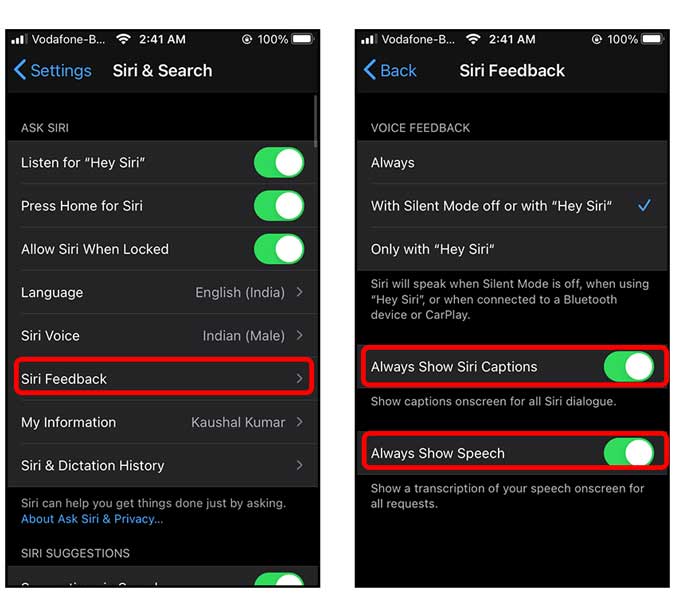
That’s it, Siri would now show a live transcription of your speech onscreen for all the requests. In my opinion, I find it easier to use Siri as I can see if Siri has heard me correctly or if I need to repeat the command and start over. What do you think? Do you prefer Siri without Captions or with it? Let me know in the comments below or hit me up on Twitter.
Read: WWDC 2020 – iOS 14 Top Tips & Tricks to Get Most Out of Your iPhone