Everyone is uploading their magical avatar made by AI on social media these days. Are you wondering how to create an avatar for yourself? Let me help you with this. The app that is trending these days for making these avatars is Lensa AI. Let’s learn how to use Lensa AI to create mesmerizing avatars quickly.
Disclaimer Lensa AI collects and stores data including your face data. Proceed only if you are willing to share your data with Lensa AI. You can read the full privacy policy to know more.
Create an Avatar Using Lensa AI
Lensa AI was developed by Prisma Labs, which is getting popular these days for its Magical Avatars feature. You need to upload some of your photos and in return, AI generates the magical avatars. Let me show you how to use Lensa AI.
Download Lensa AI on App Store and Play Store.
Note 1: We’re using an Android smartphone for the guide, but the steps are identical for iOS users.
Note 2: Lensa AI is not free. It costs $35.99 for one year but does offer a 7-day trial to test drive the app and smaller packs that begin at $3.99 or unlimited access for a week at $2.99.
1. Once you’ve downloaded the Lensa AI app on your phone, launch it.
2. Tap on the circle next to I Agree to mark it and then tap on NEXT button.

3. Tap on TRY FREE & SUBSCRIBE to begin.
4. Choose a payment method and then tap on Subscribe.
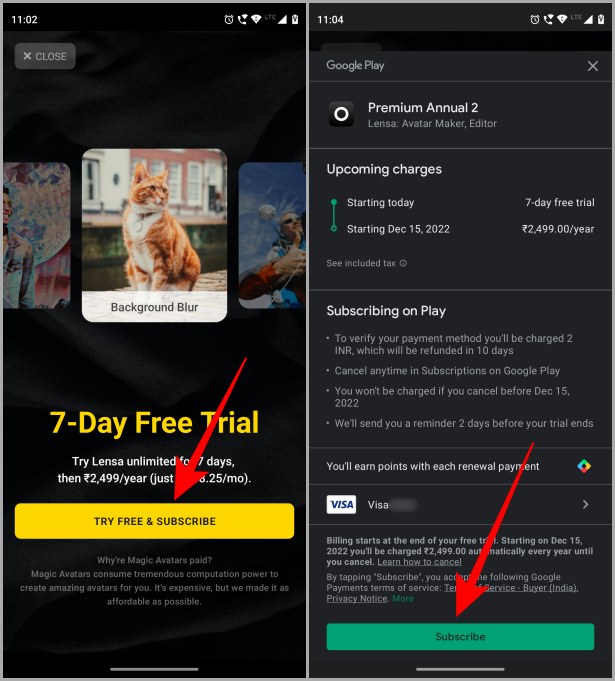
5. Tap on No thanks. (This step is for Android users only, for iOS users see the next step.)
6. Now tap on MAGIC AVATARS.

7. Tap on the TRY NOW button to proceed further.
8. Tap on the circle next to “I have reached to the age of majority” to mark it, and then tap on CONTINUE.

9. Tap on SELECT 10-20 SELFIES.
10. Allow the Lensa AI app to access your photo by tapping on Allow. (This step is an Android only, iOS users just skip this step and move on to the next one.)
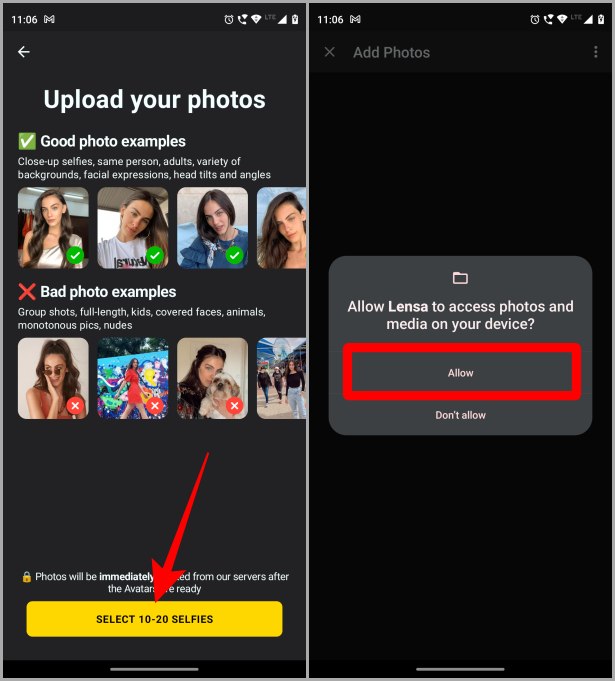
11. Now select all your selfies from the media files and tap on IMPORT.
12. Tap on Male/Female/Other based on your preference.
Pro Tip: Curious to know how you will look if you were born as the opposite geneder of what you are now? Select the opposite gender in this step to generate avatars from your selfied using AI.
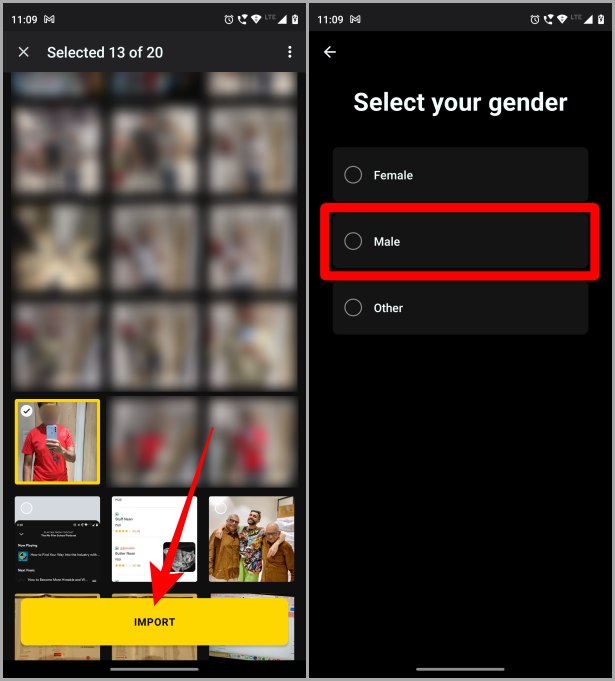
13. Tap to choose how many avatars you want to create and then tap on Purchase.
14. Tap on Quick pay to proceed with the payment. (For iOS users, you need to double-tap the side button to confirm the payment.)

15. Creating Avatars takes a few minutes. Till then you can minimize the app and tap on NOTIFY ME WHEN IT’S DONE to get notified when your Magical Avatars are ready.
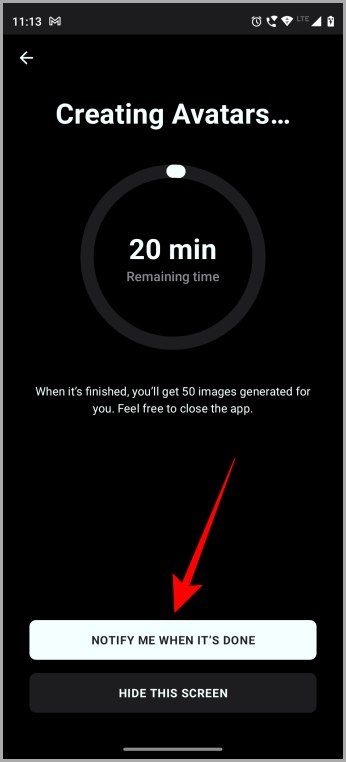
16. After a few minutes just open the app again and tap on MAGIC AVATARS.
17. Tap on Pack #1 to view your generated Magical Avatars.
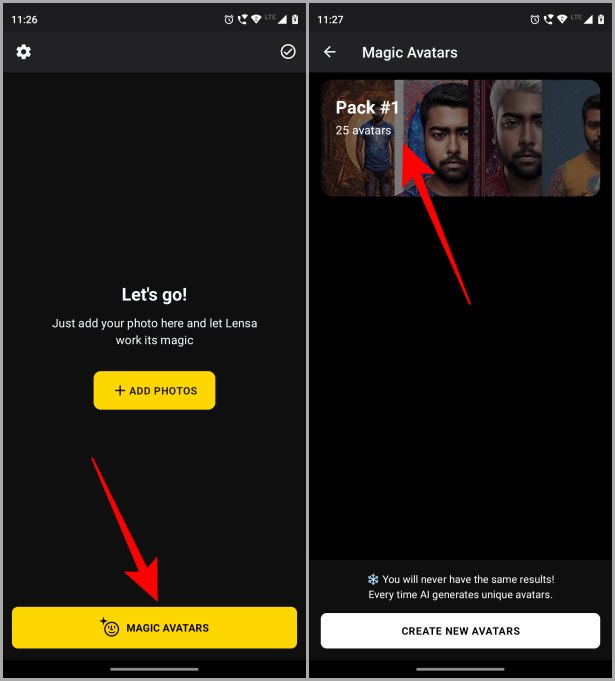
18. Tap on SAVE ALL to save all the avatars to your device so that you can share them later with friends and followers.
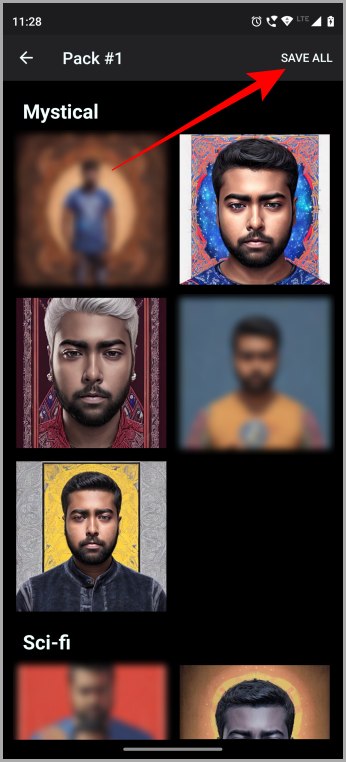
Pro Tip: 4 Ways to Remove People From Photos Using AI (Artificial Intelligence)
Smart AI, Smarter You
Lensa AI can be used in a variety of scenarios and has multiple use cases. For example, you can use it to retouch your face or remove unwanted objects in the background. Are you an anime fan? Use Lensa AI to create your selfies in anime form or even celestial beings.
Nowadays, AI is getting smarter and smarter. And as result, we’re getting some good tools in our hands to play around with. Lensa AI is definitely one of the best photo editing AI tools right now. Many people have posted the avatars created by Lensa AI and now you can also do it by following the above-mentioned steps. I hope this guide was helpful to you and helped create those magical avatars on your smartphone.
Did you know that there’s one more smart AI tool called ChatGPT that has taken the world by storm? Learn what Is ChatGPT and how to use It to generate text.