Instagram allows users to follow others in order to stay updated every time they post a reel, story, or update. However, sadly, it has also become home to scammers, spammers, and stalkers. Fortunately, Instagram has some safeguards in place to protect you. For example, you can block, report, or restrict someone on Instagram to protect your profile. However, most people don’t know the difference between the three or what happens when you restrict, block, and report a profile on Instagram. I will answer all your questions here.
Table of Contents
Where are Restrict, Block, and Report Options on Instagram
To safeguard your interests on Instagram, the devs have incorporated three safety features that you can use. Simply tap on the profile photo to visit the profile page. You will find them under the kebab menu (three-dot icon) of the profile. A menu will slide from the bottom revealing the three options in red font.
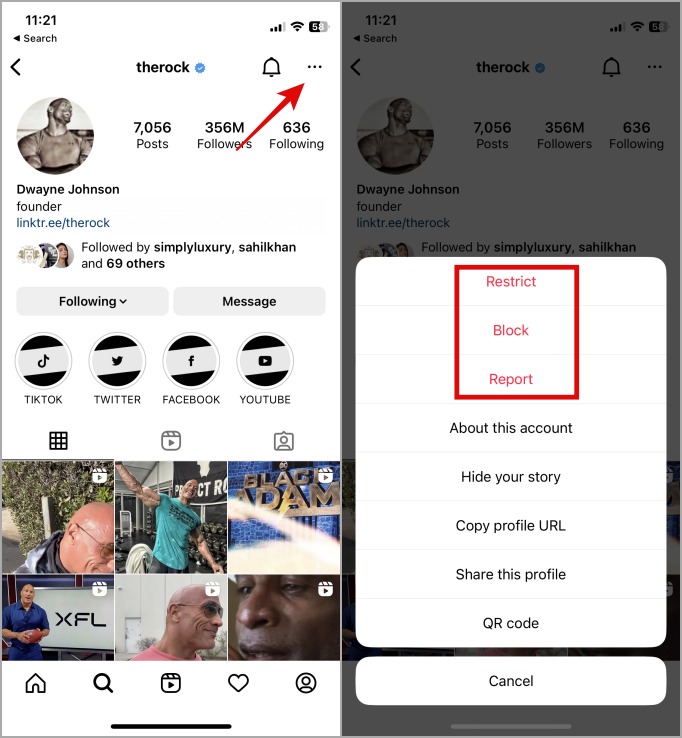
We will be using iPhone as an example here but the UI is pretty consistent across platforms so Android and web users should feel right at home. What is more important is knowing what blocking, restricting, and reporting do on Instagram which is what the focus of this article will be. Let’s dive deeper into Instagram block vs report vs restrict.
When to Use Restrict, Block, and Report on Instagram
Here are some scenarios to help you understand when and under what circumstances you can use the three features.
You can and should report an Instagram profile if you feel that its content is violating Instagram’s community guidelines. These include, but are not limited to, spam, abuse, nudity, violence, bullying, scams, impersonation, etc.
If that behavior continues, you may consider blocking that person. For example, when someone leaves abusive, sexual, or anti-social comments on your posts repeatedly, when someone is stalking you to see when you are online and following your activities, and so on. That’s when you can use the block option so they can’t do all of that anymore. That’s the difference between Instagram block and report features.
Restrict can be thought of as a soft block where the person can still find you, but can’t communicate with you. It’s like putting a soundproof glass wall so all the noise they make remains on their side. You won’t see their comments, likes, etc. in your feed or profile.
What Happens When You Block, Report, and Restrict Someone on Instagram
Here’s what all happens when you restrict someone on Instagram:
- They won’t know if you have read the messages that they sent.
- They won’t be able to see when you are online (denoted by a green dot next to profile name).
- Their comments on your posts will stay hidden by default. You can choose to view them by tapping on See comment button. Others can’t view their comments either unless you approve them by tapping on Approve button.
- You will approve individual comments.
- You will stop receiving notifications for comments left by restricted users.
- Restricted person won’t know that you have restricted their profile, comments, etc.
Here’s what all happens when you block someone on Instagram:
- All the likes and comments that were left by the person blocked on your profile photos and videos will be removed. If you unblock them in the future, they won’t be restored.
- However, blocked users can still see your comments and likes on public profiles and profiles that you and they both follow.
- A blocked profile can’t tag or mention your profile anywhere on Instagram.
- Note that if you change your username after blocking someone, they can tag or mention you if they know your new username.
- Old DMs won’t be deleted upon blocking however you can’t send or receive new DMs.
- If you are in the same group as the person you are blocking, you can choose to leave the group. If you stay, you will still see messages from the blocked profile.
- Once blocked, you won’t receive new messages from that profile and those messages won’t be delivered even after you unblock them.
- Blocked users can’t join rooms that you create.
- You may need to block each Instagram and Facebook account that the user owns because FB accounts are also used to create and use Instagram.
- If your Facebook account is linked to your Instagram account via Accounts Center, blocked users can’t message or call you. If not, they can.
Here’s what all happens when you report someone on Instagram:
- When you report a post, story, comment, profile, live broadcast, or reel, Instagram will check if it violates their guidelines. If yes, they will remove that content or hide it. The same goes for a profile, especially repeat violators.
- Instagram also uses the report function to figure out what kind of content you like or don’t in your feed. Content similar to the ones that you have reported will be shown lower in Suggested Posts and Explore.
Now you know the differences between Instagram block vs report vs restrict.
How to Restrict, Block, and Report Someone on Instagram
There are multiple ways to restrict, report, and block a profile on Instagram, and not all of them are created equal. You can block someone from posting comments or blocking their profile completely, for example. Let’s take a look at all the ways and how they differ.
Note: When you block someone on Instagram, you will see an option to block that particular account or other existing and even future accounts that they may create. If you choose the second option, blocking won’t apply to the accounts of the person that you are still following. You will have to block them separately.
Restrict, Report, and Block From DMs
You can restrict, block, and even report anyone directly from the messages section.
1. Tap on the Message or DM icon in the top right corner and then open the message from the profile that you want to restrict.
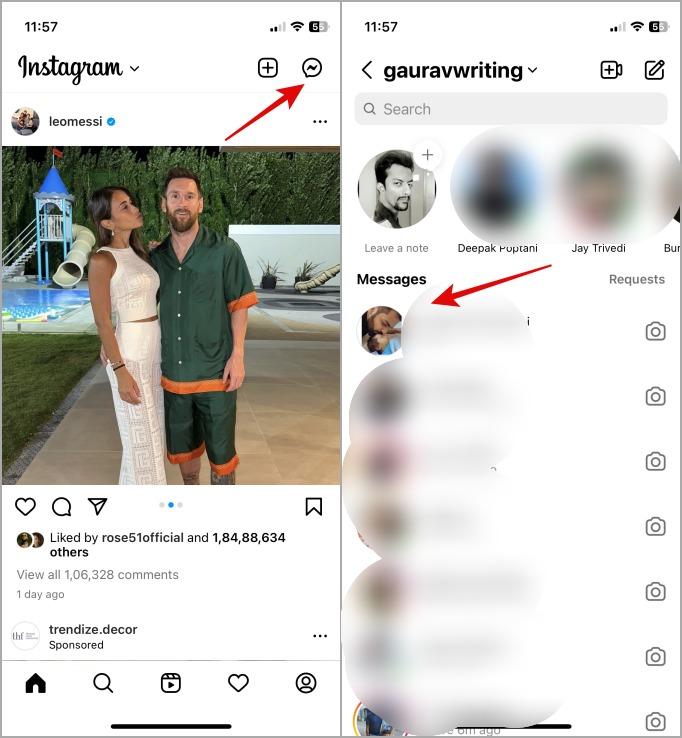
2. Tap on the profile name at the top and then scroll to the bottom to find the Restrict, Report, and Block options. Tap on it.
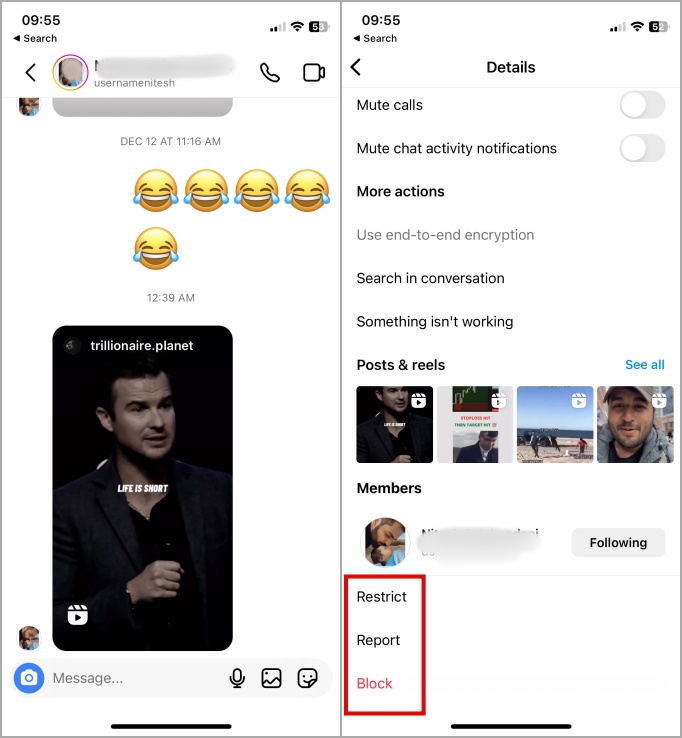
3. Depending on what you have selected, you will see a pop-up with more details and need to confirm your final decision.
Restrict and Block From Comments
Someone is leaving embarrassing or unwanted comments on your profile? You can also report, block, and restrict them from comments themselves. First, let’s take a look at how to restrict comments on Instagram.
1. Open the post and then tap on View all comments to see who left a comment.
2. Swipe left on the comment and then select Restrict.
Now, here’s how you can block someone from commenting on your Instagram profile.
1. Go to your profile, tap on kebab menu icon, and select Settings.
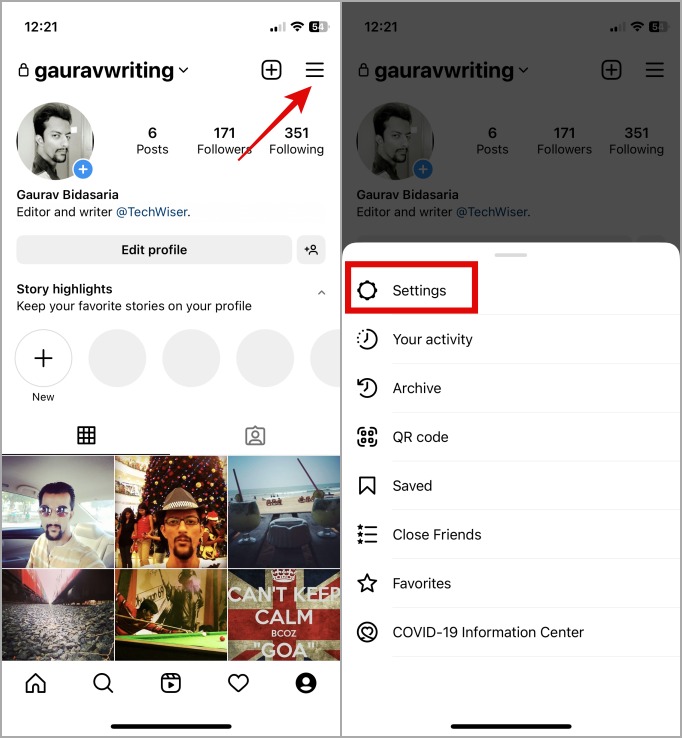
2. Now tap on Privacy and then Comments.
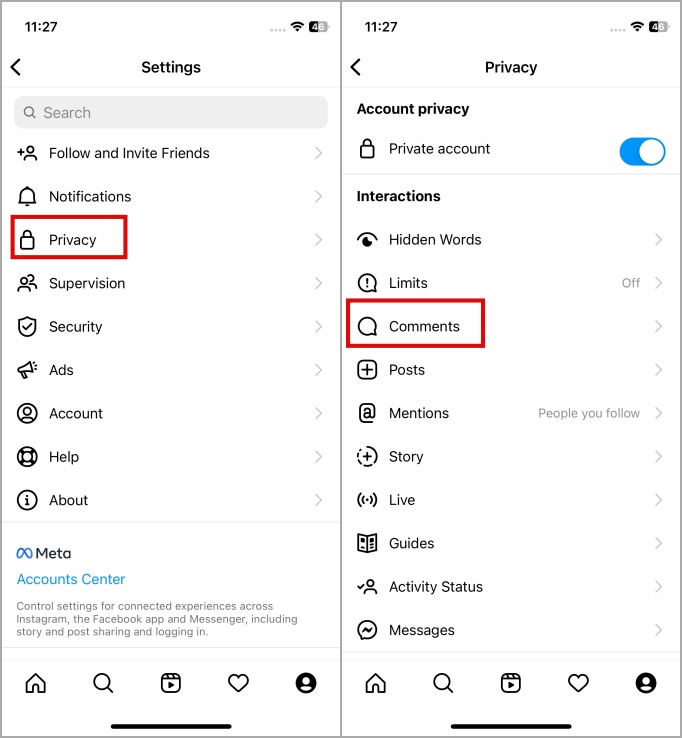
3. Here you will see a list of people that you have blocked from commenting. Tap on People and then search for the profile that you want to block from commenting on your Instagram profile.
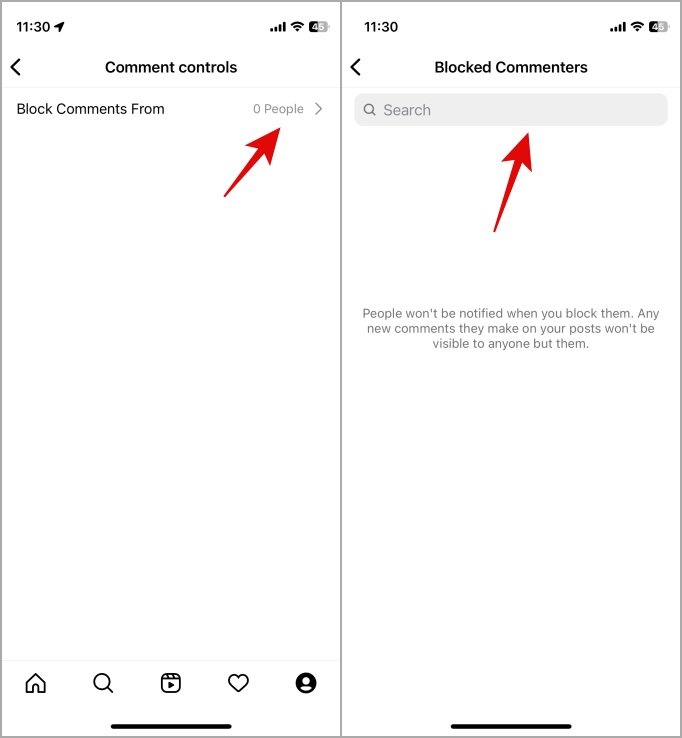
Note: Blocking someone from commenting isn’t the same as blocking their profile. You are simply not allowing them to comment on your profile photos and videos. And it won’t delete their previous comments either. To block someone’s profile completely, read on.
Restrict, Report, and Block From Their Profile
You can also restrict someone from their own profile as we saw above but here is a screenshot to recap.
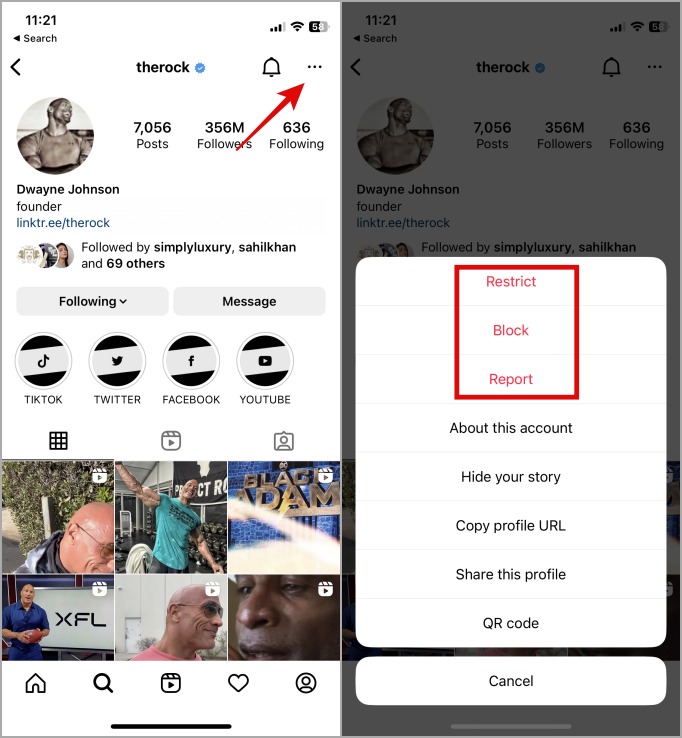
You can also block someone on Instagram using a web browser.
Report Posts, Messages, and Stories
Reporting works a little differently as we noted above. And so, you can also report individual posts and not just profiles from your feed itself.
While scrolling through your Instagram feed, if you come across a post you feel should be reported, tap on kebab menu (three-dot icon) beside the post and select Report.
Then, if you want to report the profile too, tap kebab menu next to their name and select Report. Then follow the on-screen instructions.
Note that the same steps apply to reporting stories and messages too. Open the story or message and again use the kebab menu to report the content. Visit Instagram’s help page if you want to report places, hashtags, live broadcasts, reels, or products that they are selling.
You can check the status of all reported content easily.
Manage All Restricted and Blocked Profiles From Settings
Finally, you can manage all restricted and blocked accounts or followers from Settings. This is where you can see a list of all the accounts or users that you have blocked and restricted. Note that once an account has been reported, there is no way to un-report it. You may unblock and unrestrict someone after reporting them on Instagram though.
1. Tap on your profile icon at the bottom and then select the kebab menu to open Settings.
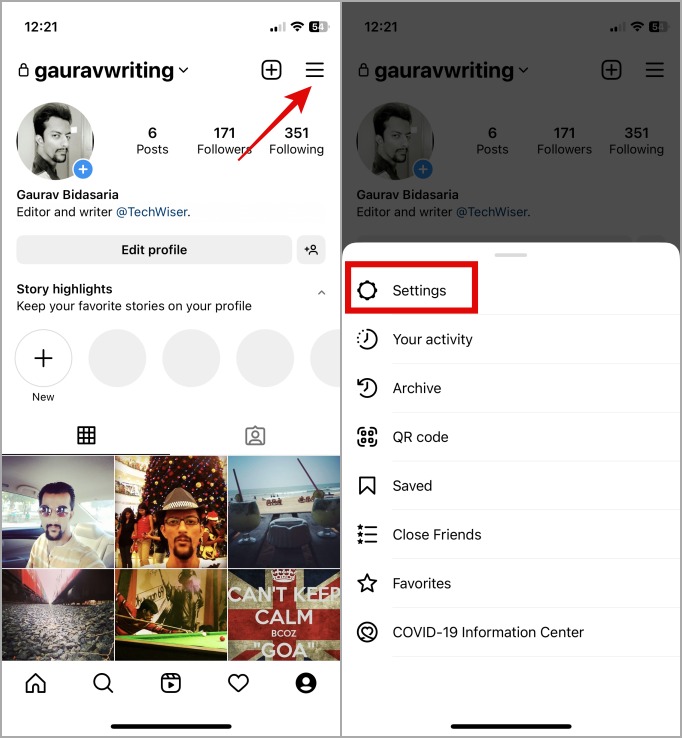
2. Now go to Privacy > Restricted accounts or Blocked accounts.
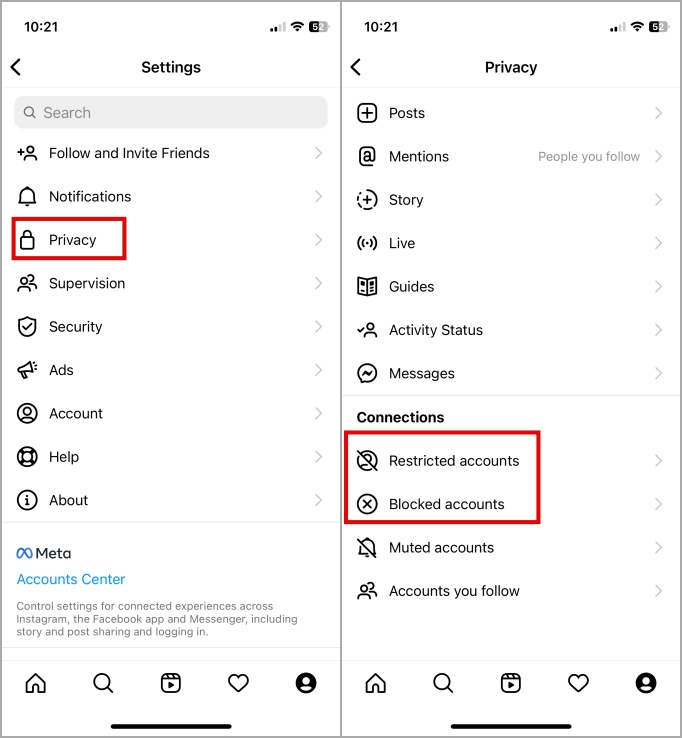
3. Tap on Continue and on the next screen, you can search for profiles names that you want to restrict and unrestrict or block and unblock on Instagram.
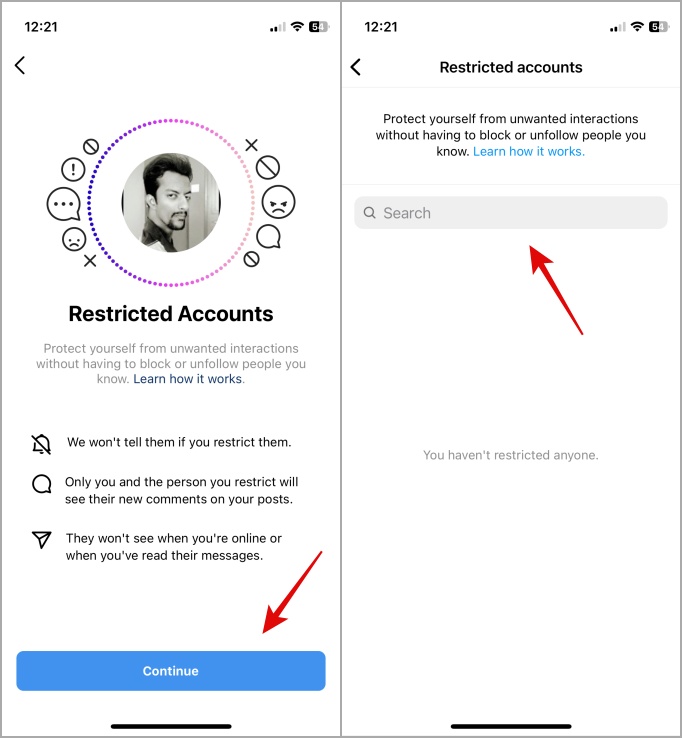
4. Tap on Restrict or Unrestrict and Block or Unblock on the profile name as you need.
FAQs
1. Can you block, report, or restrict someone on Instagram without them knowing?
Instagram doesn’t send any notification to the person who is blocked, reported, or restricted on their platform. But there are ways to find out.
2. How can you tell if someone blocked or restricted you on Instagram?
If a person is blocked, he/she won’t be able to find you on Instagram. There are other ways to know if someone blocked you. However, if you restrict them, there is no way to know. The person who restricted you won’t see any comment or update from you. However, you can continue to leave comments so there is no way to know, really.
3. How many reports are needed to delete an Instagram account?
There is no set rule because someone might abuse the system. Instagram may disable the account on a single report too if they feel the account violates their terms and guidelines.
Instagram Block vs Report vs Restrict
I hope now you know how to use the report, restrict, and block features of Instagram, what it does, and how they differ from one another. It is good to see that they have plenty of ways to control who is able to see you online, communicate with you, and then you also have the option to report them. And you can always undo what you did. So it is equally easy to unblock and unrestrict someone too. What matters is that you are safe and happy in your space.