Every now and then, you might have come across Instagram stories that have “music” in it. But, when you play it, the app says, “Instagram music isn’t available in your region”. Well, Instagram Music is the latest addition to Instagram stories which lets you add a short music clip. Tapping on that will play the song, and users can choose to respond with a message or share the song to their own story.
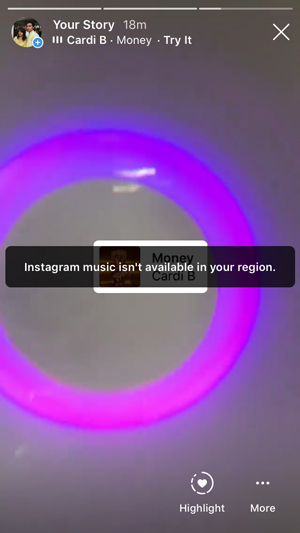
Also Read: Top Instagram Feed Planner apps for Android and iOS
So now if you are wondering “Why can’t I add music to my Instagram story?”. Well turns out, Instagram has only released this feature in few countries like – Australia, New Zealand, France, Germany, Sweden, the UK, and the U.S. If you live outside any of these countries, you can neither listen to other people’s Instagram music nor create one of your own. Fortunately, there is a workaround that not only lets you listen to other people’s musical stories but even create one. Let’s see how you do it.
It’s not Spotify Music
Instagram Music is different from the Spotify Music stories you may have been watching on your Instagram feed. Unlike Instagram Music, Spotify just lets you put the album cover of the song you’re listening to. There is no sound on those stories. In case you want to add one of these, go to Spotify and play a song then tap the options button on the top right. Next, tap the “Share” button and select “Instagram Stories”. It would open the Instagram app and put the album cover as the story preview and you can post it as your story or DM to your friends.
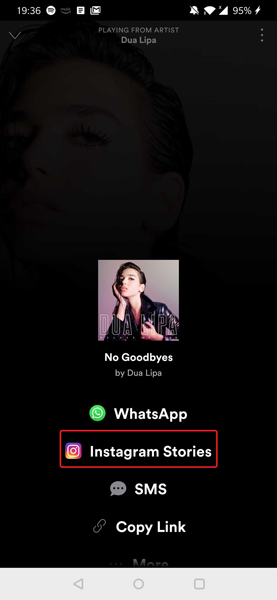
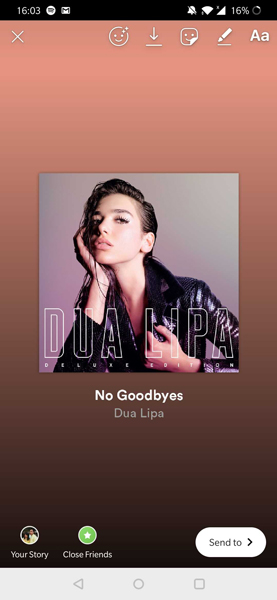
Just like Spotify, Instagram Music is licensed from record labels and can only be released in those regions. To bypass this geo-restriction and access Instagram music, we need a good VPN app. Well, there are additional steps as well then just Turning on the VPN. It works on both Android and iOS devices.
Instagram Music Isn’t Available in Your Region – Fix
First, uninstall the Instagram app from your device. This is crucial because the app logs in your country when you run the app for the first time.
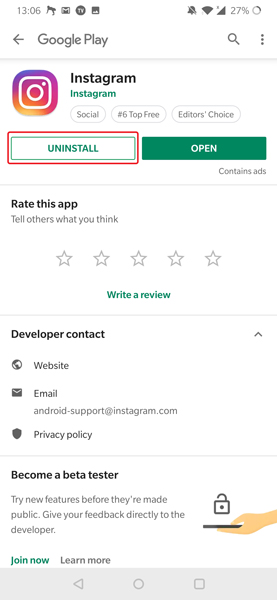
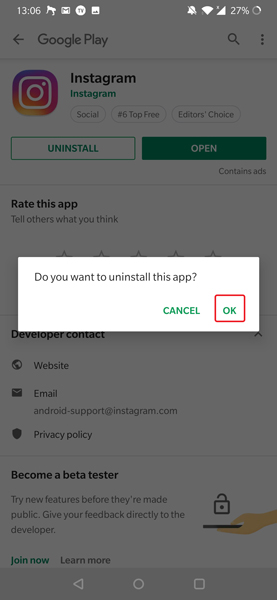
After uninstalling the app, turn on the VPN on your phone. I use Proton VPN but you can use any other reliable VPN and it should work fine. SurfEasy is a free alternative if you don’t want a paid VPN. Make sure, you connect to a server from the following countries, or else you won’t see the music button.
List of countries: Australia, New Zealand, France, Germany, Sweden, the UK, and the U.S.


Once your VPN is up and running, go to the Play Store and install Instagram again. After the installation has finished, Login to your account.

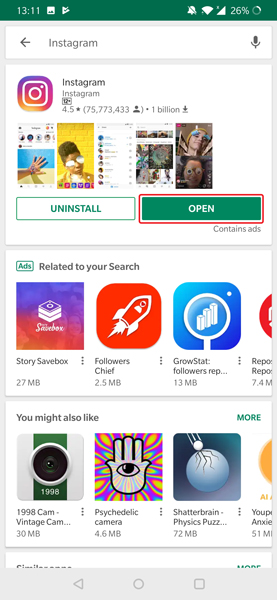
Now tap on the Add story button or swipe right on the home screen in the Instagram app. Now look on the bottom left, you’ll see the Music tab. You can record a video by tapping the button and then choose the music of your choice.


You can only add a short 15-second music clip to your stories and adjust the slider to select the favorite part of the song. Pretty neat, right?
Must Read: How to Create your Own Selfie Stickers on Instagram?


There’s more, you can add music to still images as well. Go to your story and snap a pic in the normal mode. Tap the sticker button and select Music. Search for your favorite track, slide to your favorite part, and add it. Now, post the story.
Read: How To Watch HBO NOW Outside US

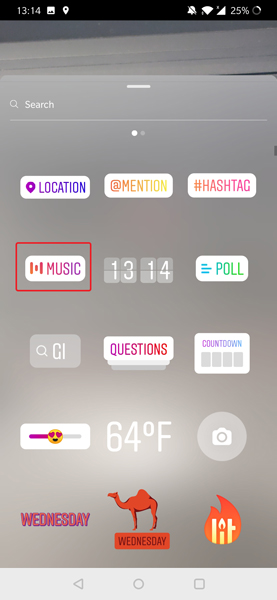
You can move the music tile around the story page and place it anywhere. It would show as a still image. However, these Instagram stories will show an error “Instagram Music is not available in your region” if the person viewing your story isn’t from one of those countries. For users who use this method or are from those countries would see the story with music playing.
Also Read: How to Change the Theme of Instagram DMs

Instagram is not available in your region- Fixed
Here you go, If you followed the steps correctly, you would see the music button in the Instagram stories. I agree this is not the fastest or the reliable method to put music on your Instagram stories. But it is the only method which works if you don’t live in those countries. Try it and tell us if it works in the comments below or if you have a better method to this drop a tweet.
Read: Best Instagram story ideas and hacks to engage your followers