iOS 14 update offers a number of customization options for iPhone users. Following growing user demands, Apple is finally allowing consumers to personalize the home screen with resizable widgets and custom app icons. Your boring iPhone home screen is about to receive a makeover with iOS 14 widgets.
Best iOS 14 Widgets
Apple has set an example with the widgets for first-party apps. App developers have been quick to respond with their version of iOS 14 widgets. We are barely into the fourth month of iOS 14 release and the App Store is already filled with hundreds of apps with neat and functional widget implementation.
1. Apollo
Apollo delivers one of the best Reddit experience on the iPhone. Christian Selig (the developer behind Apollo) took it to another level with iOS 14 widgets. Apollo offers various types of widget styles with three sizes – Small, Medium, Large. As a result, you are looking at mind-boggling 15 widgets to choose from.

You can add a post widget, wallpaper widget, subreddit shortcuts, or pin a random shower thought or joke on the home screen. In short, there is something for everyone.
Get Apollo
2. ClimaCell Weather Assistant
The default iOS weather widget does the job for the majority out there. But if you are looking to level up the whole experience then look no further and download ClimaCell.

Users can add their work and home location during setup. The iOS 14 widget is full of useful information such as temperature, weather forecast, AQI levels, and one can even glance at the home/work temperature using the widget. You can also choose from the Medium or Large widget to add to the home screen. And it plays perfectly fine with the iOS system-wide dark theme.
Other features include maps integration, health and activities, track days to get notified about forecast changes, and stories add-on. ClimaCell is completely free to download and use.
Get ClimaCell
3. TickTick
TickTick is the swiss army knife of productivity apps. TickTick offers task management, habit tracker, calendar, timer, and much more. The software even gets better on the desktop with Kanban-style project management and notes add-on.

Speaking of widgets, you can glance at the remaining tasks for the day and even play with habit widgets and make sure that you are following the routine as expected. TickTick is a truly cross-platform service and available on all major OS.
Get TickTick
4. Gmail
Gmail is one of the most popular email clients out there. With iOS 14, Apple is allowing users to change the default Mail and Browser app on the iPhone. Gmail is right up there with necessary changes and a handy iOS widget to take necessary actions quickly.
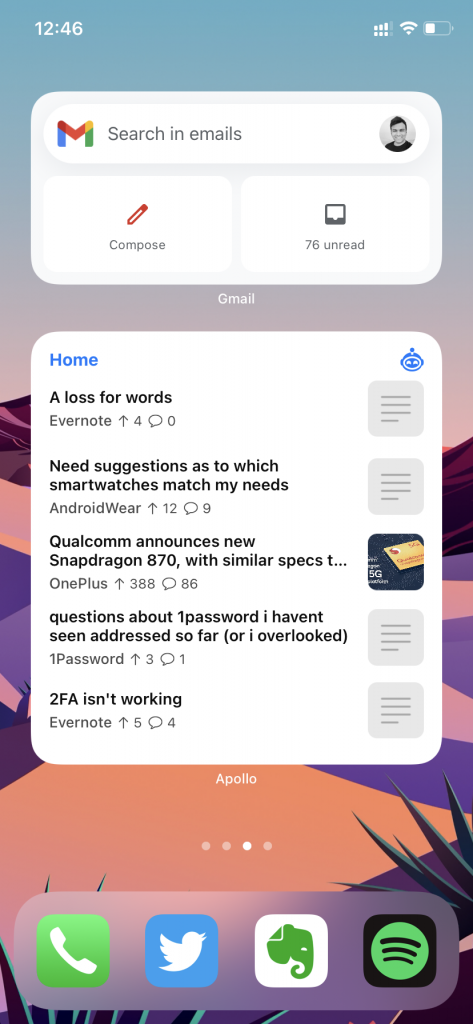
Simply, long tap on the home screen and add the Gmail widget. There is only one widget to choose from, for now. It lets you quickly search for emails, compose an email, and even peak at unread emails without opening the app.
You can always long tap on the widget and choose a different account to showcase Gmail account details.
Get Gmail
5. Fantastical
Fantastical is the best third-party calendar app on the App Store. And true to its title, it offers the fastest way to add events and tasks. The iOS 14 widgets take it to the next level. You can take a look at upcoming tasks, current date, day, and monthly view of the calendar.

There is a dedicated Event List and Up Next widget as well.
Get Fantastical
6. Notion
While I’m not a fan of their mobile apps, I do like what the team at Notion did with the iOS 14 widget.
Simply open the widget menu and you can choose from multiple widget sizes and styles. As for options, you can add favorite Notion pages and recent pages in different sizes.

From the home screen, you can quickly jump to a Notion page without going through the app. The quick add-note toggle is useful to dump all those quick thoughts in Notion.
Get Notion
7. TunnelBear
This one needs no introduction. TunneBear is one of the best and reputed VPN services out there. Using the TunnelBear widget, one can quickly connect to a location server and see the live stats.

TunnelBear offers three widget sizes to choose from. In most scenarios, you will be mostly fine using the Small or Medium widget.
Get TunnelBear
8. Habitminder
Habitminder is another self-care app designed to keep your new year’s resolution in check. Whether it’s practicing yoga, running, swimming, or calling parents, HabitMinder helps you build good habits.

With a collection of over five Home screen widgets, you should have a much better time tracking how well you are following your promises.
Get Habitminder
9. Spotify
Spotify, the world’s most popular music streaming service, has added iOS 14 widgets support on the iPhone. The widget choice is limited to two but it gets the job done for the user.
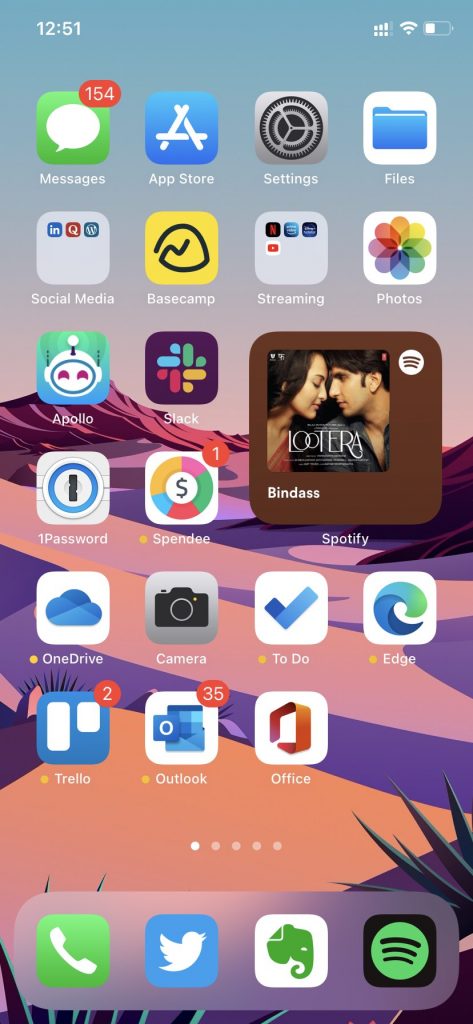
The widget displays recently played songs from the created playlists. Spotify is my most-used widget on the home screen. It quickly allows me to jump to a playlist and start playing a song.
Get Spotify
10. Documents By Readdle
Documents by Readdle is the ultimate file manager for the iPhone. It’s a central hub for all your files. There are four types of widgets to add from the Documents app – Music, Recents, Favorites, and Actions. All four widgets are available in multiple sizes to fit on the home screen.
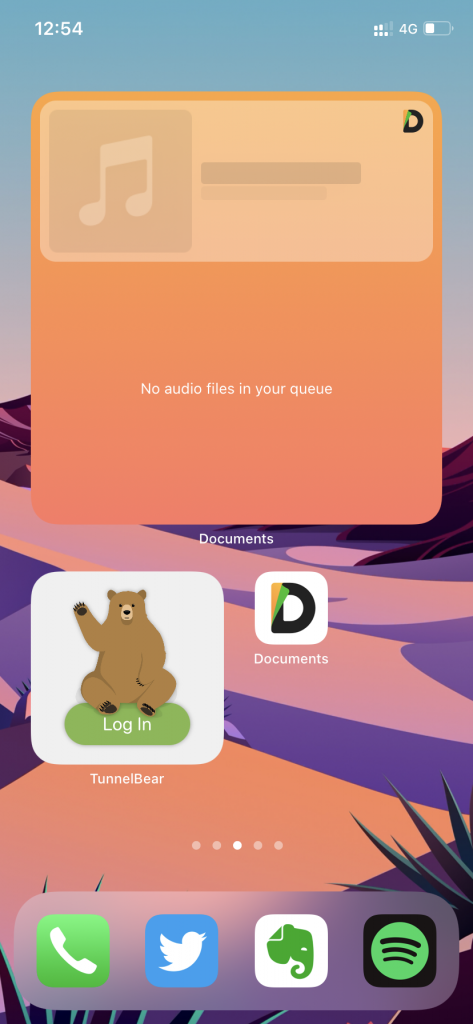
My favorite from the bunch is the Actions widgets. It lets you keep your most-used actions such as Browser, VPN, Music, Wi-Fi Transfer, and Music at finger tips.
Get Documents
Wrap Up: Level Up iPhone Home Screen
Go through the apps list above and powerup your iPhone home screen like a pro. As for me, Spotify, ClimaCell, and Notion are three of my most used iOS widgets but yours will depend on the apps you use.